Unfortunately, the update wasn’t rolled out to the correct devices as the company originally intended. Over the past several hours, users of the older Surface Pro and Surface Pro 3 models have taken to Reddit and other forums to complain that the Surface Pro 4 firmware update was automatically installed to their previous-generation devices - silently in the background and without warning – after which their tablets started crashing spontaneously and giving black and blue screens of death.
One particular user, who took to the Microsoft Forums to give a complaint, stated that he ran into several issues after updating his Surface Pro 3 to the latest January 2016 firmware update. They include rebooting into a black screen, waking up from sleep randomly, the Surface App mapping not working, occasional blue screens ending in “DRIVER_POWER_STATE_failure,” and not all drivers being up-to-date as described in the Surface Pro 3 update history page.
A Reddit user has said, "Surface app refuses to save settings, and pen pressure settings no longer have any effect. After closing the app, it refuses to start again. Another has said, "[the] Start menu refuses to pop up. Windows button does not work. Pen input becomes spotty. This firmware update is literally the worst thing I've ever downloaded from Windows Update."
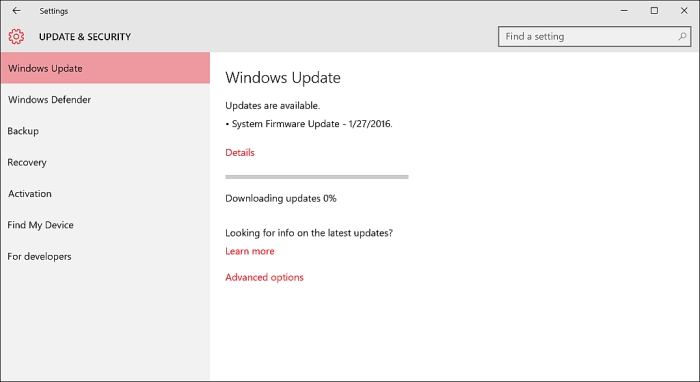
Microsoft Surface Pro 4 firmware update - January 27, 2016
A current solution to the firmware mix up is to uninstall the individual pen driver and reboot, as the original driver will be reinstalled upon reboot. For others, however, their Surface Pro 3 devices are stuck in continuous reboot loops or the above mentioned blue and black screen descriptions.
Microsoft has clarified, “The [Surface Pen] driver is not intended for Surface Pro 3 and is no longer being offered as part of the update. If you had manually downloaded and installed the Surface Pen Settings driver from the Surface Pro 4 Drivers page in an effort to enable Surface pen button customization through the Surface app on Surface Pro 3, you will need to roll back and remove the driver.”
Perhaps the most interesting part of the firmware mix up is that Microsoft has currently pulled today’s new Surface Pro 4 firmware update. Fourth-generation tablet users are now stuck waiting for pen support, while first and third-generation tablet users are stuck with black and blue devices as the result of the erroneous Windows Automatic Update.
Meanwhile, the actual Surface Pro 3 firmware released last week on January 19, 2016 brought the following improvements:
- Surface Pro Embedded Controller Firmware update (v38.9.50.0) improves system start-up reliability.
- Surface Pro UEFI update (v3.11.1150.0) adds pen support in UEFI menus and improved support for 3rd party onscreen keyboards.
- Surface Fingerprint Sensor driver update (v2.2.10.6) improves accuracy.
- Wireless Network Controller and Bluetooth driver update (v15.68.9037.59) improves access point compatibility and throughput on 5GHz.
- HD Graphics Family driver update 4331 (v20.19.15.4331) improves color calibration and system stability.
- Display Audio driver update (v6.16.00.3189) supports compatibility with the updated HD Graphics Family driver.
- Surface Cover Audio driver update (v2.0.1220.0) improves system stability.
- Microsoft Surface ACPI-Compliant Control Method Battery driver update (v1.2.0.2) ensures correct surface driver is installed.




