Index
A taste of KitKat
Android 4.4 KitKat brought always-on Google Now, but of course only if the phone was unlocked. It would work exactly the same as with the Jelly Bean version, the only difference being that you would be able to always activate it with “OK Google”. Google now tends to freak us out as it would know which restaurant you went to last Sunday, and the following Sunday it will list a driving time to the same place. Google New is great at recognising patterns, but the feeling that the company knows where you go all the time isn’t exactly something that will be appreciated by all users.
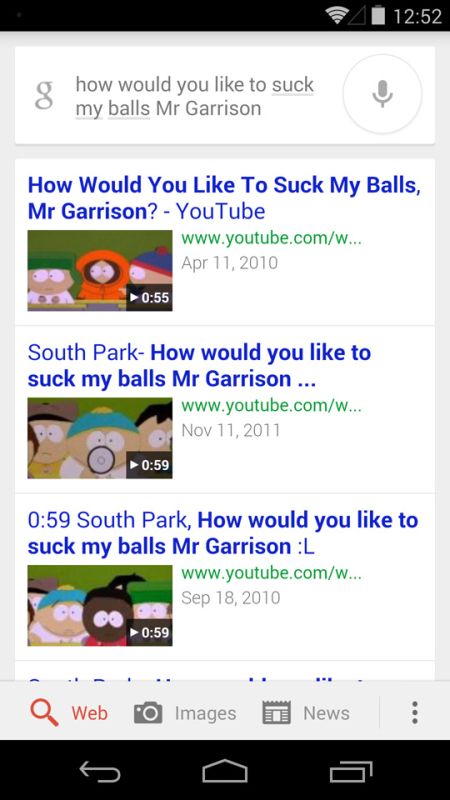
The system fonts look a bit more refined than before and tuned up version of the old Roboto font is to blame. The system colour was changed, too. There’s no more ICS cyan, it’s a very light gray, almost white. Overall you get the traditional Google android look and feel. The icons are a bit larger than on the smaller Nexus 4 owing to the 5-inch screen of Nexus 5, but this is a minor difference.
With 2GB RAM the phone runs flawlessly no matter what you do, play games, open up several browser tabs just text with more than ten apps running in the background. There is no hint of performance issues, nothing slows down. This brings us to the Project Svelte, a key feature of Android 4.4 Kit Kat. The key goal of Project Svelte was to reduce the amount of RAM necessary for Android 4.4 and Google now claims that 512 MB is enough for its latest flagship 4.4 operating system. This doesn’t really make a difference on the Nexus 5 as this phone comes with ample memory, but many mid-range and low-end devices are still shipping with just 1GB of RAM.
On a side note, we also got the official KitKat OTA for our old Nexus 7 (1GB RAM) and so far we haven’t noticed much of a difference on the RAM side of things, but then again we are not entirely sure what to look for. The Nexus 7 did see some performance improvements with a fresh serving of KitKat – for example the Browsermark score was up 7 to 10 percent, but Antutu and other hardware centric benchmarks didn’t show any noteworthy improvements.
The phone dialer was improved as you can now google local businesses and call them from straight from the dialer. The dialer will find e.g. your local pizza place as long as the number is listed on Google. It can be helpful as it could speed up some basic phone functions, especially if your job involves calling a bunch of new numbers each day, or if you are a frequent traveller. Caller ID will look up local business if an unknown number calls you, which is also helpful.
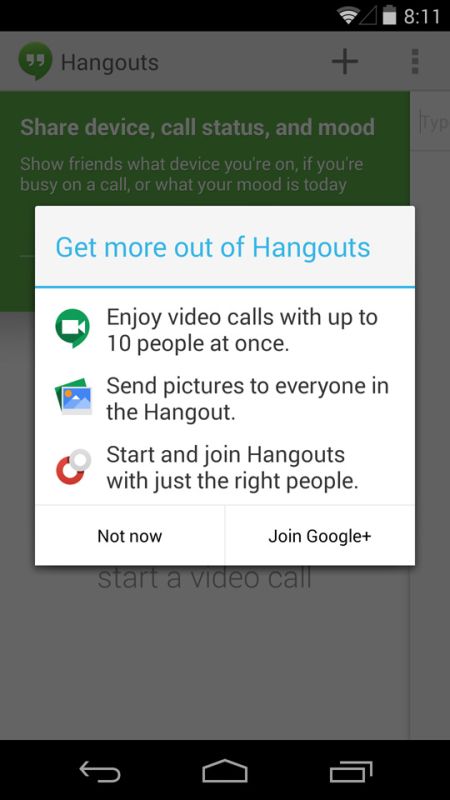
The other key thing is the integration of Google Hangouts with SMS, but only if you want to. The updated version of Hangouts enables that on non-Android 4.4 phones and the feature works as advertised. The nice touch is that Hangouts video calls tend to work well if you have a decent internet connection which is a plus if you want to see the person you are talking to.
Let's not forget that Android 4.4 brings Google Cloud print support that works with HP could printers. This works similar to Apple Air print that works flawlessly with iPhones and supported printers.



