Index
- Alienware M17x-R4 reviewed
- A closser look at M17x-R4
- A closer look at M17x-R4 continued
- Alienware M17x-R4 disassembly
- Crysis 3
- Far Cry 3
- Sleeping dogs
- Dirt Showdown
- Hitman Absolution
- Metro 2033
- 3DMark and 3DMark 11
- PCMark 7
- Cinebench R11.5 64-bit
- WinRAR and 7-Zip Benchmarks
- SSD Benchmarks
- Battery life and power consumption
- Thermals and noise
- Conclusion
- All Pages
Alienware’s M17x-R4 weighs about 9.6lbs, or 4.3kg. It sounds scary, but then again let’s not forget what’s under the bonnet. The build quality is impressive to say the least. Everything feels very durable indeed. There are no squeaks, no flex, not even when the lid is up. It is also worth noting that the AC charger weighs almost two pounds, just short of 900g and you will need it quite often. However, we are dealing with a notebook that can outpace most desktops out there.

In keeping with Alienware tradition, the lid features the iconic grey alien head logo. The keyboard is backlit, along with the touchpad. A couple of LEDs illuminate the front.

The 17.3-inch display is excellent and very sharp. Although it is glossy, which becomes very obvious when it is displaying anything dark, the reflections did not bother us much in games. It is pretty good even in daylight. We also liked the edge-to-edge bezel-less glass design.
Alienware also came up with adjustable keyboard backlighting. There are multiple ligtning zones under the keyboard. You can also change the colour of the Alienware logo, front facing lights, and even the WLAN activity LED. Everything is done via the Alien FX tool. LED color changes are almost instantaneous and there are several colors available, so you can have a fun while playing with it.

Alien FX is accessible via a dedicated button placed at the top right corner. Using the same button we can access other useful tools, such as AlienFusion (to adjust the Power Plan), AlienTouch (for TouchPad customization) and AlienAdrenaline (for different gaming modes). In the same row you’ll find a set of standard media buttons.
The alien head placed at the front above the keyboard changes colour from red when plugged in, to yellow when unplugged and you can of course program it as you like.
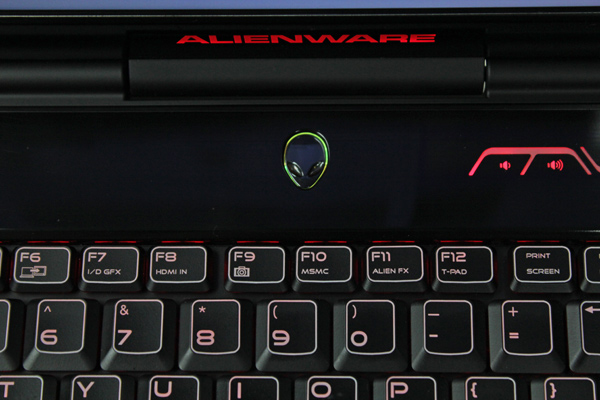
Aesthetically and haptically the whole working plane, looks great. 
The touchpad is big and rather good, but the left button on our sample was a bit tilted, although it was mechanically fully functional. It feels soft to touch and easy to press. The touchpad does what it's supposed to and you can scroll on it, but do not forget to enable scrolling as it is disabled by default. There is still no support for multitouch, which doesn’t bode well for such a pricey system.


Keyboard is comfortable to use, and it's not too noisy. The space bar also looks a bit slat, but it works perfectly. Oddly enough, in some circumstances we came across a bit of flex, which we didn’t expect. Thanks to back illumination you will be able to see what you’re actually pressing at all times, which comes in handy for some after-hours gaming.

The palmrest always stays cool, which is a boon for anyone who plans to spend hours working or gaming on the Alienware. The whole surface is coated by a soft touch material which is not slippery and does not attract too many fingerprints.
We were also quite happy with audio quality. The Klipsch speakers offer rich, crisp and clear sound with good bass, but they could have been a bit louder. However, they are still loud enough to enjoy video or music from across the room, which is not the case with most laptops.
