Index
- Alienware M17x-R4 reviewed
- A closser look at M17x-R4
- A closer look at M17x-R4 continued
- Alienware M17x-R4 disassembly
- Crysis 3
- Far Cry 3
- Sleeping dogs
- Dirt Showdown
- Hitman Absolution
- Metro 2033
- 3DMark and 3DMark 11
- PCMark 7
- Cinebench R11.5 64-bit
- WinRAR and 7-Zip Benchmarks
- SSD Benchmarks
- Battery life and power consumption
- Thermals and noise
- Conclusion
- All Pages
Page 17 of 18
While browsing or doing some lightweight Office chores the fans are inaudible, although the CPU fan can kick in from time to time. Once you start gaming, the GPU fan joins the fun in no time. However, even when both fans are operating, they are not too loud. It seems that Alienware chose to keep the fans are relatively low RPMs. CPU temperatures can hit 80 degrees Celsius, while the GPU goes up to 70 degrees.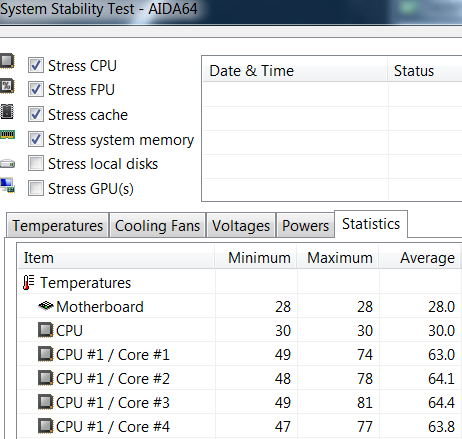
Gaming
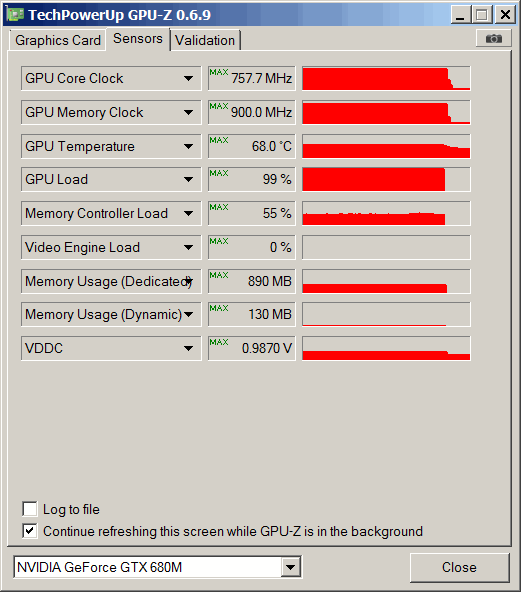
Far Cry 3 gaming
As you can see, some CPU loving applications like 7-zip can raise the temperature to 90 degrees Celsius. In case you are planning to use the laptop in one place for a prolonged period of time, removing the battery will help reduce the temperatures.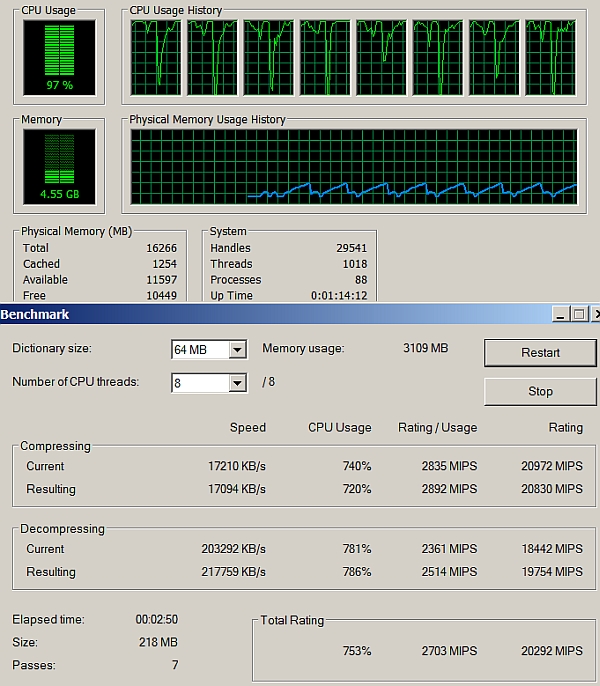
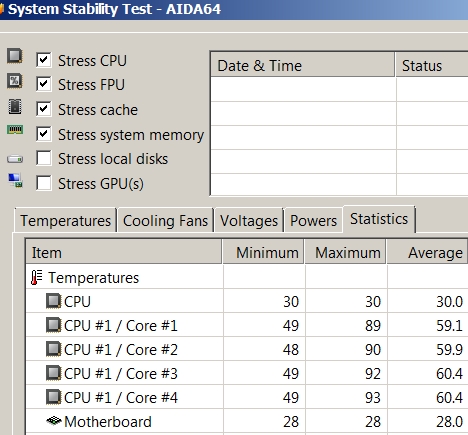
7-zip benchmark
