Index
Review: One of the fastest flash drives around.
Toshiba’s TransMemory EX II USB drive provides a lot of storage with fast access times. We tested the 128GB model, rated at 205 MB/s write and 222 MB/s read.
High capacity USB drives have become commonplace years ago, but although some memory outfits are peddling huge drives, up to 1TB, most consumers are still going for cheap 32GB and 64GB units. Toshiba is aiming at such users with its latest flash drive series, named TransMemory EX II.
However this series is oriented toward users who need fast access times and high transfer speeds. Toshiba claims the drives can deliver speeds up to 205 MB/s write and 222 MB/s read. The TransMemory EX II series is available in 32GB, 64GB and 128GB capacities. The 64GB version is priced at €50 (MSRP $129.99), and the 128GB version at €105 (MSRP $199.99). The 32GB capacity drive is priced at €30, but it has slower write times compared to the rest of the series. All three drives ship with a five-year warranty.
The drive can be partitioned using EX II Pad Locker encryption software, which you can run under Windows. You will find the software installation file on the drive. It is a nice piece of software that gives you the option of creating private and public partitions on one drive, something business users are likely to appreciate.
The build quality is very good and we like the design, although some may say it is not keeping up with the latest design trends; it doesn’t look as flashy as some flash drives. Business users will appreciate the conservative design.

Specification and packaging
The drive ships safely packaged into a transparent plastic mold which sits inside a tiny cardboard box. The box shows a photo of the product along with the rated speeds and drive size.

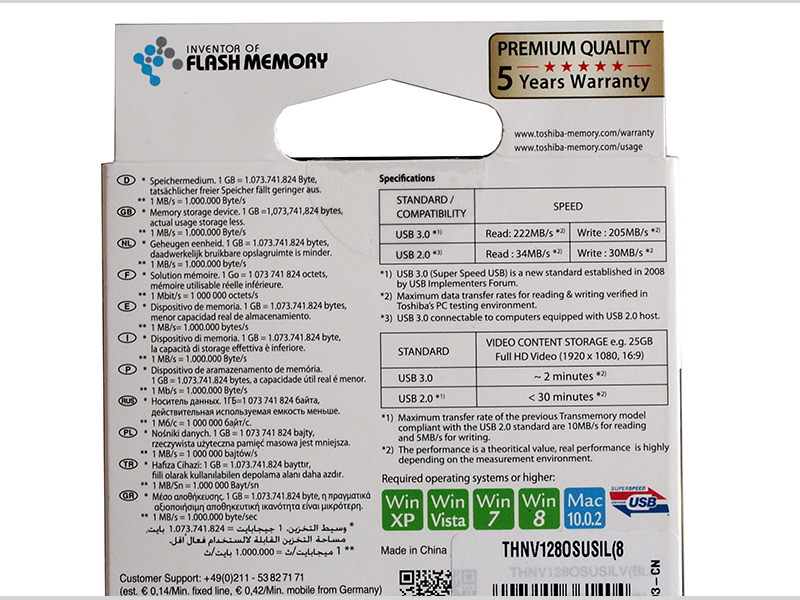
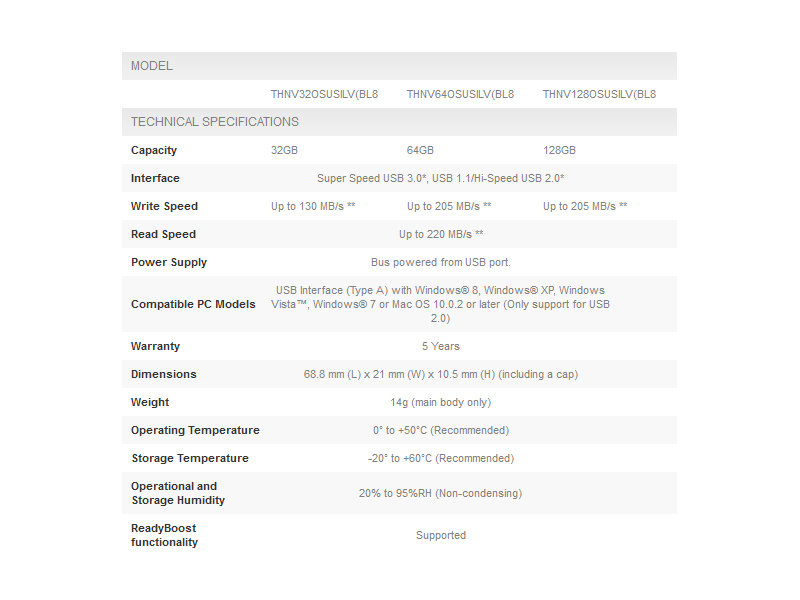
* The term 'Hi-Speed USB 2.0' used herein is the name of a specification upon which this product is based, it does not guarantee the speed of its operation. USB 2.0 is not supported by Windows® 98 SE and ME.
* The terms ‘Super Speed USB 3.0’ and 'Hi-Speed USB 2.0' used herein are the name of a specification upon which this product is based, it does not guarantee the speed of its operation.
** e.g. Read and write speeds may vary depending on the read and write conditions, such as devices you use and file sizes you read and/or write.
A closer look at EX II
While the TransMemory EX II 128GB flash drive sports a traditional design, it’s worth noting that this is a premium product. The silver coloured trim is not plastic, it’s real aluminum. Toshiba uses an aluminum body also for its last generation SSDs. Aluminum is good heat dissipater, so this is not just an aesthetic feature. The TransMemory EX II drive never got too hot during our testing. It does get warm, but this is to be expected on such a high-performance drive.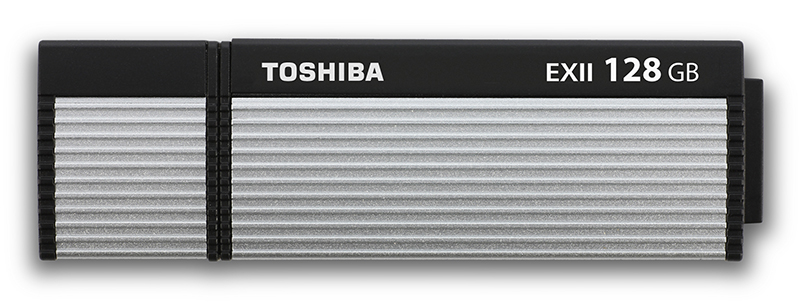
The logo and drive capacity are located on one side, while the other side shows the part number and the customary array of regulatory markings. Near the end of the flash drive you will found a keychain tether (the lanyard is not included).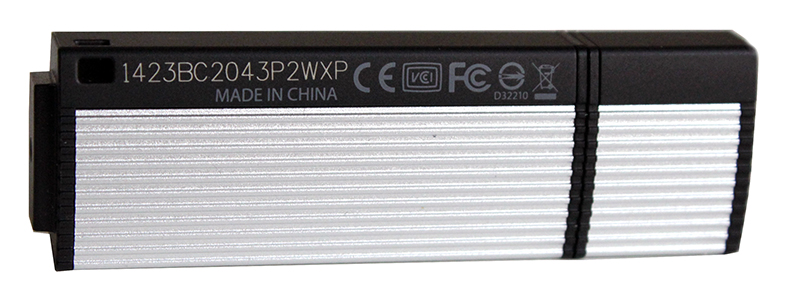
The finish is quite good. Thanks to its quasi-corrugated surface design, the drive will not slip out between your fingers when you pull it from those nasty USB ports that are often reluctant to release your flash drive. The design also increases the dissipation area, so once again it’s not just an aesthetic feature.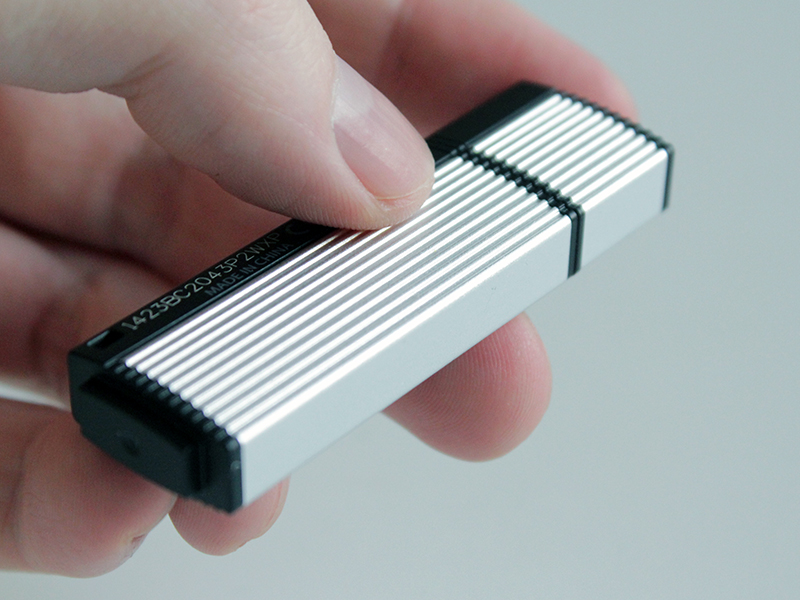
The TransMemory EX II 128GB flash drive does come with an activity LED. This feature is sometimes really useful, and like to see it on high-end drives.
This flash drive will not block adjacent USB ports, which is also good – a lot of high-performance USB 3.0 drives are oversized, and the number of USB 3.0 ports on many machines is still limited.
The cap sits very well and it doesn’t feel like it will come off accidentally. Of course, you can still misplace or lose it. Still, it is not difficult to take it off. The choice of a blue connector is not accidental; it denotes that this is a USB 3.0 stick.
Testing and Performance
To test the performance of the TransMemory EX II 128GB flash drive, we used several real-life tests.
We also compare performance using USB 3.0 and USB 2.0 ports. The latter is done to show benefits of using faster USB 3.0 ports, otherwise you will not benefit from the high write/read speeds of the TransMemory EX II flash drive. Still, many users will have to rely on USB 2.0 in some situations. There were no detection issues on any of the Windows systems we plugged it into. We compared the Toshiba TransMemory EX II 128GB flash drive with the two year old Kingston DataTraveler Ultimate 3.0 G3 32GB which provides 150MB/s read and 70MB/s write speed. Ultimate G3 was one of the fastest drives when it was released. The current flash drive generation offers much higher performance, up to 450MB/s read and write. The TransMemory EX II 128GB is rated at 205 MB/s write speed. This is almost three times faster than the Ultimate G3. The read performance of the TransMemory EX II 128 GB goes up to 222 MB/s.
Copying the Crysis 3 game folder from our lab PC to the TransMemory EX II flash drive took about 3 minutes. This is a very good result, it is one minute faster from what was possible two years ago. Reading is traditionally faster than writing, and therefore we see that recently more effort is given to improve write performance. Reading 14GB of data is handled in 1.19 minutes.
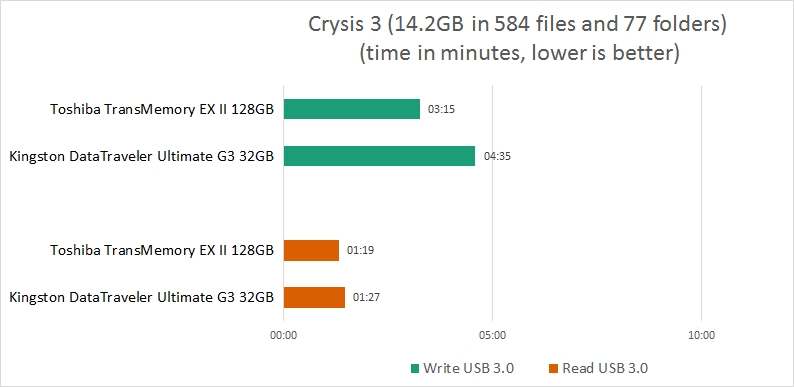
You should compare the results from the next graph with the previous one. It demonstrates just how slow the USB 2.0 interface is compared to USB 3.0. 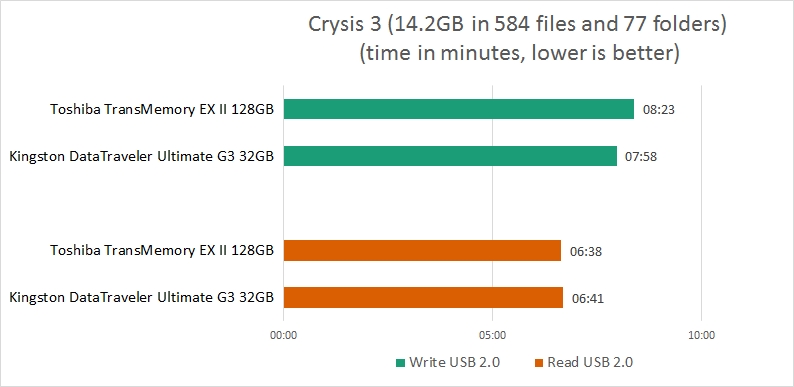
TransMemory EX II 128GB performed well in the video copy test. We copied a 5GB video file onto the drive in less than 30 seconds. Moving the file in the other direction was done even faster. Again, we see benefits from high write speeds offered by Toshiba's flash drive.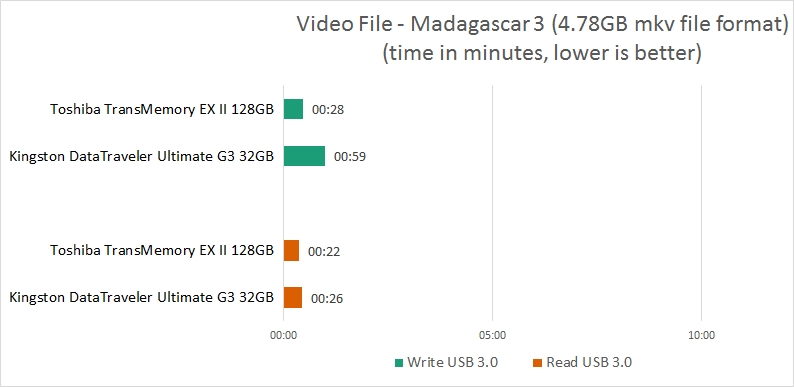
Note: in order to copy larger files larger than 4GB onto the TransMemory EX II 128GB drive, you have to format it using NTFS file format. In order to ensure wider system compatibility the EX II drive is pre-formatted in FAT32.
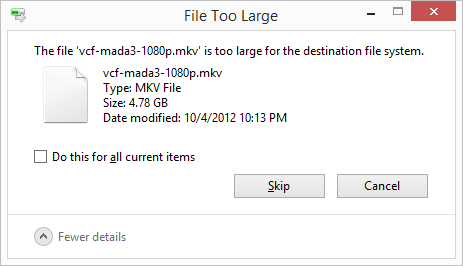
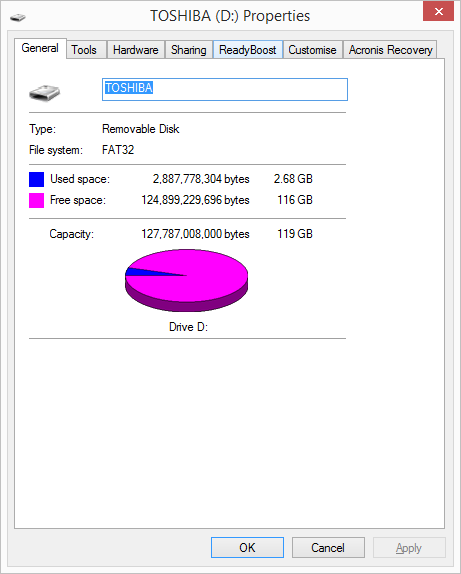
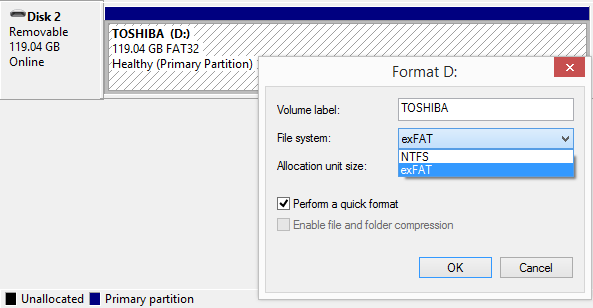
The next test shows what sort of performance to expect coping many small files. This is the exact opposite of our previous video-copy test, where a single big file is copied. Writing small files is much slower than reading, however Toshiba drive shows its write performance is still good. 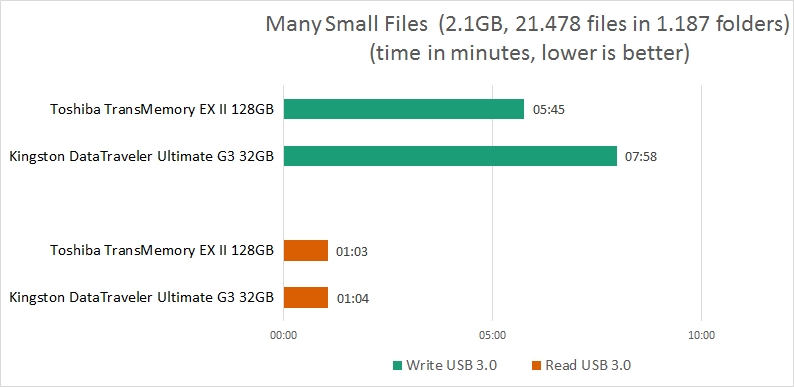
Atto drive benchmark confirmed claimed speeds of up to 205 MB/s write and 222 MB/s read.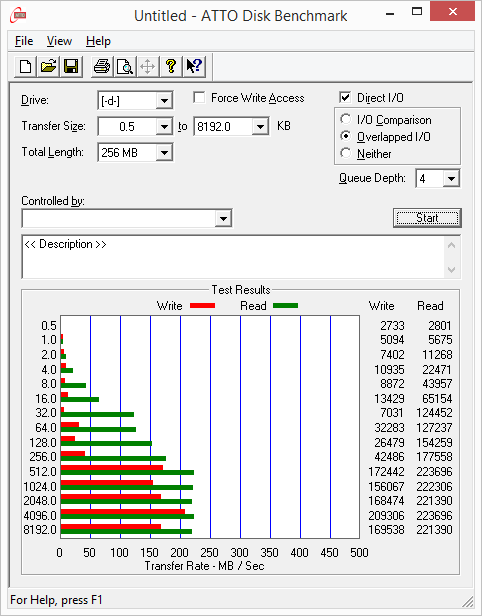
Conclusion
Countless 128GB flash drives are available, but when we looked at the drives rated at 200MB/s or more, the choice shrunk to about a dozen drives. One of them was the Toshiba TransMemory EX II 128GB, with write speeds of 205MB/s, and read speeds of 222MB/s.
There is not a lot of competition in this high-performance segment. The biggest competitors considering the price are Corsair’s Corsair Flash Voyager GTX 128GB, which provides 450MB/s read and 360MB/s write, and Patriot0s Supersonic Rage 2 128GB which is rated at 400MB/s read and 300MB/s write speed. While offering higher read/write speeds, these two drives cost about the same as the Toshiba drive, which is available for €105. The good news is that all of these drives come with a 5-year warranty.
However, Toshiba’s advantage is its compact size, which doesn’t prevent you from using adjacent USB 3.0 pots. The Patriot Supersonic Rage 2 128GB is also compact, so it can do the same in most situations.
The SanDisk Extreme PRO 128GB and Mushkin Ventura Ultra 120GB are available for about €90, but they come with a 3-year warranty. This may not be a big deal for many USB drives, but when dealing with premium 128GB drives, it’s worth taking into consideration. On a cheap drive it really doesn’t matter that much, but if you are going to spend €100-€150 on a drive, it’s a good idea to check the warranty.
Although USB 3.1 is just around the corner, USB 3.0 proves it can still offer excellent performance. There is practically no point in getting a USB 2.0 drive nowadays, especially now that prices of low-end USB 3.0 drives have come down to USB 2.0 levels.
With 128GB storage, TransMemory EX II 128GB can be used for various purposes, from storing large collections of videos, images, databases, to storing an entire backup of your Windows system. Fast access and read times are one of the main advantages of the EX II 128GB, along with the nifty encryption software.
Toshiba TransMemory EX II in 128GB flavour can be yours for €105. The price is a bit high compared to the competition, but then again, the high price is justified by high write performance, slim design and five years warranty, at least in our mind.




