Index


Preview: Noisy Red Menace
The eagerly awaited Hawaii GPU got its official brand last month and now it’s finally official and available for less than 500 euro, or 549 greenbacks. The big kahuna, the faster of two cards based on Hawaii XT is known as the Radeon R9 290X, while the Hawaii Pro version is the R9 290.
The new Hawaii XT chip is the first significant "big core” GPU from AMD since the launch of the Radeon 7000 series in Q4 2011. It took a while before the Tahiti 28nm chip got a serious successor that could step on Nvidia’s toes. Not only that, but in many cases the R9 290X can bring the fight to Nvidia’s new Geforce GTX 780 Ti, and keep in mind that NV’s new card is quite a bit pricier. Even the Geforce Titan ends up slower than the R9 290X in Über mode, but we can pretty much forget about the Titan from a gaming perspective. We reckon it will be discontinued soon.
A year ago people started talking that AMD will simply pull out of the big core business both in the graphics space and in CPUs. People predicted that the future is in smaller, more flexible cores, like GK104 and Pitcairn XT chips that will perform well and won’t end up with 4+ billion transistors. Nvidia designed the GK110 for the compute market and then introduced it to gaming with whopping 7.08 billion transistors and a year later AMD has introduced Hawaii, yet another immense GPU.
AMD’s Hawaii is a 438 mm2 chip with 6.2 billion transistors, 2816 stream processors (44 Compute Units x 4 SIMD-Units x 16 Slots), 176 Texture mapping units (44 Compute Units x 4 Texture units) and 64 Render outputs (4-Shader engines x 4-ROP-Partions x 4-ROPs), texture fill rate of up to 175 GT/s and up to 64Gpixels a second. It has a new 512-bit memory interface (8x 64-Bit-Controller) coupled with 4GB of GDDR5, ensuring a data rate up to 5 Gbps and 320GB/s data bandwidth.
If you look at the table below, this means that the chip is roughly twice as powerful as the old R9 270X.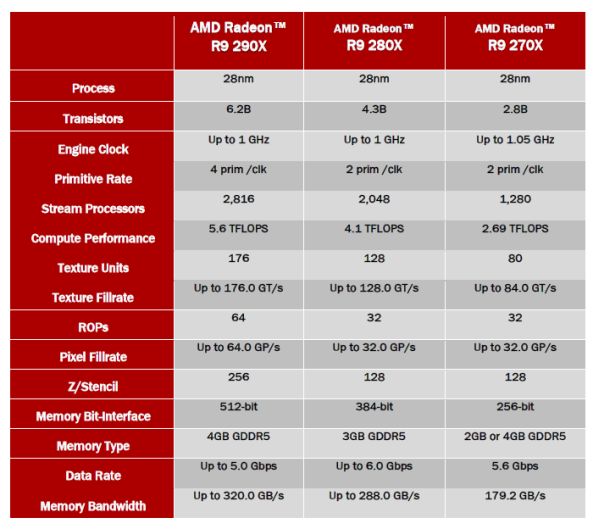
DirectX 11.2 is supported along with OpenGL 4.3 and AMDs own new low level programming interface known as Mantle (which is also supported on all AMD cards based on GCN).
During its latest event AMD also announced TrueAudio, but this hardware-accelerated audio processing feature is not supported by older GPUs, including Tahiti parts. At the moment, only Bonaire and Hawaii XT/PRO based cards support TrueAudio. Lichdom, Murdered, Star Citizen and Thief will the first games with TrueAudio support, according to AMD.
AMD’s Radeon R9 290X works up to 1000MHz depending on how hot it gets in the process. Overall, it is a rather hot card as its target temperature is just 5 Celsius of short of water boiling point 100 degrees Celsius, but the card runs stable. And no, you can’t use it to brew an espresso. It will be remembered as the first reference card in a while that comes with dual bios settings: Über, a noisier setting that will allow overclocking and enable super-fast performance and the Normal bios that will keep the GPU a bit cooler and result with slightly lower performance.
The surprisingly low $549 suggested retail price made it instantly very competitive with Nvidia’s Geforce GTX 780 card as well as the Titan. Nvidia responded with the Geforce 780 Ti, making things more interesting. Nvidia’s card is cooler and quieter but at $699 it’s quite a bit more expensive. We will leave this part for later discussion after we run some benchmarks.
Radeon R9 290X was born in Hawaii and got quite a lot of coverage from top gaming and hardware outlets around the world. It came at the right time, just as the PC gaming reboot kicking off with some great games that came out earlier this year and the ones that are rolling out in time for the holidays. Crysis 3, Tomb Raider, Batman Arkham Origin as well as Battlefield 4 and Call of Duty Ghost make for a very impressive line-up. Some great driving games such as Dirt Showdown came out too and we won't forget GTA 5 that generated a billion dollars of revenue practically overnight. Assassins Creed for all Jonny Depp lovers is another awesome looking game.
Despite the fact that the Xbox One and PlayStation 4 are rolling out, GPUs and PC gaming have never been stronger. The reason is simple - the Radeon R9 290X and Geforce 780 Ti are much faster than the graphics part inside of these great consoles and deliver visual quality you’ve never seen before, at a price of course. Let's see how they compare.
We received the card without any packaging or accessories, directly from AMD. AMD decided to bundle Battlefield with select R9 cards, but you should check whether the bundle applies to your card. AMD AIB partners including, Sapphire, Asus, Gigabyte, MSI and XFX, announced that they will bundle Battlefield 4 with R9 290X but only with specially branded editions. The voucher will be included with additional R9-series cards, too. We believe that there will be more partners to do so, but we don’t have official confirmation at press time.
The R9 290X card is 27.6cm long, 11cm tall and it is a dual-slot design. The cooler sports a black plastic casing for the cover. Hot air is blown out of the case.
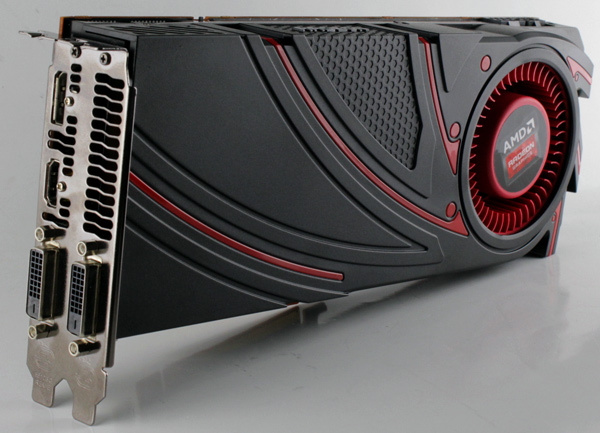
The card has two dual-link DVI outs, one standard HDMI and standard DisplayPort outs. Next generation 4K (4096x2160) and UHD (3840x2160) resolutions are supported. New R9-series cards are a bit better compared to the HD 7000-series when it comes to using multiple displays thanks to AMD’s display controller hardware updates. If you are using a three-monitor setup, you no longer have to use DisplayPort for the third one; you can use two DVIs and an HDMI connector. You can also combine any combination of display connectors or use all outputs at the same time. Please note that the DVI outputs no longer support analogue monitors. One HDMI 1.4a compatible sound device is built in the GPU, which also includes HD audio and Blu-ray 3D movies support so there is no need to connect the card to your motherboard’s/soundcard’s SPDIF out to get audio and video via HDMI.
The Radeon R9 290X draws power via a 6-pin power connector and another 8-pin power connector. This configuration is good for up to 300 W of power draw. According to AMD, the typical draw is around 250W.

The VBIOS switch allows you to choose between “Quiet mode” And “Über mode”. The default BIOS position (left position) is going to run the card a bit quieter (with the fan targeting 2200RPM) with a bit of a performance penalty. BIOS position two will make the cooler run faster (maxing out at about 3100RPM), so it will give you a few extra frames, accompanied with plenty of noise. If you want to change from normal to Über mode you should shut down, adjust the switch, boot up and hit defaults in Catalyst Control Center. Note how the Über BIOS doesn’t do much other than speed up the fan, therefore it is possible to get similar results by simply adjusting the fan speed manually. Speed it up and you’ll get higher average clocks, along with more noise. We will discuss PowerTune 2 clocks a bit later.
Note that the card lacks a Crossffire connector. All the communication between chained cards is now handled via PCIe 3.0. According to AMD, this will not affect performance and it actually enables 4K CrossFire.
The secret to good cooling of the GTX 780/780Ti/Titan is a good vapour chamber design, which also allows engineers to come up with compact yet powerful heatsinks that don’t look like porcupines, with heatpipes sticking out of them. AMD's new cooler on the R9 290X also uses a large vapour chamber baseplate to accommodate heat generated by the GPU core, but it is not as efficient as Nvidia’s latest coolers. Nvidia’s GPUs have a bigger surface area, so they dissipate heat more quickly, but we are convinced there are other reasons as well.
However, AMD partners now have a chance to shine. They can show who’s top dog in cooler design and we’ve already learned that several of them are working on custom solutions, but we have to wait and see how good they’ll actually be.
The reference cooler cools the memory chips and voltage regulation circuitry. The card has 4GB of memory, all the modules are at the front of the PC. AMD is using GDDR5 memory chips made by SK Hynix, model number H5GQ2H24AFR-R0C. They are specified to run at 1500 MHz (6000 MHz GDDR5 effective).
AMD decided to use the Rectifier IR 3567B controller which is functionally very similar to the CHiL controllers but unfortunately it is not fully supported in current versions of overclocking tools. We tried Afterburner beta and it does not allow for voltage adjustment, but this support will be probably added in later versions.
The AMD R9 290X is an extremely potent graphics card, but it needs more cooling performance than the reference cooler can provide. The GPU base clock is 1000MHz, but only after a few minutes under load the clock drops to around 850MHz. The card does not have a minimum 3D clock, so it is possible to see even lower clocks if you heat up the card.
PowerTune 2 is constantly stepping in to rigorously control the temperature. As soon as the card hits 95 degrees Celsius, the clocks go down and don’t recover until the temperature goes down. In Quiet mode the fan maxes out at 2200RPM, while in Uber mode it can exceed 310RPM. Obviously, a lower fan speed results in less noise and less performance and the opposite is true of Uber mode.
The performance of the R9 290X in Quiet mode can match the GTX 780, but in Uber mode the card can easily go toe to toe with the new GTX 780 Ti. It is abundantly clear that the cooler is the biggest bottleneck for the R9 290X.
Once the card heats up, the average GPU clock in Quiet mode drops to 850MHz or lower, but the card is so powerful that in most games this won’t result in a noticeable performance penalty. However, if more intensive tasks like 4K or data processing are required, Uber BIOS can be used to unlock additional potential of the card.
To activate Uber BIOS, all you need to do is flip the dual BIOS switch right. With Uber BIOS, PowerTune 2 is less aggressive and it will allow the card to hit 1000MHz and keep the clocks from dropping below 900MHz. To squeeze out more performance without a reboot and BIOS switch, you can also manually adjust the fan speed to 55 percent.
We tested most games with both BIOS settings and the results prove higher fan speeds have a huge impact on performance. This is especially true of more demanding benchmarks. In Futuremark the difference is negligible as the test is too short and doesn’t heat up the GPU too much.
We are still somewhat concerned by certain R9 290X performance issues. Several reviewers have noticed that retail cards are somewhat slower than press samples sent out ahead of launch. AMD said it has noticed fan speed oscillations in some cards and a driver revision was released to solve the problem. With the new Beta9.2 driver the Quiet BIOS fan speed target is placed at 2200RPM. In previous versions it was accompanied with a 40 percent barrier. AMD quietly used its chance to give the fan a slight bump and increase performance. This also results in more noise, but the performance gain is noticeable and the temperatures are lower. As far as our sample is concerned, it worked just fine even before the update, but after the update we noticed that Quiet mode fan speeds went up, while clock oscillations are smaller.
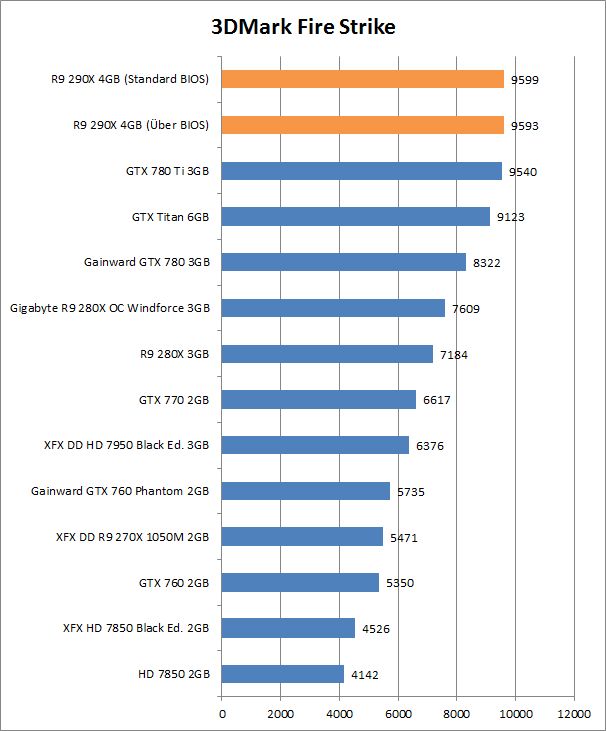
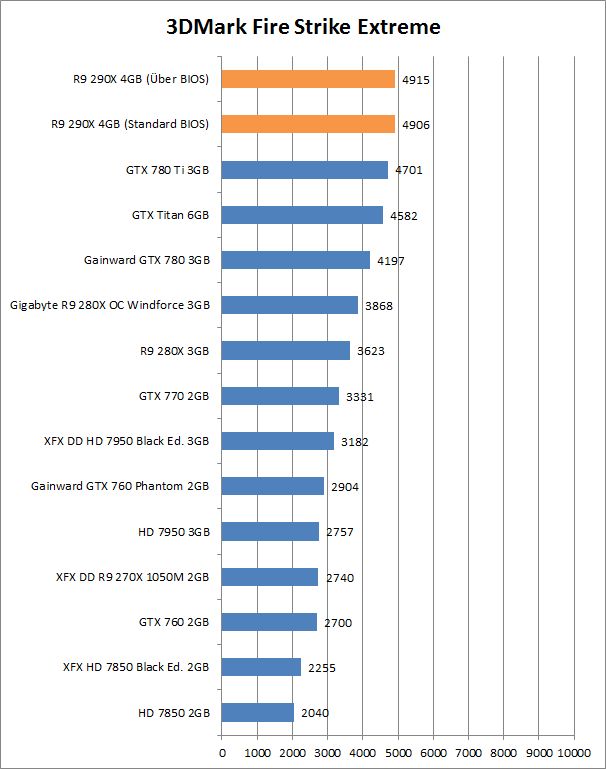
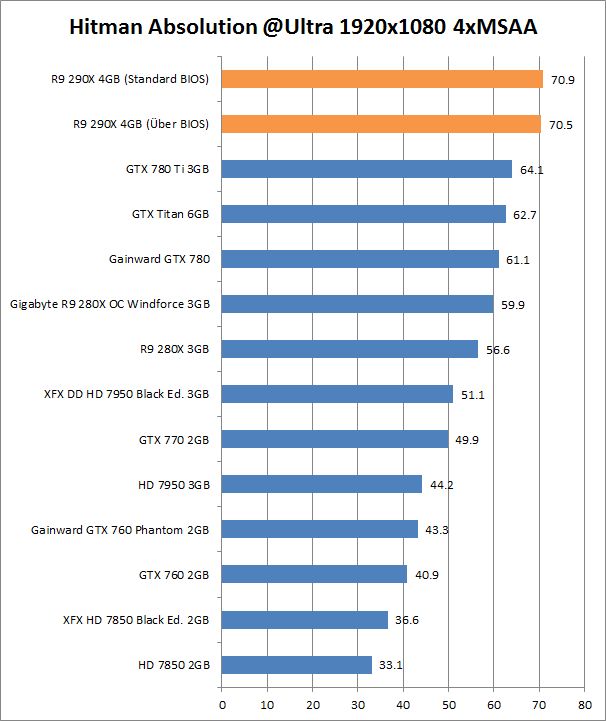
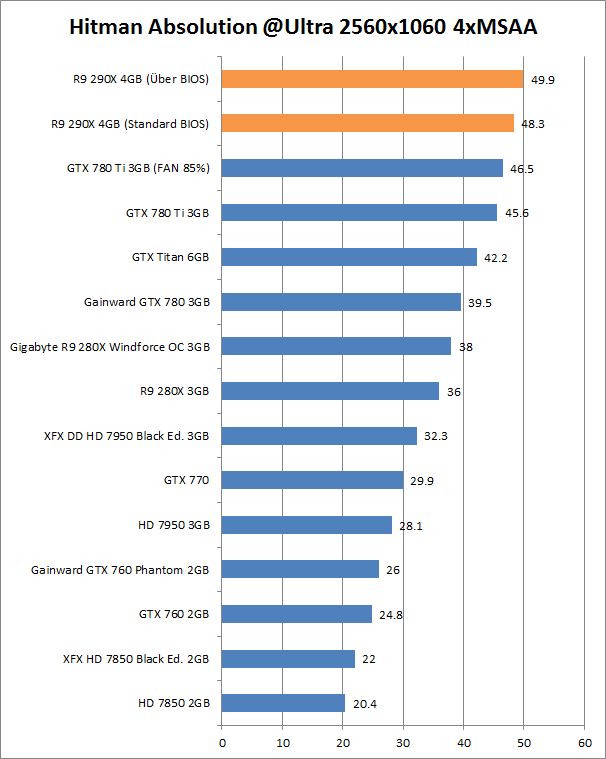
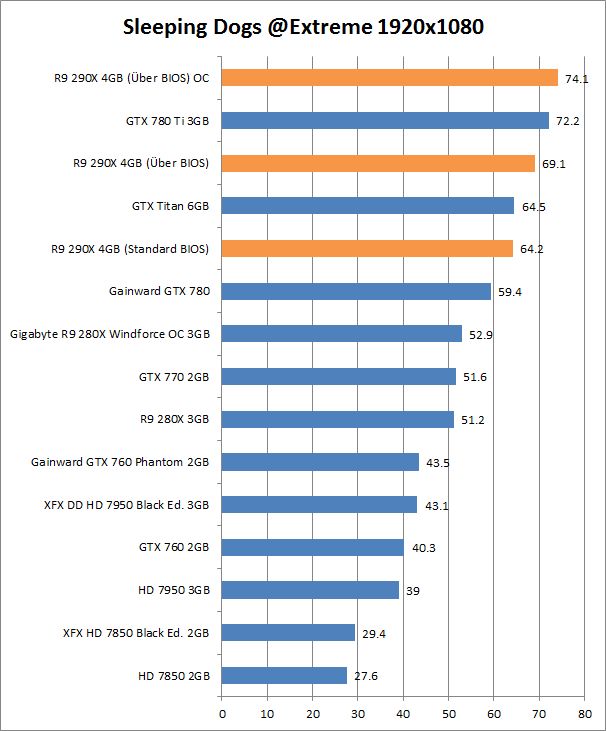
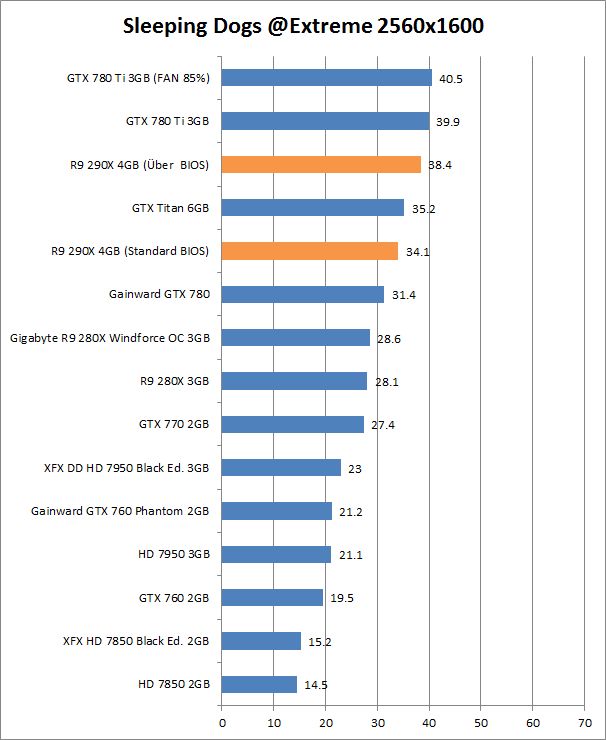
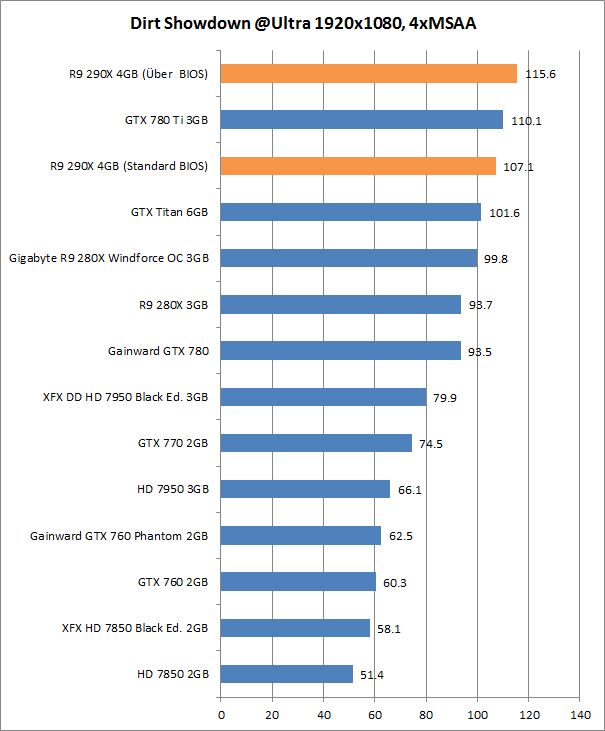
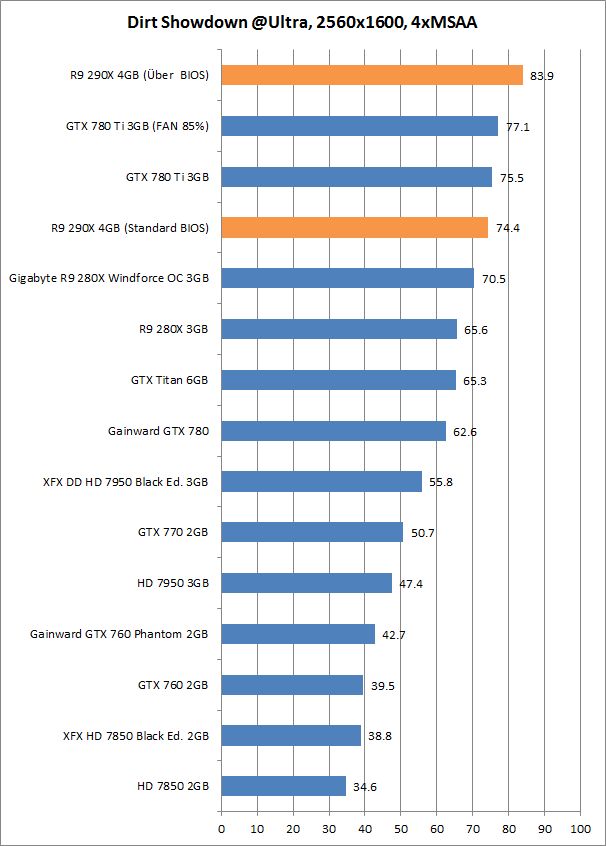
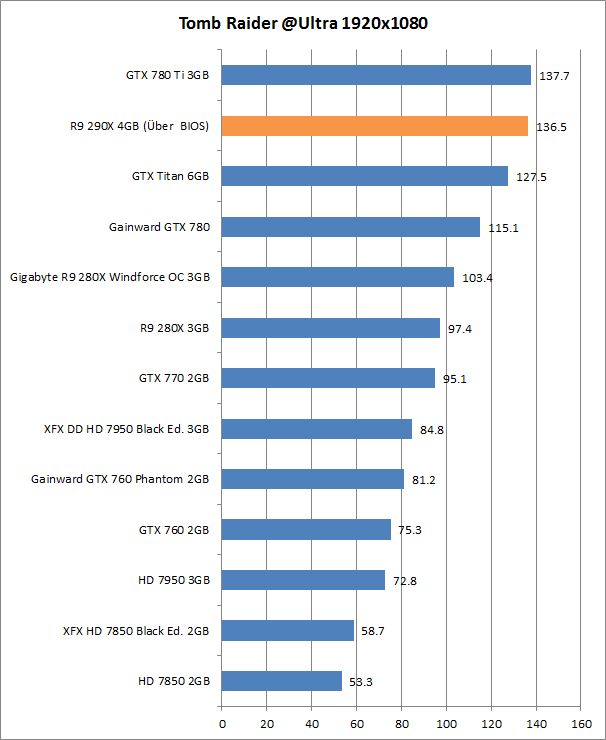
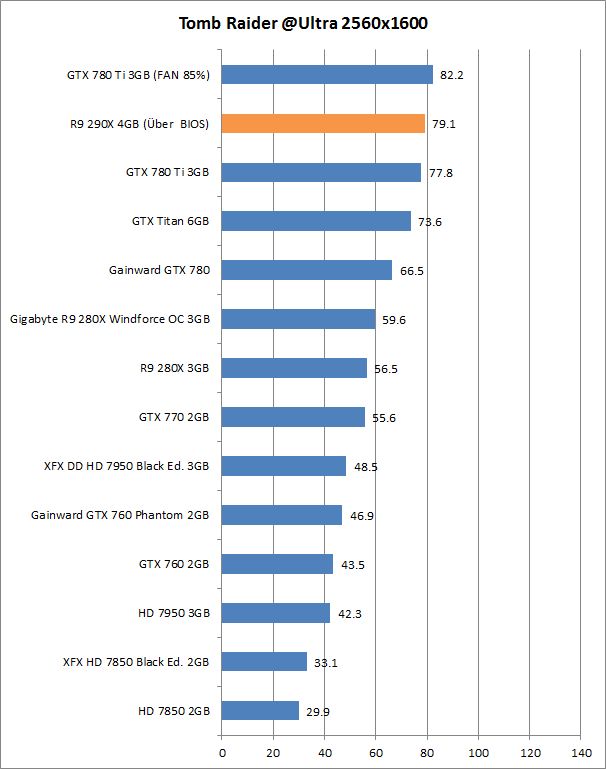
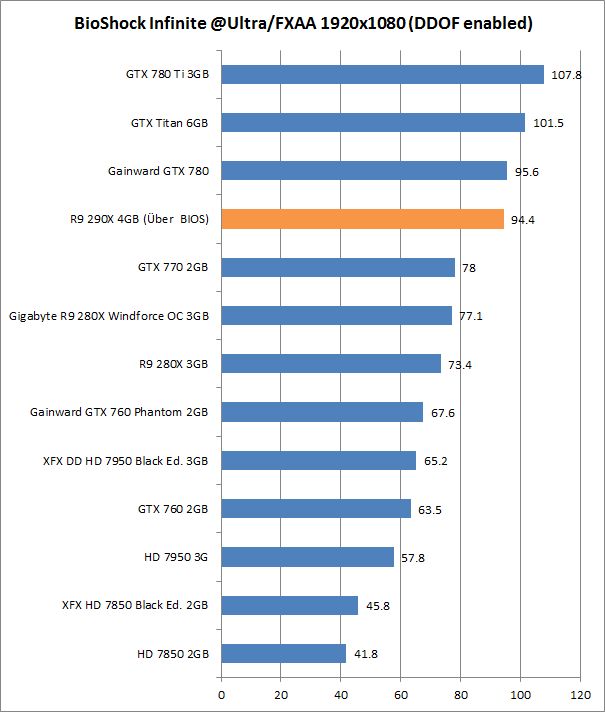
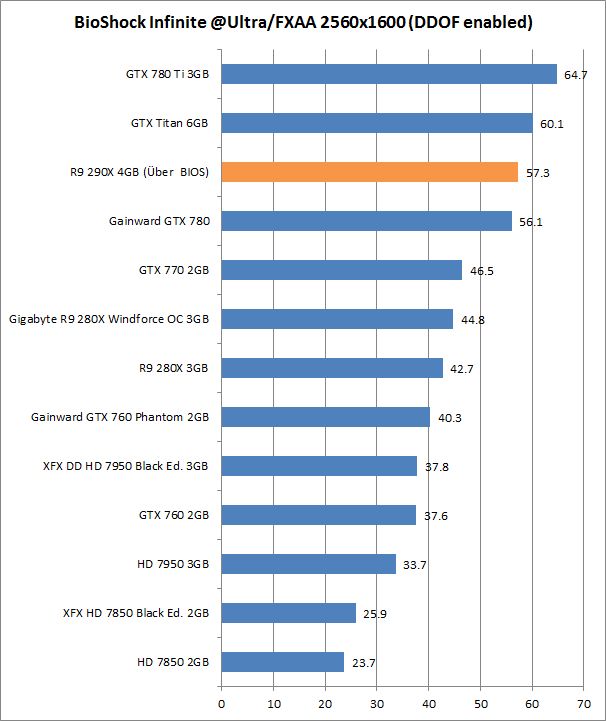
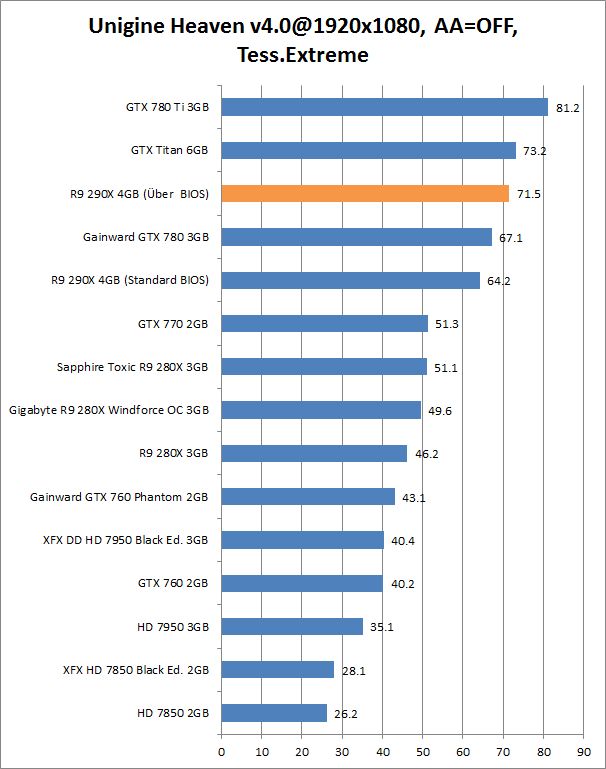
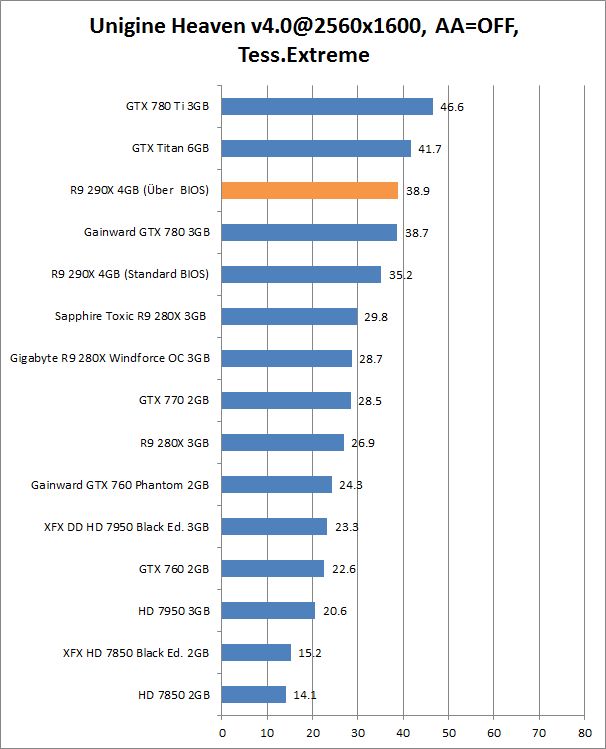
h
Here you can see the temperatures and settings in idle mode. When the card is in 3D mode (Quiet BIOS), the fan’s target speed is about 40% of max RPM or more precisely 2200RPM. At this setting the fan is not very loud, you can hear it, but it’s not a distraction.
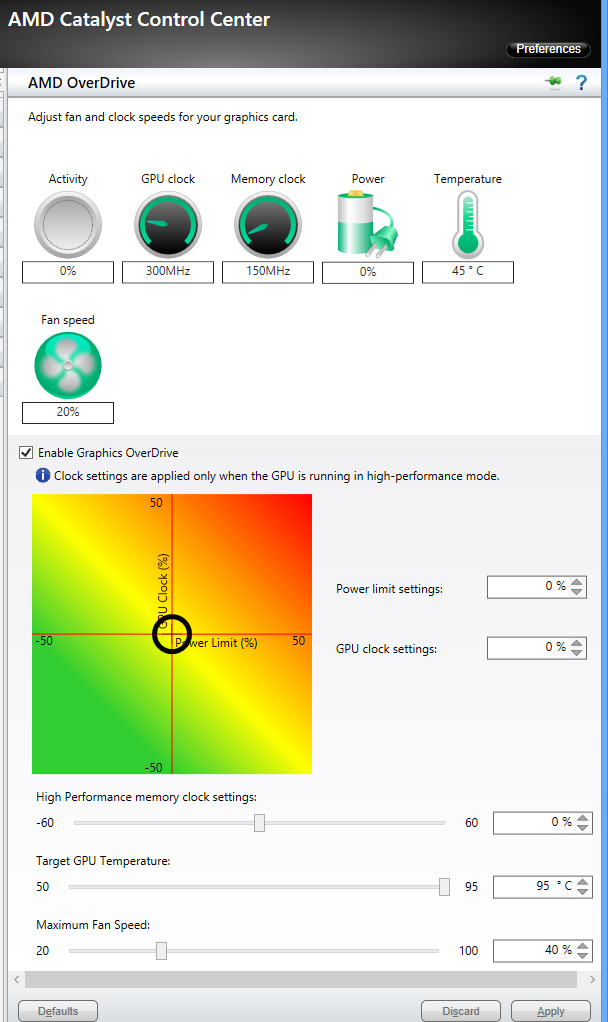
AMD insists that 95 degrees Celsius is a perfectly safe temperature and that there is no technical reason to reduce the target temperature below 95C. By running at 95C, AMD is both maximizing the performance and lowering the acoustics of the product. However, we believe that AIB partners will come up with better coolers and these cards may be the 290Xs to go for – unfortunately they are still not out, but they are coming soon.
Our tests indicate that the card’s default Quiet BIOS starts with reducing the GPU clock when the temperature hits 92C and is even more aggressive in reducing of clocks when the temperature hits 95C. After a few runs in Unigine Heaven, we saw the GPU clock drop to 865MHz.
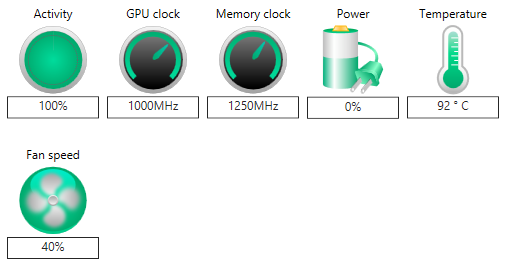
Quiet BIOS: Readings during Unigine Heaven test after 2 minutes.
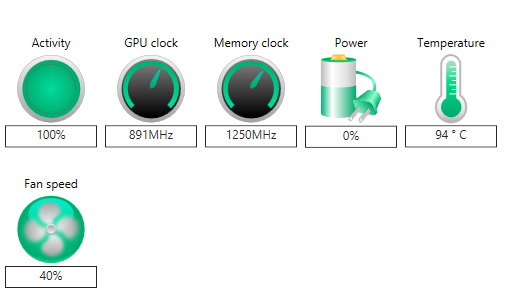
Quiet BIOS: Readings during Unigine Heaven test after 3 minutes.
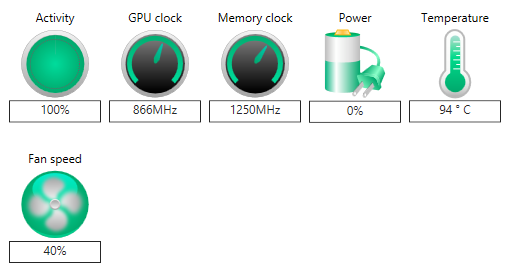
Quiet BIOS: Readings during Unigine Heaven test after 15 minutes.
It is obvious that in demanding applications the algorithm will drop the GPU clock well below 1000MHz, which will result in noticeably lower performance after an extended gaming session. The next graph shows the affect of a Crysis 3 session on the GPU clock. The first chart shows the card running the old Beta8 driver, while the second in is the current Beta9 driver. The clocked dropped down to 693MHz with the old driver, but with the Beta9 it didn’t go below 767MHz.
With the old driver, our press sample card was working at 2109 RPM maximum. Now however, with the Beta 9 driver, the fan runs a bit faster and it hits 2235 RPM. It keeps the 95 Celsius target and that didn’t change with the new driver.
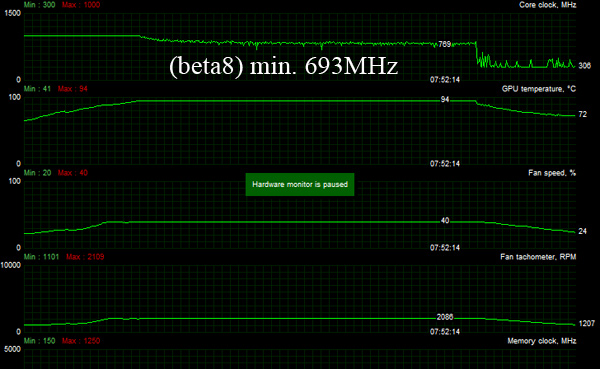
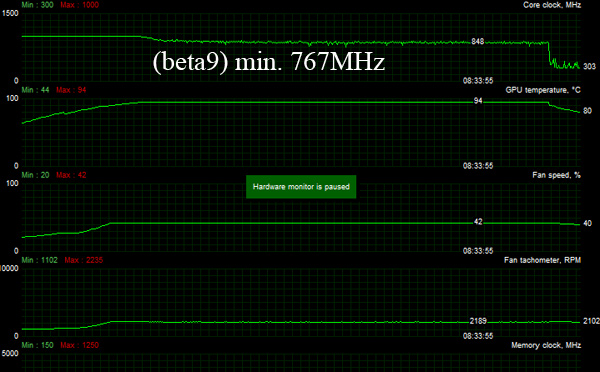
The frequency fluctuations are much less pronounced in normal Quiet BIOS mode with the new Beta 9 driver and as expected the average GPU clock is higher. Apart from that, we didn’t see much of a difference in terms of performance or operation, but we still recommend the driver update, as it turns out that some R9 290X batches are experiencing more issues with the old driver.
We can see a slight performance difference in Sleeping Dogs at 2560x1600 where we got up from 33.1 to 34.1 FPS. Despite the faster average clock speed in Crysis 3 the score in 2560x1600 resolution did not change, so we still ended up with 24.1 FPS. We are talking about normal gaming workloads and the data is recorded by Afterburner.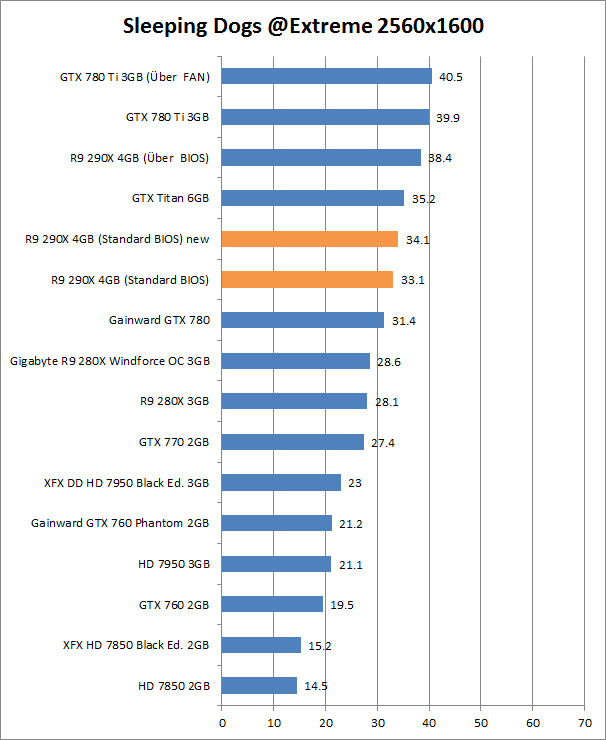
In terms of noise, the fan is a little bit louder than with the old Beta8 driver. The end result? The R9 290X with Quiet BIOS is a bit louder than the GTX 780 Ti, but the difference is not that big. However the R9 290X card tends to become a lot noisier with the Über BIOS. Über mode accelerates the fan to 55% RPM (ca. 3110 RPM), but then things get pretty loud even if you are used to plenty of noise.
AMD’s reference cooler is struggling and we’re eagerly awaiting non-reference 290X-series cards from AMD AIB partners.
Needless to say, the overall overclocking potential is limited due to the cooler. However, the GPU itself is ready to overclock if you max out the fan or use Uber BIOS, but unless you plan on gaming with earplugs or headphones, this is not an option. Afterburner beta does not allow for voltage adjustment, but this support will be probably added in later versions.
In any case, we managed to hit 1100MHz on the GPU and the memory was willing to go up to 1550MHz, which was enough for a 7-percent performance boost (using Uber BIOS).
We must stress that it’s easy to unlock more performance by simply tinkering with the fan settings, but noise is a problem. In demanding applications, because GPU gets too hot too fast, the PowerTune 2 algorithm drops the GPU clock to well below 1000MHz, even below 800MHz. Depending on the situation this can result in a considerable performance drop. Uber BIOS increases the fan speed to 55%, but this can also be done manually, using AMD Overdrive. This way we could easily force the card to run at 1000MHz much of the time in Quiet BIOS mode. In Quiet BIOS mode it spends most of its time at below 850MHz. The performance difference after increasing fan speed was about 9 percent, but noise was a big problem and even if you are used to plenty of noise, trust us, it’s uncomfortable.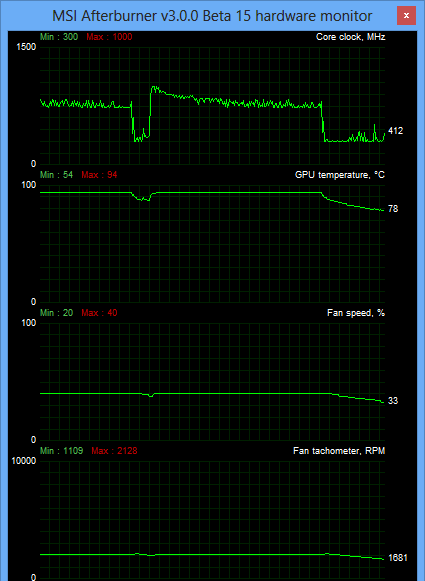
Auto fan - GPU clocks
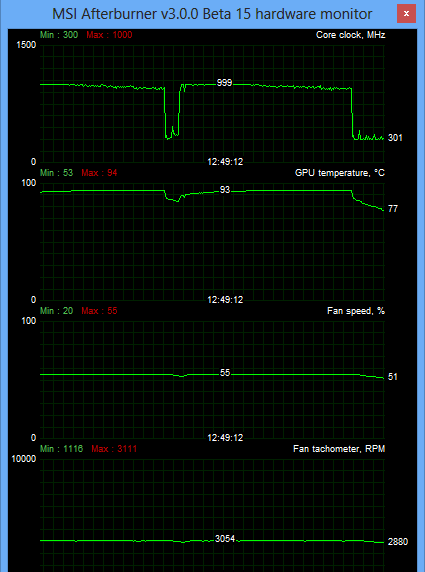
Manual Fan - GPU Clocks
The graph shows a few results for the R9 290X with Quiet BIOS, results when GPU/Memory clock s left the same but fan speed is set at 55% RPM, and performance after our overclocking run which topped out at 1100Mz for the GPU and 1550MHz for the memory with fan set at maximum.
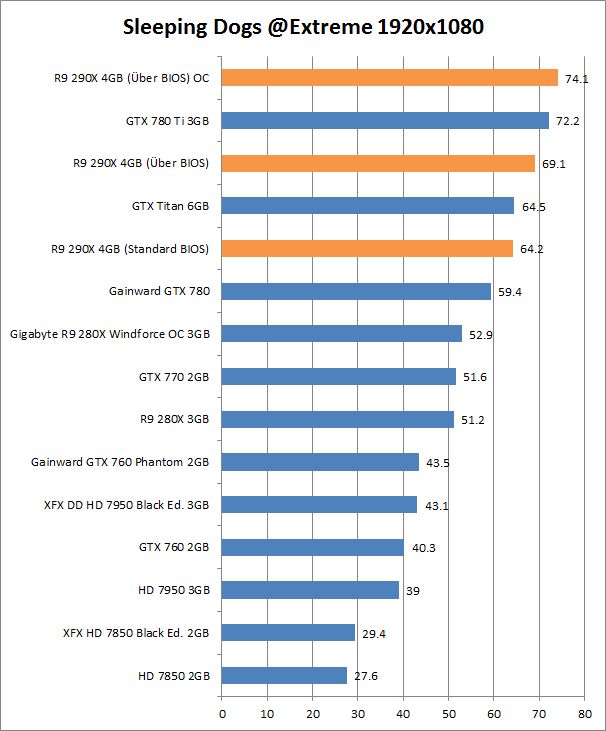
Power consumption in games is on par with the GTX 780 Ti, but power consumption in multi monitor mode is relatively high.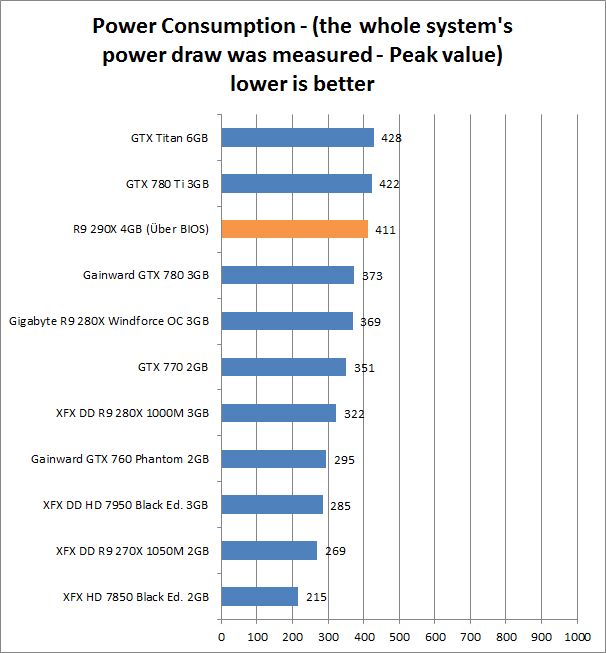
With the launch of the R9 290X and R9 290, AMD has caused a huge mess in the high-end market. It shook up Nvidia, introduced very disruptive pricing and brought a considerable performance leap compared to previous generation Tahiti parts. Nvidia’s two top cards, which it bragged about for months, were squarely beaten by the smaller and cheaper Hawaii GPU.
However, to some extent it was a Pyrrhic victory. The R9 290X needs Uber BIOS to truly wipe the floor with the GTX 780 but with the stock cooler it ends up a lot louder than Nvidia’s offering. Nvidia countered with the GTX 780 Ti, scoring a Pyrrhic victory of its one. The car ended up marginally faster than the R9 290X, but the difference is negligible and in quite a few titles the Radeon pulls ahead. In addition, Nvidia’s card costs $150 more, but it does ship with a much better reference cooler.
Noise is not the only reason we are moaning about the cooler. The Hawaii chip clearly has more potential. With a better cooler, Power Tune 2 wouldn’t have to be so aggressive, so the card could spend more time running at 1000MHz. With an even better cooler, it could be overclocked further.
In Quiet mode, the R9 290X easily matches the GTX 780, but in Uber mode it can hold its ground against the much pricier GTX 780 Ti.
Although it has quite a few things going for it, namely value, there are a few things that really have the potential of ruining the card’s image. It’s hot, loud and power consumption in multi monitor mode is relatively high. Custom cards could address the biggest shortcomings, provided AMD AIBs come up with really, really good coolers. We are confident that at least some of them will.
However, at the end of the day the shortcomings are outweighed by the whole package. The price is very good, the card has 4GB of memory, TrueAudio and Mantle support and let’s not forget about the Battlefield 4 bundle, provided you can find it in retail.
We have to recommend the R9 290X as the best bang-for-buck card today, but with a caveat – if you are a hardcore gamer or a professional in need of a powerful GPU that will run much of the day, you really need a better cooler to make the most of your Hawaii GPU. Getting an aftermarket cooler is an option, but it’s probably best to wait for non-reference cards with custom coolers to roll out. In this case, they will be worth the premium.
