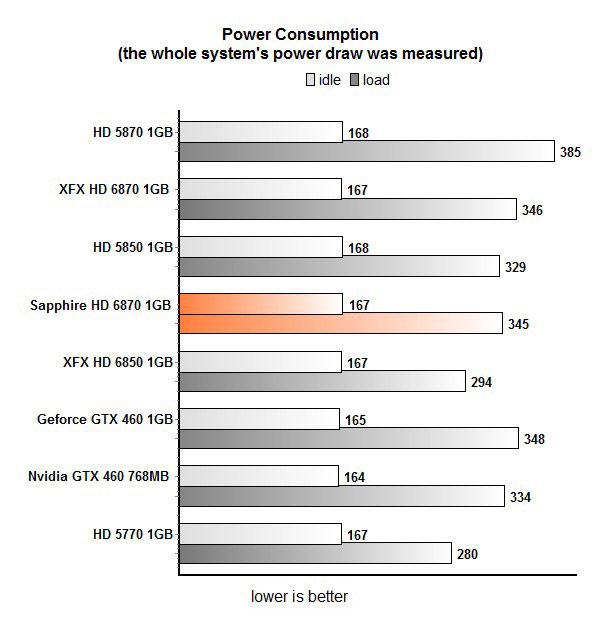Index
Overclocking
Sapphire’s HD 6870 is a reference designed and clocked card, meaning the GPU runs at 900MHz and the memory at 1050MHz (4200MHz effectively). For our overclocking, we used MSI’s Afterburner v2.0, which allows for altering GPU and memory clocks, regulating fan RPM but not altering voltages in software. Thanks to Sapphire, however, HD 6800 owners can download a free overclocking tool called TriXX, which allows for meddling with GPU voltages entirely in software.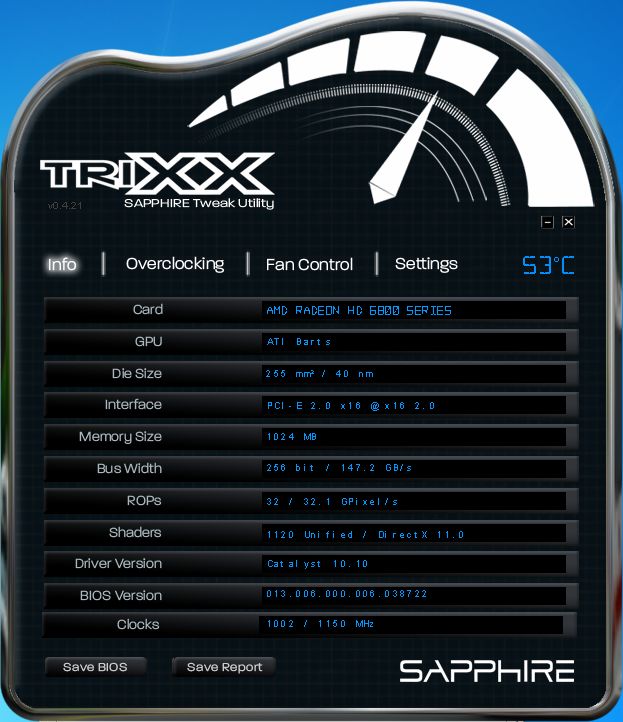
Without changing the voltage we managed to push the GPU from 900MHz to 950MHz, whereas upping the voltage to 1.299mV resulted in stable 1002MHz for the GPU. 
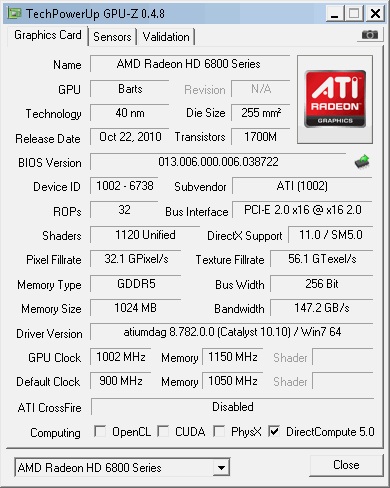
Overclocking
The game Aliens vs. Predator reports our freshly overclocked HD 6870 to be performing about 9% faster.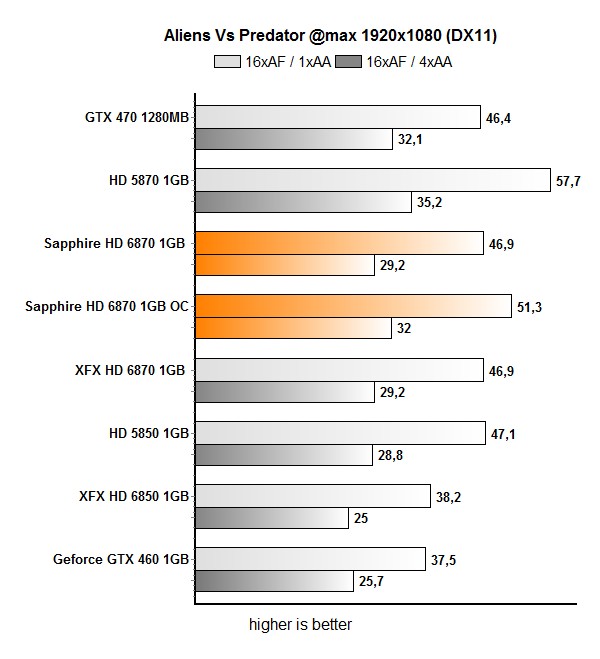
Thermals and Noise
The card wasn’t loud during gaming, not even after we pushed the GPU to 1GHz (auto fan RPM).
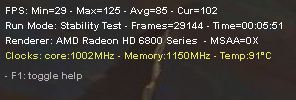
If you want lower GPU temperatures, you can always manually increase the fan RPM – at 50% RPM temperature was at 87°C.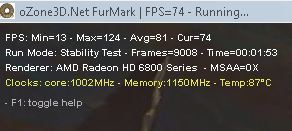
Reference clocked GPU was around 84°C with the fan RPM set at AUTO.
After overclocking our Sapphire HD 6870 to 1GHz, our entire rig consumed up to 60W more.