For quite some time, the market has been flooded with various media players that have slammed a rather large nail into the HTPC market coffin. HTPC’s are mostly used for various media reproductions and thanks to a little chip from Realtek, it can all be done with a simple, small and in most cases, quite well designed media player.
After the review of ACRyan's Playon! HD Mini we were given a chance to play around with its bigger brother, the Playon! HD. Unlike the small, simple, but quite versatile Playon! HD Mini, this one features slightly more features, and comes with an integrated 500GB, 1TB or 2TB hard disk drive.

The ACRyan Playon! HD is a 227 x 165 x 60mm device that can play almost every known video and audio format and reproduce it via wide variety of output including the HDMI with support for 1080p content. As noted, unlike the Playon! Mini, the Playon! HD features an integrated HDD and has the BitTorrent download feature.
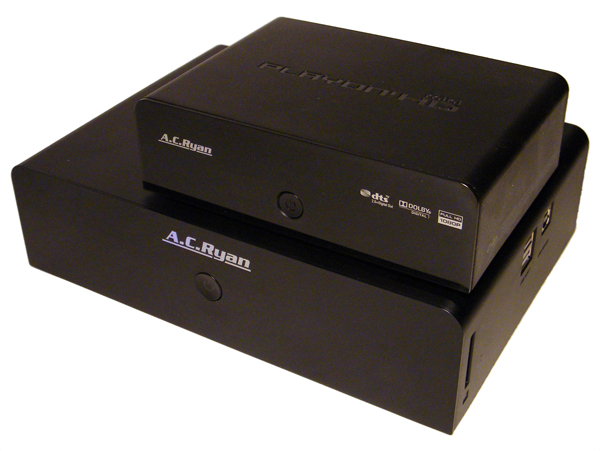
As far as design goes, Playon! HD is a well designed device that will definitely look good in a living room setup. The glossy front and a large brushed plastic case are pretty well designed and can be paired with any other high-tech device.
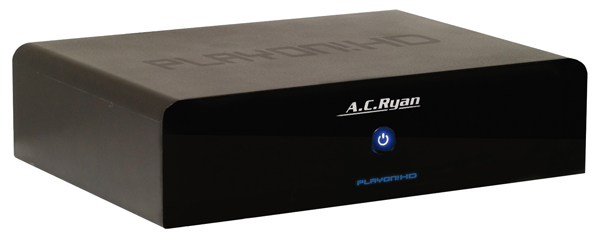
The back part of the Playon! HD features all the outputs and goodies, and that’s where all the fun starts as this one certainly has it all. From left to right you have optical and coaxial audio output, Ethernet, HDMI, Composite and RGB analogue outputs and a DC input for power. You may have also noted the small 40mm fan on the far left but we’ll mention it a bit later.

Due to the fan placement, inputs had to be moved to a side of the device and there you can find a card reader slot, two USB 2.0 host inputs and an USB 2.0 type B slave slot.

ACRyan seems to have included pretty much everything you need to get the player started right out of the box and you can find a media player, remote control with two AA batteries, composite A/V cable, Y/Pb/Pr cable, one USB A to B type cable, AC Adaptor, one power cord and the user manual.

The HDMI cable is also included and we must say that ACRyan is one of the rare companies that bundles a quality 2m HDMI 1.3 cable with its media player. It’s a minor inconvenience if you don’t get an HDMI cable, but then again - these things mean much to customers.
Since they don’t come with an integrated WiFi, ACRyan’s media players can be bought bundled with the ACRyan USB 802.11bgn WiFi dongle, which gives you a full WiFi connection. Of course, it can be bought separately as well.

The feature list is quite extensive as, after all, the ACRyan Playon! HD is one of the most versatile media players that we have seen. It supports almost all, if not all, video and audio formats, has support for UPnP media streaming, has wired and wireless network support (wireless is done via optional adapter), has an integrated HDD, can be used as a network drive (NAS), has support for BitTorrent-Client download, support for Internet Radio and Internet Feeds (Picassa, Flickr, News feeds) and has a SlideShow feature in case you want to check out some photos.

The main feature is the integrated hard drive and Playon! HD supports any 3.5-inch SATA/SATA2 HDD with up to 2TB of capacity. Our model has a 1TB Hitachi 7200RPM SATA2 HDD. Since we got the device a while back, we must note that all ACRyan media players now use eco-friendly hard drives and have the Greenlife sticker on the box. When compared to those before, including ours, the new HDDs feature 30 to 50% lower power consumption, reduced heat generation and reduced noise by up to 30 percent.


Since it has an integrated HDD and a fan, it is only logical to talk about noise. We must say that ACRyan surprised us there and despite the fact that it has an integrated HDD and a 40mm fan in order to keep things cool, the ACRyan Playon! HD is as silent as it can be. You can hear the drive spin up but only if you literally put your ear to it. The fan spins up fast enough to keep the air flowing but it is dead silent, something that we really didn’t expect.
Again we must note that we have an older version of the Playon! HD and that new ones come with a GreenLife eco-friendly HDDs that are even more silent, cooler and use less power. Bear in mind that, since this is a media player that reside below a TV or a monitor, you’ll be at least few meters away from it so noise is definitely something you wouldn't associate with ACRyan’s Playon! HD.
We, of course, decided to check out the internals as well and as you can see, the Playon! HD is quite simple as it all about that single RTD1073DD chip made by Realtek. It is cooled by a simple heatsink and gives you everything that you need.
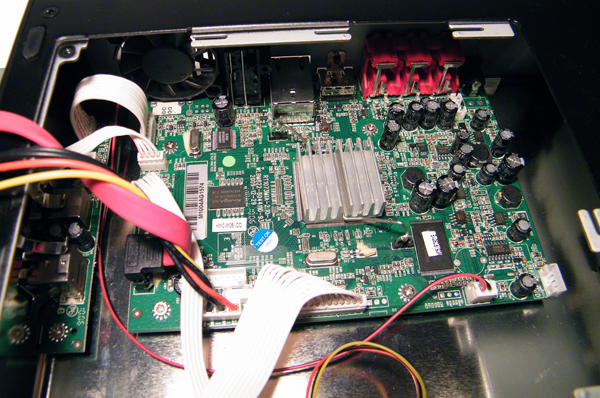
In stand-by mode the Playon! HD’s power consumption is 0W, or to be precise, it might be under 1W as our power-meter only kicks in if something is measureable. Under full load (playing a full HD 1080p video from the HDD) it uses around 14W. The same power consumption is in idle, when the player is in its main menu. The highest power consumption that we saw is around 25W and that happened only for a short time when the device was booting and was spinning up the HDD.
The remote controller is quite simple and it is the same one that comes with the Playon! HD Mini. It works pretty good, although if we're picking hairs we'd say that it could be a bit smaller.

We have been using the Playon! HD media player for quite some time and have updated the firmware twice since. Don’t get us wrong - we didn't actually need the update, but rather to get the new features. The list of positives goes on, if ACRyan can brag about something then it is flawless support, as new firmware versions with new features are always in the works. While you are reading this, ACRyan is working on an exclusive new Playon! GUI 2.0, which is currently exclusive for their new Playon! Essential media player but should come to the rest of the line by the end of the year.
We used the r3582 firmware version for our review and we must note that ACRyan went far away from the original one that came with the media player, and it just keeps getting better and better. The GUI looks quite pleasant and pretty simple. We honestly can’t find anything to nag about and minor glitches will probably be corrected in the next firmware update. There are also a couple of other beta firmwares, but we tend to stick to the recommended ones, and are eagerly awaiting the new Playon! GUI 2.0.
The main menu has eight options: Browser, Media Library, Movie Jukebox, Torrents, Internet Feeds, Internet Radio, File Copy and Setup.
The browser is quite simple, self-explanatory, and pretty much made to be easy enough to use with the remote control. You get a list of all the connected devices, including USB, memory card, internal HDD, optical drive (if connected), network, UPnP, NFS and playlist option.

Media Library is a nice addition if you don’t mind the hassle, as yours truly keeps its videos organized on the HDD as well, so we didn’t bother with it. Some might find it useful but we simply don’t like the idea of needing to update it every time we add something new, and never preferred sorting by genre, album or artist. On the other hand, search option is a nice thing if you happen to have a bunch of unsorted files and it makes life a bit easier.

The Movie Jukebox, or to be precise YAMJ (Yet Another Movie Jukebox) is yet another feature that ACRyan decided to implement with its media players.

The YAMJ is open source software and ACRyan managed to hook up with the team behind it and make it work with its own players. It is simply yet another way to organize your movie collection and get a more pictorial view of movies, at least compared to the browser list.

With YAMJ, you get a cover picture, short description, rating, and various other details regarding a specific movie inside your collection. Again, neat feature if you don’t mind updating it.

We all know what torrents are, and this one is self-explanatory as well. You can setup a BitTorrent-Client and simply tell the Playon! HD what to download to its internal HDD. The same thing goes for Internet Feeds and Internet Radio. All need an active internet connection via wired or WiFi network.



Internet Feeds include pre-set links for Picassa, Flickr, Weather and News (CNN, BBC or URL that you might add).
The File Copy works like a charm and it’s quite easy to get files from one device to other, including network, internal HDD, USB device or any other device that you might have connected. You simply set the source device and file(s) that you want to copy or move and then a destination device, including the creation of the new directory.

Setup is, of course, used for setting up the device, including settings for audio, video, network, system and miscellaneous settings.

ACRyan’s Playon! HD handled everything that we managed to throw at it. It even has the ability to play ISO Blu-rays but with certain limits, especially with Java driven menus because the player currently does not support Java and you have to select the stream manually. It can be hooked up to your network via wireless and despite the fact that we are talking about 802.11n we still don’t recommend 1080p streaming as it might stutter, it is simply easier to copy it to the internal HDD and then play it.
The rest of the files that we tried also ran great. We used a bunch of various HD files that we usually use for testing and every last one of them worked. You may find some issues, or to be precise, stuttering with files that are over 40Mbps, but most of the files that you might usually try will work, and will work quite well.
Conclusion
The ACRyan Playon! HD is one of those rare players on the market that comes with everything that you might need and everything works just right out of the box. It can take care of any video or audio content and can cope with most, if not all, 1080p media.
It is available in five different versions depending on the HDD size, so you have the one that comes without the HDD, 500GB version, 1TB, 1.5TB and 2TB version. The reviewed 1TB version can be bought directly from ACRyan's website for €249 in Europe and it is basically one of the cheapest in its class, at least if you compare all the features.
The one without the HDD will set you back for €149, the 500GB version sells for €199 while the 1.5TB and the 2TB can be bought for €299 and €320. We checked out the prices at our price search engine and some are even lower as UK e-tailer Scan.co.uk has the 1TB version in stock for as low as €230. Those that live in the USA are a bit lucky as ACRyan offers a free Playon! Wireless-N USB Adaptor with every Playon!HD or Playon!HD Mini and Playon! HD.
In case this price is a bit over your budget, you can always go for ACRyan’s Playon! HD Mini, that we reviewed a while back, and that easily snatched our Top Value award.
We used the ACRyan Playon! HD for quite some time and it simply impressed us as you basically need an HDMI cable and that little box can play your favourite 1080p video files in your living room. We must mention again that ACRyan bundles its own high-quality 2m HDMI cable with every media player.
There are quite a lot of media players on the market and the offer is quite good, but considering that ACRyan really has a decent support and keeps releasing new firmware updates, has designed a neat looking device that you don’t have to hide behind a TV screen and has made sure that it works flawlessly, we honestly have no other choice but to recommend it.






