Index
The increase in size from 11.6 to a 13.3 inch has brought benefits to the keyboard. The tactile feeling of the keys is very good, and the keyboard layout is standard.
We also tried using a Bluetooth mouse, and it worked well. Don't forget that you also have a touchscreen to play around with.
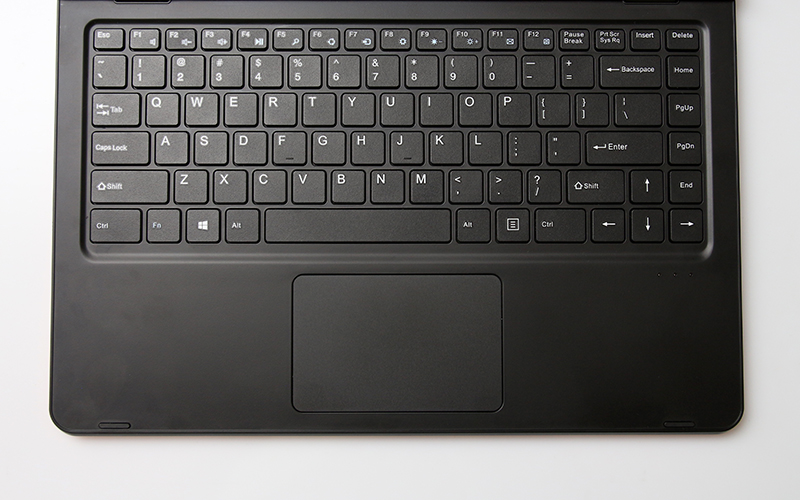
Also, swiping the touchpad from the right gives you the same Windows 10 action center panel as swiping the screen, which can be a useful shortcut.
Let’s not forget that this is a touch-enabled device, so you can also use the display for input. We did not experience any issues with the capacitive 10-point digitizer. It’s fast and reliable, nothing to report here. The really big deal is Microsoft’s effort to iron out a few kinks in the way Windows deals with touch input, and Windows 10 is a move in the right direction (although Win 8.1 wasn't bad either).
Ergonomics are not an issue. After all, this is a Lenovo clone, and Lenovo knows a thing or two about notebook design. We already pointed out that this is not a tablet, which means the lid is thin and light. This is good news for anyone who plans to use the V3 in their lap.

A lot of hybrids and 2-in-1s have relatively thick and heavy displays, burdened by batteries, which means they tend to be “top heavy” and poorly balanced. Long story short, a lot of them have a tendency to roll over because of their light keyboards.

The bottom of the device hides the two speakers and non-slip rubber feet, covered with hard, semi-transparent rubber. It might not sound reassuring, but trust us, the device feels quite robust and you never get a feeling that the chassis is too thin or flexible.




