Index
A closer look inside & Assembly
After the side panel with the window is removed you can easily access to the whole interior. However, the Hadron Air is very compact chassis and once all hardware components are installed there will no be space for big maneuvers inside. Wiring things may end up also a bit tricky but considering the space available cable management is decent. We don’t like the blue USB 3.0 cable, however.

Under the CPU area there are no cutouts in the motherboard tray. Depending on the cooler type in your hands, this may create an issue, by forcing you to install the motherboard with the CPU cooler already attached. CPU coolers with a push-in pins are more convenient for using in the Hadron Air. But we do not expect from a mini-ITX chassis to provide a lot of space, we want it to be as compact as possible, right.

The back panel is held in place using two standard screws so you will need a screwdriver. It’s a shame that EVGA did not used thumbscrews everywhere, especially considering high price for the Hadron Air. Holes in the motherboard tray are mainly for air circulation, there is not enough space behind the tray to route cables.
The drive cage for storage units is the only separated space inside the Hadron Air. It provides space for two 2.5” or 3.5” storage units. Also this is a home for the slim optical-drive bay.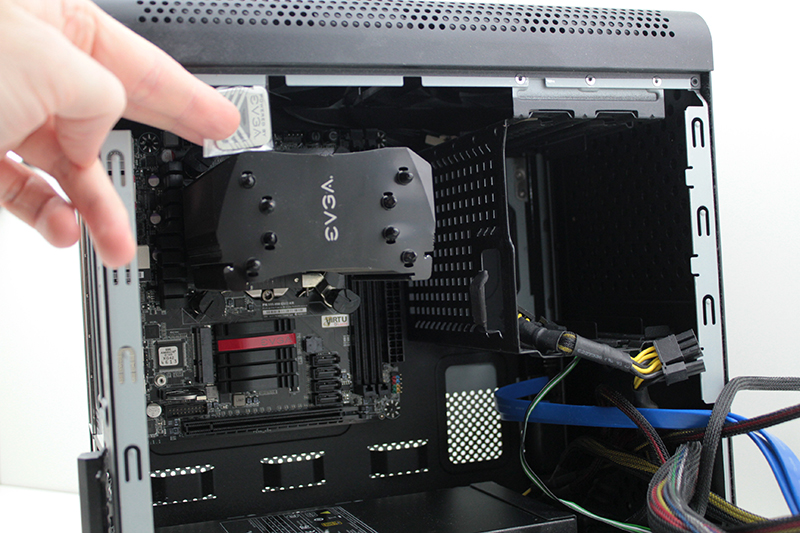
Hard drive cage comes with two removable trays which are stable once a 3.5” drive is inside. Such drives do not require any tools for installation. Smaller 2.5” drives must be secured with supplied screws inside the tray.
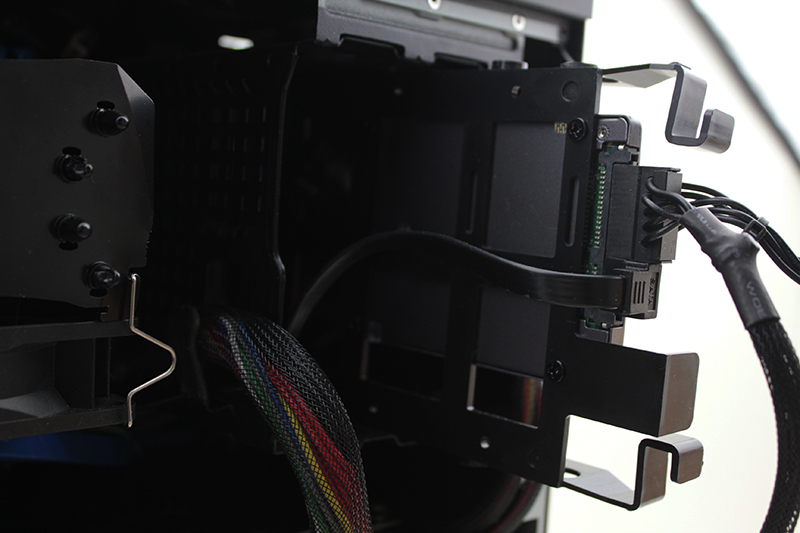
The trays are secured with the hinge, thus you can easily insert or remove the trays.
As noted earlier, two 120mm exhaust fans are installed under the top panel.

There is not enough space for replacing the two fans with a 240mm radiator. The radiator can be mounted on the top panel, but only from the outside.
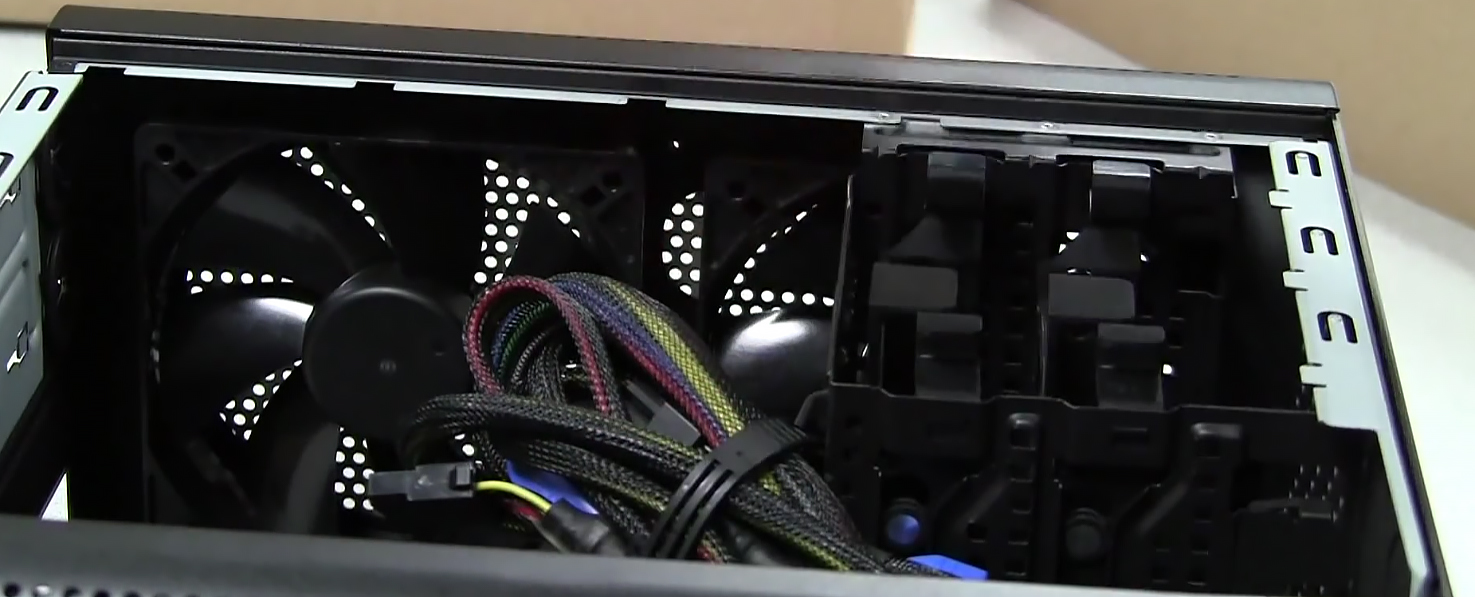
Both 120mm fans are powered via 3-pin connectors but those are adjoined. This is great since most mini-ITX motherboards are sparse about providing fan connectors. Installed fans do a good job in keeping things cool inside the compact Hadron Air chassis.




