Index
A Closer Look at PCS+ 390
The PCS+ R9 390 8GB looks and feels powerful. Once you pick it up it feels great because the shroud is matte metal rather than plastic, and also there is a brushed metal backplate. The cooler is two and a half slots wide, versus the reference 2-slot card, which is not great solution for all users, but with this design PowerColor allows the factory overclocked GPU to avoid throttling when it heats up.

The card, including the cooler, measures 305mm x 130mm x 55mm. Note this is longer than the reference design and many other high end-graphics cards, and we advise you to check whether this card fits into your case. Metal shroud and backplate along with huge heatsink and copper base also makes the card rather heavy, but since it is a high-end product this is not a shortcoming. In fact, many enthusiasts still stick to the ‘heavier is better’ mantra whether they talk about PSUs and audio components. The card weighs in at 1kg (1037g), but still it is a featherweight compared to the Devil 13 Dual Core R9 290X, which weighs in at more than two kilograms (2.34 kg), believe it or not.

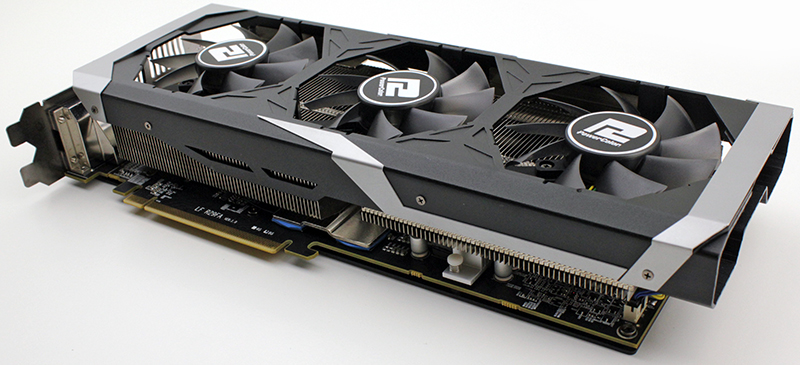
The fans take up one slot, while the heatsink takes up one and half slots. This helps create a bigger dissipation surface, but it also adds a lot of bulk.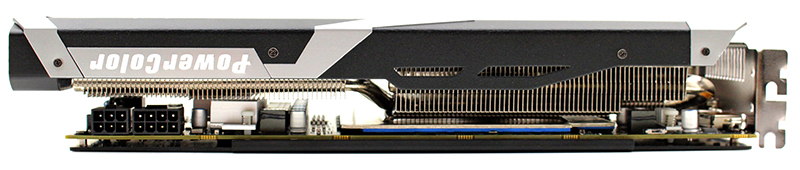
PowerColor settled on the PCS+ three-fan cooler and it says that the custom cooler should reduce load temperatures by up to 24%, with a noise reduction of up to 17% compared to the reference design.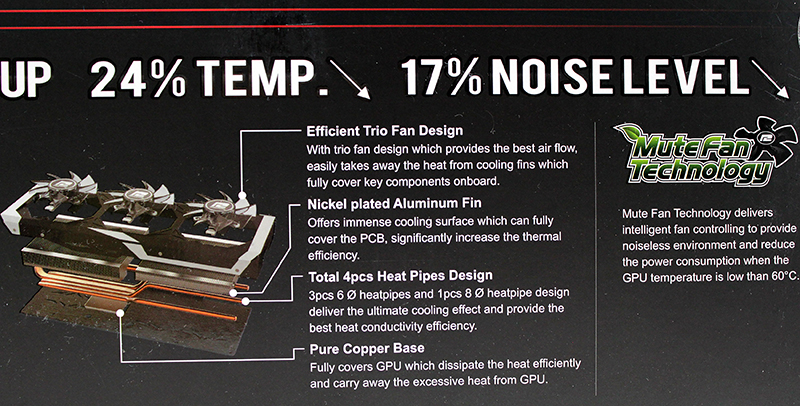
The card uses the stock configuration of one 6-pin and one 8-pin power connector for supplying the card with power. According to AMD the reference R9 390/ R9 390X will draw a maximum of 275W, which is in line with the older and slower R9 290 series. The shroud is open on all sides and the openings serve as exhaust vents.
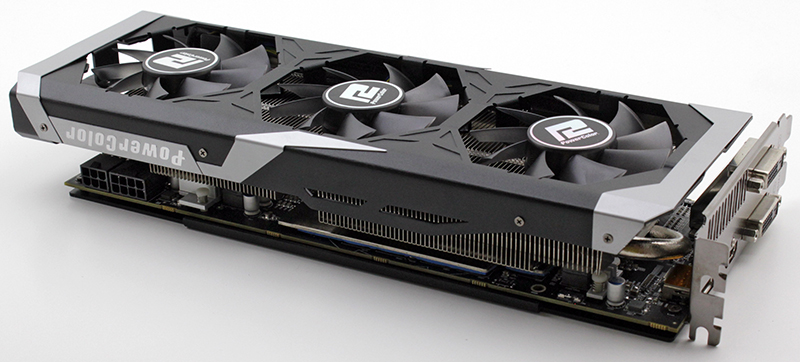
Textured details, made by cutting the metal shroud, are a nice feature on the backplate. It’s a small touch, but we like it.
We always advise users to clean the heatsink on a regular basis. It’s good for the card and it also helps keep fan RPMs as low as possible. Accessing the heatsink is relatively easy. You can remove the shroud along with the fans simply by undoing four screws that keep them attached to the heatsink. There is no need to remove the entire cooler.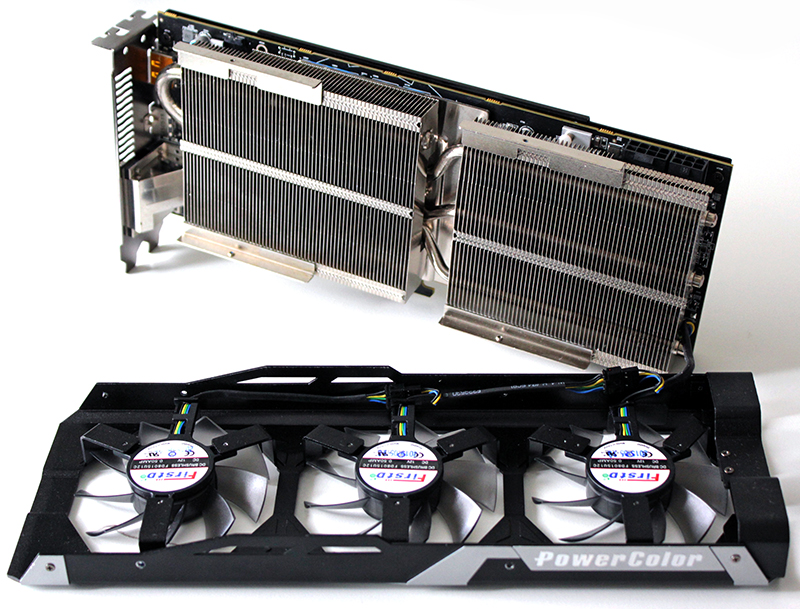
All the fans are connected using a single 4-pin connector, and fan RPM can be regulated via Catalyst Overdrive.
Here you can see the heatsink. Everything feels solid and very precise indeed.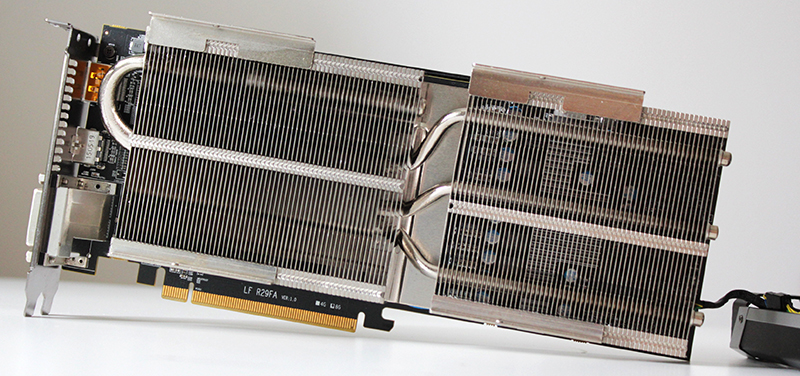
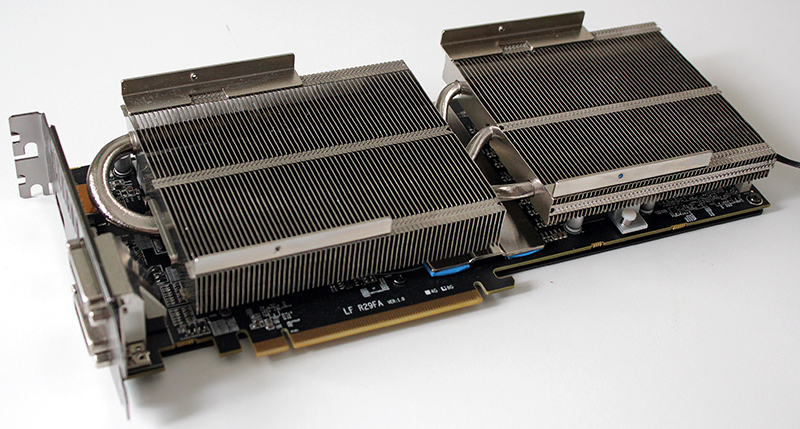
The main 8mm heatpipe is complemented by three 6mm heatpipes in order to ensure maximum heat distribution, while three 75mm fans should keep the main heatsink, memory heatsink and VRM heatsink well cooled.
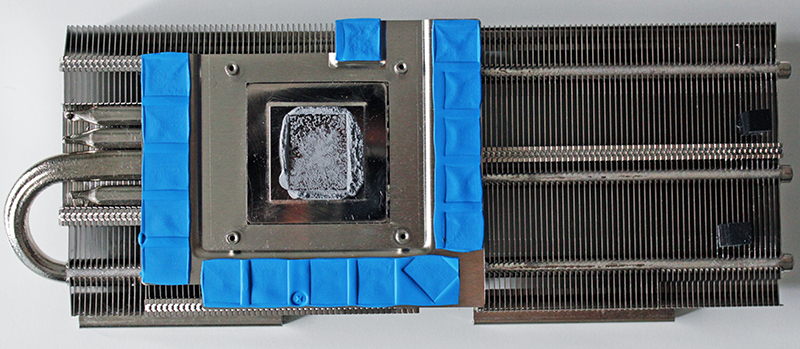
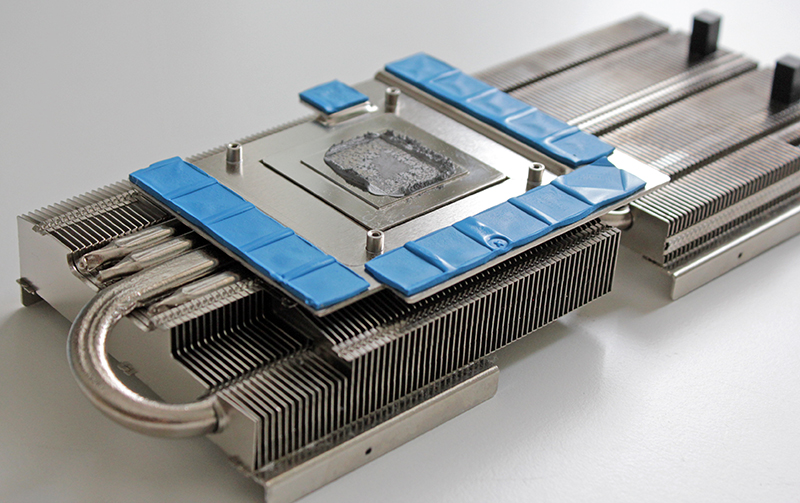
The PCB is equipped with digital Gold Power Kit power system which includes digital PWM and PowIRstage MOSFETs rated for 50A in order to decrease ripple and enhance power efficiency. The multiphase design (6+1)enhances power efficiency and stability. The card comes with 16 memory modules for 8GB of Hynix GDDR5 memory, rated at to run at 1500MHz through a 512-bit bus.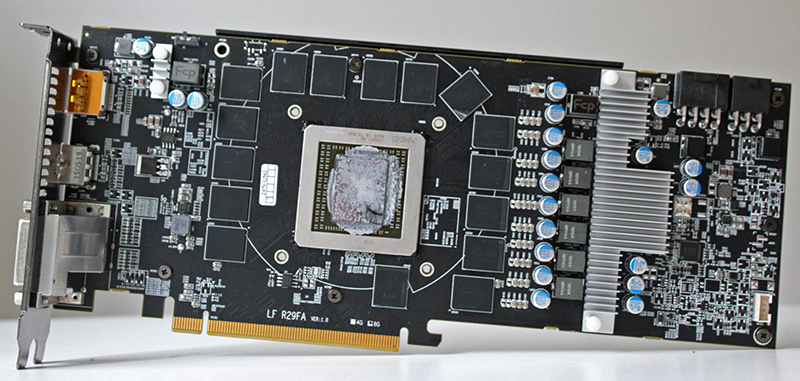
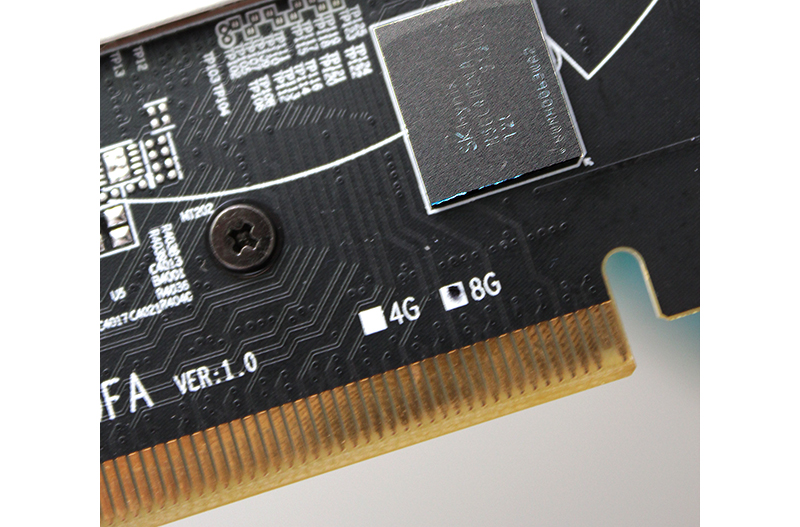
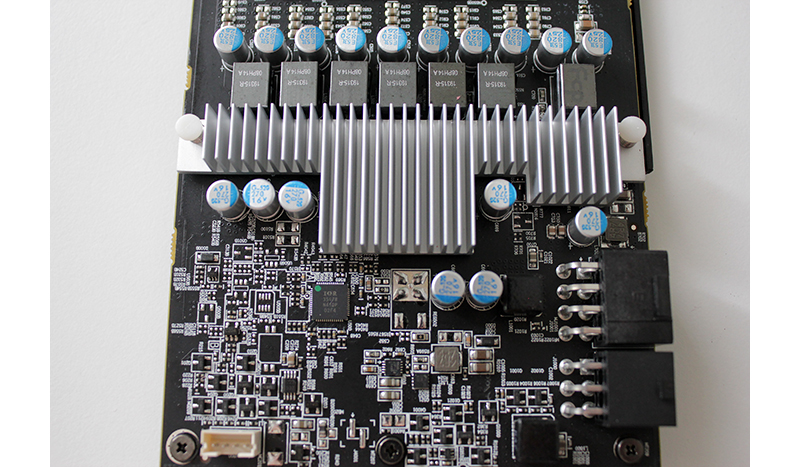

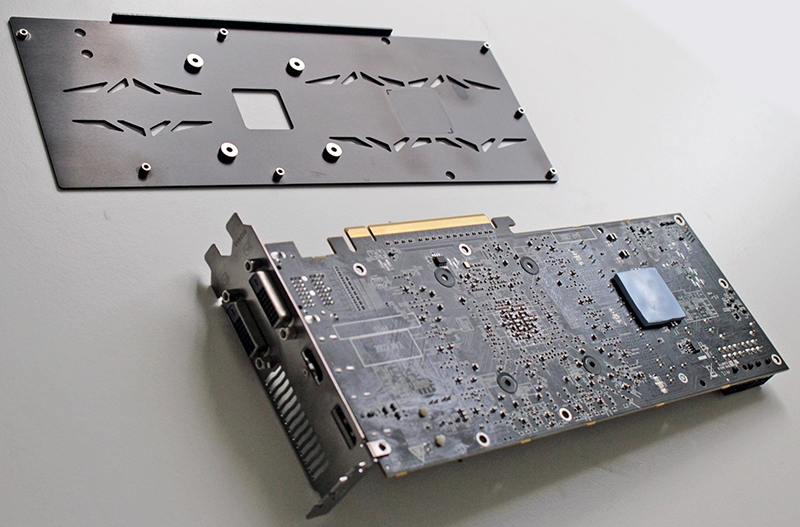
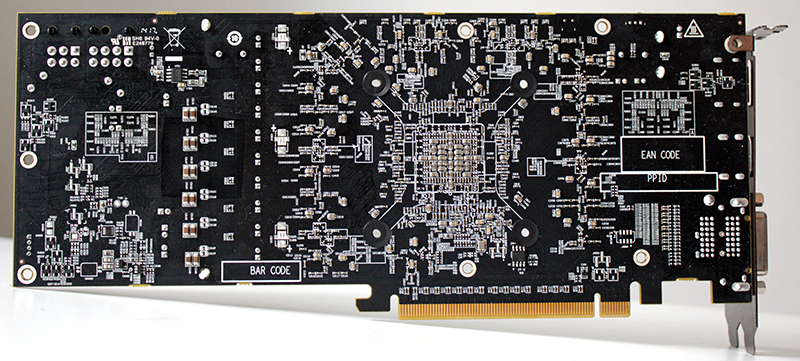
On the I/O panel you will find one standard DisplayPort, one standard HDMI and two dual-link DVI connectors. Next generation 4K (4096x2160) and UHD (3840x2160) resolutions are supported, including FreeSync technology, making the card future proof to some extent. The biggest problem is the relatively high price of 4K/UHD monitors, as they are still too pricey for most gamers. On top of that, anyone willing to invest in a 4K/UHD monitor can probably afford a an even faster card.
A full Eyefinity setup is possible for an insane 6-monitor array, with the help of a Displayport hub (used for up to 3 displays).
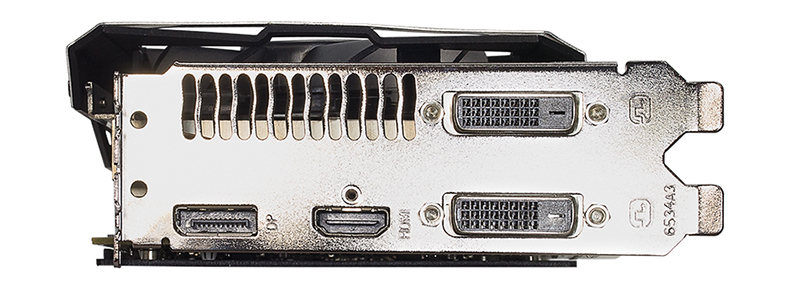
To support overclocking the card features a dual BIOS design. The primary BIOS serves as backup BIOS and it cannot be overwritten. As usually simple BIOS switch is located towards the front of the card.
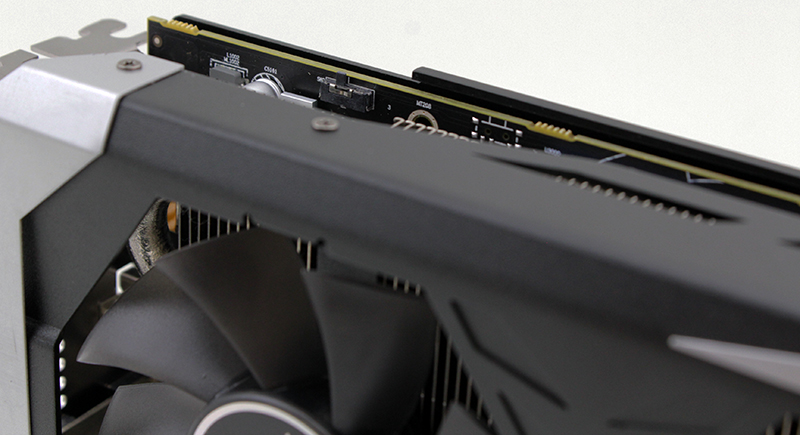
There is no CrossfireX bridge assembly on the R9 390, but you can use multi-card setup thanks to its XDMA interface that pushes all the data through the PCIe 3.0 bus.

