Index
OS, UI and Everyday Use
Like we said, the Mlais M4 ships with near-stock Android 5.0, so if you’ve ever used a Nexus or Moto, you should feel at home. You get the Google Now launcher and that’s it. Some apps have been tweaked, like the camera app and stock browser, but you can go ahead and replace them with Google apps if you really want a pure Android experience. One slightly annoying feature is the stock lock screen, which is available with just nine different backgrounds (different to homescreen wallpapers).

Now for some bad news. There are a few software quirks. We experienced a couple of app crashes, and YouTube was the worst offender. The phone also features an app permission manager which starts on launch and may cause some confusion for first time users. Luckily the company rolled out a 130MB software update that addressed most of these of these issues and activated lock screen gestures (although the double tap gesture still didn't work on our unit).
There is no bloat. On start-up, you’ll just get a single pane of apps in the app drawer and you’re free to do what you want with the device (most people will obviously start by downloading a few more Google apps).
We really don’t have much to say about the OS and user interface – it’s practically pure Android and that’s it.
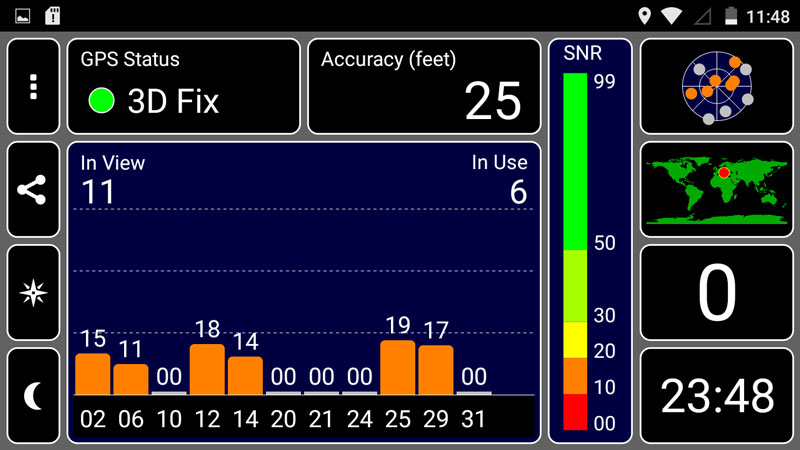
We also tried out the GPS and got good accuracy indoors. However, getting an indoor lock sometimes took upwards of 20 seconds, although it’s quite a bit faster outdoors. Changing orientation can lose the fix, but it’s usually regained in a matter of seconds. The GPS works, it’s not great and sometimes it takes a while to lock when you launch it, but it gets the job done.
As for the rest of the package, we have no complaints about the ergonomics, connectivity or battery life (which was average).
The Mlais M4 is an easy phone to live with. There’s no learning curve since it uses a familiar UI and a (very) familiar hardware layout. Everything is where you’d expect it to be, and there are no surprises.

Peeling off the soft rear cover is a breeze, but you will have to remove the battery to access all SIM and microSD slots. There’s nothing wrong with that, and seeing an oversized phone with a metal frame and user-replaceable battery is a refreshing change.
The thin 2400mAh Li-Poly battery offers limited capacity considering the size of the device, but then again it does not have to deal with a huge processor and high-res screen. Most users should have no trouble getting a full day of use, plugging it in overnight. The good news is that idle power management appears to be quite good (remember, there’s no bloat on board), so the Mlais doesn’t burn a lot of power when it’s tucked away in your pocket, or resting on your nightstand. Battery life is adequate, although not spectacular.

The flip cover works as advertised and we’re sure a lot of users will like it. The quality is pretty good, it offers a degree of protection for the screen if you’re one of those people who chuck their phones in pockets full of change and keys.

It can display and analogue or digital clock, and can be used to control the music player.




