Index
Display, Audio and Imaging
The Onda V919 Air features a decent 2048x1536 panel, which translates into about 264ppi on 9.7 inches. It’s an IPS panel, so the viewing angles are good. We’ve seen brighter displays, but considering the price, the panel is more than adequate. The high pixel density makes browsing and reading enjoyable. The colours are pretty good – not too vivid, but not washed out, either. Contrast is adequate, although the screen fails to impress in direct sunlight, but this is true of virtually any tablet.
Our biggest complaint is the lack of a light sensor, which means you have to adjust brightness manually. As soon as it gets dark, you’ll have to tweak the brightness level. The preinstalled screen protector also gives the panel a “plasticky” feeling, but it can be removed.
![]()
Overall, we enjoyed the panel. We didn’t have a chance to try out Windows in this particular resolution before, but the UI copes with 4:3 panels quite well.
The audio quality leaves much to be desired. The speaker is simply not loud enough, which is a disappointment – on the one hand you get a high resolution display on a budget, but if want to enjoy some hi-def video, the speaker simply won’t cut it. The really odd thing is that you can also use the tablet to make voice calls in an emergency, although it’s obviously not nearly as good at this as a regular phone.
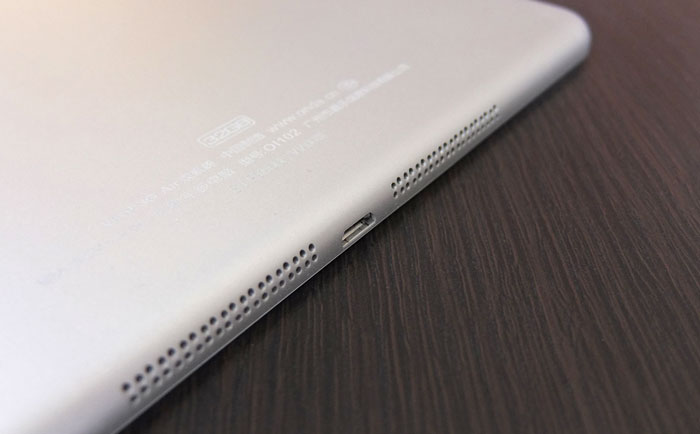
The Onda V919 Air sports a 5-megapixel camera at the back and a 2-megapixel sensor at the front. Since we are talking about a tablet, cameras are an afterthought. The rear camera can deliver decent results in daylight, but it’s obviously no substitute for smartphone cameras.
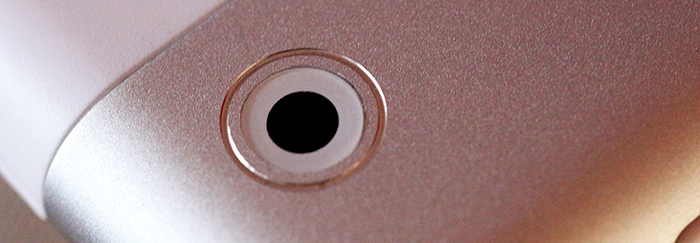
The front facing camera should be good enough for the occasional Skype session, but it struggles in low light.




