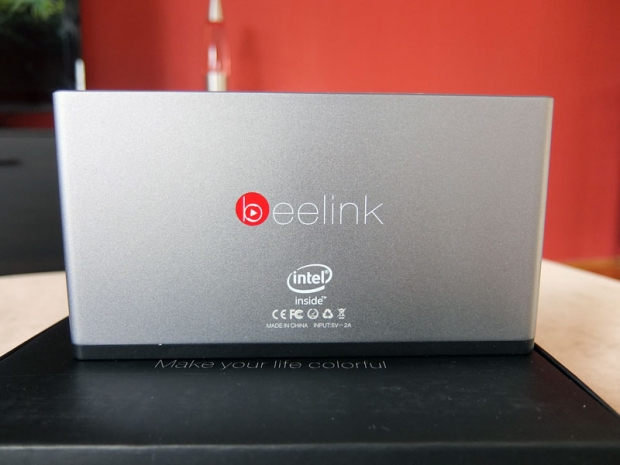Index
Design and Build Quality
When we first saw the Beelink P1 pre-order renders, we assumed that it was merely a cheap plastic housing with a Bay Trail PCB inside. However, we were wrong, very wrong.
The device is basically a slab of matte, gunmetal grey metal alloy. The sides are almost a millimetre thick and the device feels anything but cheap. The front features a band of matte black plastic with a piano black inlay. The back houses all the ports and it has the same glossy finish as the front.
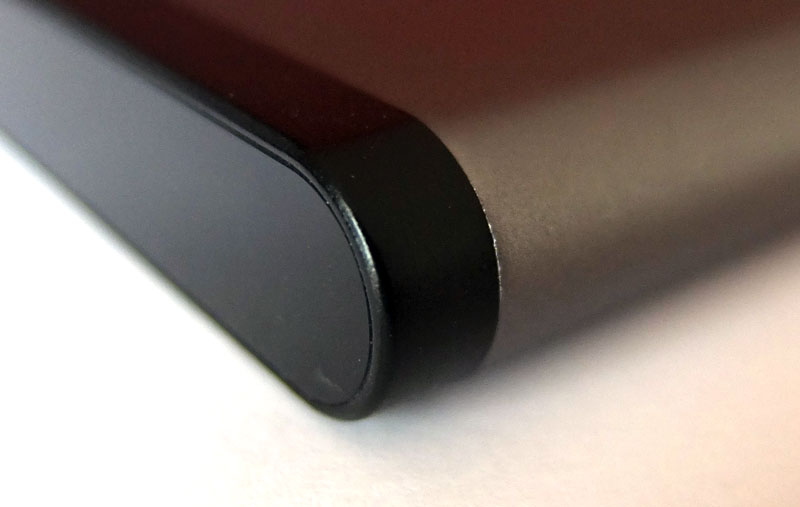
The device weighs 223g, so it feels very solid indeed. Since there’s no ventilation, the compact metal chassis also acts as a heatsink, so it does tend to get quite warm, especially after running benchmarks or doing anything that results in a lot of load. The upside is that there’s practically no way for dust to get into the device, aside from the ports on the rear.

The rear houses two USB ports, a micro USB DC-in port, mini HDMI out, audio jack, a micro SD card slot and a tiny power button. That’s it. There’s nothing on the front, not even an activity LED. Actually, we couldn't tell whether it was working or not when we first tried to install it, because we were expecting to see some signs of life on the front panel. Since this is a fanless machine with no moving parts, you really can't tell whether it’s booting up or not by just looking at the front panel.

As far as aesthetics go, the design is minimal.
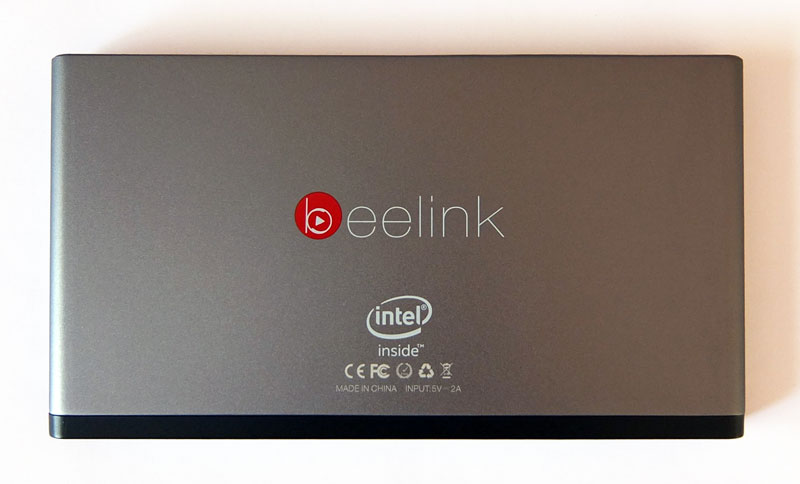
There’s a big Beelink logo on top, with an Intel Inside logo and the usual regulatory nonsense. Since it’s identical from either side, you can just flip it in case you don’t want to look at any of them.

Overall, we found the design quite appealing. Beelink kept things as simple as possible, and focused all its efforts on build quality instead. This was a good call, since the device looks and feels like a premium product. Bear in mind that a lot of big brands sell mid-range mini-PCs clad in plastic (and charge a small fortune for them).