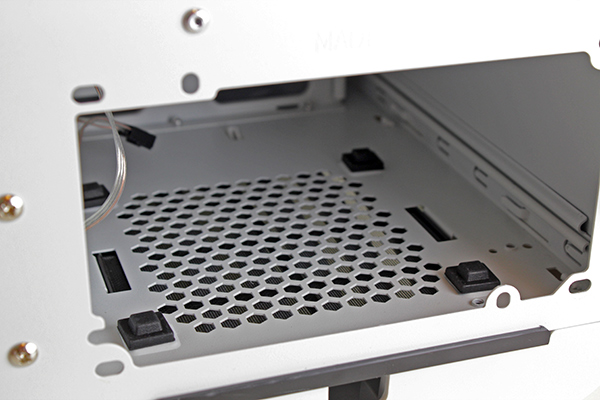Due to its above average width, the Dead Silence chassis is quite roomy. The motherboard is mounted horizontally and even when it is in place there is a lot of room behind it, allowing users to install a huge graphics card.

The chassis features two racks for HDD/SSD drives. The 3.5”/2.5” rack becomes accessible as soon as the side panel is removed. The second rack, which can only accommodate 2.5” drives, is obscured by the PSU. It can be accessed by removing the right side panel.

The next few images show the placement of internal I/O cables which serve the ports mounted on the top. All the cables are relatively long, allowing users to place them along the corners, thus reducing clutter and improving accessibility. Note the motherboard standoffs.


The Dead Silence comes with two fans, but the case can take two more. The front panel has a 20cm fan (600 RPM) while the rear panel has a 12cm unit (800rpm). The top panel can be equipped with two 12cm or 14cm fans.



A single 240mm radiator can be placed at the top panel. The radiator is installed under the removable top panel and to screw it in place you need to remove the external drive bay rack.


The PSU bay features rubber mountings. There is a mesh dust filter underneath and it can be easily removed.