Index
Page 4 of 8
Taking the HD3 apart requires more attention and caution than skill. Still, it’s necessary to follow some simple steps, but be warned – in case you get a full system rather than a barebone, disassembly will void the warranty.
The cover can be removed using a thin, flathead screwdriver. After the cover is removed it is possible to access the rest of the screws (one screw is located under the warranty sticker).
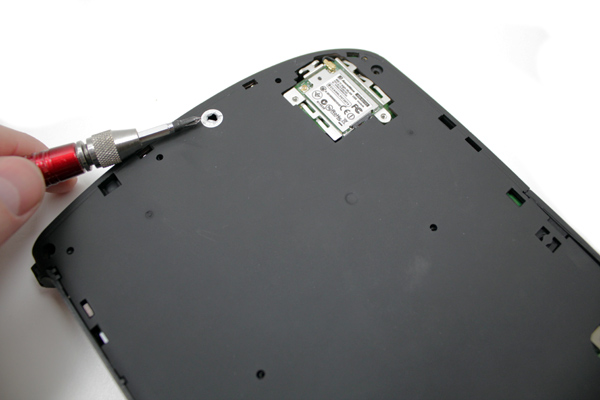

The next step is to remove the screws surrounding the VGA connector, after which it is possible to remove the front cover. 

Note the low profile heatsink and small CPU fan.
The HD3 ships with a single 4GB DDR3-1333 SO-DIMM module and a 320GB 5400rpm hard drive, courtesy of Samsung.





