Index
Skiron packs plenty of room. It will take a CPU cooler up to 175mm and graphics up to 430mm long. If you leave the HDD cage inside, graphics can't exceed 311mm, but this is more than enough for today's high end cards. The case support ATX and mATX boards. The CPU backplate cutout is large enough and was compatible with several motherboards we've tried. The motherboard tray has a few cable management holes, but there isn't much room left behind the tray. The right side panel is 17mm away from the tray.


The grommets in the holes aren't fixed well and fall out easily when routing cables. Back of the motherboard tray could use a few more cable management anchors, since cabling must be fixed well due to restricted room; otherwise, the right panel cannot be closed. There is room left between the motherboard tray and the HDD cage. This may come in handy when using a wider motherboard that may close the cable management holes.

The cable hole next to the PSU should be wider. In fact, it didn't help us at all with our quite long 19cm Sapphire Pure Power PSU. PSUs up to 14cm long will not block the first cable hole.

The PSU stands are tiny, picture below. We'd love to see wider stands that will support longer PSUs. One rubber pad already came off when mounting our first PSU.

Below the PSU is a removable filter.

The fan on the top panel is placed right above the CPU power cable hole, so the cable is pretty difficult to pull through. The grommet on the hole fell out while we were pushing the cable through. Note that the fan can be mounted outside the top panel if it gets in your way.


Optical drives don't need crews and the toolless mechanism is quite nice. The same mechanism is on the back of the case as well.

The brackets holding 3.5'' drives are made of metal and come with rubber grommets to prevent vibration noise. The same brackets hold 2.5'' drives. The middle drive cage can easily be taken out and can be mounted on the bottom of the case.

The 2.5'' cage is unusual and perhaps even obsolete since the 3.5'' drives take 2.5'' ones as well, and all standard graphics cards already fit inside Skiron.

On the bottom of the case, below the HDD cage are air exhausts. If you choose to mount a fan there, the metal part can easily be removed.
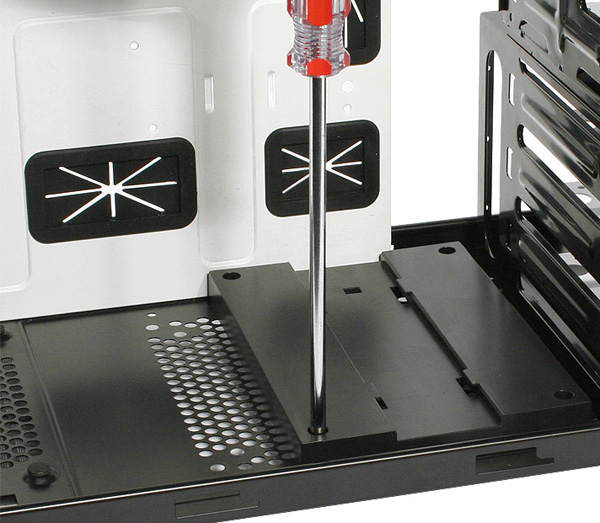
All the fans are on 3-pn connector cables linked to fan regulators. As far as noise goes, Skiron is pretty quiet. Its cooling performance is satisfactory and if we are to pick hairs, we'd say that the cables are a bit too colorful for our taste.

Lowering the fan RPM dimms LED lighting as well, although the change won't be that noticeable.






