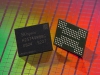For those who came in late, Continuum allows users to plug their Windows 10 Mobile phones into a dock (or wirelessly connect to it), connect a keyboard and mouse and use their phones like a Windows 10 PC. So this means universal Windows Apps in a desktop environment, on a big screen.
It enables the sorts of scenarios that Intel is pushing with its Mobile M wireless worlds for corporates. So far they look really good in demos but so far Microsoft and Intel have a lot of convincing before corporates take them up.
Redmond is selling the idea to corporates as a way to boost user’s productivity. The difficulty for cash strapped corporates is that they normally have to buy flagship phones to make it work. Up until now, Continuum was only available on the Snapdragon 808 and 810 CPUs, found in the Lumia 950 models
Microsoft had promised that Continuum would come to mid-range phones eventually and this is a sign it is starting. Microsoft has also released a list of specs for Continuum:
|
Part |
Minimum |
Premium |
|
Applications processor |
Qualcomm MS8952, MS8992, MS8994 |
Dual SIM support |
|
RAM |
2 GB RAM for phones with display resolution of 720p |
3 GB RAM for phones with display resolution of 1080p or more |
|
Flash storage |
?16 GB nonremovable flash memory |
|
|
microSD |
Optional |
microSD card support |
|
Bluetooth |
Bluetooth 4.0 support is required |
|
|
Wi-Fi |
Supports at least 802.11n dual band |
802.11ac dual band recommended. 2x2 antenna recommended. |
|
Miracast |
Supports Windows 10 Miracast extensions. |
|
|
USB |
USB dual-role required to support wired dock configuration. USB 2.0 support required |
USB 3.0 recommended. USB Type C connector strongly recommended to support wired configurations. |