We got a treat last night, courtesy of Google. Android 5.0 is rolling out and the 392MB OTA update landed on a number of Nexus 4 devices.
The Fudzilla team uses two N4s and I’ve been rocking one for more than a year and a half. Yes, it’s an outdated phone and I was hoping to upgrade to the Nexus 6, but I won’t - it’s just too big and too pricey for my liking.
Lollipop delivers a major UI overhaul
As the name suggests, Android 5.0 is the biggest update since Android 4.0 Ice Cream Sandwich. Jelly Bean and KitKat can be described as incremental updates, they offered a lot of new stuff under the bonnet, but the design language was not radically changed since the ICS rollout three years ago.
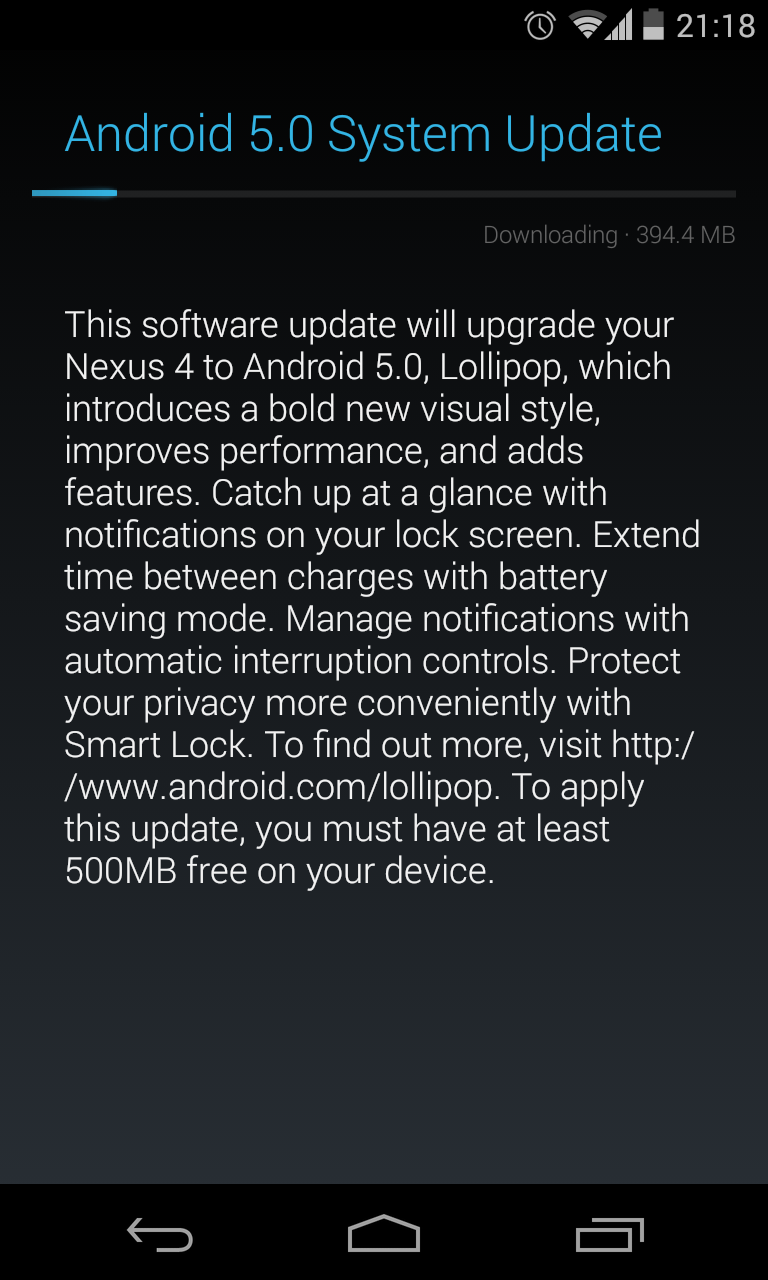
Android 5.0 delivers impressive upgrades on both fronts. It brings 64-bit support to Android, performance improvements and a range of fixes, but at the same time it has a completely redesigned user interface. Material Design is flat and sleek, there’s a bit more consistency now, Google apps look a lot more like the OS, and vice versa.
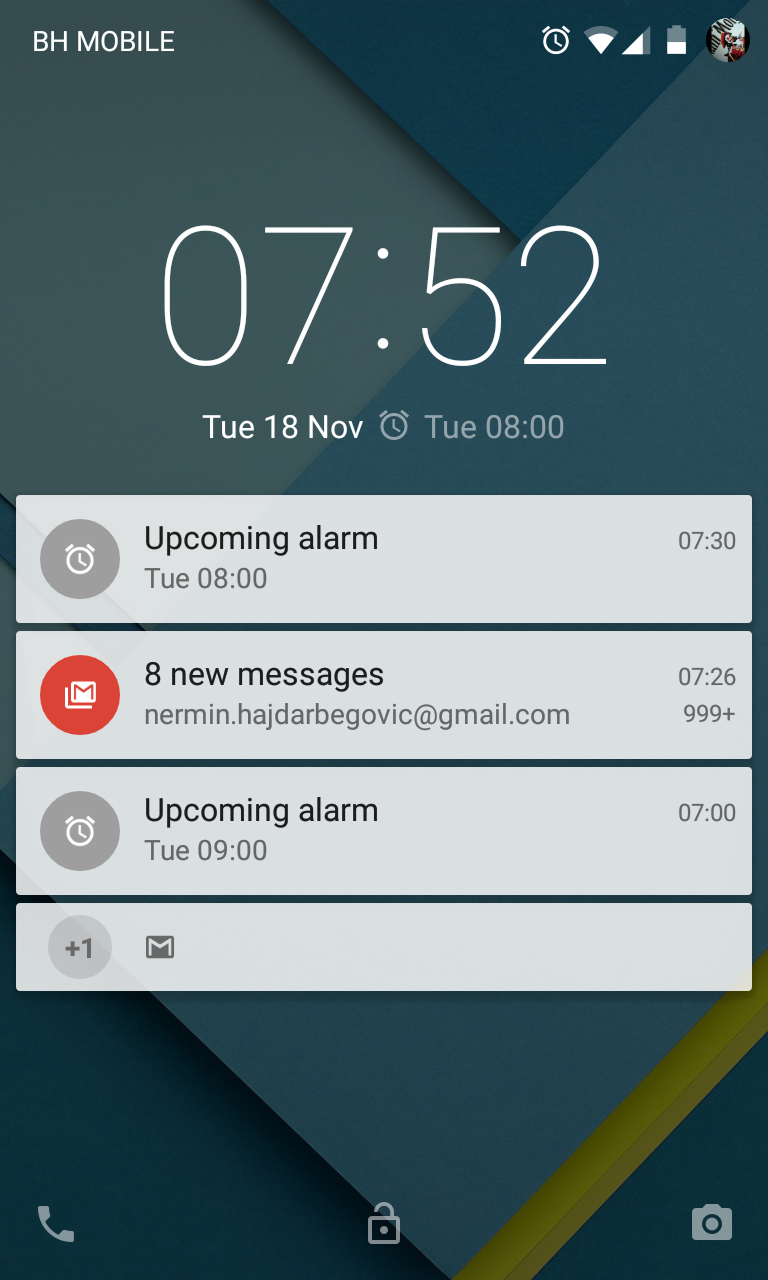
The animations and transitions are all new, except in the app drawer, which hasn't undergone a lot of changes. The soft buttons are new, along with notifications, app switches UI (which is no longer just an app switcher), dialer, keyboard and so on.
The universal design language works – and we are looking at a major overhaul. Bear in mind that Nexus devices are still few and far between, as the Android ecosystem is dominated by ‘skinned’ devices.

Personally, I was never a fan of skinned Android and I can report that Android 5.0 makes them look worse than ever. Of course, this is subjective and may sound like fanboy gloating, but Lollipop simply raises the bar and nobody can dispute that.
64-bit support is nice, but there’s more important stuff
Geeks could very well argue that 64-bit support, courtesy of the new ART Android Runtime, is the biggest deal here, but I am not so sure. Google currently has just one 64-bit device on the Play Store, the Nexus 9 tablet, based on the Denver Tegra K1 SoC. The Nexus 6 still rocks a 32-bit chip and so do other Nexus devices (and the vast majority of Android devices in general).
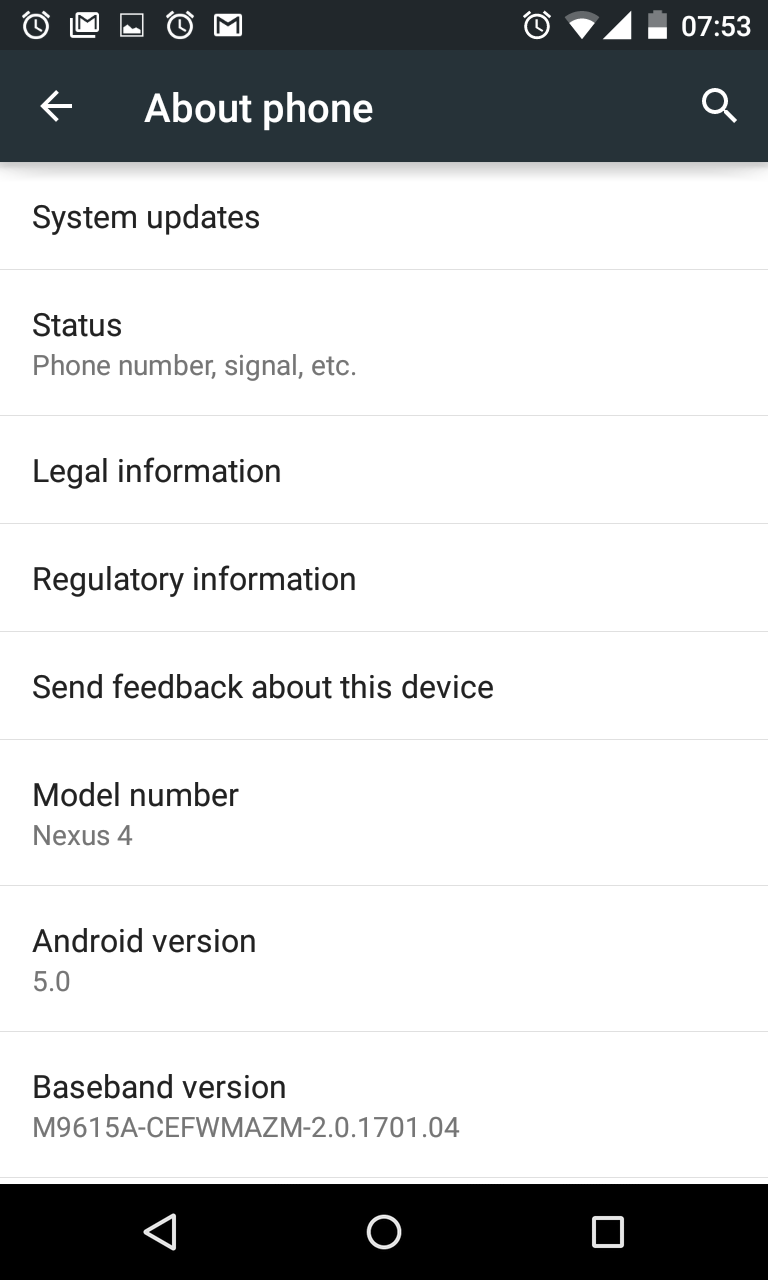
ART should deliver a performance uplift on 64-bit hardware, but it will be a while before we see a lot of 64-bit Android devices. It will become more relevant over time, which is good and it’s a thing to keep in mind when choosing your next Android device.
At this point, however, it’s more about the new UI and numerous tweaks. The new animations look great and they’re fast, even on an outdated device like the Nexus 4. Notifications are bigger, more visible and useful. You can simply see more stuff on the lock screen and take action faster, with a double tap from the lock screen.
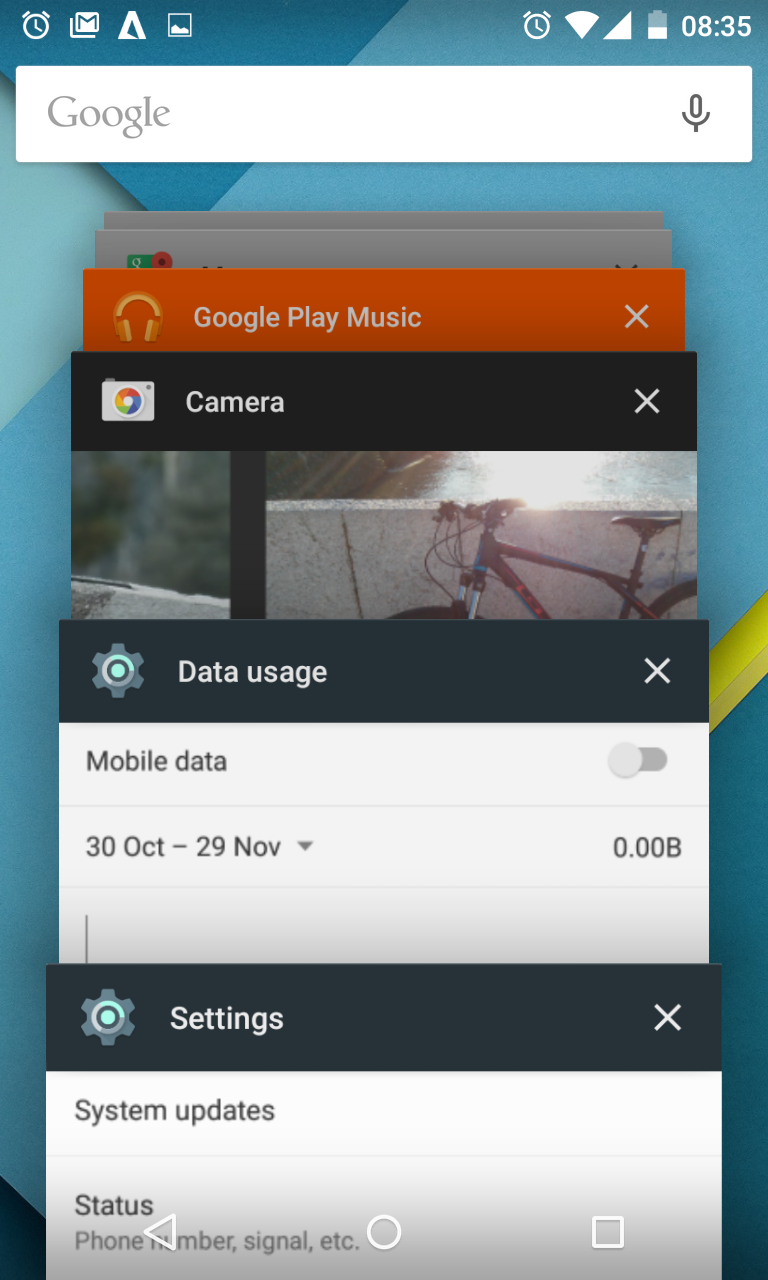
The app switcher is dead. It’s no longer a flat, vertical showcase of active apps, it’s a vertical carousel that also includes Chrome tabs (tabs can be removed though). This makes it quite a bit more practical, as you can launch and app or revisit a browser tab in seconds. For some reason the tab button in Chrome has been done away with – it’s simply not there when tabs are set to display in Overview and we think this was a bad call.
Notifications get a massive makeover
Android’s notification system used to be its trademark feature, but competing platform managed to catch up over the years.
This time around Google decided to overhaul it from the ground up. Notifications and quick settings are still accessed by pulling down the status bar, but now they’re all in one place. In case you want to access settings directly, the good old two-finger swipe still works.
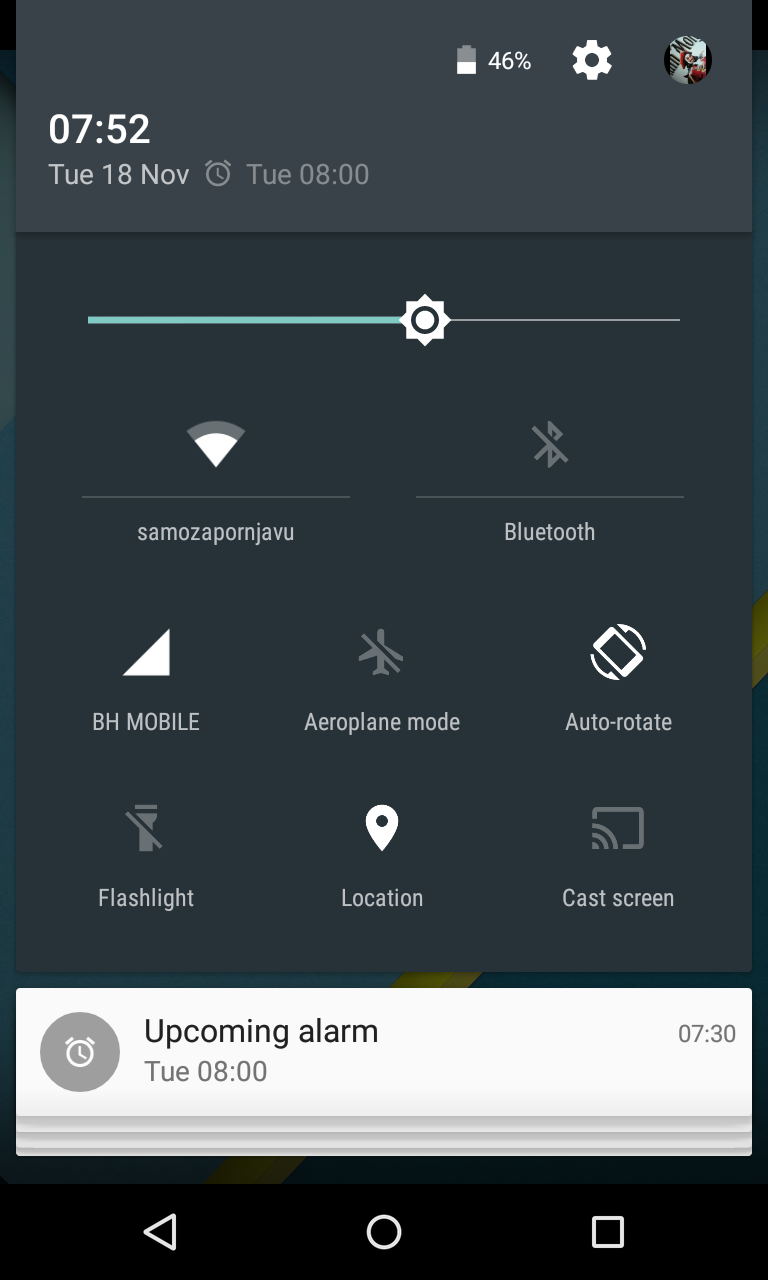
Now it’s time for Android to borrow some clever notification tricks from other platforms. Android 5.0 features a convenient ‘downtime’ option, allowing the user to set priority modes for various notifications and a downtime for each day of the week. Don’t want to get Skype notifications or freemium notifications served by the Canadian Devil while you’re asleep? No problem, Android 5.0 does away with them. There are a lot of options, it’s possible to set interruption modes for a wide range of apps and notifications, the system is very flexible indeed.
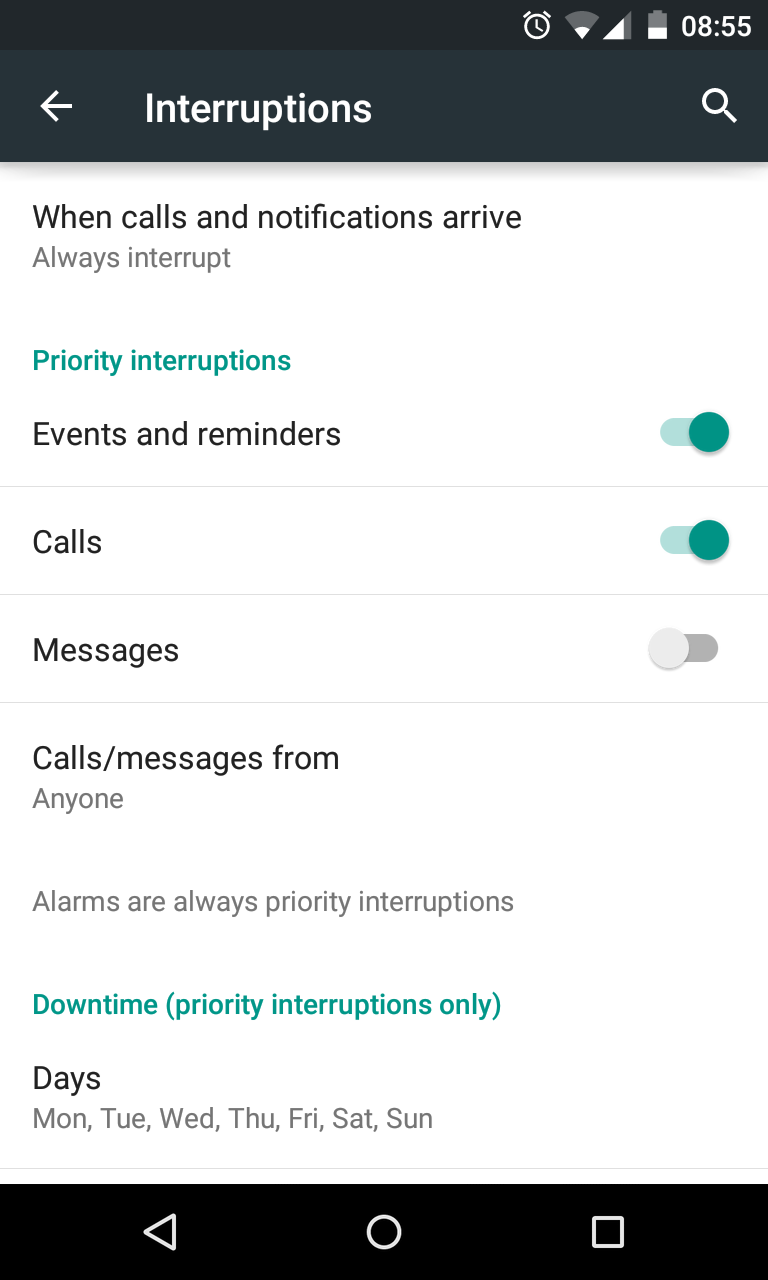
A few other features have been borrowed too, such as a battery saver mode and guest mode, but they probably won’t appeal to most power users. There’s some backtracking, too. Hangouts is no longer the default text messenger and a standalone Messenger app is back, since carriers seem to really like it.
Android 5.0 on Nexus 4 – does it make sense?
Yes, it does. The design is more streamlined, the UI is just as fast as KitKat (if not faster) and there doesn’t appear to be a lot of bloat.
Performance is still good for a two-year-old device and the fact that Android 5.0 is coming to the 2012 Nexus 7, with an even slower processor, less RAM and (very) slow storage is reassuring. Android 5.0 should have no trouble working on new entry-level devices, along with dated mid-range and high-end devices.
The Nexus 4 is definitely not the best device to showcase Android 5.0. This is what I would really like to see – how would Android 5.0 and ART deal with cheap 64-bit devices, namely phones based on frugal ARM A-53 cores?
This may be something to watch out for, as it is possible that entry-level phones and tablets based on cheap quad-core chips will be biggest beneficiaries of ART in the short run, before high-end 64-bit chips become commonplace. The only problem is that such devices aren’t routinely updated, but they should start shipping with Android 5.0 sooner rather than later.
Conclusion
Android 5.0 is the biggest Android update since the launch of Android 4.0 in late 2011, both in terms of design and the core. Dalvik is dead and ART is taking over, support for OpenGL ES 3.1 is on board, Material Design makes the user interface sleeker, brings more consistency and a whole new universal design language.
Users who don’t care about the geeky aspect will appreciate Material Design, along with the revamped lock screen, new notification and quick settings system, Project Volta, downtime mode and much more. Bear in mind that this is not an in depth review and we couldn’t mention all the tweaks.
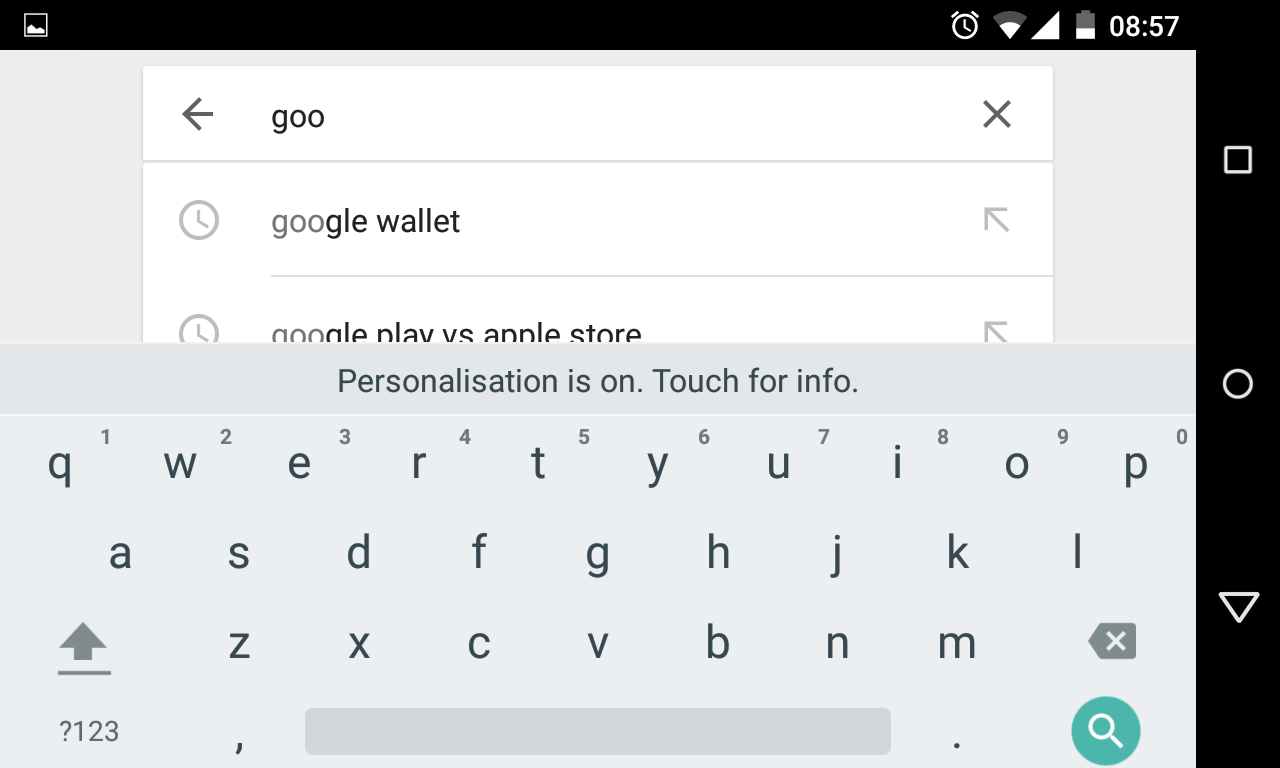
Downsides may include lack of widgets on the new lockscreen, the decision to revive the Messaging app just as people were getting used to Hangouts and there is always a chance some users simply won’t like some of the aesthetic changes, ranging from the new keyboard to the new soft buttons.
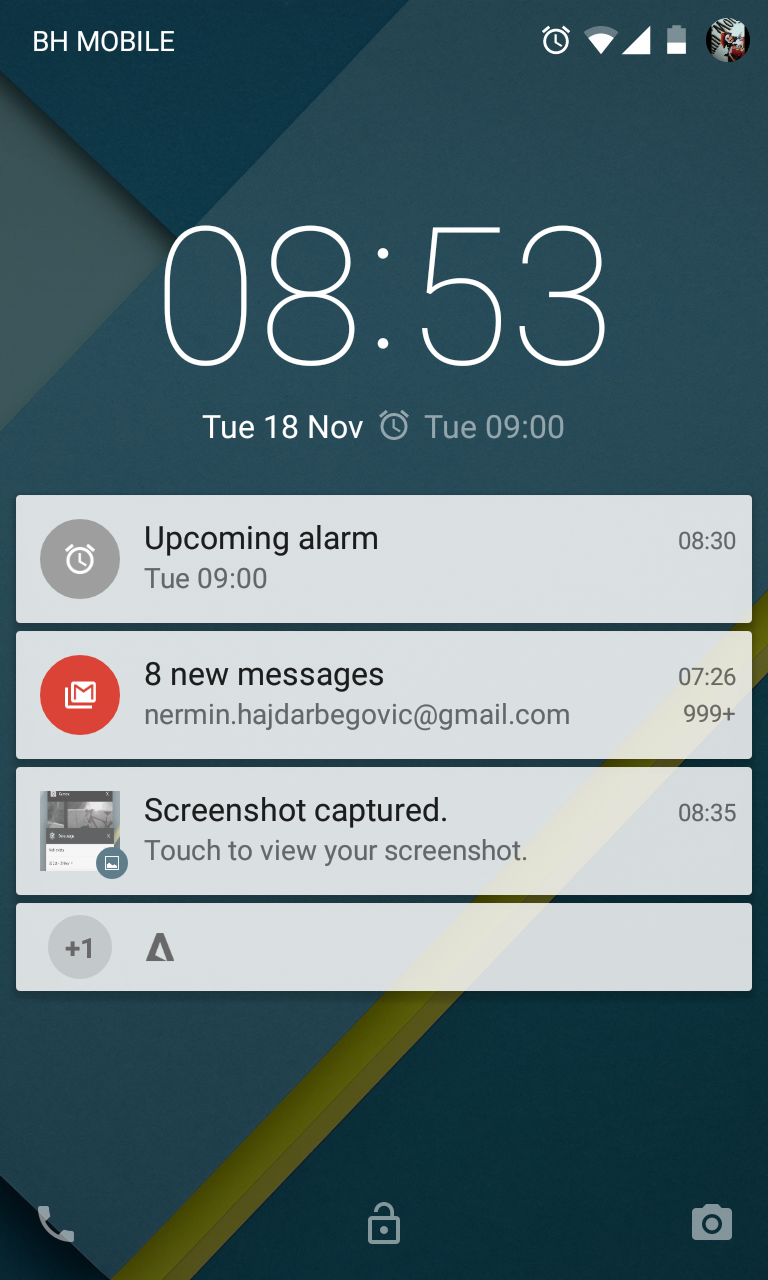
All in all, Android 5.0 is one of the best and most comprehensive updates yet. Unfortunately, Google has not addressed the biggest problem, a glaring issue it simply cannot address at this point – very few users will ever use pure, unskinned Android 5.0, many will wait for the update for months and months, many will never get the update. Apple is still king of the update game and that isn’t about to change anytime soon.




