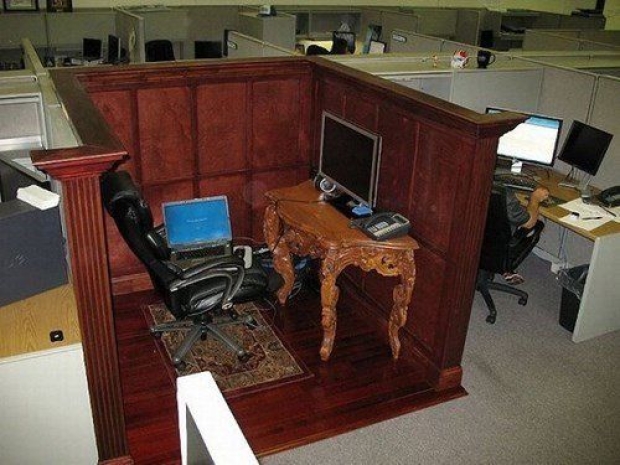Top Vole Satya Nadella introduced its vision for the future of work as a “symbiosis” between human and machine which clearly indicates his AI database speech writer is already programmed to write management bollocks.
Vole announced Microsoft 365 Copilot, with AI embedded in Word, PowerPoint, and Teams. Business Chat will serve as an assistant to that. Microsoft also applied AI to its Power Platform, a little-known tool for writing code.
Microsoft previously launched AI as a consumer initiative, revealing the AI-powered Bing chatbot at the beginning of February. While Bing was subject to a waitlist, it now appears that the waitlist has disappeared. Microsoft limited Bing AI conversations after it had a nasty habit of going a bit strange after three or four interactions with a human. Microsoft migrated Bing Chat to the Microsoft Edge browser sidebar with its Edge Copilot, using Bing as a content-creation tool.
“Today we are at the start of a new era of computing and another step on this journey,” Nadella said. “You can say that we’ve been using AI on autopilot and now moving from autopilot to copilot,” he added.
Microsoft pointed out that while its AI products might be useful, only an incredibly stupid manager would fire staff and replace them with it. Microsoft 365 Copilot may still be “usefully wrong,” so you’ll still need to check your work, Vole pointed out.
The company showed how Copilot will live in the taskbar at the top of apps like PowerPoint, Excel, OneNote, and more. You’ll be able to interact with Copilot in the sidebar of the app, asking Copilot questions, directing it to create copy, and so on. Executives showed off how it can be used to expand text, shorten it, and add images too.
In Word, Copilot can create copy, managing the copy by lengthening it or changing the tone, it can't do snark yet so it can't compete with Fudzilla.
Copilot with Business Chat also understands what you’re doing and what documents are relevant to you, pulling in related materials you are working on as appropriate. In PowerPoint, Copilot can be used to design slides, adding animations and images, and even create speaker notes.
In Excel, you can ask questions about the data, creating a “playground” to interact it with in a new sheet, executives said. Natural language can be applied to highlight specific cells, without referring to them by name. Naturally, you can ask it to add a graph to the data, too.
In Outlook, Copilot can summarize a string of emails, and respond to them.
In Teams, Copilot can even perform summarisation in real time, highlighting who said what, and interacting with interactive Loop documents, according to Charles Lamanna, the corporate vice president in charge of the Power Platform.
Lamanna also showed off how the Power Platform, specifically Power Automate, could be used to write an “app” that would alert you of a problem with a client, and summarise the problem.
“In the months ahead, we’re bringing Copilot to all our productivity apps—Word, Excel, PowerPoint, Outlook, Teams, Viva, Power Platform, and more,” according to Jared Spataro, the corporate vice president of Microsoft 365.