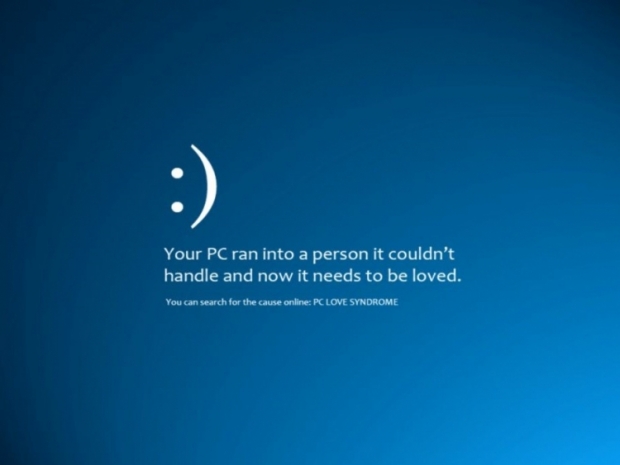In a blog post, John Cable, Microsoft’s vice president of program management, listed the new features inside Windows 10 21H1 was basically just "Windows Hello multicamera support to allow users to choose an external camera priority when using high end displays with integrated cameras and Windows Defender Application Guard (WDAG) performance improvements including optimising document opening scenario times".
What this means is that if you own a laptop with an integrated camera, but opted to buy a higher-end 1080p webcam that you can use instead, Windows will now prioritise the better camera. Windows 10’s Windows Defender Application Guard allows you to use what's essentially the Edge browser within a Hyper-V sandbox, so malware can’t break out of the sandbox and infect your computer. The update apparently improves WDAG although we dont think many people will use it.
There was a third upgrade in the small print. “Windows Management Instrumentation (WMI) Group Policy Service (GPSVC) updating performance improvement to support remote work scenarios”, which probably benefits enterprise administrators more than anyone.
It’s probable that the Windows 10 21H1 improvements will include the new fixes included in Windows 10 Insider Build 19043.844, such as eliminating the delay in opening an Office document within WDAG, improving copy performance, and fixing a memory issue. The bulk of the update, however, will consist of bug fixes. If you’re interested in reviewing what 21H1 will fix, they’re listed as part of a separate build’s release notes, version 19042.844.