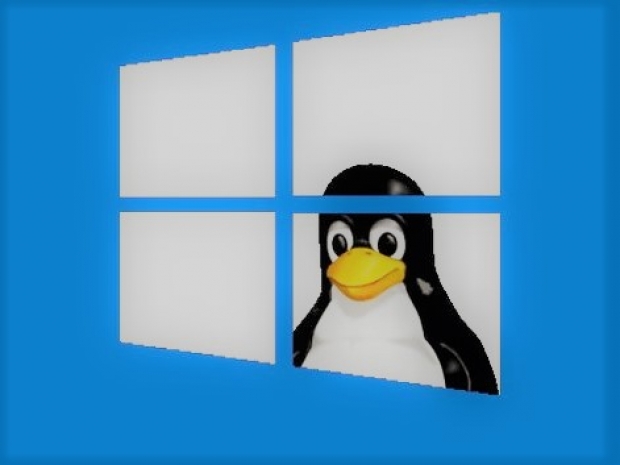This is part of Windows 10 Insider Preview build 18917, released on June 12, 2019.
Microsoft’s Windows Command Line blog offers more information about WSL 2, complete with an install guide, list of user experience changes, and more documentation. To install WSL 2 on the latest insider build, run the following command in a PowerShell window launched with Administrator permissions.
Vole said that the new version of WSL 2 uses Hyper-V features to create a lightweight virtual machine with a minimal Linux kernel. It will still be available on Windows 10 Home, however, even though Hyper-V isn’t normally available on Windows 10 Home. Expect better compatibility with Linux software, including support for Docker, and “dramatic file system performance increases”.
The virtual machine will automatically launch at startup and use a bit of memory in the background, but Microsoft promises it “has a small memory footprint”. You can run the wsl --shutdown command if you ever want to shut down the background VM.
WSL 2 is part of the development builds for Windows 10 20H1, which is expected for release around April 2020. WSL may be part of Windows 10 19H2, expected for release around October 2019, but Microsoft isn’t testing 19H2 yet.