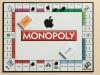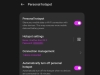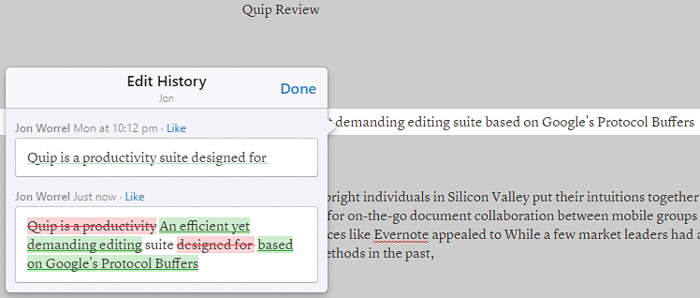
Quip is a free collaboration service with generic storage and security options at the lowest level with modular upgrade options for businesses requiring more collaboration room and advanced security mechanisms. Te company was co-founded by Bret Taylor, co-creator of Google Maps, CEO of FriendFeed, and former Chief Technology Officer at Facebook, and Kevin Gibbs, who co-founded Google's App Engine. With a team originally starting out with 14 people, the company set off to differentiate itself from market forces like Microsoft OneNote, OneDrive for Cloud, Evernote and Google Drive, all of which have gained popularity for being cross-platform utilities but aren't necessarily designed with central focus on coworker collaboration.
Today's mobile collaboration market shares competition between Adobe, AT&T, Google Drive, Microsoft OneNote, Cisco, Citrix, Dropbox, Evernote, IBM and others. The space has been growing in size with the reduction of cloud-based enterprise costs and the slowly improving affordability of storing terabytes of history data from virtual “whiteboards” for business communication needs. But regardless, the productivity benefits can often outweigh the costs. In 2011, company officials at Box noticed that collaborative mobile workforces can now save a company over 3,000 hours a month in productivity tasks.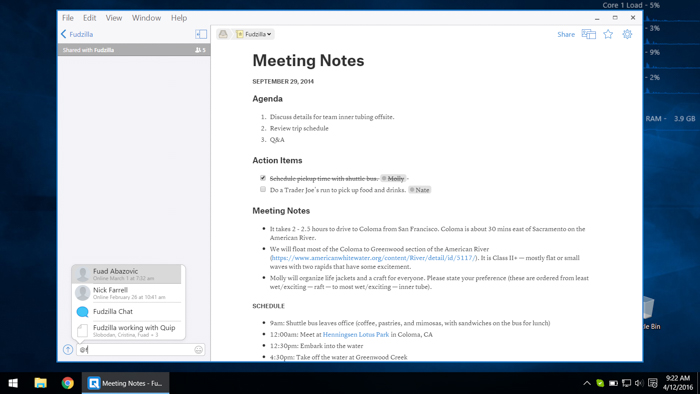
In the past, many businesses made reservations to oscillate around three or four cross-platform applications for their ease of use, scalability and more or less generic formatting tools - Evernote, Google Drive, OneNote and DropBox. On one hand, Evernote is offered for Windows, Mac OS X, Linux (via third-party clients) and mobiles running iOS, Android, Blackberry, and Firefox OS (via Mozilla client). On the other hand, Microsoft OneNote is available on all of these except BlackBerry and Firefox OS. Meanwhile, OneDrive for Cloud and Google Drive are cloud services available on any web-enabled device.
Quip versus Microsoft OneNote versus Evernote
As one reviewer mentioned two years ago, OneNote is more primarily designed for creating notes from scratch, while Evernote is designed for clipping content from around the Web. In 2014, Evernote introduced LiveMinutes, a way for teams and enterprises to collaborate on notes in real-time in defined workplaces. This is effective for seeing real-time edits along with an activity feed and timeline of everything that's happens while edits are being made. Evernote, however, only provides usual text formatting tools including file embedding, uploading files and pictures, and recording audio and video into notes. In terms of advanced formatting, it's very similar to Google Drive - it's very difficult to create richly formatted documents.
On one hand, OneNote has been around since Microsoft Office 2003 offers a more refined set tools for drawing, recording audio and video, scanning images, and embedding spreadsheets. Support for the more notable reference feature here — reviewing and making edits on documents from colleagues — was added in OneNote 2007 when documents are either stored in a shared folder, DropBox or Microsoft OneDrive. Of course, Microsoft's rich-fomatting offer was available in a much more proprietary form at a retail price of $149.
The native Windows version of OneNote 2016 provides six tab functions at the top (Home, Insert, Draw, History, Review and View), whereas it only supports the three most basic tab functions (Home, Insert, Draw and View) on iPad and Mac OS X. Unfortunately, the absence of “History” and “Review” tabs across all platforms is more or less a dealbreaker for some businesses who need access to colleague edit histories and document time stamps. While Evernote offers histories and timestamps, it doesn't necessarily offer real-time communication. This is where Quip comes into the market.
Real-time communication at its core
Quip, just like Evernote, also engages developers to build integrated third-party apps and services to use with its note-taking platform. Where Microsoft provides real-time communication between colleagues through Yammer (the enterprise social network it acquired in 2012), it isn't necessarily free and will cost either $69.99 per year for an Office 365 Personal subscription, or at minimum $149 for the Office 2016 Home and Student suite. On the other hand, Evernote does not have live communication directly baked in but uses Live Minutes as a third-party tool to accomplish this. Quip starts as a free service to businesses and includes live communication in its coding structure.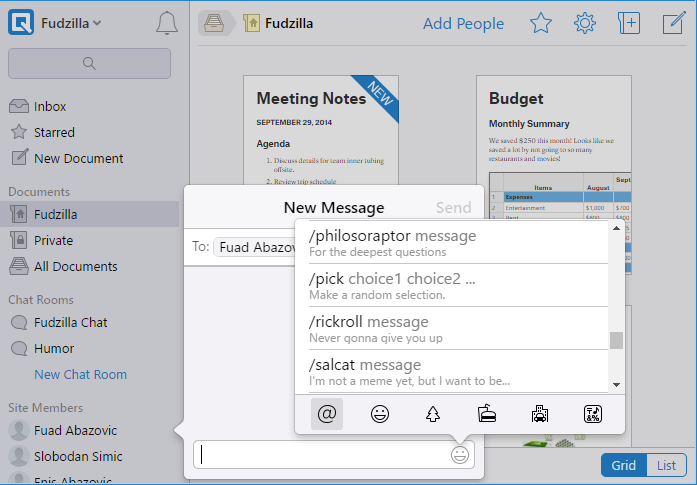
The company is using Google's language-neutral, platform-neutral “Protocol Buffers” for handling large volumes of fast-changing, serialized, structured data. One Quip engineer recently wrote about how this mechanism is much more efficient than data storage alternatives like XML, and this platform choice has really helped the company go a long way in internally organizing user data across thousands of individual companies and businesses. The platform, hosted on Amazon Web Services (AWS), shares the same C++ library for synchronizing data and supporting offline access across desktop and mobile applications.
Interface may benefit from a lift, more rich-formatting options
Admittedly, Quip's web interface is a bit bland and monochromatic with a UI theme very similar to a basic JavaScript web layout. The dedicated Windows and Mac apps are no different, and essentially offer the same experience within a dedicated executable shell. So you can pick your flavor of hogging memory usage inside your web browser tabs or offloading it to the dedicated Quip application for desktops, notebooks, tablets and other mobile devices. Documents are created by a single user and immediately become public or remain private depending on which folder they are situated in. 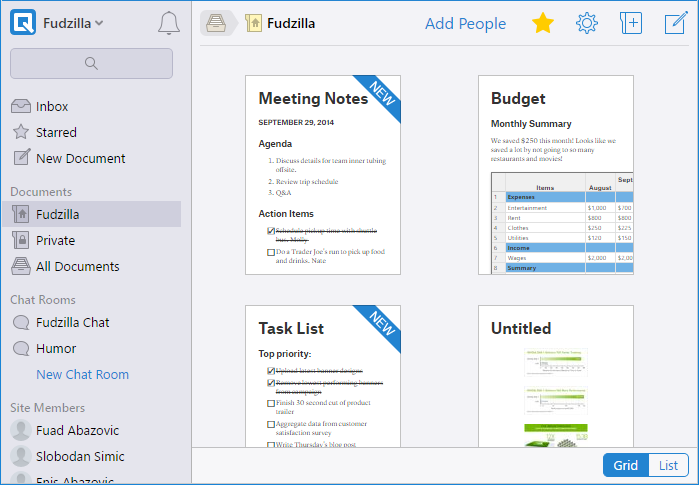
In terms of file structure, there are two separate thing happening on the user-front end and behind the scenes. In the web-based and app portals, files and documents appear as uniform, structured, single objects. On the other side, because they can be edited by multiple users working simultaneously and are in a constant state of revision, they actually look more like file segments on an assembly line being shuffled, reshuffled and organized throughout easily manipulated databases. This software structure, though complex, allows users to view simple document changes very simply in the UI, and ultimately track and merge changes made by different people at different times.
Unfortunately, sometimes Quip does not save edit histories immediately. We tried editing a single line in a word document multiple times within the span of a few minutes, logged out of the web-based app multiple times, logged back in and clicked on “Show Edit History” only to discover the most recent edit without the others spanning a several-minute timeframe. Drawing on this experience, it appears that the company is more focused on providing access to cross-user edits rather than those made by a single user over the course of writing or creating a document.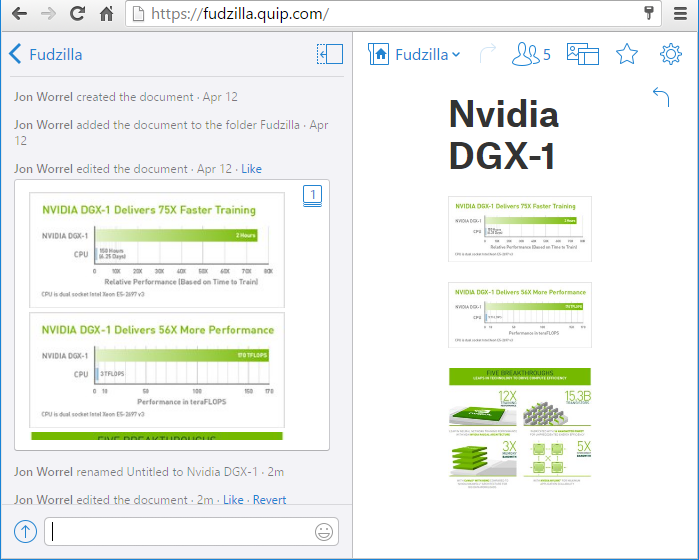
In this regard, Microsoft OneNote still provides the most overall access to complete user edit history, regardless of a document being created individually or in a group. Of course, it comes at a retail price and this is where Quip can be differentiated in the market - not necessarily a premium document editor, but similar to an Evernote on steroids with edit hisotry timelines and fully integrated real-time communication.
Testing
On Windows 10 with a quad-core Intel Core i7 mobile processor, the dedicated program uses about 62.2MB of memory at startup. Regardless, depending on which web browser is used, the application will use around the same amount of memory at startup (~60 to 75MB) and text-only editing may use over 100MB in a dedicated Google Chrome window. You can basically pick a platform - web or standalone app - and not necessarily worry too much about memory consumption.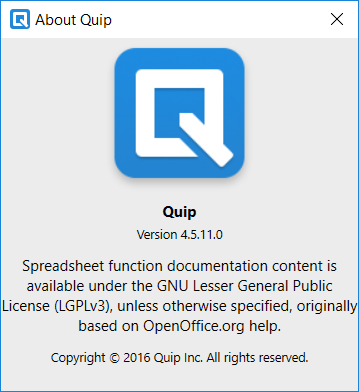
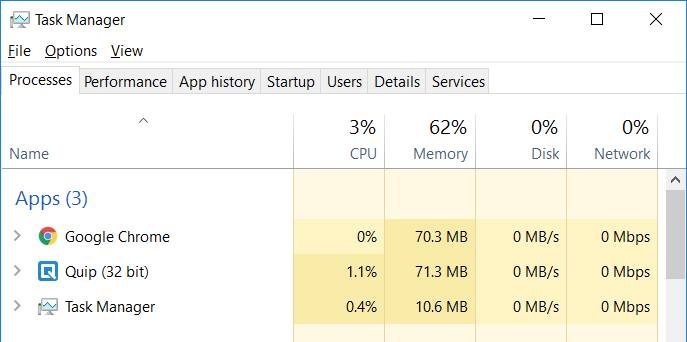
Quip 4.5.11.0 memory usage on Windows 10 Pro (v1511 build 10586)
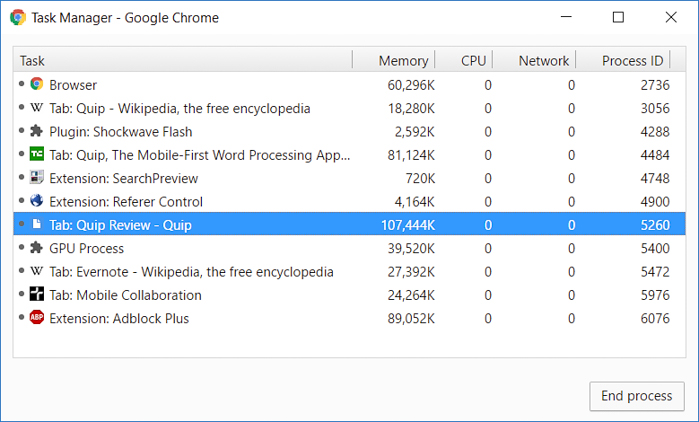
Quip webpage memory usage on Google Chrome v52
Often, when undoing an edit with highlighted information (using Ctrl + Z on PCs or Command-Z on Macs), the selected information does not remain highlighted, and a user must re-highlight any previously selected content by dragging a mouse or finger or using keyboard arrows. This is a bit tedious because it distracts from content creation and over the course of several hundreds of hours, it can lead to a minor but noticeable hit on productivity performance.
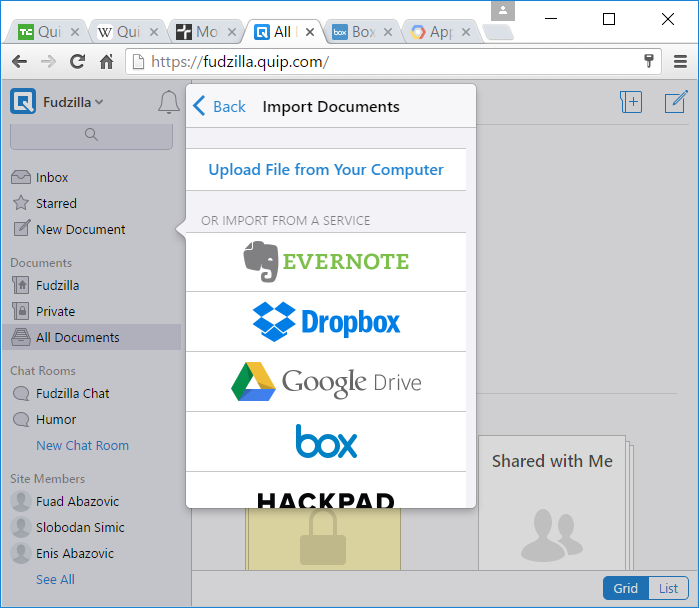
By comparison, Evernote and Microsoft OneNote retain all retain highlighted information after the Undo command is applied.
Security
Quip is hosted on Amazon Web Services (AWS) platform, and as such they are subject to many of Amazon's data collection policies. The company claims it uses standard best practices for cloud services, including requiring HTTPS connections to our servers for security, firewalls protecting our database servers, off-site backups for user data, and the security provided by our hosting provider, Amazon Web Services (AWS). To learn more, you can read about AWS security policies.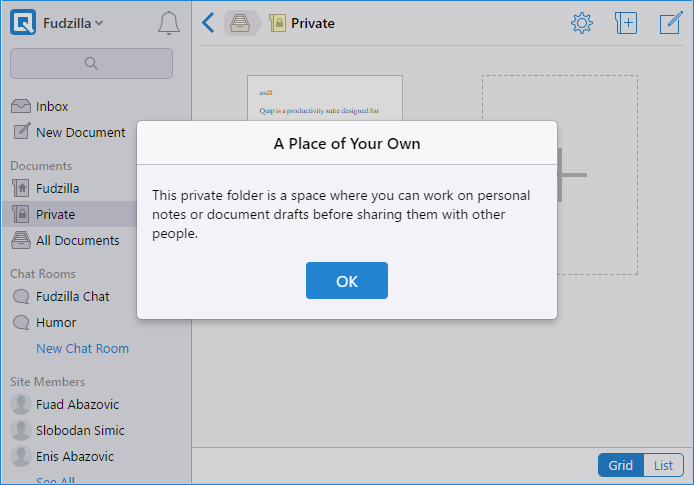
“Our production team comes from Facebook and Google, and they have extensive experience running highly reliable, scalable web sites. There is a full-time engineer on call for site outages and problems 24 hours a day, 7 days a week, and we have extensive monitoring for site reliability from Pingdom and Cloudfront monitoring services.”
File Recovery and Data Collection
While using CCleaner for a routine file cleanup, our initial Quip review document file was permanently deleted from the Recycle Bin in the process. The next day, we installed Piriform's Recuva application and ran a Deep Scan on the Recycle Bin, but the file had already been lost. We usually write up articles in Microsoft Word (with AutoSave enabled every 1 minute) and then paste them into our content engine. The second time around, however, we decided to write the review in Quip where the document gets freely stored in the company's Amazon Web Services cloud and encrypted with 256-bit Secure Hash Algorithms.
Microsoft, Evernote, Google and DropBox all offer 2-factor authentication, and this is something Quip might want to seriously consider. In its Security Overview page updated January 31, 2016, the company states that employee access to all internal systems is protected by two-factor authentication. Default security policy is to automatically redact or hide all sensitive customer data, especially personally identifiable information (PII).
Of course, upon further investigation, Quip is using Google Analytics to gather metadata about its customers like many others. Nevertheless, a quick install of Adblock Plus on your desktop, notebook, tablet or smartphone should prevent any unnecessary analytics data from being stored. and this actually might be a privacy advantage of using the web-based collaboration suite over the dedicated desktop and mobile apps.
The company claims that none of its employees will ever browse customer content without explicit permission, but it does periodically browse through log files and account metadata associated with files, folders and documents to debug user issues.
Pricing and market adoption
In June 2008, Evernote launched its first public open-beta on the eve of the Great Recession and managed to reach 11 million users by July 2011. User growth exploded during these economic down years, however, and the company now staffs around 400 employees and reaches over 100 million users worldwide. Dropbox claimed 300 million users in May 2014, while Google Drive had 240 million users as of September 2014. Meanwhile, Microsoft claims that 250 million people use its OneDrive cloud service and that 80 percent of Fortune 500 companies are using Microsoft Cloud.
As of October 2015, more than 30,000 companies are using Quip, although it’s unclear how many use paying subscription models and how many overall users this includes. In the same month, the company raised $30 million in funding and usage is now distributed around 60 percent desktop, 40 percent phone, and 12 percent tablet users. The application was named one of the Top 10 Breakthrough Technologies of 2014 by the MIT Technology Review, and we think it's success will largely depend on remaining competitive in real-time communication along with including some rich-formatting document editing tools.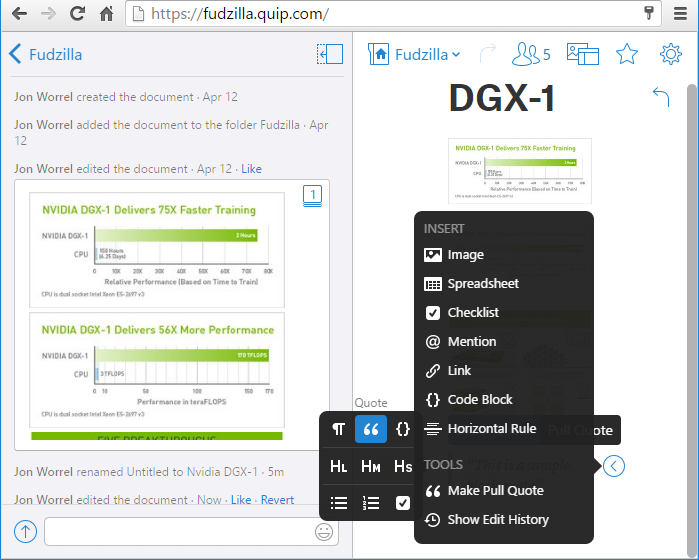
The free version of Evernote offers up to 60MB of new uploads per month, while Plus ($24.99/year) offers 1GB monthly uploads and Premium ($49.99/year) offers 10GB monthly uploads. The free version of Microsoft OneDrive offers 5GB of storage or 50GB for $1.99 per month, but doesn't include access to Office apps like OneNote. For this, the company charges $6.99 per user per month for 1TB of storage and $9.99 per month for 5 users with 1TB of storage. The free version of Google Drive offers 15GB of storage, while Google Drive for Work offers 1TB of storage per user for teams under 5 users and unlimited storage for teams 5 users and above for $10 per user per month.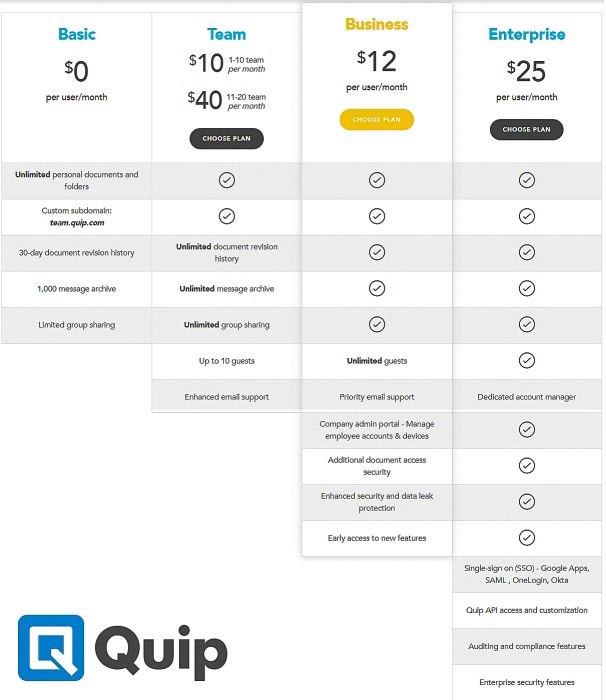
Quip has three pricing tiers. As the “Team” level, it is charging $10 per month to enable enhanced email support and enhanced document recovery for teams with 10 or less users and $40 per month for teams with 20 or less users. At the “Business” level, it is charging $12 per user per month for priority email support, a company administrative portal, additional document access security, “enhanced” data and security leak protection, and early access to new features. At the “Enterprise” level, it is charging $25 per user per month with all of these features, plus the addition of Single Sign-On (SSO), API access and customization, auditing and compliance features, and additional enterprise security features.