Index
Assembly continued
The bottom panel holds the integrated 500W Gold rated power supply (w/ 40A on +12V rail). This unit takes the entire floor and only place where you can hold unused cables in below the HDD cage. The PSU is very important component and thanks to its 500W output you will be able to create quite powerful hardware setup. The unit is 80Plus Gold certified and features a single 40 Amp +12V rail.
The PSU fan is quite OK, it is not inaudible but it will not disturb you either.

There are not many cable going out from the PSU but again it would be nice to see modular design here, at least for PCIe and Molex cables. The standard 20+4-pin and 8-pin ATX/CPU power connectors are provided, one dual-head 6+2-pin PCIe power connector, two SATA connectors on one cable and four Molex connectors on two separate cables. We think it would be better to have four SATA connectors instead.
Hadron Air is mini-ITX PC case but unless you want to use a dual-GPU configuration or you need motherboard with several expansion slots, mini-ITX motherboards are a good base for building powerful gaming PC. There are great mini-ITX motherboards based on the latest Z170 chipset, for example EVGA Z170 Stinger (you can use any CPU and memory compatible with standard Z170 motherboards). For this review we used an older EVGA Z87 Stinger motherboard.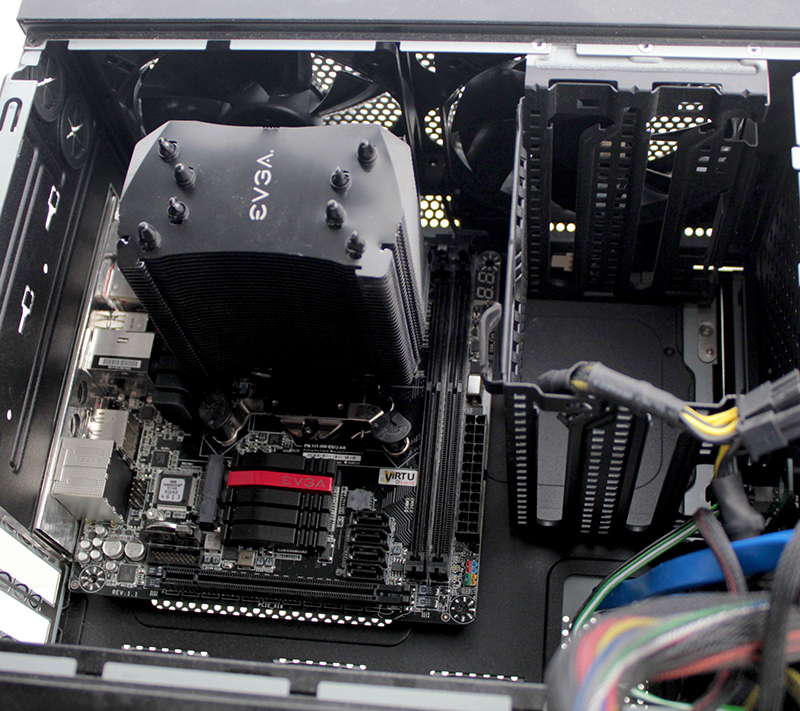
Many CPU coolers are available but you can use only those with total height up to 140mm. We used two coolers for the testing. The first one is EVGA mITX cooler which makes installation of other components easier since it uses push-in pins and it can be mounted after everything else is placed inside the chassis (image below left). The second cooler is Noctua NH-L12, L-type low profile cooler. Noctua cooler uses a retention mechanism that must be placed under the motherboard, so the cooler must be mounted on the motherboard outside of the chassis (image below right). 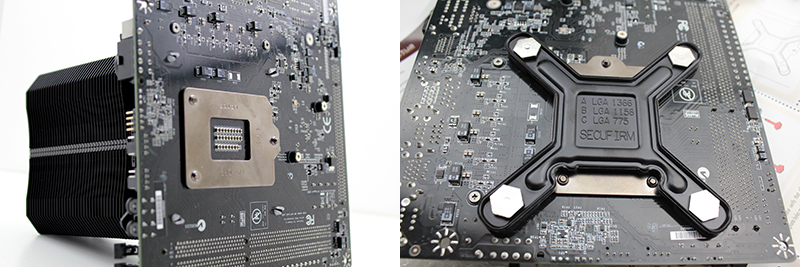
The Noctua cooler will hide the memory slots on the motherboard (image below), and you will be forced to remove the motherboard just because you want to change a memory module. We like the Noctua NH-L12 more because it is quieter compared to EVGA mITX cooler. We are using EVGA cooler to make our life easier when changing components. Both coolers can cool an Intel Core i7-4770K.
The Graphics card is secured outside of the chassis using standard screws. The anchor is extruded to keep the chassis as compact as possible. When using long graphics cards we found the easiest way was to the start installation by holding the card slantwise and put the I/O panel of the card through the opening at the back panel. Then it was a matter of twisting it once the front is already in the chassis. It is really a tight fit as you can see from the image below.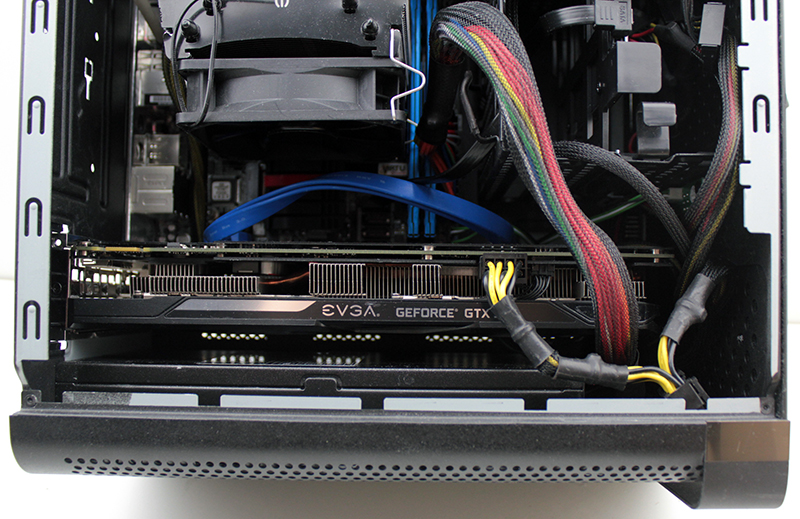
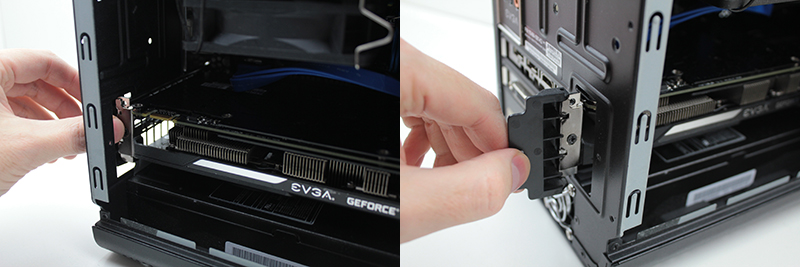
The GTX 960 SSC is close to the PSU, yet there is enough space for the graphics card cooler with two fans to get fresh air. The fans of the GPU cooler were not spinning most of the time during 2D work, thanks to the new feature found on the last gen graphics cards which stops a fan when the GPU is not hot.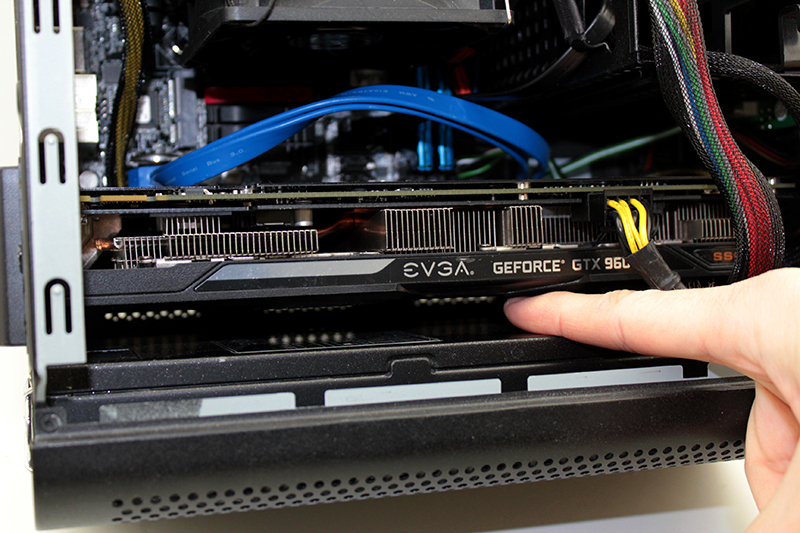
You can fit even a triple-slot graphics card, like we did using KFA2 GTX 780 Ti Hoff card, but we advice you against this since not enough place for good airflow. You can read more about our unusual setup here.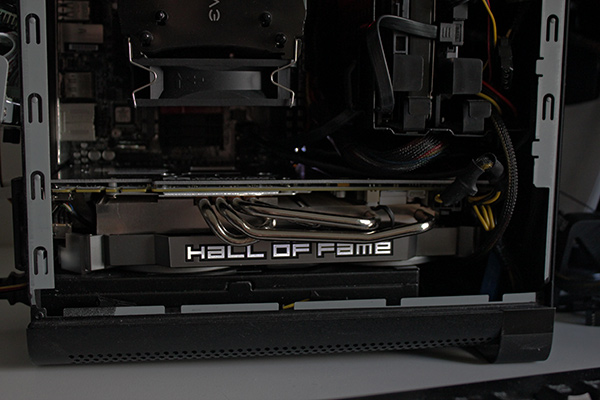
There are no dust filters in the Hadron Air but we think those are quiet important to have. As you can see from the image below, after we removed the pack panel, some months after the system was installed, we found a nice looking grid-like pattern of dust particles over the motherboard tray.

We like this design, but we don’t like the fact that the front stand is not covered in a layer of rubber. Be careful when mowing the Hadron Air over you working surface, you can scratch it or it will leave the black path like on the image below (luckily we were able to clean it). The chassis rests on a rubber pad at the back which makes it stable on the table.





