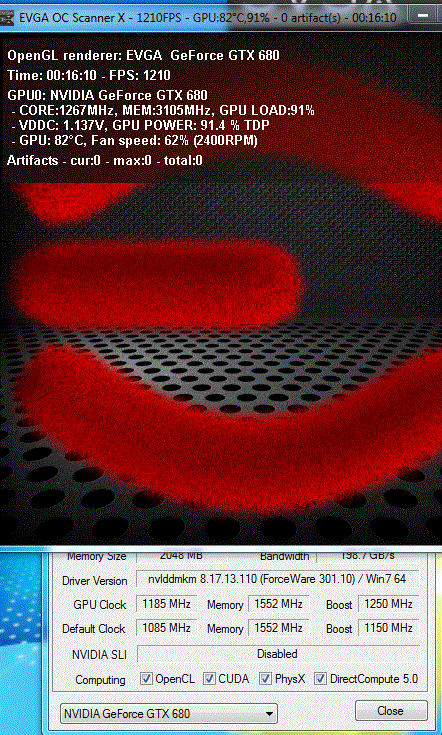Index


Review: High factory overclock with reference cooler
EVGA GTX 680 SC Signature is one of the fastest air cooled GTX 680 cards around and EVGA’s only faster card at the moment is the GTX 680 Hydro Copper, whose GPU runs at 1150MHz. GTX 680 SC Signature’s GPU ticks at 1086MHz , while memory is at 1552MHz (6208MHz effectively). Note that the reference clocks are 1006/1502MHz GPU/Memory.
GTX 680 SC Signature comes with reference dual slot cooling that should ensure quality cooling for the factory overclocked components. In order to keep efficiency and silence at reference levels, EVGA designed a special bracket with bigger exhausts for easier air movement.
Nvidia and EVGA have decided to trust the reference cooling and you’ll soon learn that there’s indeed no reason not to. In fact, EVGA’s 3 year Limited warranty, with the option to pay for an extended 5 or 10 year warranty, speaks for itself.


In the box you’ll find:
User Guide
Quick Installation Guide
Driver DVD
A small note about PCIE 3 compatibility
A new sticker set (Enthusiast Built)
EVGA Ful Size Poster
EVGA Case Badge
DVI to VGA Dongle
Molex to 6-pin Power Adapter
Two 6-pin to 8-pin Power Adapter


Cooling the factory overclocked EVGA GTX 680 SC Signature is a job of a cooler based on Nvidia’s reference design. While the shroud is different, the cooler itself was left unchanged.


The picture below shows EVGA’s GTX 680 with reference cooling. Note how the Signature’s air vents are wider.

The mesh texture looks quite attractive but a closer look reveals it’s only a texture on plastic.

Blower style fan pushes air through the cooler and forces it out. Dual fan coolers are usually the best ones but they tend to leave hot air in the case. Anyhow, you’ll have to have adequate cooling if you want to throw in a GTX 680.
The plastic shroud, which we took off on the picture below, acts as a tunnel for air, channeling it from the fan, across the heatsink and out the I/O panel exhausts.

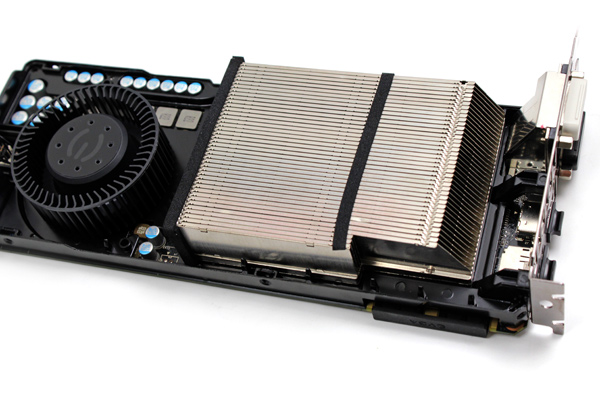
Reference GTX 680’s cooler doesn’t use vapor chamber technology such as the one on GTX 580 cards. Nvidia figured out that Kepler GF104 doesn’t get as hot and that using a classic copper base is enough, and it is cheaper as well. The picture below shows the GTX 680’s copper base on the left and the GTX 580’s vapor chamber cooler on the right.
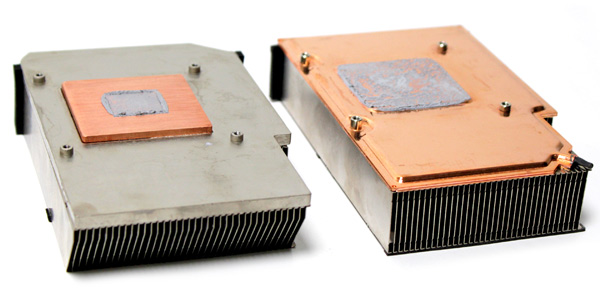
Nvidia’s Fermi GF110 was made in TSMC’s 40nm tech and measures 520mm2. Kepler GK104 is made in TSMC’s 28nm tech and measures 294mm2. The picture below clearly shows the size difference between the GPUs.
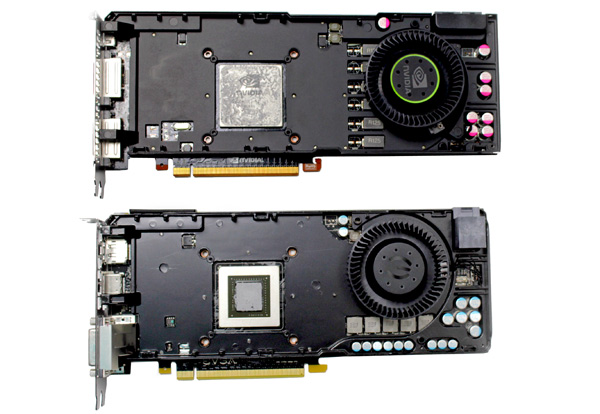
Cooling the memory and voltage regulation circuitry was handled with a metal heatspreader.
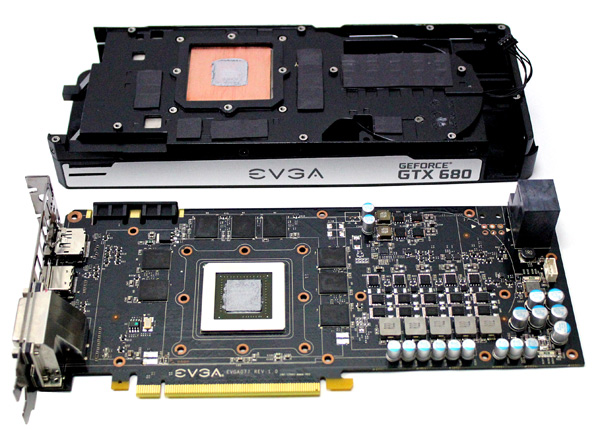
GTX 680 SC Signature packs 2GB of memory. The chips come from Hynix (model No: H5GQ2H24MFR-R0C) and are rated at 1500MHz (6000MHz GDDR5 effectively). GTX 680 SC Signature’s memory ticks at 1552MHz (6208MHz effectively). We’ve seen the same memory used on many AMD HD 7970 cards, where it runs much slower, i.e. at 1375MHz. Note however that AMD HD 7970 cards come with 3GB of memory.
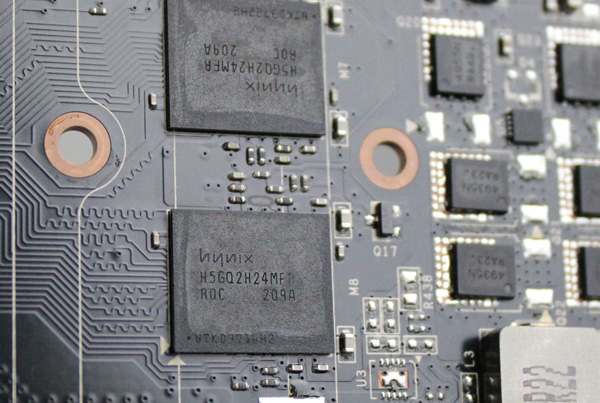
Reference GTX 680 cards draw power via two 6-pin connectors. Factory overclocked EVGA GTX 680 SC Signature has one 6-pin and one 8-pin power connector. Furthermore, EVGA uses five phase PWM design, one phase more than on the reference card.

There’s no backplate on the PCB of the card we received but if you insist on it, you can buy EVGA’s GTX 680 SC Signature with EVGA’s backplate. In case you’re not familiar with it, it’s a metal plate that reinforces the PCB, indirectly helps with heat dissipation and makes the card look better.
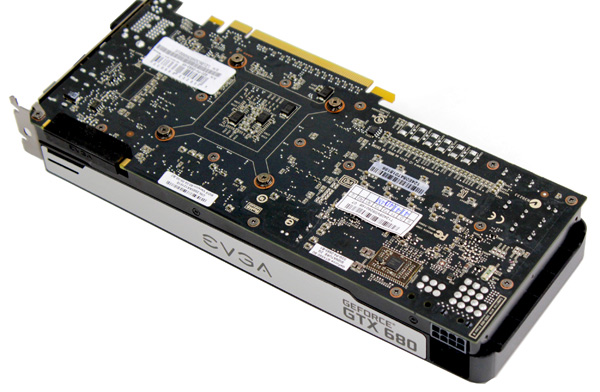
EVGA’s backplate looks like this.

Those of you who’d rather see dual fan cooling should know that EVGA is prepping its GTX 680 SC Signature 2, which should boast special cooling that’s quieter and performs better at the same time.
EVGA GTX 680 SC Signature comes with two dual-link DVI outs, but only one is analog VGA-out capable. EVGA made things easy by marking the VGA-capable out with “DVI-I”. The plastic caps are also a nice touch. The I/O panel holds a standard HDMI and standard DisplayPort. Nvidia made sure not to lag behind the competition so Kepler based cards can run up to four displays simultaneously.


The air exhausts are wider than on the reference card. This allows for easier air movement, which can decrease temperatures by up to 3°C in best case scenarios.

Testbed:
Motherboard: EVGA X79 FTW
CPU: Sandy Bridge-E Core i7 3820 (3.6GHz)
CPU Cooler: Thermalright HR-02 (Thermalright-Europa Distri www.PC-Cooling.de).
Memory: 8GB ADATA DDR3 1600 XPG Gaming series
Harddisk: OCZ Vertex 2 100 GB
Power Supply: CoolerMaster Silent Pro 1000W
Case: CoolerMaster Cosmos II Ultra Tower
Operating System: Win7 64-bit
Nvidia 301.10-desktop-win7-winvista-64bit-english-whql
amd_radeon_hd_7800_8.95.5_win7-64
12-3_vista_win7_64_dd_ccc.exe

3DMark11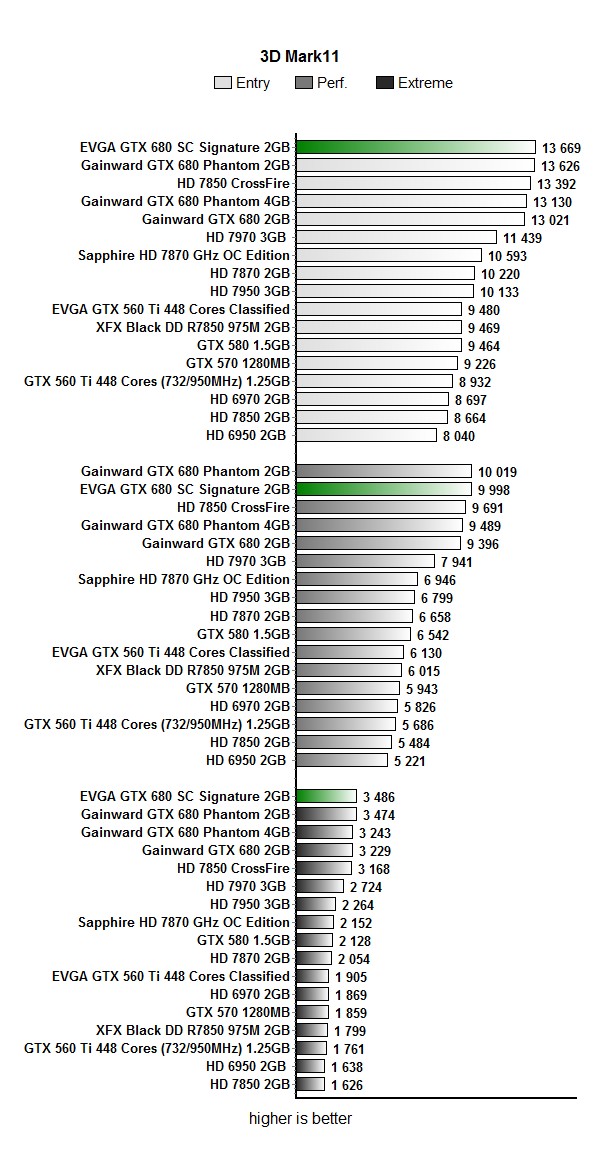
Crysis 2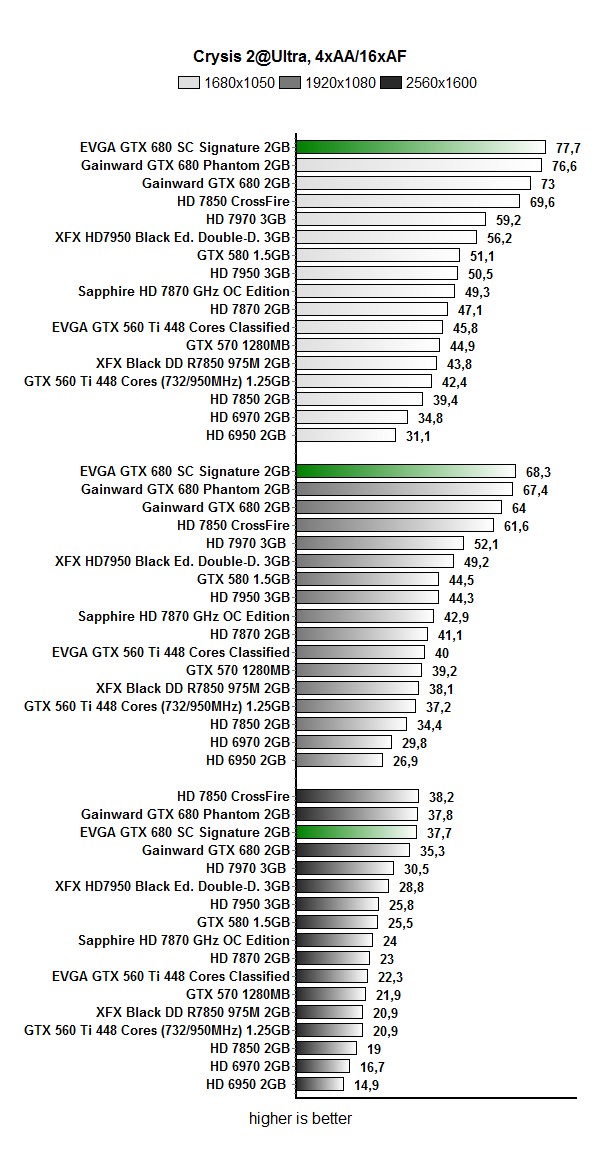
Aliens vs Predator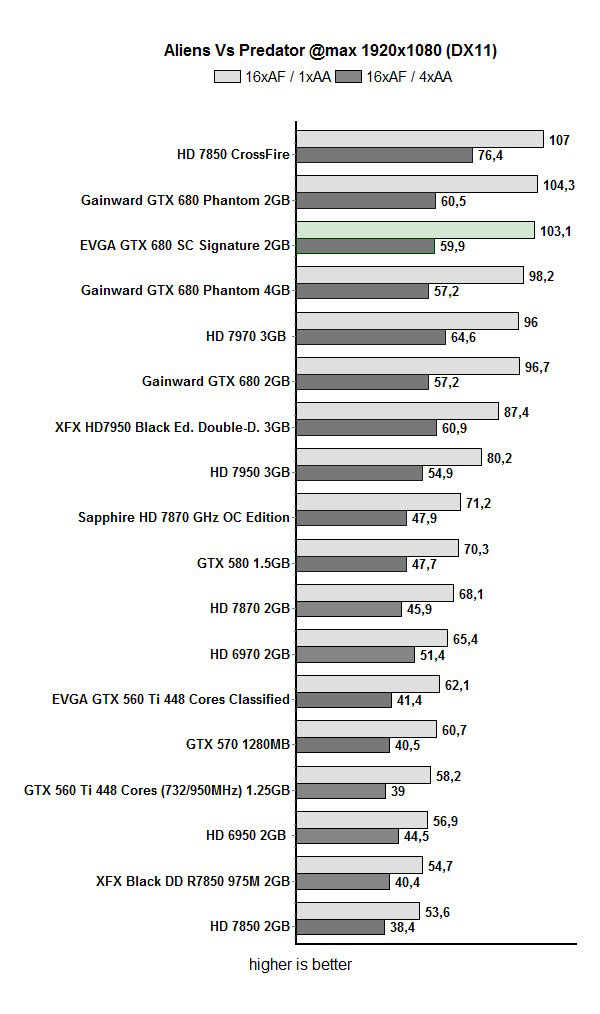
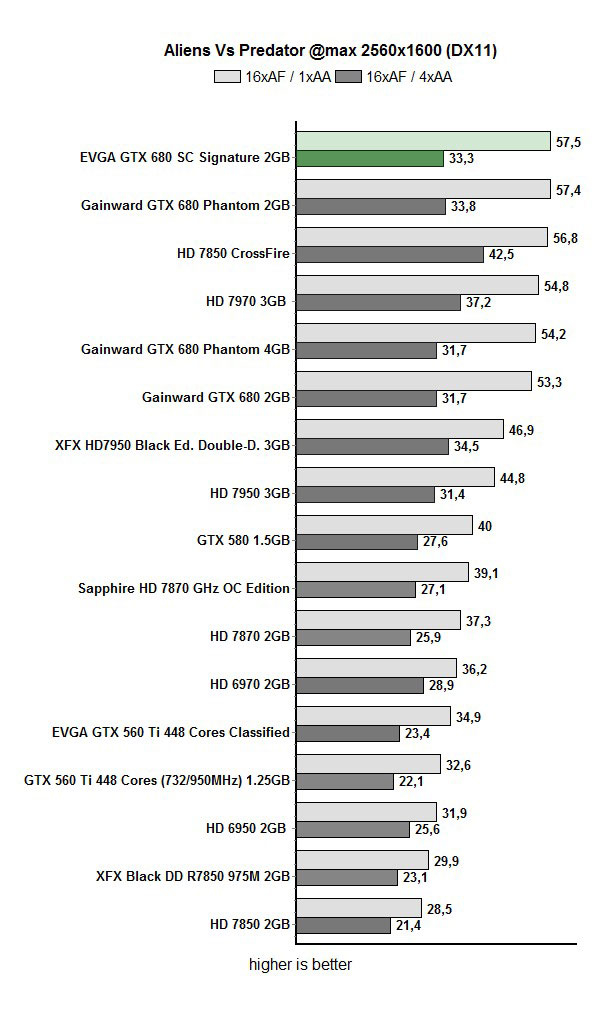
Metro 2033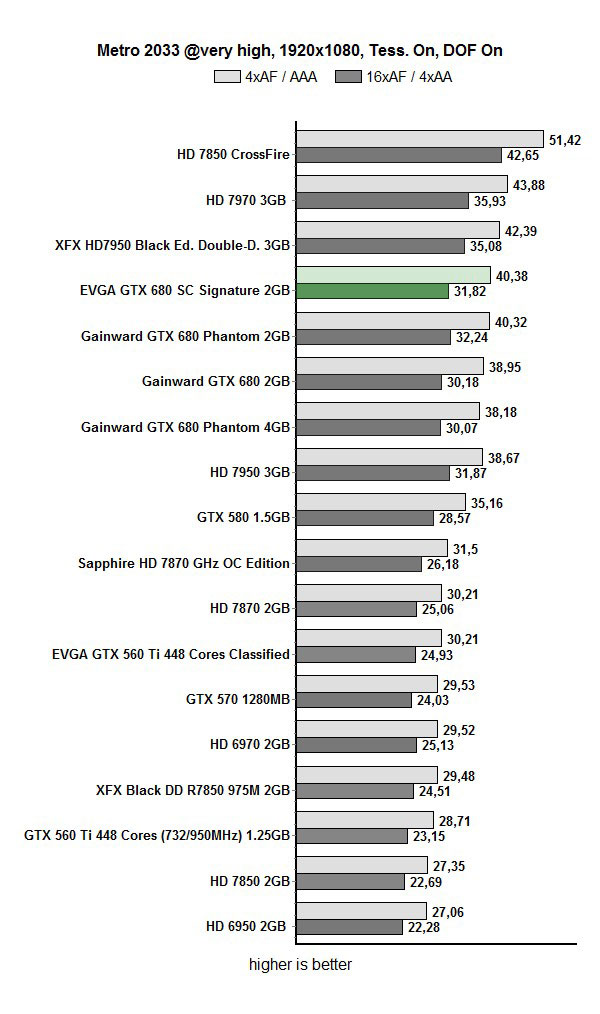
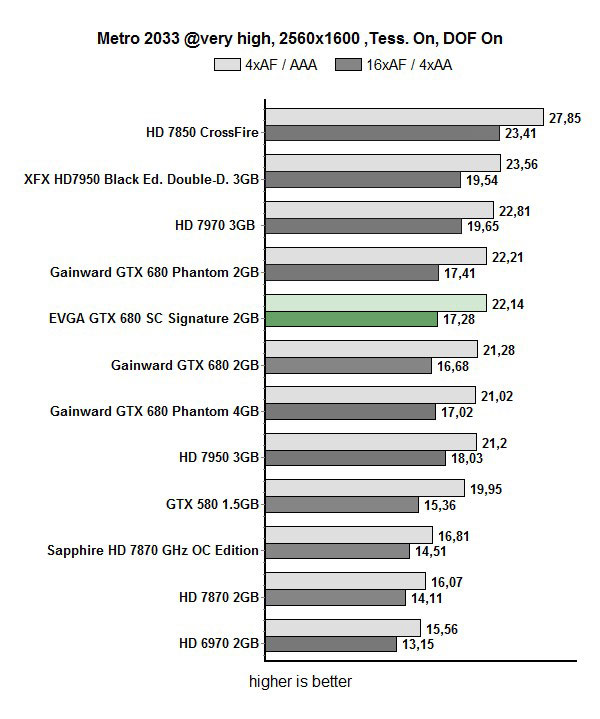
Tesselation: Unigine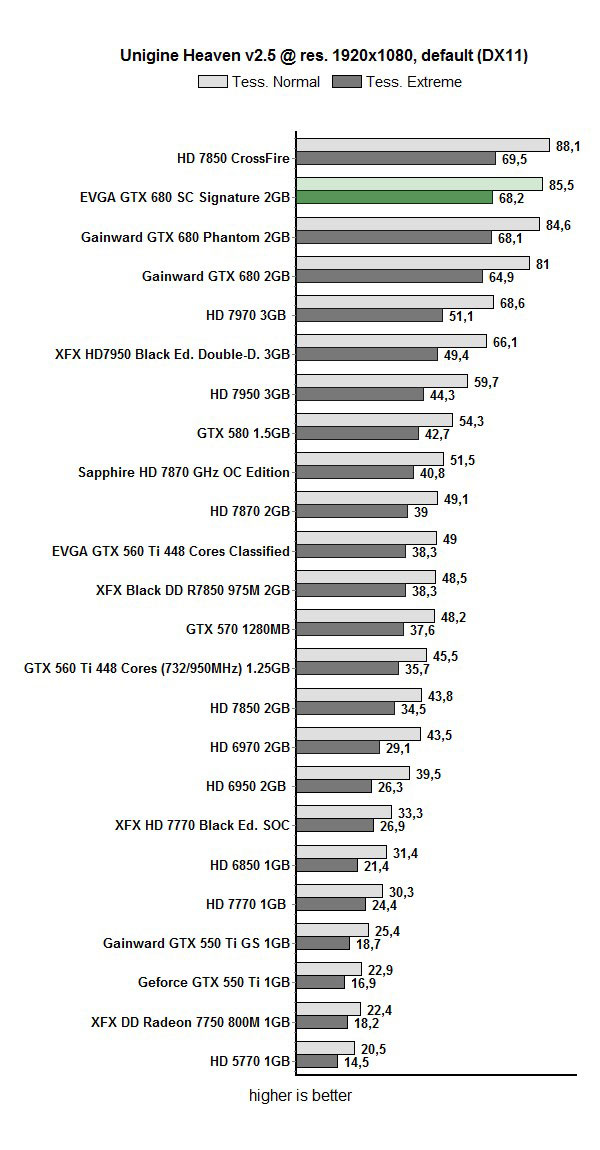
GPU Boost is an important factor in the entire GTX 600 series, since it controls how much and when to auto-overclock the GPU. Below you’ll find GPU clocks we got playing Metro 2033 at 2560x1600. Base clock is the guaranteed clock while Boost and all other clocks depend on whether the GPU is working too hard, whether thermals are fine and whether consumption is optimal. EVGA GTX 680 SC Signature’s Base clock is 1085MHz, Boost is 1150MHz. As you can see, clocks went up to 1201MHz. GPU Boost is good because the chip was used to the max and users don’t have to mess with overclocking since the card is already doing it itself.
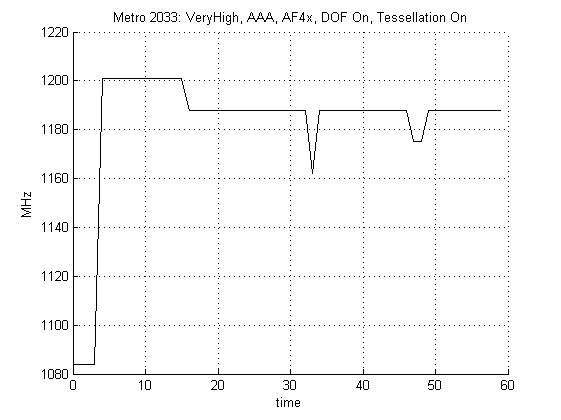
Overclocking
GPU Boost technology takes care of the card so overclocking is not as simple. Kepler GPU has two clocks – one being the Base clock, which is the guaranteed clock, while the other is Boost clock, average auto-overclocking clocks. Whenever there’s room to do so (depending on GPU workload, consumption and thermals), GPU Boost will auto-overclock. When we want to overclock the GPU, we increase the Base clock and hope that GPU Boost technology will “grant” our request. Unless we overdid it, GPU Boost will make sure to squeeze out more juice from the chip.
A few days ago when we previewed EVGA’s GTX 680 Signature, we said that we hit 1185MHz GPU without changing voltages and fan speed. We played a few games, turned on EVGA Scanner and everything went without a hitch, but we forgot about Unigine Heaven. The overclock didn’t work in Unigine test until we increased the GPU voltage from 990mV to 1075mV. EVGA Precision X’s maximum allowed voltage is 1175mv. The Base clock of 1185MHz had Boost clocks of 1250MHz, where the highest clock was 1288MHz.
After upping the voltage to 1150mV, we could set the Base clock to 1200MHz. For the card to run stable at Base clock of 1200MHz, we had to speed up the fan to over 3200RPM. Unfortunately, we found this too loud to enjoy our overclock.
Anyhow, 1185MHz for the GPU is quite a nice result with acceptable noise levels. As you can see, there’s room for further overclocking despite the factory overclock to 1085MHz.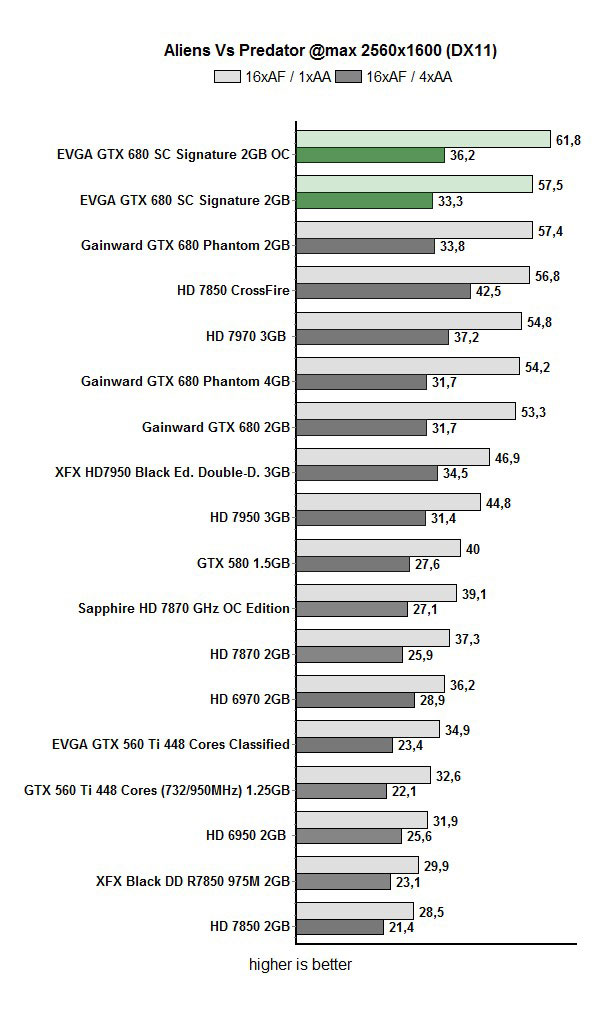
Thermals and Noise
EVGA GTX 680 SC Signature uses reference cooling styled to suit EVGA’s image. The cooler itself is the reference one with wider air exhausts on the bracket.

We already said the GTX 680’s cooler is quieter than the one on HD 7970 cards, but is a bit louder than the one on GTX 580 cards.
We can confirm that you’ll hear EVGA’s GTX 680 SC Signature from an enclosed case if the card heats up, but it’s not too loud. The Signature’s cooling isn’t quieter than the reference card’s, but it’s not much louder either. Of course, this is something we expected since it’s a factory overclocked GPU.
If you want a silent GTX 680, then look for a water cooled one or a version with special cooling and two silent fans, which is exactly what we hope EVGA’s GTX 680 Signature 2 will be once it hits the market. EVGA’s GTX 680 SC Signature’s thermals are fine though, and temperatures are only a few degrees higher than on reference cards.
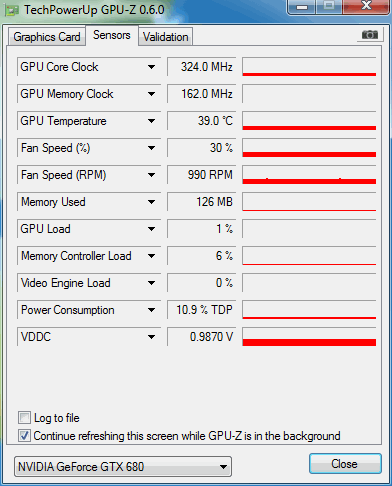
Consumption
Due to higher clocks, the card consumes about 10W more than the reference card.
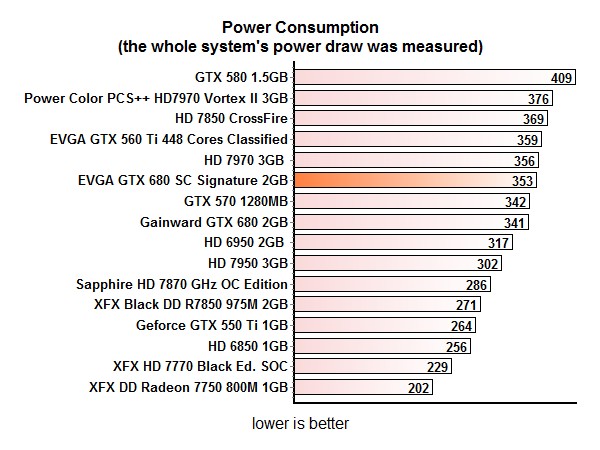
EVGA’s GTX 680 SC Signature is one of the fastest air cooled GTX 680 cards around. Its GPU runs at 1086MHz and the memory at 1552MHz (6208MHz effectively). In comparison, reference clocks for GTX 680 cards are 1006/1502MHz GPU/memory. At first, EVGA’s GTX 680 SC Signature looks like it has special cooling, but it’s actually reference cooling with some make up and wider air exhausts. Although the card has wider air exhaust, it’s still a bit louder than the reference card. Naturally, it’s to be expected since we’re talking about a factory overclocked cards. In general, we were pretty pleased with the cooler’s performance since thermals barely exceeded the reference values. Perhaps this is due to EVGA’s special bracket, for which the company claims to decrease temperatures up to 3°C.
EVGA’s GTX 680 SC Signature card is ready for additional overclocking as well, since it has one 8-pin connector and one 6-pin connector, instead of two 6-pin connectors found on the reference card. There is also an additional phase for PWM regulation. Reference cooling did quite well and allowed us to overclock the GPU by 100MHz with the fan in AUTO mode. While it was louder, it’s still not loud enough to be unbearable.
EVGA’s GTX 680 SC Signature comes with a 3 year Limited warranty, although it’s possible to pay extra for a 5 or 10 year warranties.
EVGA GTX 680 SC Signature will set you back about $530 (€500 here ) which is about $30 higher than the reference card. This $30 buys you higher guaranteed Boost clocks, high flow bracket, more stable voltages thanks to five-phase design and 8+6-pin connectors as well as better looks. If you want a backplate, it will set you back another $10. So if you’re looking for a fast and reliable card with plenty of potential for further overclocking, then EVGA’s GTX 680 SC Signature definitely has to make your list.