Index
Page 2 of 3
Keyboard

Chiclet keyboards are all the rage nowadays and to be honest we drank the chiclet Kool-Aid, too. However, HP did not sacrifice functionality or quality for the sake of style. The layout is near perfect and even novice users will get to grips with it in no time. It’s worth noting that people who aren’t used to chiclet keyboards might take a bit more time to get adjusted to the new style. Personally, I use two desktops with chiclet keyboards and notebook with a regular keyboard, so getting used to HP’s keyboard was a breeze.
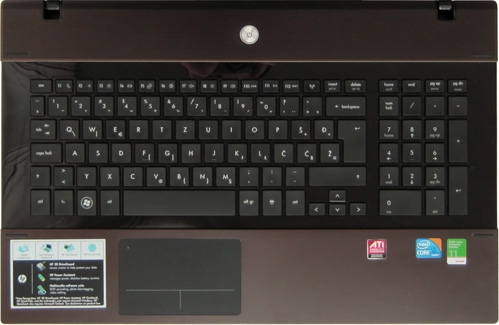
However, users used to a loud mechanical click might be a bit disappointed. On the upside there is very little flex and the numeric keypad comes in handy for business users, although I’m not a huge fan of numeric keyboards on notebooks, regardless of their size. The choice of materials is also pretty good. HP used soft, matte plastic on the keys, so they feel pretty good. The glossy plastic used on the surrounding frame feels quite sturdy, but as you might have guessed it’s quite prone to fingerprints and smudges.
Touchpad
The touchpad is a mixed bag to say the least. HP went for an integrated Synaptics ClickPad and frankly some users just won’t like it. The button-less design hasn’t taken off yet and many users are still rather new to it. Also, for some reason HP used ghastly white paint to define the button zones and it just doesn’t look as good as the rest of the package. HP should have gone for a more subtle approach.

Looks aside, the touchpad supports multi-touch gestures and it’s quite big. Luckily, HP integrated the off button in the upper right corner of the pad, so it’s easy to turn off while typing, which comes in handy considering its size. The touchpad is aligned with the space button, which means it’s offset to the left, perhaps a bit too much. We have no major complaints as far as the accuracy or multi-touch features go, but it will take some time getting used to.
All in all, we believe HP would have been better off with a classic touchpad. After all, we are talking about a business machine, hence the goal should be to keep things simple and allow users to transition to the new design with as little hassle as possible. Let me put it this way – I wouldn’t like to have to explain it to my mom and dad. Good thing they’re already enjoying their retirement, thanks to generous Bosnian state pensions.
Ergonomics, Everyday Use
HP’s ProBook-series laptops always been a joy to live with, but this is equally true of most business-oriented models, as they are usually designed for sensible people who have no time for nonsense.
Despite this, we’re not thrilled with HP’s decision to place the audio connectors and status LEDs at the front. Although audio might not seem very important in a business laptop, we must note that many businessmen and women use Skype and similar services.
Although less important, the quality of built-in stereo speakers isn’t that great. They lack a bit of bass if you are into good music and they aren’t really adequate for movies, either. If, however, you like Celine Dion, they will do fine. On the bright side, they won’t let the rest of the world learn about your embarrassingly poor taste in music.

For obvious reasons there are no connectors at the back.

The right hand side features two USBs, optional RJ11, DVD and DC-in.

HDMI, VGA, LAN, eSATA, Kensington and a lone USB are placed on the left side.
The 2.0MP webcam isn’t very impressive, but then again, no webcam is. However, the matte 1600x900 screen is something worth writing about. Although some users might want a higher resolution screen, 1600x900 can still suffice for most applications and in this price range it’s unlikely you could get a proper 1920x1080 screen. In fact, many vendors still cling to 1440x900 screens in this market segment. As you can see, matte screens make a huge difference in very bright environments.

Display quality is pretty good. There’s plenty of contrast, backlight and saturation to go around. Although glare screens might offer a bit more contrast on paper, we always prefer matte screens. There is a very good reason why all vendors carry matte screens in their business series laptops. It’s because people who have their own business tend to have an IQ higher than their body temperature in Fahrenheit, even with swine flu. Viewing angles are impressive to say the least, nothing to worry about here.

As we said earlier, HP went for an 8-cell battery in the 4720s. Most vendors choose 6-cell power packs for their 17-inchers, probably to keep the weight down on the spec sheet. As a result, we expected pretty good results from the 4720s. However, we were in for a pleasant surprise.
The ProBook managed nearly three and a half hours of regular use, and it was careless use to say the least, since we paid no attention to power consumption whatsoever. With somewhat lower backlight levels the 4720s managed more than four and a half hours of WiFi browsing and this is pretty impressive considering the spec. According to our tests, it takes just over two hours to fully charge the battery once it’s depleted.




