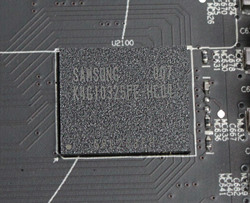Index
- XFX HD 5870 Black Edition tested
- Packaging, Contents
- A closer look at XFX HD 5870 Black Edition
- Testbed
- Futeremark Vantage
- Gaming: FarCry2
- Gaming: Crysis
- Gaming: Batman Arkham Asylum
- Gaming: HAWX
- Gaming: Dirt 2
- Gaming: Metro 2033
- Gaming: Unigine - Heaven
- Overclocking, Consumption amd Temperatures
- Conclusion
- All Pages
Page 3 of 14
XFX HD 5870 Black Edition comes with non-reference cooling, which compared to the reference one has much larger dissipation surface. This results in almost inaudible 2D operation and acceptable 3D noise levels. This means that you’ll indeed hear the fan while gaming, but not nearly enough to bother you. GPU temperatures are about 10°C lower than on the reference card, which means that you can manually lower the RPM and further silence the GPU even when under workload.

XFX cut the PCB short from reference 28cm to 25.7cm, meaning there are changes afoot.

Bad thing about the positioning of the HD 5870 Black Edition’s fan is that part of the heat is dissipated within the case, so you might want to make sure of adequate in-case airflow. On the other hand, tha fan operates directly above the GPU and blows air to both sides of the heatsink equally. You’ll find more carved out air outlets than on the reference card, and you can catch a glimpse of the heatpipes through them.


Black Edition’s power connectors are not placed on top, but rather at the end of the card. Although the card is shorter than the reference one, smaller computer cases might make reaching power connectors difficult.

XFX HD 5870 Black Edition comes with identical set of outs as the reference card – two dual-link DVI outs, HDMI and DisplayPort.

Thanks to the advanced display output, the card has six TMDS signals at its disposal. The signals can be combined in various ways, with one dual-link DVI out requiring two TDMS lines. HD 5870 cards allow for simultaneous use of three video outs, as long as one of the outs is the DisplayPort. Otherwise, you’re limited to two monitors (two DVI outs or DVI-HDMI combination).
ATI Eyefinity allows for combining output signals so that a large resolution picture can be displayed across three monitors. You can use bezel correction, which removes the parts of the picture hidden by the monitor bezels. When more monitors are stacked next to each other, the part of the picture behind the bezels will not be shifted to the next monitor, but rather stay hidden which can be useful in gaming but not office work.

XFX HD 5870 Black Edition really struck our chord the first time we used it – the card is really quiet. After a conversation with XFX, it turned out that we got a test-sample with a beta version of BIOS, which made the fan spin at 55% RPM in idle mode. The new BIOS we got, and which will end up in retail, lowers the fan RPM to 30% RPM and in turn makes the card almost inaudible. XFX used NTK(HK) Limited 8cm 2-ball fan (rated at 0.48 A) whose maximum RPM count was about 4170 RPM.

HD 5870 Black Edition’s PCB is pretty similar to the Club3D’s version for the HD 5870 Overclocked edition, which we’ve tested here. Still, the cooling is pretty different.


Instead of Club3D’s 4-heatpipes method, XFX chose to use 5-heatpipes, as you can see from the picture below. The fan is a part of XFX’s cooling, rather than a part of the plastic hood, which is the case with Club3D’s card. As long as we have our peace, we don’t really care about the differences.

GPU phase regulation is 4-phase with Renesas R2J20602 power pack. Unfortunately, the card doesn’t come with Volterra VT1165 MF voltage regulator, which is featured on the reference card and allow for software changes of voltage. Instead, XFX opted on uPI uP6213 which don’t offer these capabilities. The controller is on the back of the PCB.

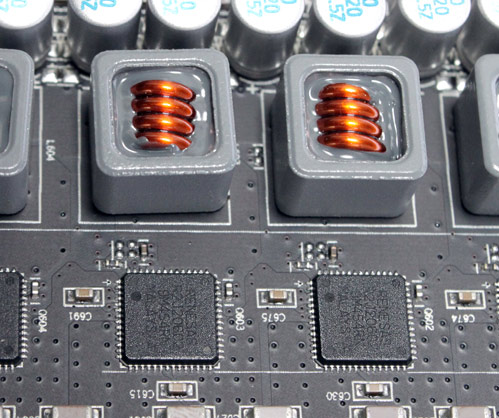
Using DrMos does have advantages over the classic MOSFET - loading is more than 1.5x better, performance improved 25%, low operation temperature, Longer life span. On this card, Dr. Mos has a large average output current (max 40 A), small package: QFN56 (8 mm x 8 mm x 0.95 mm), and maximum operating temperature of up to 150°C.
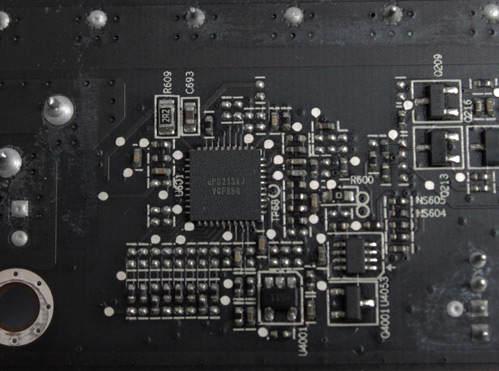
The card comes with Samsung K4G10325FE-HC04 chips rated at 1250 (5000) MHz, and XFX runs the memory at exactly those speeds. The reference card’s memory runs at 1200 (4800) MHz. Note that the heatsink doesn’t touch the memory.