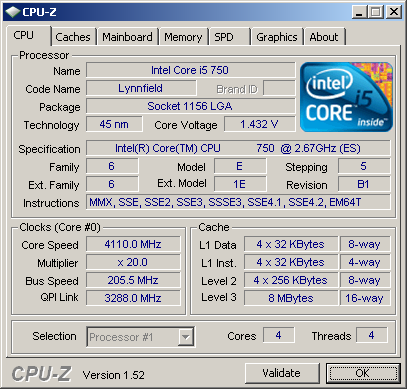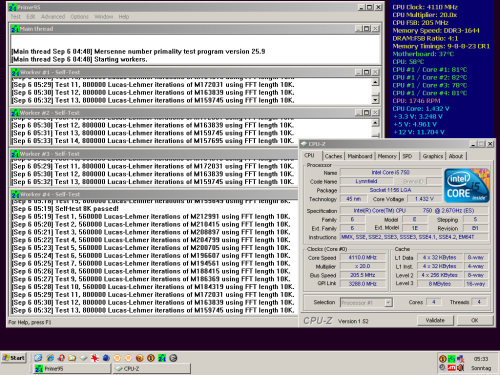Index
Page 3 of 8
As you know the i5-750 runs with 2.66GHz, has four cores, does not support hyperthreading and a TDP of 95W. Compared to the i7 900 series, they only change is the memory controller which is now only a dual-channel, which is not as bad as you may expect, and the integrated PCIe controller. Also the Turbo has been improved, for core one and two you get x24 = 3.20GHz instead of the standard x20. The third and forth run only with x21. The VCore default is 1.2000V. When using the higher turbo, the i7 920 will be left in the dust, because it does only turbo up to x22/x21/x21/x21.
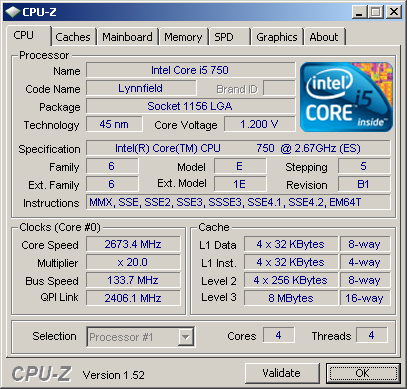
While Turbo mode is a nice feature for all users who don't want fiddle with overclocking settings, it will increase the performance especially with applications not optimized for multi-theading. But we guess everyone reading our site knows how to handle these things, so we don't really care about Turbo mode.
Overclocking:
As usual when overclocking you should disable the turbo, but ignore all the warnings about disabling EIST, Speedstep or any other energy saving settings. This is only necessary for extreme overclockers with liquid nitrogen. We only use an air-cooler, so let's check what it can do.
The first step is, how high does it get with not altering the voltages at all. Of course if you leave the BIOS settings to AUTO some boards as our MSI does set ridicilous values. We advise you to set all voltages to nominal settings manually. In our case CPU VCore 1.2000V, VTT/QPI 1.1000V, DDR3 runs with our modules fine with 1.5000V. We set BCLK to 180MHz and voilà you get to 3.60GHz. For some reason the board increases the VCore under load. We can't explain this behavior yet, but normally it should drop. Of course we tested with Prime95 and it run fine without any problems. We tested memory running with 1440MHz at CL7-7-7-20 and 1800MHz at CL9-8-8-23. As you will see, they perform quite equally.
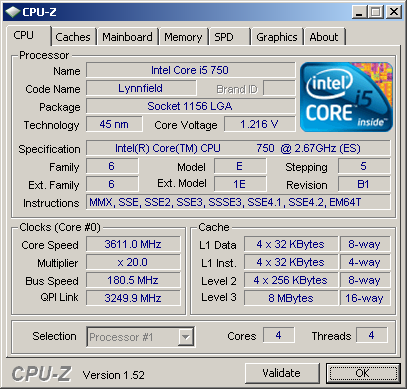
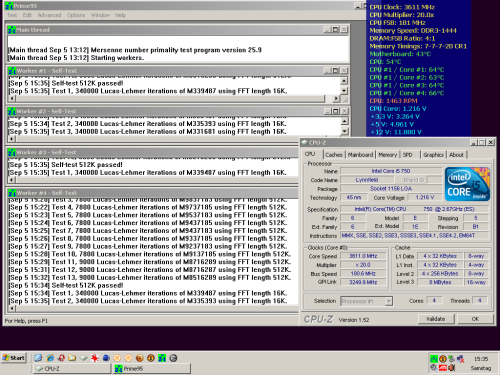
The next step was to go for the 4GHz which is a magical barrier. We upped the VCore to 1.3750V and VTT to 1.222V. With Turbo disabled, all cores run with this speed. Run like a charm.
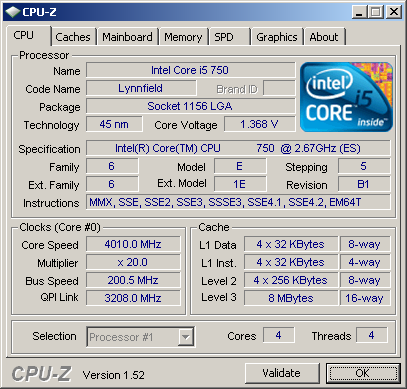
Of course we are not happy with that result, so we tried the next step, 4.1GHz. Yes it worked stable with air-cooling. That's not bad. VCore upped to 1.4000V, VTT to 1.270V. Trying 4.2GHz failed, it seems we hit a wall around 4.2GHz. Upping the voltage will not help, so if you want go higher, you need at least water cooling because also the core temperature are spiking over 90°C which is not recommended at all. Memory is running with 1644MHz. Please note that the sample CPUs will get higher compared to CPUs bought in the store because they are hand-picked for reviewers.