Index
Setup and Everyday Use
Like most mini PCs, the Voyo is a pleasure to set up. It takes just a couple of minutes to connect everything, and since it’s a tiny, fanless device, you’ll forget it’s even there.
Whether you plan to use it as a base for a secondary home PC, or a home theatre box, you’ll be done in minutes. That’s more or less the point of all mini PCs, and the Voyo is by no means special in this department.

There are a couple of things that make it stand out. For starters, the extra storage comes in handy if you need to install a few applications or casual games. It also means you can download a bit more stuff, or maintain a small local audio collection.
If you need more storage, you can always get a cheap microSD card. Better yet, you can use the side USB port to connect an external hard drive. This is not the case with most Bay Trail mini PCs, as they simply lack the juice to power an external 2.5-inch hard drive. The Voyo manages to pull it off, which makes it a tad more attractive if you rely on external drives for your storage needs.

The integrated battery may come in handy in some situations, and at 8000mAh it is powerful enough to charge a mobile phone or two in an emergency.
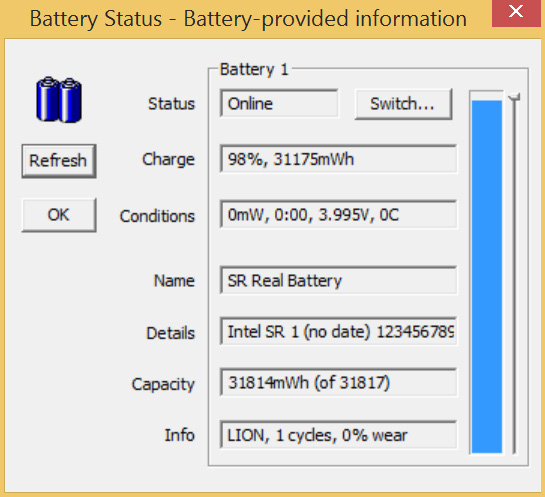
As for the throttling, in normal, everyday use cases, it’s not a deal breaker. If you don’t push it too hard, the system doesn’t need to run at 1.8GHz to begin with. However, if you intend to use your mini PC for more than content consumption, you should probably get something a bit more substantial, with better cooling. On the other hand, the Voyo mini PC, like every other Bay Trail device, is extremely frugal and uses just a few watts an hour, which is great.
Intel hasn’t sorted out the video overscan issue yet, and it afflicts practically all Bay Trail mini PCs, including the Intel Compute Stick. It can be problematic on some displays, but chances are you will be able to sort it out. However, it is still a nuisance and could prove problematic on certain displays and TV sets.
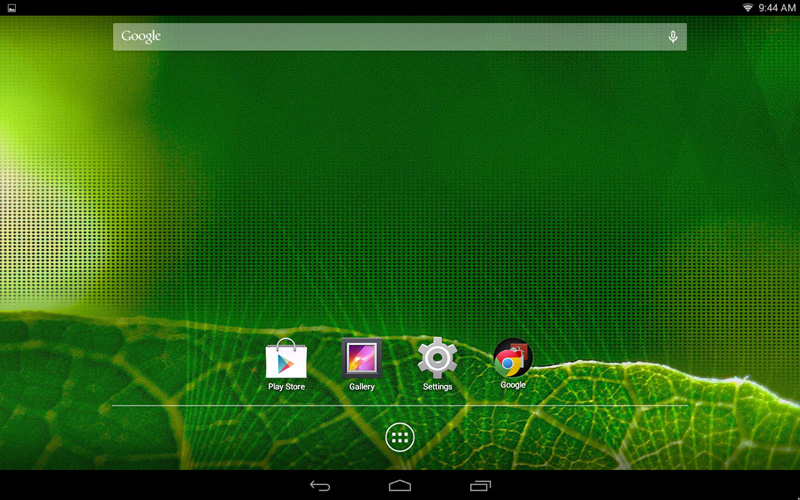
Having Android on a media PC sounds like a good idea, but we’re not sold yet. For starters, Android TV is practically here, rendering the preinstalled Android 4.4 obsolete. The utility of Android on a desktop is questionable at best, although it has a few things going for it in a media machine. Still, we think the dual-boot approach makes a lot more sense on tablets than desktops.
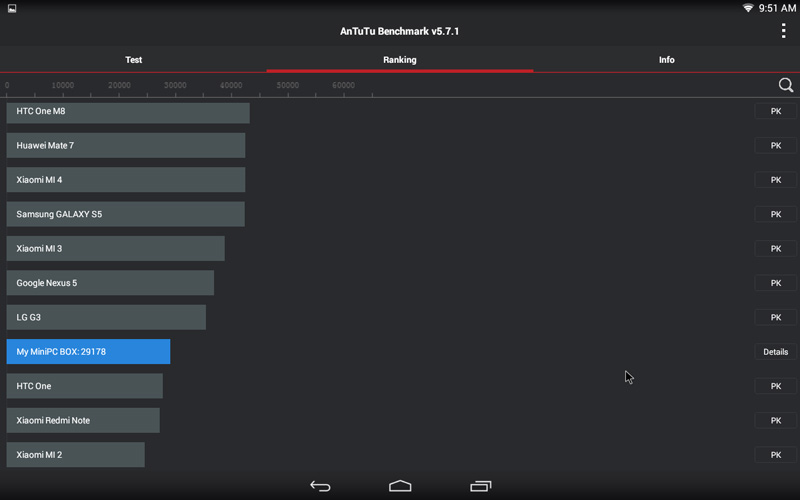
The Antutu score is on a part with most Bay Trail devices, which is to say that it's similar to what you'd get on a $150 phone.




