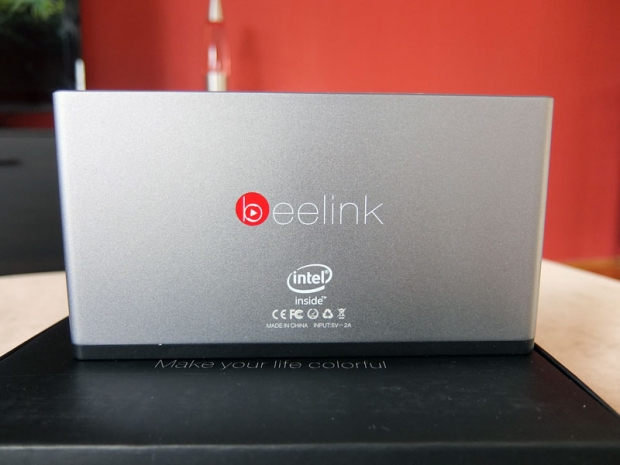Index
Conclusion
The Beelink Pocket P1 is a well design product, with excellent build quality and good hardware inside. It’s also relatively cheap, especially when you take a look at barebones based on Bay Trail desktop parts – they usually sell for this sort of money, with no RAM or storage.
We were always fans of small and efficient PCs. Although we focus much of our coverage on flagship products, that does not mean that tiny PCs should be overlooked. To the contrary, having a secondary system as a backup, or a media PC, sounds like a very practical idea – no noise, no wear on more serious office or gaming machines, as small PCs can take over a lot of menial tasks.

Efficiency is another thing to consider. If you need a basic, “always on” system, devices like the Beelink Pocket P1 make a lot of sense because they require burn a few few watts an hour. This is a big deal if you have a few public displays in your business, because you can get a standard Windows machine that can be controlled remotely, used to stream or playback content and so on.
In a home setting, the P1 could work as a secondary PC or a media centre, provided you don’t need a lot of external storage or connectivity options. However, since many users employ NAS systems or streaming rather than local storage. It also works as a Kodi TV box, and since it’s inexpensive and efficient, you can basically keep it on all the time. The integrated battery is an unorthodox, yet potentially useful addition to the design.
Our only big concern is questionable Windows licensing, because it could be a problem in developed markets. However, we suspect most people just won’t care, especially not on a $129 device. Windows 10 upgrades are a concern, too.
Bottom line, can we recommend the Beelink Pocket P1? Yes, given the price and no-nonsense design, we think it can be a very useful machine in many settings, from schools and living rooms, to retail stores and board rooms. Plus, it can recharge your phone in a pinch. At $129, we really can't ask for much more.
Beelink Pocket P1 Pros and Cons
Pros:
- Good build quality
- Sleek, minimal design
- Value for money
- Integrated battery doubles as emergency power bank
Cons:
- Questionable Windows licensing
- Lack of activity LED on front panel
- Firmware with tablet DNA may cause issues in some scenarios
- Mini HDMI in lieu of standard connector