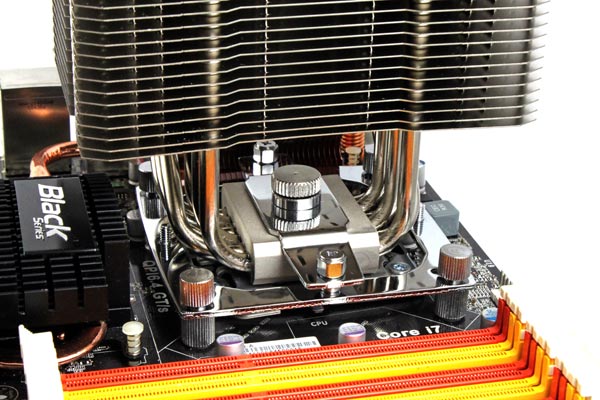Index
Thanks to the design, HR-02’s heatsink is moved towards the spots where case fans are usually placed. Thermalright did a pretty good job with this move as it makes the case and the accompanying fans work in its favor and improves performance in the so called semi-passive operation.
As you can see from the pictures, there are six nickel plated heatpipes (6mm in diameter) branching out both ways from the copper base. The cooler’s base isn’t dead center below the heatsink as on most CPU coolers. The heatsink is somewhat leaning towards the fan on the back panel or, if you turn the cooler by 90 degrees, towards the top fan.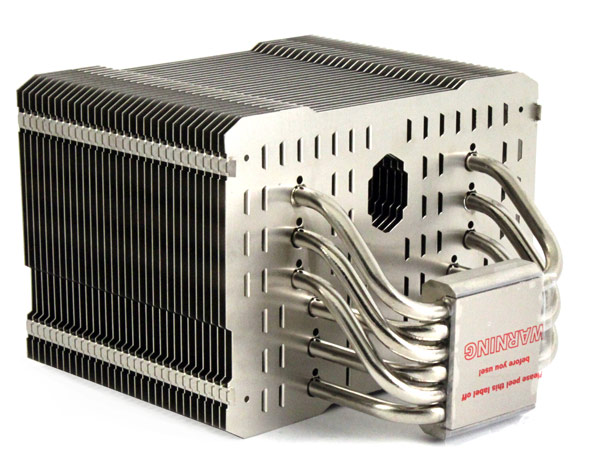
The following picture shows the HR-02 turned towards the back panel fan. We strapped our HR-02 with a TR-TY1-140mm fan so as to get the push-pull effect. If you’re looking to overclock your CPU, adding one or two silent (12cm or 14cm) fans on the HR-02 will get you additional cooling without introducing unwanted noise.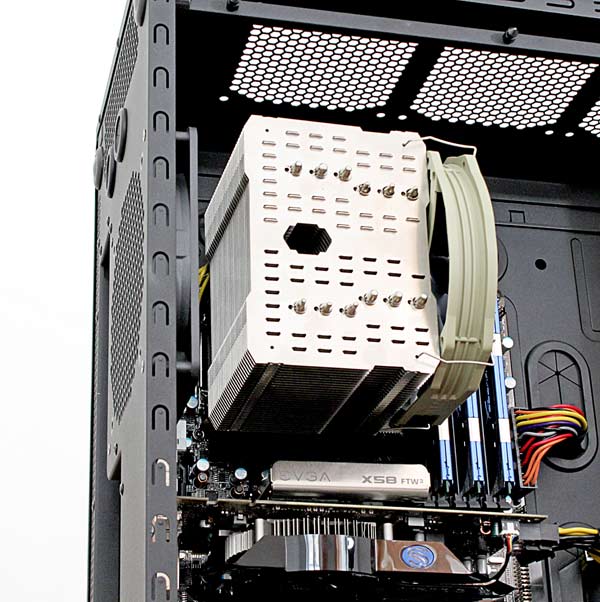
You’ll notice many openings in the heatsink, which helps prevent hot air pockets, improves airflow and speeds up the dissipation process.
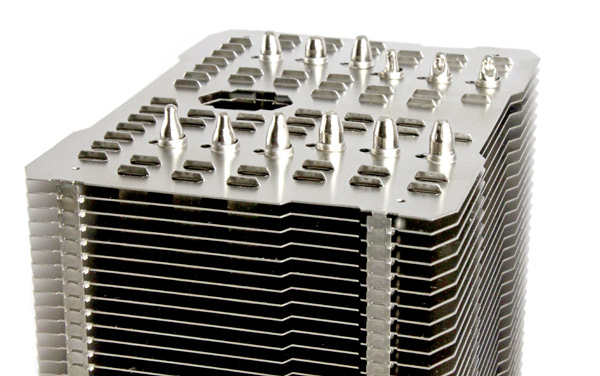
A careful observer will notice a big hole on the top of the heatsink and it stretches all the way to the bottom. The reason is the screw located below the heatsink and Thermalright bundled an appropriate screwdriver – a really nice touch indeed.

HR-02 measures 110 x 140 x 160 (L x W x H) and weighs in at 860 grams (without the fan and bracket system). The cooler is a giant indeed and to paint a picture of just how big it is, here’s a comparison to a single 2.5 inch SSD disk.

The bracket system with pressure adding mechanism (40~70lbs) is an interesting feature, but it didn't help us much in practice. The pressure system was made to make HR-02 cooler better fitted with different CPU surfaces. Generally speaking, you do not want to apply an excessive amount of pressure onto the processor as it might result in damaging it.
Our testing reveals that applying almost maximum pressure results in 1°C lower temperature on our Core i7 930 but tightening the screw we couldn’t shake the feeling that we’ll crush the CPU. Thermalright says that the ideal pressure would be half screw in, or just a little 1/4 in on the Core i7, whereas our advice would be to tighten it until you feel resistance.