Index
A 2-in-1 design win in the sub 3-pound category
In March 2015, HP announced a new 2-in-1 convertible product called the Spectre x360, with an ultra-thin design measuring just 15.9 millimeters and a CNC-machined aluminum chassis weighing 3.3 pounds.
Just over a year and a half later, the company has now introduced the second generation of its Spectre x360 refresh in both 13.3-inch and 15.6-inch versions. The smaller laptop covered in this review features a near borderless, micro-edge display, Intel’s 7th-generation Kaby Lake processor in a 15W TDP, and a design that is 13 percent thinner and 11 percent lighter than the original.
HP originally announced the Spectre x360 in a press release last spring, and it mentioned during a Microsoft Build developer conference the following month that the convertible had been designed in close collaboration with engineers from the Windows team, who helped inspire many of the small details from screen color gamut to fan noise, BIOS options and even wireless range. The result at the time was a reasonably priced ($1199), convertible notebook with long battery life that draws some similarities from the simplicity Apple’s unibody MacBook Air and the versatility of Lenovo’s Yoga series lineups. While the first product still retained a distinct HP product look, the product was still offered a bit denser than the competition despite its relatively simple, attractive and sleek design.
The second-generation refresh now measures 13.8mm thick, while the weight drops down to a more versatile 2.85 pounds. The width of the device has also been reduced from 12.79 inches (32.5cm) to 12.03 inches (30.6cm) as the company discovered a way to eliminate almost 10mm from each side of the display with a new micro-bezel design.
There is now just 5.45mm of space on each side of the screen compared to the previous 15.1mm bezel, accompanied by a much wider keyboard featuring about the same amount of clearance on each side of the aluminum body. On one hand, the advantage here is that there is now an extra column of keys on the right hand side that does not require using “Fn” key combinations. On the other hand, the 13 percent thinner design now appears to be more reminiscent of a compact netbook, though the modifications seem to be more of an afterthought rather than an original design intention.
Overall, the device as a whole still remains quite sleek, stylish and minimal thanks to the unibody design, yet still unique compared to Apple’s MacBook Air and Pro lineup, while remaining thinner than the Lenovo Yoga 710 and 910.
Design and Specifications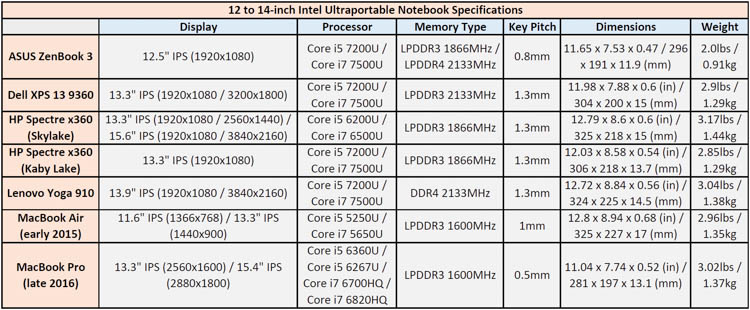
12 to 14-inch Intel ultraportable notebook specifications (larger image here)
The revised HP Spectre x360 notebook models with Kaby Lake processors (13-w013dx and 13-w023dx) are using Intel’s top U-series chip in the 15W lineup, the dual-core Core i7 7500U running at 2.70GHz with 3.50GHz Turbo, along with Intel HD Graphics 620, and the choice of 8GB or 16GB of DDR3 1866MHz memory. As for storage, this unit includes a 256GB Samsung PM951 MZVLV256 NVMe M.2 SSD, while the higher-priced model uses the same drive in a 512GB capacity. The first-generation notebook measures 12.79 inches long, 8.6 inches wide and 0.6 inches thick (325 x 218 x 15mm) and weighs 3.17 pounds (1.44kg).


The refresh now brings the size down to 12.03 inches long, 8.58 inches wide and 0.54 inches thick (306 x 218 x 13.7mm) and weighs in at 2.85 pounds (1.29kg).
At first glance, the top of the notebook is strangely reminiscent of a MacBook Air until the sides are revealed, which come finished in matte aluminum. On the left side is a USB 3.0 Type A port and a 3.5mm headphone jack, followed by the CPU fan exhaust and also the power button. On the right side are two USB-C Thunderbolt 3 ports capable of up to 40Gbps, along with the volume slider button.


HP’s convertible design takes a few ideas from Lenovo’s original Yoga series, which was announced in October 2012 and introduced the 360-degree hinge that enables tablet mode, “Stand” and “Tent” modes – and HP is even using the same descriptions for the Spectre x360’s usage modes. While Lenovo’s hinge design allows the Yoga display to sit directly on top of the chassis, HP’s hinge folds slightly inward and lets the display protrude slightly forwards from the chassis by a few millimeters. Even though the two pieces of the device are not perfectly flush with one another, HP’s goal was to ensure that the Spectre x360 would be equally thick when operating in laptop or tablet mode.
The back of the notebook features the same hinge design as existing Spectre x360 models, operating with enough rigidity to give the feeling of a well-built rotation function that should not wear out very easily with extended use.
A teardown from the folks at NotebookCheck.net reveals that upgrades and replacements are limited to the two system fans, the M.2 2232 WLAN slot, the battery unit (SH03XL), and the M.2 2280 SSD slot, as the memory modules are inaccessible from behind the bottom panel. Users looking to upgrade their solid state storage later on should have no issues, while those who prefer the higher 16GB memory option should consider purchasing the higher-priced 13-w023dx model which includes a 512GB SSD.
Display
The display is a 13.3-inch IPS panel with a 1920x1080p resolution (166ppi) and is manufactured by Chi Mei Corporation (CMN1367), featuring a glossy finish with rather decently responsive touchscreen. The backlight reaches up to 319 nits, which is similar to the HP Spectre 13 (non-convertible) at 305 nits and the ASUS ZenBook 3 UX390UA at 309 nits. This should be more than enough for indoor environments, though it still comes short of products such as the Dell XPS 13 9360 (Kaby Lake) with QHD+ panel option, or the Lenovo Miix and Yoga Book, which are reported at 400 nits in some tests.
HP has not specified whether the touchscreen on Spectre x360 Kaby Lake refresh supports stylus pen input, as its website only lists official support for Spectre X2 detachable notebooks. However, users of previous 13.3-inch Spectre x360 Skylake models have said that the company’s Active Pen, and even active pens from other companies should work just fine with the notebook. We can also note that there are several pen products listed on Amazon that are designed specifically for the device.
Windows Hello works, with minor drawbacks
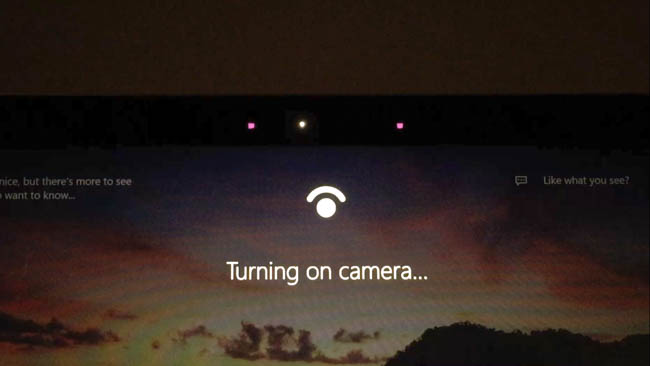
The notebook also supports the Windows Hello login feature, which uses two IR sensors on each side of a webcam centered at the top of the display bezel to recognize facial features with relative ease. The feature can operate in low-light environments and allows for subtle changes in appearance including facial hair or makeup, but in our experience it does not seem to work well with glasses. Many eyeglass wearers do not always wear transparent glass or plastic lenses, and it appears that the IR sensors are not able to recognize optical features behind anti-reflective or UV coating, or other materials such as polycarbonate, Trivex, etc.
Touchpad and Keyboard
The second-generation Spectre x360 refresh still features a wide glass touchpad though a bit smaller than the original, measuring 4.7 by 2.3 inches (11.9 x 5.8cm) versus the previous 5.5 by 2.5 inches (14 x 6.4cm). Other reviews have been quick to note it isn’t a Microsoft Precision Touchpad, a recent technology that now handles multi-touch algorithms and gestures directly from within Windows rather than through third-party manufacturer firmware and driver files. The touchpad provides adequate multi-gesture support in Windows 10, yet may still occasionally trail in accuracy over products like the Microsoft Surface Book or Dell XPS series with the aforementioned technology, or even the MacBook Pro experience. From first glance, however, the keyboard and touchpad layout are particuluarly reminiscent of the ASUS ZenBook 3 UX390A as the keys stretch from edge to edge in a minimal yet space-efficient design.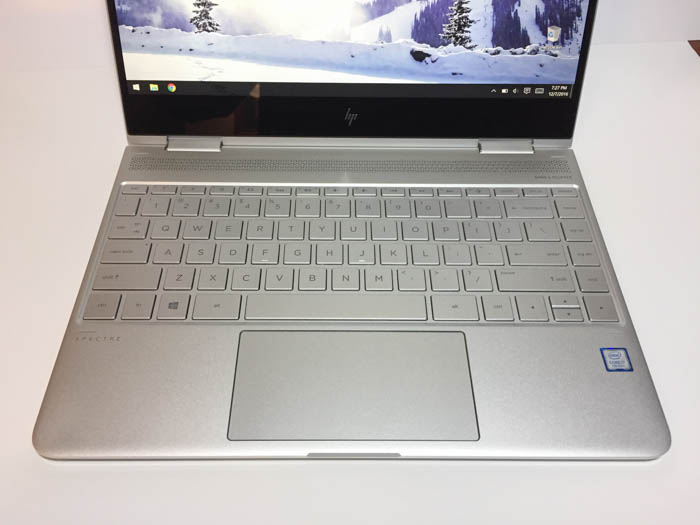
HP Spectre x360 (Kaby Lake) keyboard and touchpad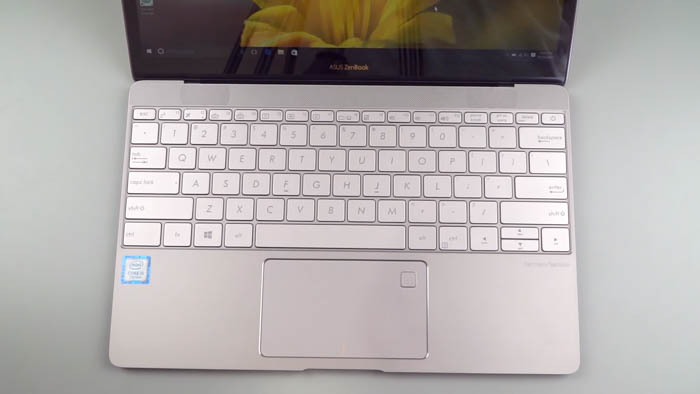
ASUS ZenBook 3 UX390A keyboard for comparison (0.8mm key pitch)
The keyboard provides 1.3mm of key travel, which is on par with Dell’s XPS 13 9360 and Lenovo’s Yoga 910, while just a bit higher than the MacBook Air 2016 with 1mm travel distance. We have been slowly adjusting to the more brushed metallic keys on the Spectre x360 from an ASUS ZenBook, which featured a smoother metal aluminum finish. The wider keyboard design on this notebook refresh definitely helps to improve overall keystroke accuracy, though the near edge-to-edge design is a bit of an optical illusion, as it gives the impression of working on a larger 15-inch device than on the 13.3-inch form factor.
The keyboard backlight is relatively straightforward, as there is only one brightness level to choose from when the F5 button is toggled. Needless to say, the backlight definitely bleeds through the bottom of the keys, and this can be quite irritating for those who only want the key symbols themselves to be illuminated in darker environments. As such, we have found that during indoor evening use in dim lighting conditions, the keys are still more recognizable when the backlight is off due to the excessive bleeding, so this is likely an area that HP can improve upon with later revisions
Speakers
HP has added two additional speakers to the Spectre x360 refresh, for a total of four to provide more dynamic volume and slightly more range. The speakers are manufactured by Bang and Olufsen and the notebook uses Realtek HD audio driver for sound delivery.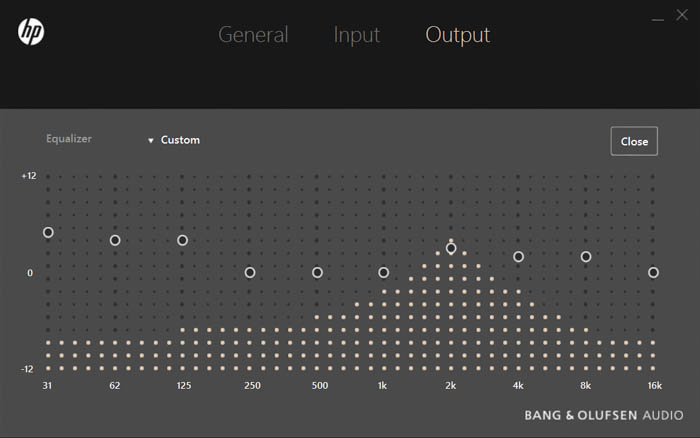
The Bang and Olufsen audio tuning software isn’t terribly limited in terms of volume level configuration, and it features basic controls for adjusting Treble, Bass and Dialog Clarity along with three preset amplifier settings – Music, Movie and Voice. There is also a custom equalizer that comes preloaded with a variety of genre presets, though in our personal experience we have usually found that switching to the Custom setting is often the best route.
Battery
When the first-generation Spectre x360 was introduced last year, its battery life was rated up to 12.5 hours thanks to a somewhat large 3-cell, 56Wh unit. In the early development stages, HP and Microsoft spent time exploring areas of the system where power could be disabled or minimized, including the hinge sensors that detect the device’s usage mode, along with using a Panel Self-Refresh (PSR) feature in the display to prevent unnecessary pixel changes during use.
The second-generation unit now features an even larger 3-cell 57.8W battery, capable of holding 25 percent more capacity inside of the 13 percent smaller chassis. The battery is rated to last more than 14 hours on a single charge, and in some cases after reaching a full charge, we were able to see 23 hours and 24 minutes remaining on the desktop while idle with no programs open (this quickly dropped back down to 14 hours as soon as Chrome was opened, however).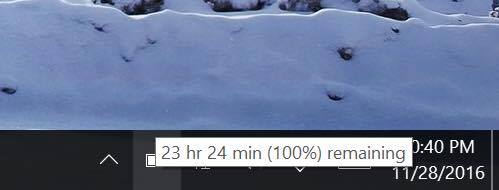
The notebook also features HP’s fast charge feature, allowing it to reach full capacity in about 1.5 hours with the system powered off. With the notebook in use, we were able to reach a full charge in about 2 hours, so the details will vary depending on the situation.
While running a mix of web and productivity apps including Chrome, Adobe Lightroom and Microsoft Word, we were able to get the “Low Battery” indicator to appear at around 1 hour and 16 minutes of charge remaining, which is about 10 percent.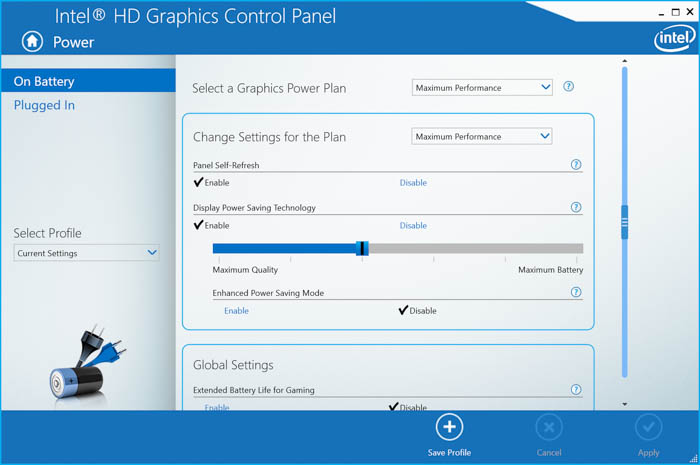
Intel has also included some additional power-saving features in the Intel HD Graphics menu along with Panel Self Refresh, including Display Power Saving Technology (gives extra battery life by decreasing the backlight intensity), Enhanced Power Saving mode (gives a little more battery life by applying extra dimming for bright images), and Extended Battery Life for Gaming (dynamically controls the frame rate for games).
Noise
The bottom of the notebook features a 230mm (~9.05in) ventilation strip that stretches just over the CPU fan and M.2 SSD and the top of the notebook battery. The fan can get quite loud during heavy productivity use, though it will make a modest humming noise while playing video with a few other programs open at the same time.
When we first unboxed the notebook, the fan was exceptionally loud and almost intolerable for long periods of time. This was a bit surprising for a Kaby Lake notebook, as we expected the chip’s second-gen Speed Shift feature and further optimized 14nm+ process would be enough to keep it running well below the configurable 25W TDP-up power limit and 100C Tjunction.
We tried searching the HP community forums for similar issues and discovered that many users have been experiencing high fan noise issues with Spectre x360 units since spring 2015, when the first models were released with Broadwell-U options. While the nose levels were a potential barrier of ownership at the time, some users discovered a quick fix in Windows power options that mitigates the loud fan noise in most usage scenarios, though it may still return under certain workload demands.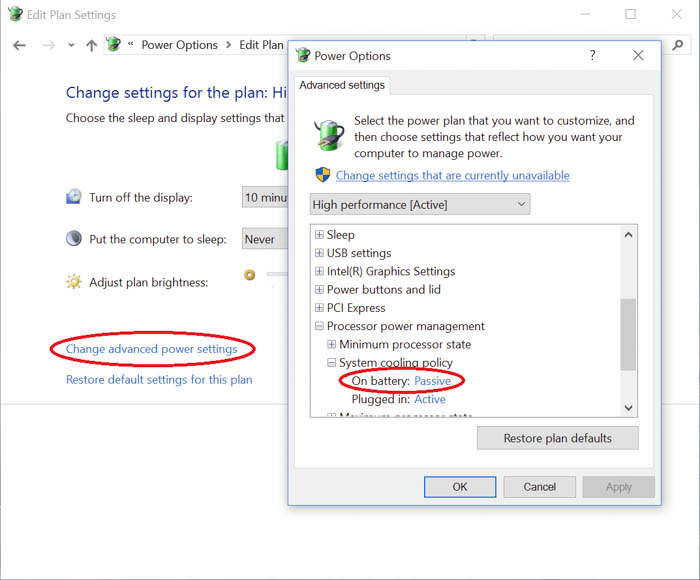
In the Power Options menu, there is a list of custom power plans that can be toggled depending on usage patterns. Under the Advanced power settings, there is an option called “Processor power management” that defines a “System cooling policy.” By changing this policy from “Active” to “Passive,” the system will slow down the frequency of the processor before accelerating the fan speed. This is not only useful for power saving, but can also remove some unwanted noise during unplugged, mobile or tablet use.
Benchmarks
Our benchmarks of choice for testing this notebook include Cinebench R15, CrystalDiskMark, PCMark 8 and HWBOT’s latest x265 encoding benchmark. The first program provides a quick look at synthetic single-threaded and multi-threaded performance, while PCMark 8 provides some real-world benchmarks for productivity uses. Lastly, the x265 test measures the Kaby Lake processor’s hardware encoding and decoding acceleration for 10-bit HEVC/h.265 video.
Cinebench R15
Cinebench is a synthetic benchmark that measures CPU and graphics performance using OpenGL. The program uses algorithms to render a photorealistic 3D scene containing over 300,000 polygons and displays the results based on a point system.
Cinebench R15 battery score

Cinebench R15 plugged in score
In Cinebench R15, the notebook is able to run the OpenGL graphics test at 39.04fps while plugged in and 42.70fps on battery. In the single-threaded test, the CPU gets 141 points while plugged in and 144 points on battery, while in the multi-threaded test the CPU gets 341 points plugged in and 327 points on battery.
NotebookCheck.net mentions in its review that the Core i7 7500U on the Spectre x360 scores consistently slower than other notebooks equipped with the same chip. They note that notebooks such as the MSI CX72-7QL offer improved Turbo Boost performance, resulting in 15 percent higher scores. However, in their multi-threaded test, the CPU gets just 314 points, which is 9 percent lower than our plugged in score and 10 percent lower than our battery score, so it seems that there could be different thermal management profiles between the notebooks. We can also note that our power profile is set to “Passive” mode, which slows the processor before increasing fan speed to avoid unwanted noise.
CrystalDiskMark
CrystalDiskMark measures sequential read and write performance, and random read and write performance at various sizes. It allows users to gain a surface-level understanding of drive performance similar to those found on product retail packaging.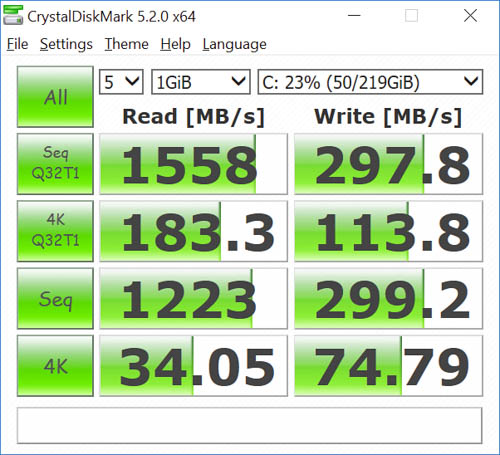
In the default 1GB random data test, the Samsung PM951 256GB M.2 NVMe SSD scores 1558MB/s in sequential reads and 298MB/s in sequential writes, quite a significant gap that may affect database workloads or sustained large file transfers. Meanwhile, the 4K QD32 test shows 183MB/s random reads and 114MB/s random writes, while standard 4K test shows 32MB/s random reads and 75MB/s random writes.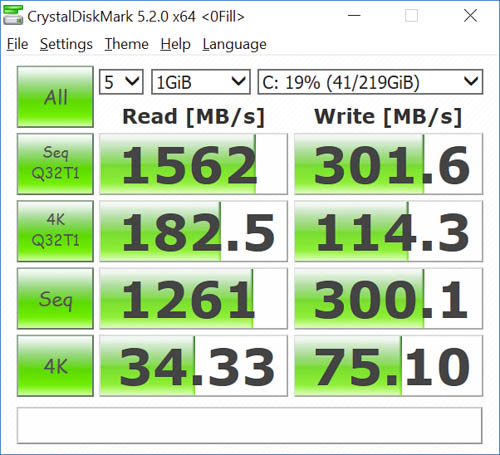
In the 1GB 0fill data test, the drive scores 1562MB/s in sequential reads and 302MB/s in sequential writes, while the 4K QD32 test shows 183MB/s random reads and 114MB/s random writes. The standard 4K test shows 34MB/s random reads and 75MB/s random writes. Of course, with a higher capacity drive such as the 512GB or 1TB option, write performance should increase with each tier, though the 256GB option still offers higher performance than most comparable SATA III based M.2 alternatives.
PCMark 8
Futuremark's latest PCMark 8 application is an industry standard way of testing popular productivity applications from Microsoft Word to Adobe Reader. We ran the Home test, which measures baseline performance for common task-intensive workload situations including photo editing, gaming, web browsing, writing and video chat.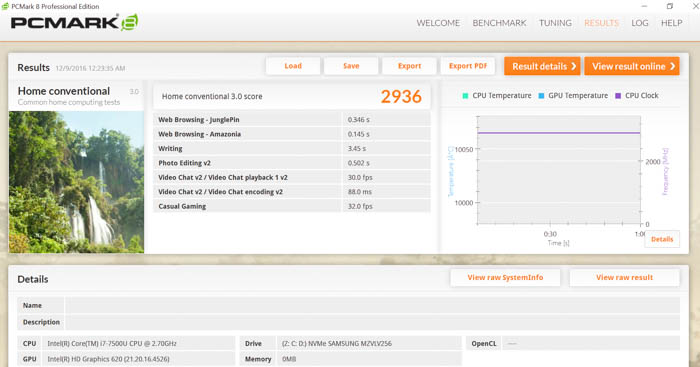
With the test run in Conventional mode, the notebook scored 2936 points, consistent with results from the folks at UltrabookReview.com who scored 2964 points in the same benchmark.
HWBOT x265 Benchmark 2.0
Earlier last year, the community at HWBOT released a new x265 benchmark with its own GUI that takes advantage of modern CPU instruction sets and multi-threading capabilities. The software was developed by Czech overclocker Havli for the purpose of rendering video in 1080p and 4K resolutions using the x265/HEVC encoder. The benchmark requires that a system’s HPET (High Precision Event Timer) feature is enabled, and this can be done using a simple bcdedit command.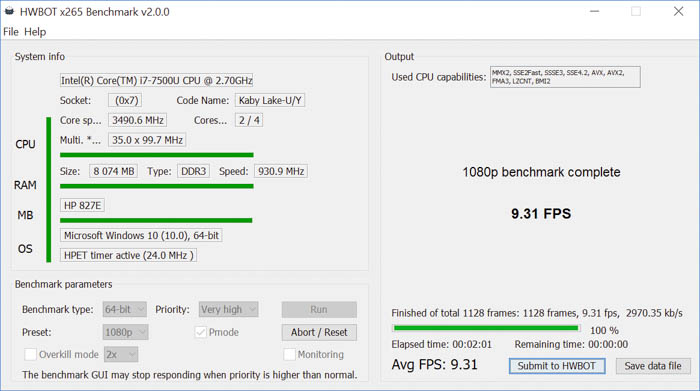
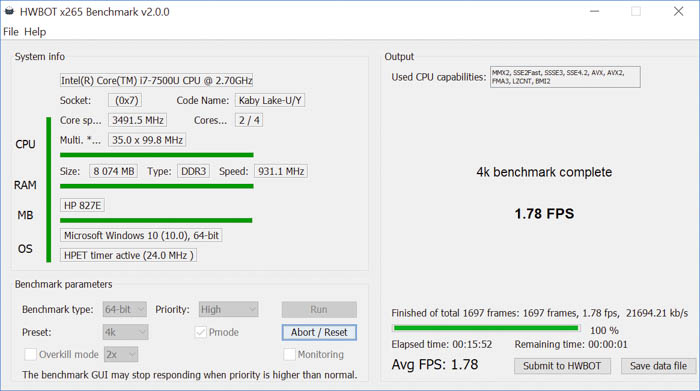
We ran the HWBOT x265 2.0 program using the “PMode” (HEVC) encoding option in 64-bit mode. In the 1080p benchmark, the system scores 9.31fp, while in the 4K benchmark it scores a much lower 1.78fps. Based on other user results in the HWBOT rankings, this fits in somewhere between a Core i3 6100 and an AMD A10-7850K, though it is difficult to give an accurate estimate among other more recent CPUs given the relatively small database at this point.
Processor Performance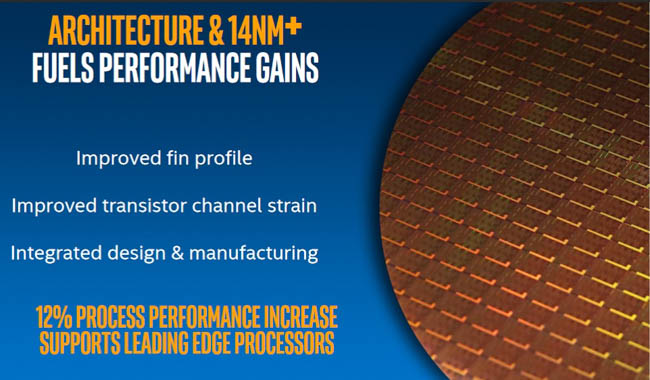
Intel’s 14nm+ Kaby Lake refresh does not provide too many benefits over Skylake in terms of generational performance, with most reviews citing an average 10 percent improvement between SKUs (e.g. Core i5 6200U vs Core i5 7200U). Intel claims that between the Core i7 6500U to the Core i7 7500U, users can expect is a 12 performance increase in productivity and business applications based on SYSmark 2014, and a 19 percent increase in web performance based on WebXPRT 2015.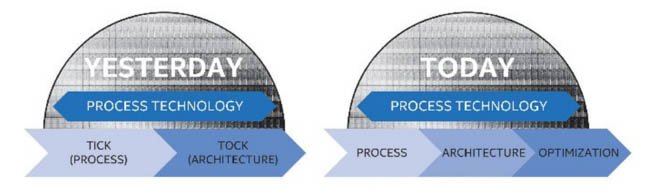
Earlier this March, the company retired the “tick-tock” development model that it has used since 2007, replacing it with a three-step “process-architecture-optimization” model. During the announcement, it explained to shareholders that the migration from one process node to the next has become significantly more challenging than anticipated in recent years with the introduction of tri-gate transistors and other 3D design techniques. By extending the lifecycle of each manufacturing process, the company’s engineers can now spend more time optimizing existing designs starting with the 14nm process. In this case, Broadwell, which launched for notebooks in Q4 2014 through the first half of 2015, was the process redesign, followed by Skylake in the second half of 2015 being the architecture redesign. In the third generation, Kaby Lake is the optimization focused on power savings, more efficient hardware-accelerated video playback, and further refinements to the Turbo Boost technology.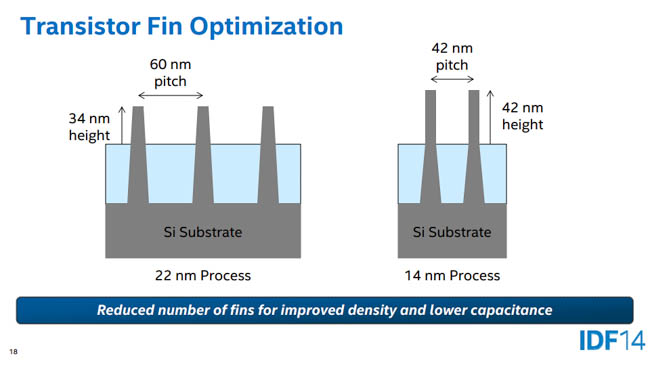
When Broadwell was designed, Intel manufactured taller and thinner fins on the chips to increase drive current and performance. This new pitch and height size reduced overall capacitance, which led to the first increase in power savings on the 14nm process node. With Skylake, Intel then introduced "fine-grain" power gating, a feature which only powers on the parts of the CPU that are in active use. The architecture also introduced Speed Shift, a technology that sends voltage and frequency handling from the operating system back to the processor. The main benefit is that the chip can now control these adjustments much more quickly than the OS, with commands that can take just 1ms to complete versus a previous 20 to 30ms depending on software responsiveness.
With Kaby Lake, Intel decided to use the same instructions per clock (IPC) as Skylake, with the main architectural differences being taller fins (once again) and a wider gate pitch. The result is basically silicon with less transistor density and more room to breathe. Intel says the wider gate pitch allows heat from each transistor to distribute more openly, giving more room for higher frequency adjustments, though at the expense of possibly having spare unused silicon from the wider pitch.
Conclusion
When Intel introduced Kaby Lake processors for notebooks a few months ago, the company's goal was to focus on targeting consumers mostly upgrading 5-year old notebooks, as these would be the people most likely to gain the most performance benefits from an incremental product refinement. Our original ASUS ZenBook UX31E falls into this group, as it was one of the first ultrabooks to be announced during CES 2012. ASUS did an exceptional job delivering a sleek and portable design that has been surprisingly scarcely matched ever since, delivering a 2.87-pound chassis with a 0.7-inch midway height. The processor technology going from a dual-core Sandy Bridge 1.7GHz chip (2.7GHz Turbo) to a dual-core Kaby Lake 1.7GHz chip (2.7GHz Turbo) has been enough to warrant an upgrade with noticeable productivity benefits. From a purely simplistic observation, the biggest advantages of upgrading to a Kaby Lake notebook are the native support for HEVC 4K video playback and output without hiccups, and the noticeably increased power savings.
Sub 3-pound design brings versatility to 2-in-1 form factor
In terms of the versatility offered by a hybrid 2-in-1 device, while we were impressed with the original design of the Spectre x360, the redesign brings the notebook down into the desired sub 3-pound weight group. This brings it into the same class as some of last year’s Skylake notebooks, including the Lenovo Yoga 900 (2.8lbs / 1.27kg), Samsung ATIV Book 9 Spin (2.85lbs / 1.3kg) and ThinkPad X1 Carbon (2.6lbs / 1.17kg). While the first-generation Spectre x360 was only 3.17 pounds, the Kaby Lake refresh now brings this down to 2.85 pounds, making it more similar to this year’s Lenovo Yoga 910 (Core i7 7500U), which weighs just 3.04lbs (1.38kg) and starts at $999.
The sub 3-pound design is important because allows the 2-in-1 form factor to at least stay on par with some original non-convertible ultrabook designs that were released five years ago. In terms of portability alone, this could give the hybrid form factor more validity over the purchase of a non-convertible alternative in the same weight class. These include Dell’s 13.3-inch XPS 13 9360 refresh, (2.9lbs / 1.29kg), Acer Spin 7 (2.64lbs / 1.2kg), Acer Swift 5 (3lbs / 1.36kg) ASUS ZenBook 3 UX390UA (2lbs / 0.91kg), ZenBook Q324UA (2.65lbs / 1.2kg), ZenBook Flip UX360UA (2.65lbs / 1.2kg), Razer Blade Stealth (2.84lbs / 1.29kg), and the Lenovo Ideapad 710s (2.6lbs / 1.17kg).
No Precision Touchpad, display offered in 1080p
Still, other consumers may be more dismissive by the lack of a QHD (2560x1440p) or 4K (3840x2160) display option, or the lack of a Microsoft Precision touchpad. Admittedly, we are a bit surprised that HP’s previous Spectre x360 (Skylake) is offered with a 2560x1440 display, while the more compact refresh is only offered in 1080p. Even still, the IPS display does not disappoint on color accuracy or touch responsiveness.
Most similar: Lenovo Yoga 910, Dell XPS 13 9360, Razer Blade Stealth
As a 2-in-1 device, the Lenovo Yoga 910 is the nearest alternative to the Spectre x360 refresh with a larger 13.9-inch IPS 1080p / 4K display, and a higher capacity 78Wh battery. The main drawbacks, however, are the slightly larger 0.56-inch profile, lack of Thunderbolt 3 ports, and the inclusion of a rather small right Shift key that may interfere with regular typing patterns. On the other hand, the ability to output simultaneous 4K H.265 video streams using a hybrid notebook device is a rather impressive demonstration of recent technologies. When coupled with the micro-bezel display and 14-hour battery life, the Spectre x360 refresh is a creative alternative to even the Microsoft Surface Pro 4, which only features a single USB 3.0 port and DisplayPort.
Without considering convertible functionality, the device then becomes most similar to the 13.3-inch Dell XPS 9360 refresh ($900) and 12.5-inch Razer Blade Stealth ($999). Both notebooks feature higher display resolutions, along with Thunderbolt 3 ports and weigh a mere 2.89 and 2.84lbs, respectively.
Pricing
While the original Spectre x360 started at $900 with a Core i5 processor, 4GB of RAM, 128GB of storage and Full HD display, the second-generation Spectre x360 starts at $1099 with a Core i5 processor, 8GB of RAM, 256GB of storage and a Full HD display, with the addition of two Thunderbolt 3 ports and the larger capacity battery. It should be noted, however, that the device can be purchased even cheaper through eBay and other retail outlets offering open box deals.
HP has a design win on its hands with this 2-in-1 notebook, and the 13 percent reduction in size along with battery life improvements, native H.264/HEVC video playback, and sub 3-pound weight make it an impressive choice over existing Skylake and Kaby Lake convertibles.




