Index
Review: 6 millimetres of zinc alloy and glass on a budget
Inexpensive phones have to end up with a cheap feeling finish and unimpressive design? Cubot begs to differ, so the company has rolled out the Cubot X16, an ultrathin mainstream phone with a premium feel, priced at just $150.
But does the approach work? We recently had a chance to test another mid-range phone with an impressive spec and metal frame, only to find that the finish wasn’t nearly as good as it should be. Cubot approached the problem a bit differently, and managed to pull it off.

The Cubot X16 is designed around a 4.1mm thick zinc alloy frame, with scratch-proof glass at the front and back. The phone is based on MediaTek’s frugal MT6735 quad-core processor, which isn’t exactly a powerhouse, but should be ok for most users.

Besides, the focus is on the phone’s appearance, not benchmark scores, so let’s take a closer look at the design and build quality.
Design and Build Quality
Thin phones usually come with a few caveats; battery capacity tends to be limited, there’s not enough room to squeeze in good camera optics, and it’s trickier to use a powerful processor. At 6.2mm, the Cubot X16 is thinner than an iPhone 6, and it’s the exact same thickness as the Samsung Galaxy A7.

However, the Cubot is not light. It weighs 148 grams, almost as much as some 5.5-inch phablets we had a chance to test. This isn’t exactly a bad thing, because the weight makes the phone feel robust and well put together. But is it really?

The 4.1mm frame feels great and the finish is good. You will notice some CNC machining irregularities in our macro shots, but they are invisible to the naked eye, unless you look at the edges from a few centimetres (and have good eyes). Build quality is not an issue. In the hand, the X16 feels like a much pricier device and we could not find a single flaw on the frame, plastic bezel, or glass; at least nothing visible with the naked eye. We use a mid-range SLR with a macro lens for some of our product shots, so our shots show a bit more detail than the average human eye can take in.
The thin frame is flanked by plastic bezels, topped off by two panes of glass at the front and back. The front glass is curved (2.5D), while the rear is flat. Cubot claims to use scratch-resistant glass and a 10um double-faced AF film to keep scratches away, so it should prove durable in the long run.
But what about the design itself? Sure, a thin phone can look good, but does the new Cubot pull it off?

Taste is subjective, but we have to admit we liked it a lot, and so did everyone who had a chance to see it. Geeks can be impressed with specs, but a lot of ordinary consumers just want good looks. The design is minimalistic. Cubot tries to hide the black bezel around the display, stretching it edge-to-edge, which means the phone looks best with a black wallpaper.

One of our complaints involves the navigation buttons. First of all, they use the old Android icon set, and they’re offset toward the screen, not centred halfway between the panel and bottom. From an ergonomic point of view, this is not a big deal, because the design compensates for the bezel on the bottom of the screen, so the placement of the buttons is spot on, halfway between the bottom and active part of the display, but it just looks a bit weird. Looking at the images of the black version, this isn’t as much of a problem as on the white one, so if you’re an OCD type, you may want to check out the black version instead.
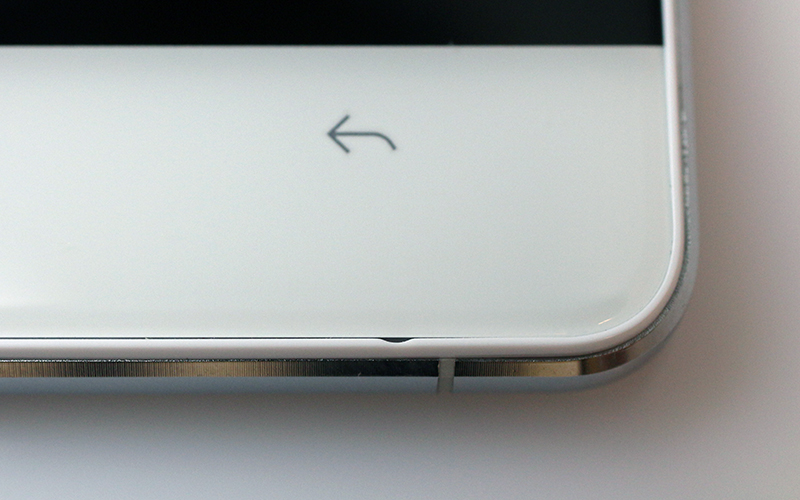
The microphone is not housed on the metal frame, it sits on the leading edge at the bottom. It faces front and to be honest, we can’t even remember the last time we reviewed a phone with a front-facing microphone.

At the top you’ll find the earpiece, selfie cam, light and proximity sensors, and a notification LED. Everything looks ok, and the finish is really good.
Moving to the sides, the 4.1mm thick alloy frame looks and feels impressive. It creates the illusion of an even thinner device.

The 3.5mm audio port is at the top.
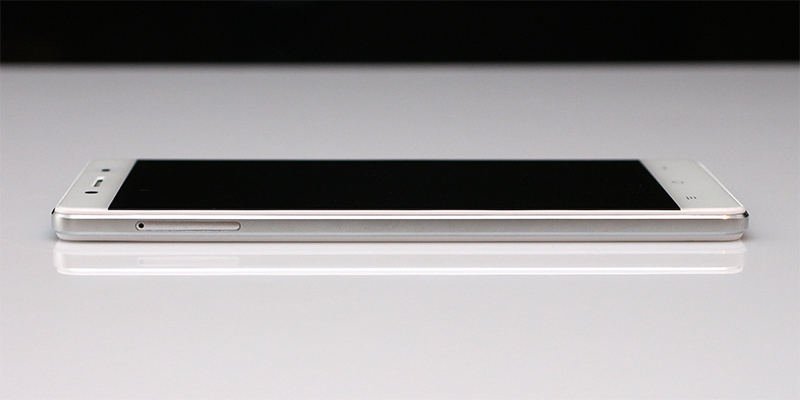
The SIM tray is on the left.
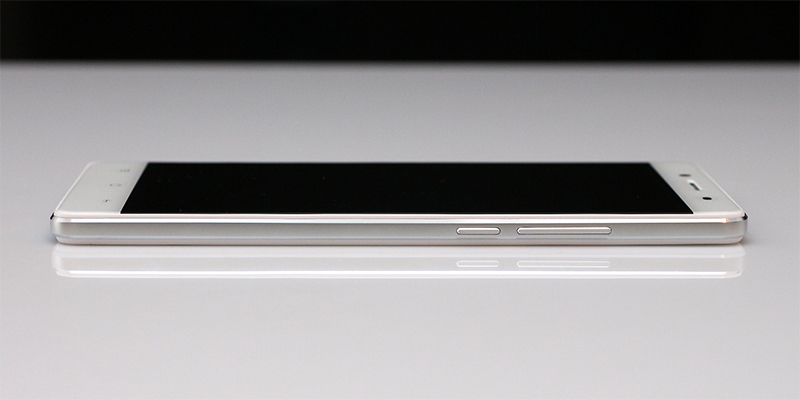
The volume rocker and power button are located on the right. Both are metal and feel good, co complaints here.

The micro USB port is centred at the bottom.
As far as the back goes, we have to admit we had some trouble capturing the real look in our review shots. Although we used a decent camera (and photographer), it’s really hard to capture the “real” look of the glass back. Long story short, it looks better in real life than in our photos.

The glass on the back is not curved, so it doesn’t produce those sexy highlights on the edges, like the front glass. You’ll just have to take our word for it, the back looks really good.
The speaker cut-out is located near the bottom, and since the back is flat, it’s muffled when the phone is resting on your desk (something like the original Nexus 4, before Google and LG started adding those tiny plastic humps on the edges).
The rear camera and dual-LED flash are located in the top left corner. The camera and flash are (almost) flush with the back.

However, we have to find something to complain about, and in this case it’s the company logo and regulatory stuff at the bottom. Both should have been smaller and understated, considering the minimal design of the phone. It would have looked even better if they were barely visible.
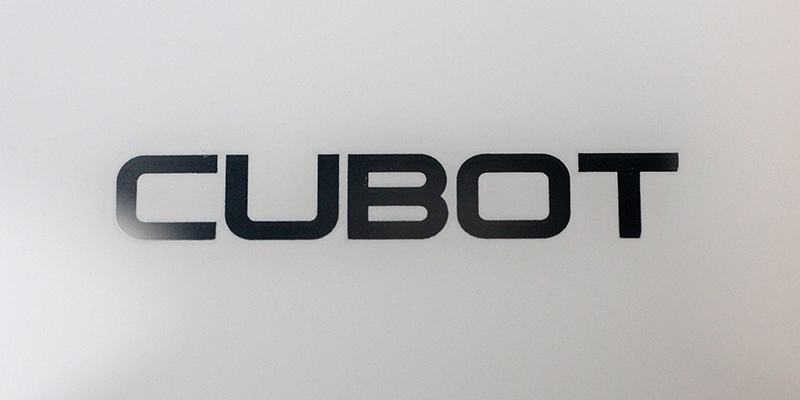
To sum up, Cubot’s design department did a surprisingly good job. The phone is as thin as the Galaxy A7, which costs three times as much. We also think it looks good, not for a cheap phone, but for any phone. The company did save a bit of money with the oversized plastic bezels surrounding the glass panels, but at this price point it’s understandable and justified.
Cubot X16 Specs and Performance
You can’t expect miracles from a $150 phone, but we’ve seen some quite powerful hardware even in this price segment. The Cubot X16 is not based on an octa-core SoC. It relies on MediaTek’s quad-core MT6735 (Cortex-A53), and it has 2GB of RAM to play around with. Let’s take a closer look at the spec.
Cubot X16 specs:
- SoC: MediaTek MT6735A, 28nm
- CPU: four Cortex-A53 cores up to 1.3GHz
- GPU: ARM Mali-T720 MP2 GPU at up to 450MHz
- RAM: 2GB LPDDR3 533MHz
- Storage: 16GB eMMC 4.5 internal storage, expandable via microSDXC slot
- Display: 5-inch 1080p IPS panel (JDI)
- OS: Android 5.1
- Rear camera: 13-megapixel sensor, f/2.0 aperture, 5-element lens
- Front facing camera: 5-megapixel sensor, f/2.4 aperture, 88 degree field of view.
- Battery: 2500mAh lithium ion, non-removable
- Dimensions: 143.4 x 69.4 x 6.3 mm
- Weight: 150g
- WiFi and Bluetooth: 802.11b/g/n WiFi and Bluetooth 4.0
- Sensors: ambient light, accelerometer, proximity, GPS, A-GPS
- SIM card: dual SIM (micro SIM and nano SIM), dual standby
- Network support:
- 2G: GSM 850/900/1800/1900MHz
3G: WCDMA 900/2100MHz
4G: FDD-LTE: 800/1800/2100/2600MHz (B20/1/3/7) (Please check regional compatibility prior to purchase)
While Cubot went all out on the exterior, the spec leaves much to be desired. The CPU is ok for this type of device, but the phone relies on slower RAM and storage than latest phones from big brands. The limited sensor suite could be problem for some users; there’s no compass, no gyro.
Network support could have been better, but at least the phone supports FDD-LTE Band 20, which is good news for a lot of international users. However, limited 3G support is not.
We also have no idea what sort of sensors Cubot is using. Both cameras can be interpolated, but they are based on 13- and 5-megapixel sensors. Cubot states that the main camera employs a 1/2.7” sensor, 5-element lens covered by a blue film, and an f/2.0 aperture. Not bad, but we are always skeptics when it comes to ultrathin phones and their cameras. There’s just not a lot of room for good optics in such designs.
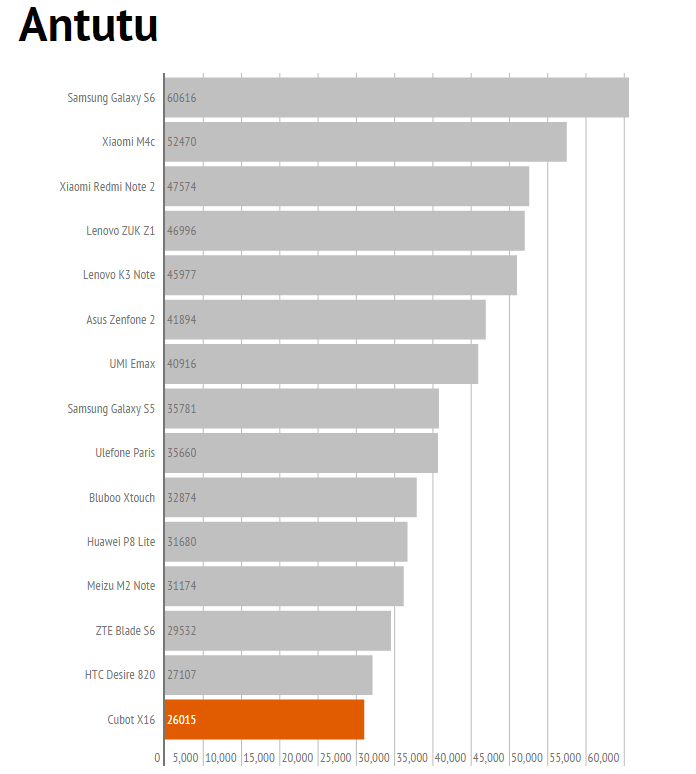
In Antutu, the quad-A53 ends up dead last. However, it's all a matter of perspective. Octa-core Snapdragon 615 and MT6753 aren't much faster, 10% to 20% respectively.
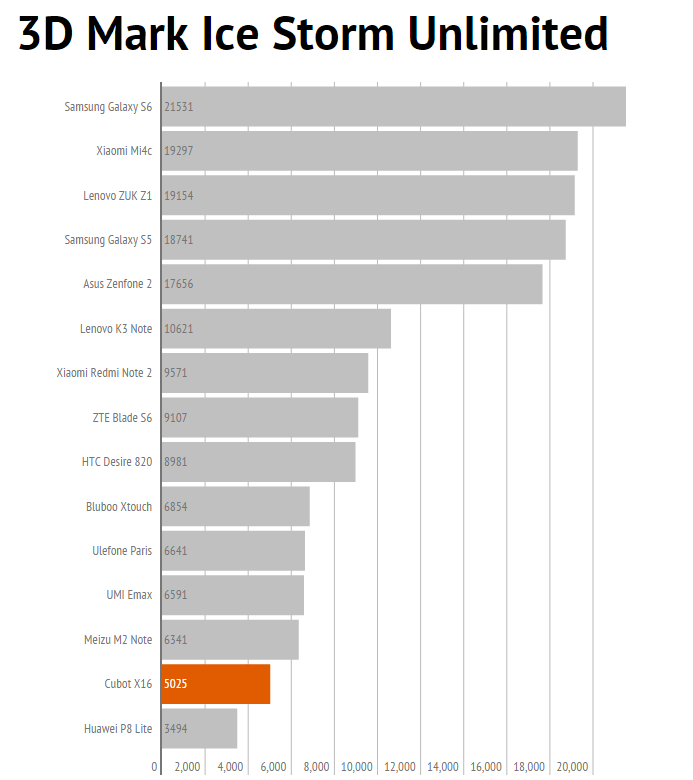
In 3D Mark the Mali-T720 manages to outpace the Mali-T450 used in Huawei's Kirin 620 SoC, but it ends up about 25% slower than the Mali-T720 implementation used in the octa-core MT6753. The reason? The latter packs three cores, while the MT6735 has just two.
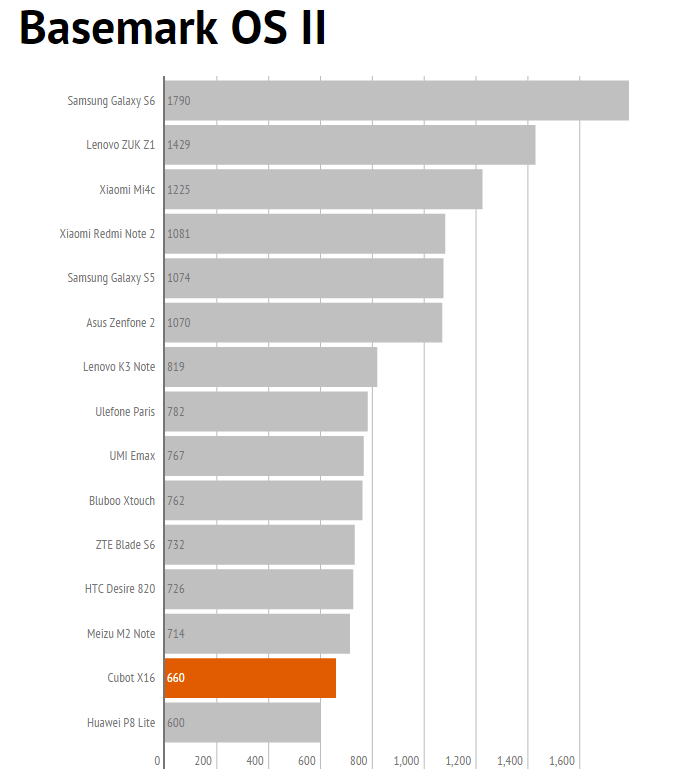
In Basemark, the MT6735 comes very close to the MT6753 and Snapdragon 615, and manages to outpace the octa-core Kirin 620.
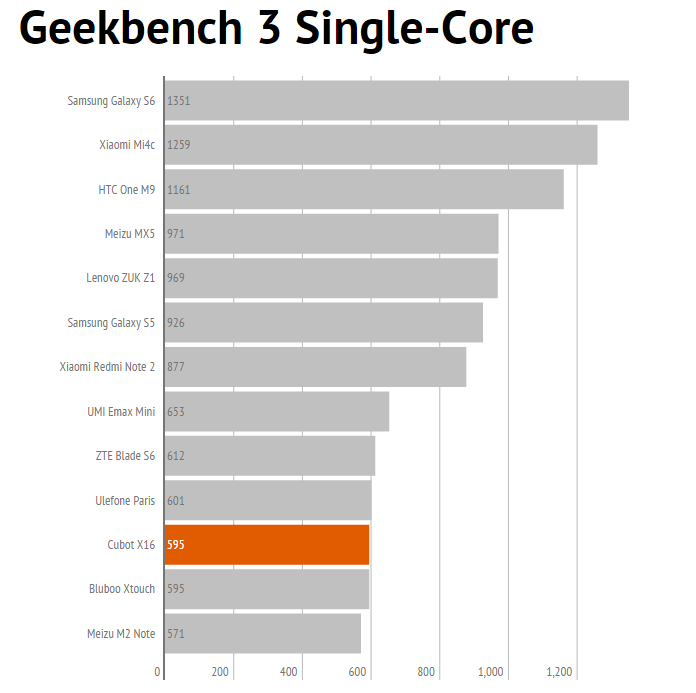
In Geekbench single-core, the MT6735 is on a par with its octa-core sibling (MT6753). However, it can't keep up in multi-core benches.
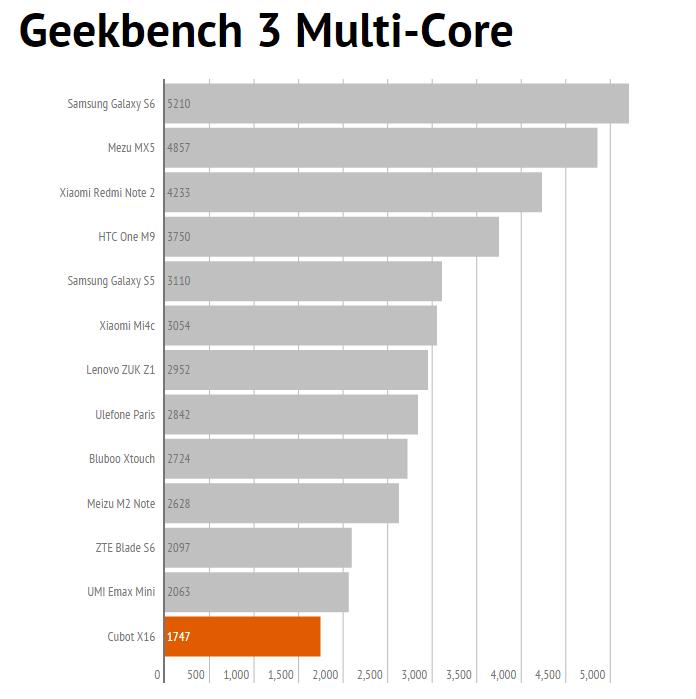
So, the Cubot X16 cannot keep up with octa-cores in most benchmarks. However, we see the logic behind the company's decision to use the slower quad-core processor. This is a thin phone, so it's important to keep thermals and power consumption at bay. Besides, the performance gap between the MT6735 and octa-core parts like the MT6753, Snapdragon 615, and HiSilicon Kirin 620 is not that big.
Camera, Display and Audio Quality
The phone uses a JDI 5-inch 1080p IPS display, so we were expecting relatively good results. We were not disappointed: it’s a really nice panel. Truth be told, a lot of vendors use the exact same unit on their mainstream phones, so we didn’t expect anything less.
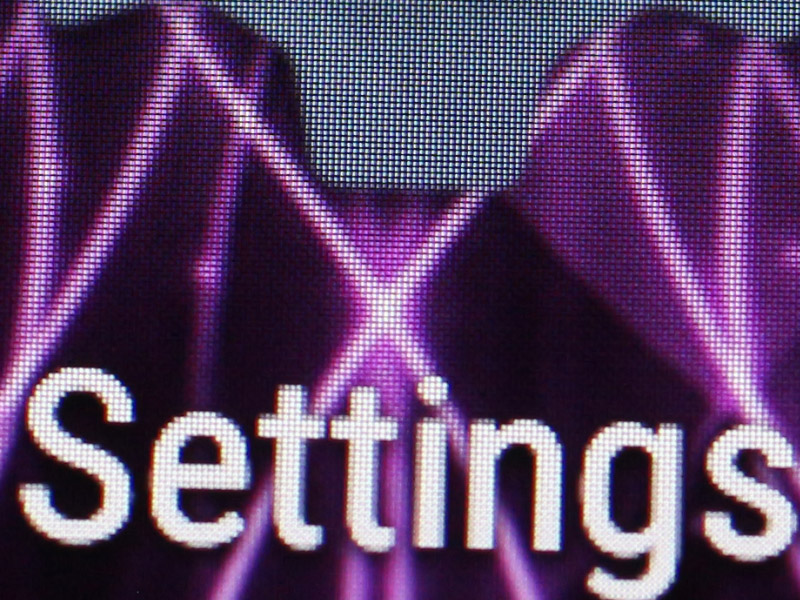
The days of having to compromise on display quality when buying a cheap phone are gone. Even if you spend $150-$200, you’ll get a great 1080p panel on practically any device.
We were a bit concerned about the placement of the microphone. Luckily, it works well and there’s nothing to complain about.
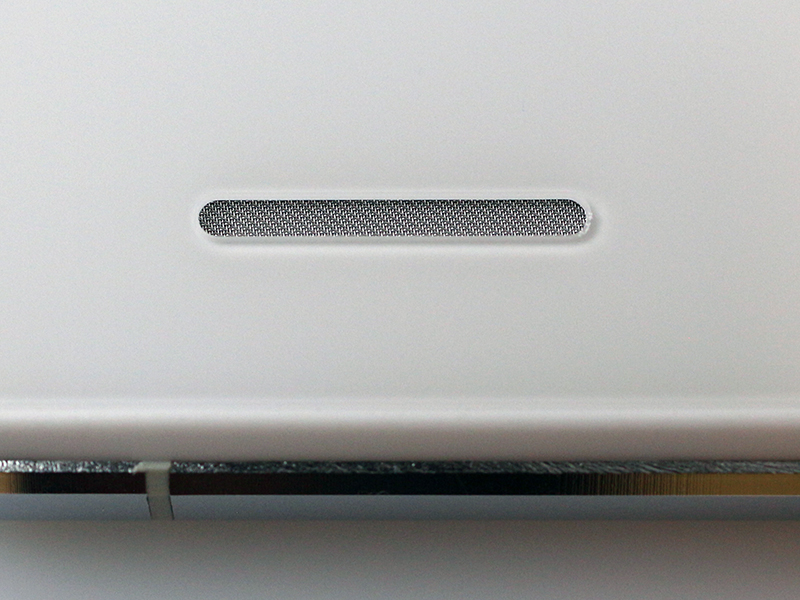
The placement of the rear-firing speaker is a bit more problematic. It’s muffled when the phone is resting on its back. Even when it’s not muffled, the speaker sounds tinny and it’s not very loud.
That’s what you get for designing a super-thin phone on a budget, that’s what you get. There’s no room for a high quality speaker. Luckily, the microphone works fine, and audio output on the 3.5mm jack is good.

As we pointed out, another problem with very thin phones is that they usually have disappointing cameras (unless you get an iPhone or Galaxy Alpha, but this thing is not nearly in the same league). Integrating high-quality optics in a thin design can be tricky and expensive, so we didn’t have high hopes for the Cubot.
However, we were in for a pleasant surprise.
The camera delivered very good results in daylight. Looking at our cafeteria photo samples, we can conclude that the X16 punches well above its weight. It’s not just good for a cheap phone, it can go head to head with devices that cost twice as much.

The images are properly exposed, the colours are spot on, and they’re sharp; perhaps even too sharp on default settings. The noise reduction algorithm isn’t too aggressive, so a lot of detail is preserved.

Night-time photography under incandescent lighting is not a problem either. There is a bit more grain, but nothing too serious. Some shots were under-exposed and oversaturated, but this is easily compensated for in the camera app. The dual-LED flash is powerful, but bear in mind that this is not a dual-tone flash.
Outdoor shots in difficult lighting conditions (high-contrast, strong backlight) are good. The camera’s dynamic range is limited, but this is true of all phone cameras. Auto Mode photos are average to slightly above average.

HDR would be the perfect solution to these dynamic range issues, but it’s just too slow. You have to keep the device very steady for more than a second and that usually doesn’t work on smartphone photography. This renders HDR useless in many situations. Here is an example of severe ghosting on a static object (non HDR image at top for reference, 100% HDR crop at bottom):

We’re not sure whether this boils down to the slow processor or lack of software optimisation, but the end-result is the same. Cubot’s otherwise excellent camera is let down by the sluggish HDR mode. We can only hope that this is a software issue and that an OTA update will sort it out.

The camera app is a near-stock implementation with some MediaTek tweaks. Of course, you can always download Google Camera if you want to be as close to the plain Android look and feel as possible.
OS, UI, Everyday Use
Cubot doesn’t like to mess around with Android much, so you get a near-stock user experience. This doesn’t not mean you don’t get some additional stuff on top, but there’s really no bloatware in the traditional sense.
On top of that, Cubot decided to integrate a theme manager (styles). While it works well, we were not impressed with the available designs, so we just stuck with the stock Android look. It’s not entirely stock, and some apps have undergone a remake, like the dialer with round buttons.
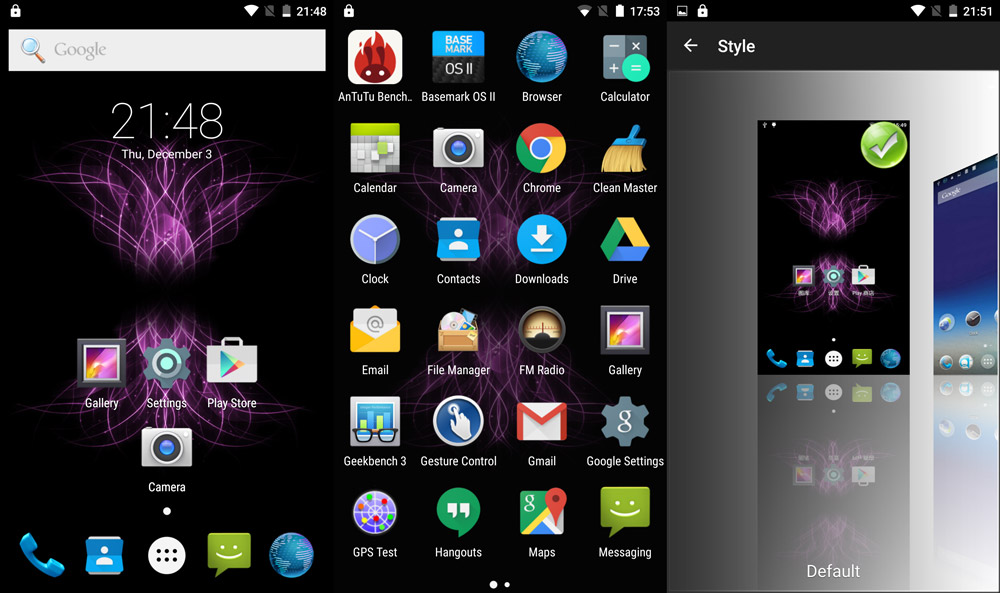
The menu system is basically stock Android, although there are a few additional options and support for a few gestures and features you don’t get on a Nexus.
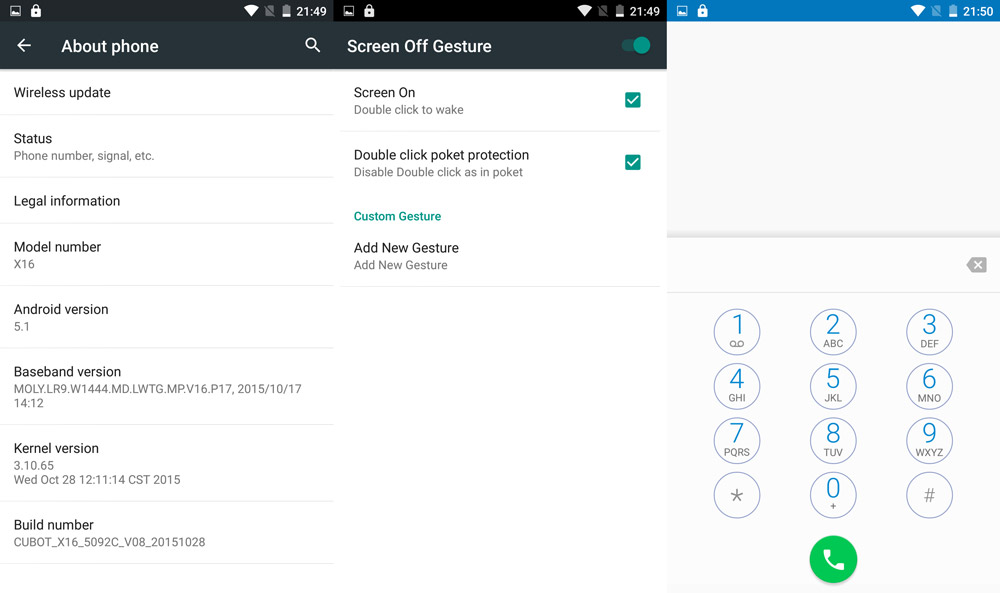
There’s double-tap to wake, and in the display settings you can use MediaTek’s Miravision to tweak the display. We always like to see Miravision on inexpensive phones because it gives users more freedom to get the display just right, and in some cases small vendors don’t really calibrate their screens too well. On the Cubot X16, you don’t exactly need Miravision, because the screen looks good by default, but it can come in handy.
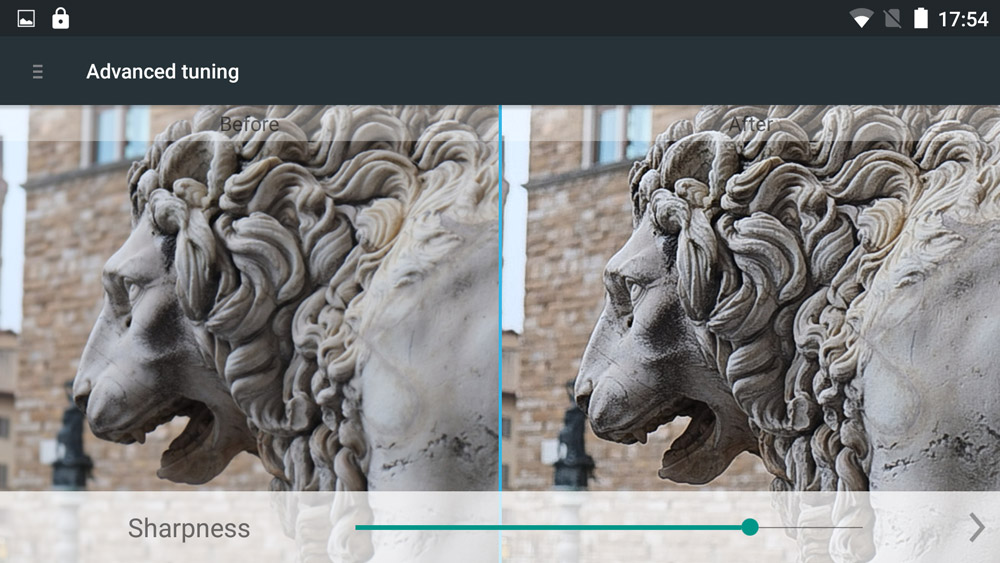
Basically, the OS and UI shouldn’t be a problem if you’ve ever dealt with stock Android devices, so let’s move on to ergonomics, battery life and other important stuff.
Ergonomics aren’t an issue. This is a truly compact device and it’s a pleasure to use. While ultrathin phones have a lot of detractors and proponents, we lean towards the latter. A 5 or 6 millimetre phone is really easy to live with and pocketability is a non-issue. It might not sound like much, but every millimetre counts, so it’s not just about style.

The downside is that many people find very thin phones difficult to handle, because they don’t offer a lot of grip, but this isn’t necessarily true. If you’re moving from an 8mm thick phone to one with a 4mm frame, it just takes some time getting used to, that’s all.
One odd problem we encountered with the Cubot X16, and indeed a lot of similarly designed phones, is that it can be difficult to pick up from a flat surface, just like a coin. The back is completely flat and the sides are thin, so sometimes it feels like it’s glued to the desk. Good thing it supports double-tap to wake.

The glass back doesn’t offer a lot of grip and it’s a fingerprint magnet. Luckily, this isn’t much of a problem on the white version, because a lot of smudges will go unnoticed. Still, you’ll have to wipe it regularly, just like any other glossy device.
This is probably why Cubot decided to include a small cloth in the retail box, along with a screen protector and a transparent hard-case, which sounds like a good idea, since you’re not going to find a case for this thing in your local mall. Unfortunately, the hard case is really hard, so it’s difficult to take off. We would have preferred a soft one, but it’s better than nothing.
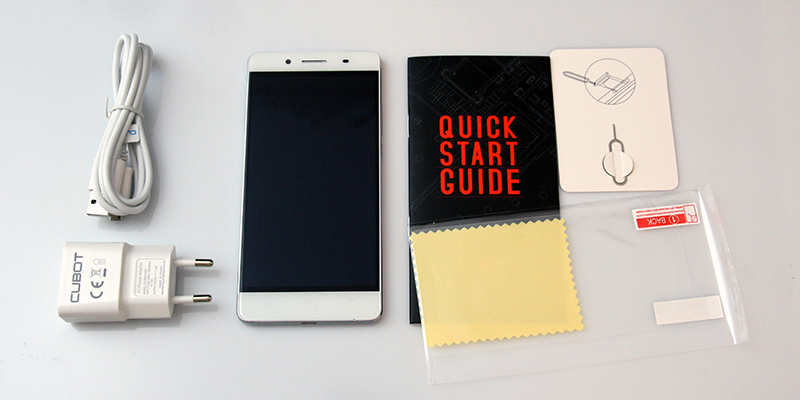
The button layout is standard, so there’s no learning curve to speak of. Double tap to wake also comes in handy, as does the ability to lock the screen with a double tap of the Home button, without having to reach for the power button. Clever.
The phone can accomodate two SIM cards (nano and micro), or one nano SIM card and one micro SD memory card.
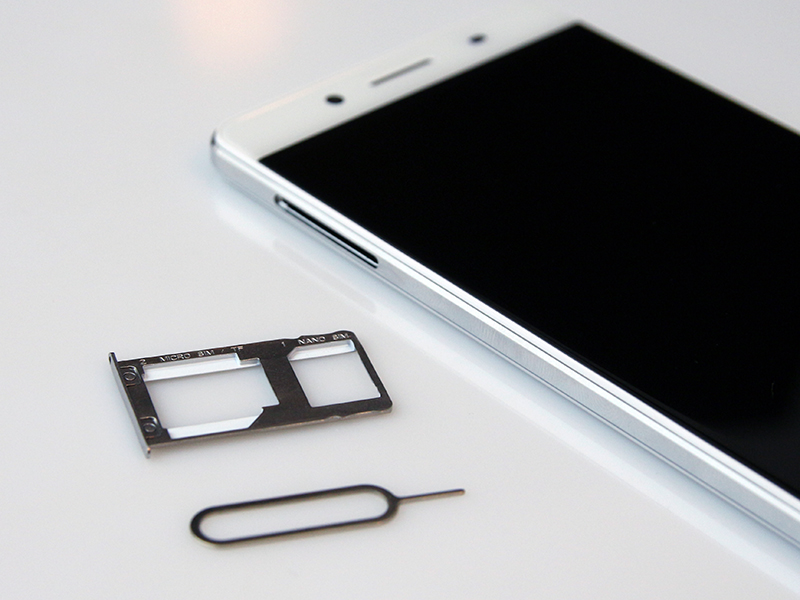
Despite its thin profile, the Cubot X16 features a decent battery. At 2500mAh, it’s not on a par with 3000mAh flagships and phablets, but it doesn’t have to be. This is a 5-inch device with a frugal 1.3GHz quad-core processor, so 2500mAh is plenty. The phone relies on micro USB rather than Type-C input, and there's not quick-charge tech on board.
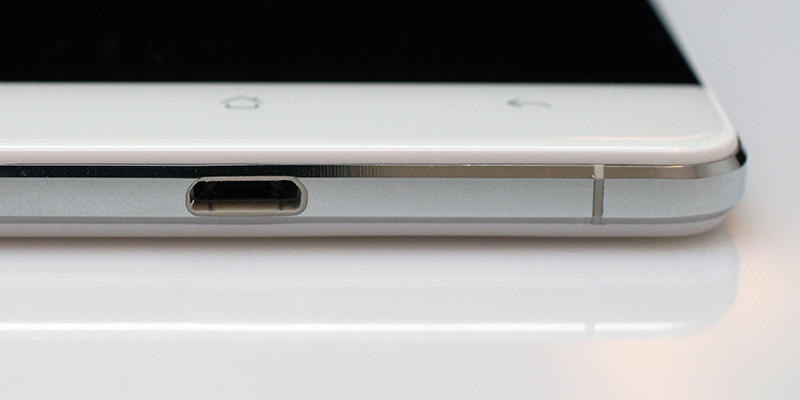
It delivers all-day battery life for all but the heaviest users. However, since this is not a phone for performance freaks and heavy users, chances are the average owner will get much better results. With limited data connectivity, some browsing and messaging, you could get up to two days out of it, which is good. It all depends on how you intend to use it. Since we believe enthusiasts won’t pick up a cheap ultrathin phone anyway, chances are the average Joe will get a day and a half to two days on a single charge.
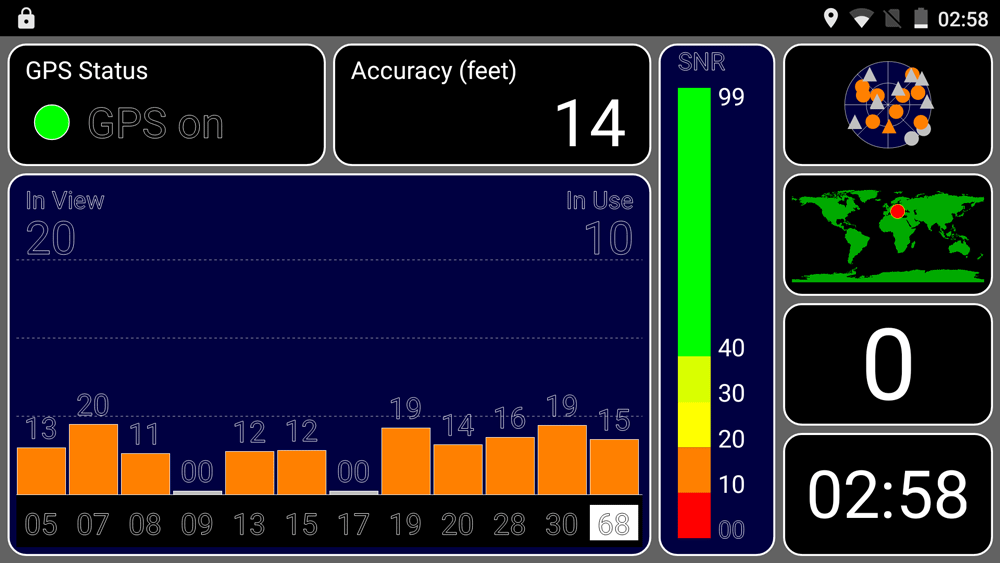
We also tried out the GPS and found it to be adequate, although signal strength was below average. However, the lack of a compass could be a problem for some users.
Conclusion
This isn’t a phone for us. It’s not designed for geeks craving the fastest processors, loads of RAM and fast storage. This is a device for people who want a stylish, thin phone with a good camera, but don’t want to spend a fortune on it, and don’t want to be locked into a two-year contract.
While it might not be a design for enthusiasts, it appeals to a much wider audience and that’s the whole point. We always like to hear what our non-geeky friends think about the gadgets we review, and no, they are not impressed by the same stuff we are. They don’t care about eMMC 5.0, high-end GPU performance, oversized batteries, fingerprint scanners and so on. They just want a good looking device that performs well, and we feel Cubot managed to hit the sweet spot with the X16. Most people we showed it to mistook it for a $300 to $500 device, and when they heard how much it actually costs, some even offered to buy it off us.
But here’s the problem: The average user doesn’t look at alternative brands and can’t be bothered researching and reading tonnes of reviews to make sense of everything. We received the review sample from Banggood, which currently sells it for $155 from EU stock (that means no customs and VAT expenses for EU-based consumers). Cubot and various resellers are trying to promote the X16, and the Cubot X17, which is a somewhat pricier version with more RAM and a metal back. Trouble is, the average consumer doesn’t know phones like this are even out there, and the average consumer doesn’t read tech sites and review. Their loss.
Bottom line: The Cubot X16 is an affordable mainstream phone that looks and feels like a premium device. It may not feature cutting edge silicon, but it’s a nice little phone on so many levels. For geeks, it could work as a nice secondary device, but not a daily driver. However, tech enthusiasts also buy stuff for their kids, spouses, parents and so on. Judging by the positive comments we got from our non-geek friends and family, the Cubot X16 could make a great festive season present for a loved one (actually, this is probably the fate of this particular review sample).
Cubot X16 Pros and Cons
Pros:
- Sleek, ultrathin design
- Good build quality and above average finish
- Fairly good camera (for such a thin device)
- Good battery life in moderate use scenarios
Cons:
- Limited sensor suite
- Performance affected by eMMC 4.5 storage
- HDR mode is too slow




