Index
Review: A tad too “lite”
Earlier this year, Huawei decided to introduce a “lite” version of its sleek P8 flagship, but does the P8 Lite live up to the P8 moniker, or just the “lite” bit?
The P8 Lite shares a lot of design DNA with the flagship, but a quick glance at the spec sheet reveals an average mid-range device, with one unique component: Huawei’s own application processor.
The Kirin 620 is an octa-core Cortex-A53 chip clocked at 1.2GHz. It sounds a lot like the MediaTek MT6753 and Qualcomm Snapdragon 615, and, in fact, Huawei ships this particular phone with the Snapdragon 615 in a number of major markets.

The rest of the spec includes a 5-inch 720p panel, 2GB of RAM and a 13-megapixel camera. There’s also a microSD card slot on board, and like most Chinese phones, the P8 Lite can accommodate two SIM cards.
Unlike the proper P8, the Lite version is an all-plastic device, so it doesn’t have a proper premium feel to it. Still, it's priced at $208 with free shipping, so you can't expect miracles. Let’s take a closer look at the design and build quality.

Design and Build Quality
Although Huawei uses the same design language on the P8 and P8 Lite, it’s easy to spot the differences. The Lite version is all-plastic and the dimensions are somewhat different.

At 7.6mm, it’s relatively thin for a mid-range device. The silver trim with the faux brushed metal finish looks good, but as soon as you touch it, you’ll figure out it’s plastic rather than metal. The back also features a brushed finish, which doesn’t offer a lot of grip, but keeps fingerprints away.

The front is dominated by the 5-inch IPS panel, and we would have appreciated somewhat smaller bezels. The 5-megapixel camera is located to the right of the earpiece, while the light and proximity sensors, as well as the notification LED, are on the left.

At 143x70.6x7.6mm, the phone is relatively compact, about the size of a Galaxy S5, but we’ve seen somewhat smaller 5-inch devices. There are no capacitive buttons and you’ll find the Huawei logo where you’d expect to see the back button. We expect phones with no hardware navigation buttons to be somewhat shorter.
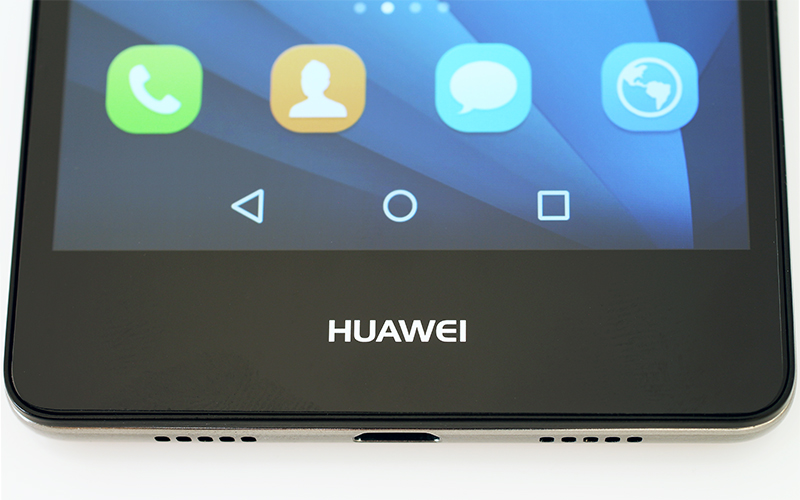
There are no buttons at the front, or on the left side, but the right side is quite busy. It houses the card slots, volume rocker, and power button.

The latter is sunk into the frame, so it’s almost flush with the sides, which is a nice trick, because it offers a different tactile feeling to the volume rocker.

The 3.5mm audio port is located at the top.

The micro USB port and speaker are at the bottom. Note that there are two speaker grilles, but the phone does not feature stereo speakers.

So, the P8 Lite certainly looks the part, but how does it feel? Since it’s an all-plastic device, it obviously doesn’t feel like a true flagship. Still, it’s well put together and there are no build quality issues, no flex, no creaks.
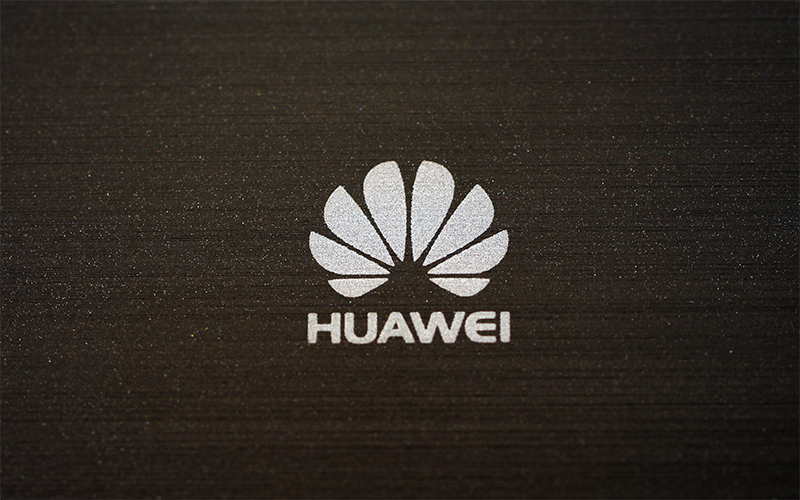
The finish looks and feels good. The rear is not removable and the battery is not user-replaceable.
Huawei P8 Lite Specs and Performance
The spec is not spectacular. After all, this is a mid-range device and it’s roughly on a par with other 5-inch devices based on MT6753 and Snapdragon 615 processors. The biggest difference is in the SoC department, so let’s take a closer look.
- SoC: HiSilicon Kirin 620, 28nm HPM
- CPU: Eight 64-bit Cortex-A53 cores clocked at up to 1.2GHz
- GPU: ARM Mali-T450 MP4
- RAM: 2GB
- Storage: 16GB internal storage, microSD slot up to 64GB
- Display: 5-inch 720p IPS panel
- OS: Android 5.0
- Rear camera: 13-megapixel, OmniVision OV13850 sensor, f2.0 aperture
- Front facing camera: 5-megapixel OmniVision OV5648 sensor, f2.4 aperture
- Battery: 2200mAh, non-replaceable
- Dimensions: 143x70.6x7.6mm (5.62 x 2.77 x 0.30in)
- Weight: 131g
- WiFi and Bluetooth: 802.11b/g/n WiFi and Bluetooth 4.0
- Sensors: ambient light, direction, accelerometer, compass, proximity, GPS, A-GPS,
- SIM card: dual SIM (micro and nano SIM), dual standby
- Network support:
- 2G: GSM 850/900/1800/1900MHz
- 3G: WCDMA 900/2100MHz
- 4G: FDD-LTE 1800/2100MHz
We already mentioned the fact that Huawei markets this phone with a different SoC in some markets, but this unlocked, international version ships with the in-house Kirin 620. The chip was obviously tuned for efficiency over performance, so it ended up with relatively low clocks (up to 1.2GHz) and an outdated GPU.
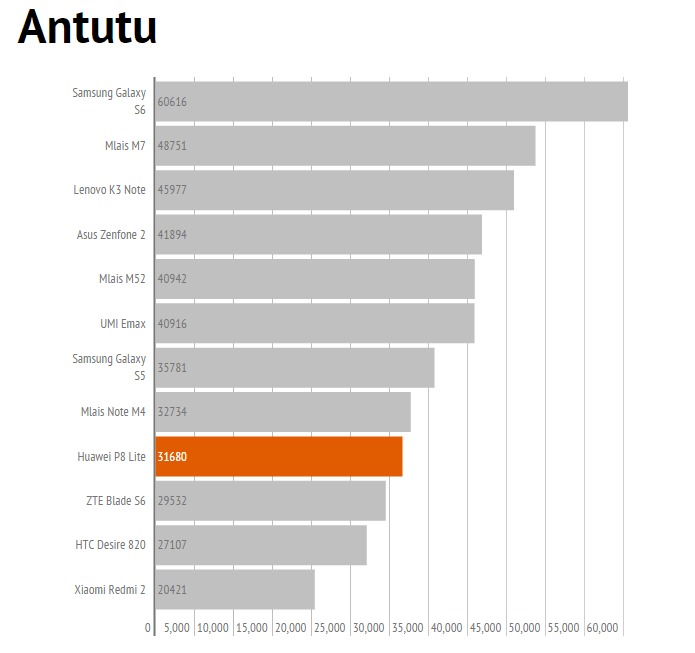
The Mali-T450 MP4 is clearly past its prime, and GPU benches reveal that it falls short of Mali-T720, T760 and Adreno 405 GPUs used in similar MediaTek and Qualcomm application processors. Huawei employs this chip in a few devices, such as the budget Huawei Honor 4X. Due to the underpowered GPU, the Kirin 620 simply cannot keep up with competing SoCs in graphics perofmance, so gamers should look elsewhere.
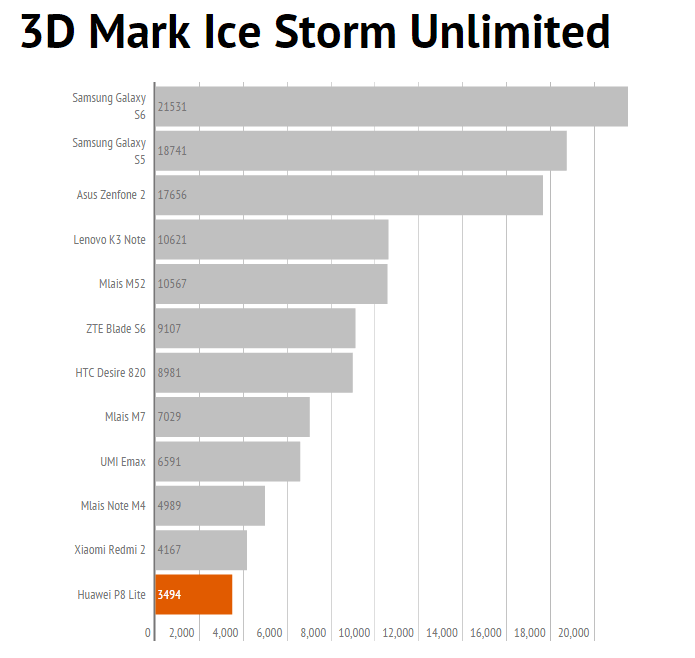
Luckily, the processor is frugal, which is good considering the 2200mAh battery. That's its only redeeming feature: on the whole, the Kirin 620 is noticeably slower than octa-core A53 parts from Qualcomm and MediaTek. In GPU-bound tests, it is outperformed by some quad-cores as well.
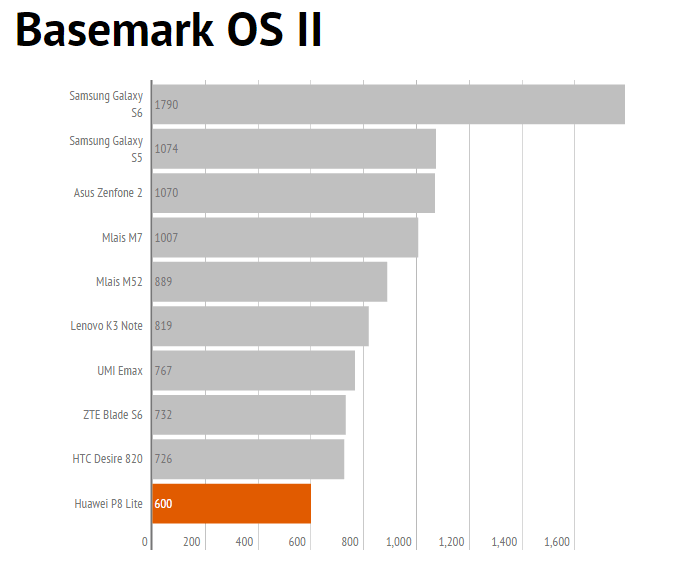
OmniVision sensors tend to get a bad reputation, as many consumers prefer Sony and Samsung camera sensors. However, in our opinion this perceived inferiority doesn’t have much to do with OmniVision sensors, but rather the way they are implemented. For example, the Lenovo K3 Note features the same OmniVision sensor, yet it manages to outperform a number of phones with Sony 13-megapixel cameras. We will take a closer look in our imaging tests.
There’s not much to say about the rest of the spec. Bear in mind that the Kirin 620 version of this phone supports fewer LTE bands than the Snapdragon 615 variant, and it maxes out at Cat 4.
Audio, Display and Camera Quality
Although many budget phones are shipping with 1080p displays, we really don’t mind seeing a 720p display on a 5-incher. With a pixel density of 294ppi, few people will complain about the sharpness. Plus, with an underpowered GPU and a relatively slow battery, having to deal with fewer pixels is not a bad idea.
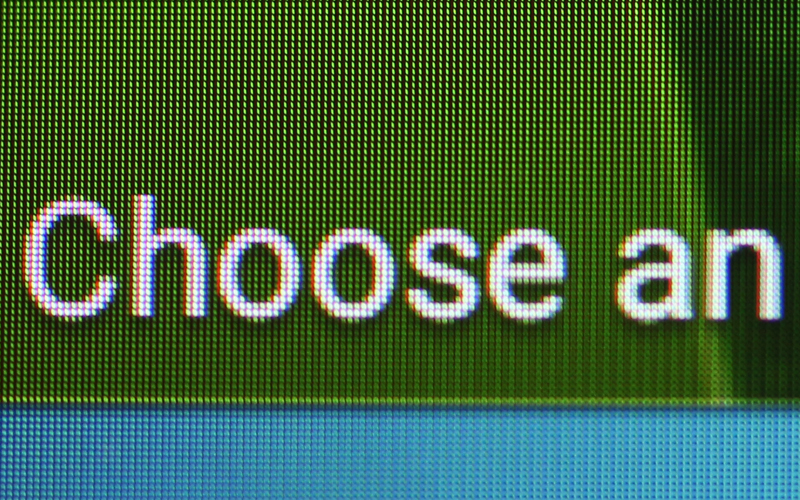
Brightness and viewing angles are average, and we expected a bit more. We have another complaint about the display: it’s just too cool, giving whites a blue tint. Overall, we expected a better display, especially considering the excellent display used on the flagship P8. The P8 Lite does not feature a class-leading display, and we’d say it’s below average for this price range.
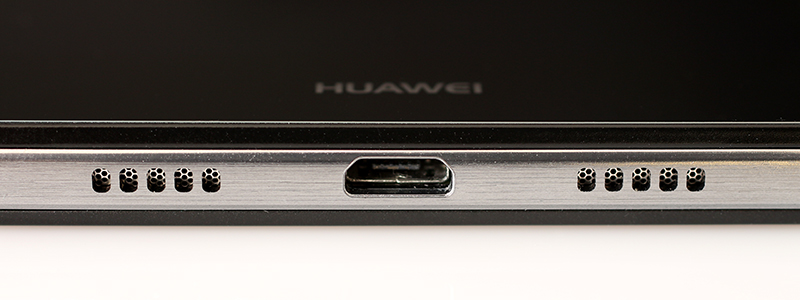
Audio quality is average as well. The phone has a noise cancelling microphone and reception is good. However, the earpiece could have been a bit more powerful.

The rear-facing camera is relatively good. The OmniVision sensor can capture some nice shots, and the f2.0 aperture helps as well. The P8 Lite might not have the best camera among mainstream phones, but it’s very good in the imaging department.

Daylight snaps are good, focus is fast, and a lot of detail is preserved.

Indoor low-light shots aren't as good, mainly due to aggressive post-processing.

HDR does a nice job as well, and there’s not a lot of ghosting. In default auto mode, the camera will analyse the scene and activate HDR automatically, if it feels it will make a difference.

The 100% also reveals that a lot of detail is preserved in HDR mode, and that there's virtually no ghosting in most situations.
In low-light situations, the camera can still snap decent images, but we feel Huawei’s noise reduction is a tad too aggressive. This can be an issue in low-light shots.

The front-facing selfie cam isn’t as good. The f2.4 aperture doesn’t help, so the camera captures below average shots and video in low-light conditions. We’ve seen better, but we’ve also seen worse.

The camera user interface is very good and you really get the feeling that Huawei went the extra mile when it designed the camera app. In fact, we like it more than camera apps on certain flagship Android phones (let’s not name names).
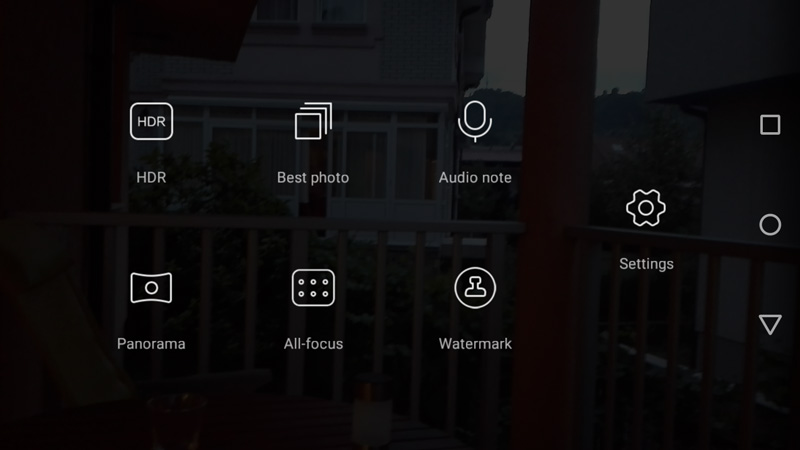
OS, UI and Everyday Use
There are a few issues we need to bring up in the OS department. For some reason, Huawei rushed the launch of the P8 Lite with the Qualcomm 615 processor, so these units started shipping with Android 4.4. That simply doesn’t cut it in this day and age. Add to that the fact that Android 4.4 has to run the 64-bit SoC in 32-bit mode, and things start to look bad.
A lot of vendors are already shipping Android 5.1 phones, and Android M is just around the corner. However, the Kirin 620 variant we had a chance to test, ships with Android 5.0. That’s ok, and since this is a big-brand phone, we suspect it will get a couple of updates as well.

Like all Huawei phones, you get a heavily customised Android experience with Emotion UI 3.0 (EMUI) on top. EMUI is a mixed bag, but that goes for pretty much every custom Android UI. It all depends on what you prefer, plain Android and an app drawer, or something a bit flashier, with an iOS look, sans app drawer.
The EMUI skin is clean and minimalistic, and it has a few neat tricks up its sleeve. For example, you can play around with the location and combination of on-screen navigation buttons. We already saw similar solutions from other vendors, and we find them quite useful. If you are coming from a different phone, you can keep the layout you are used to, and that’s great.
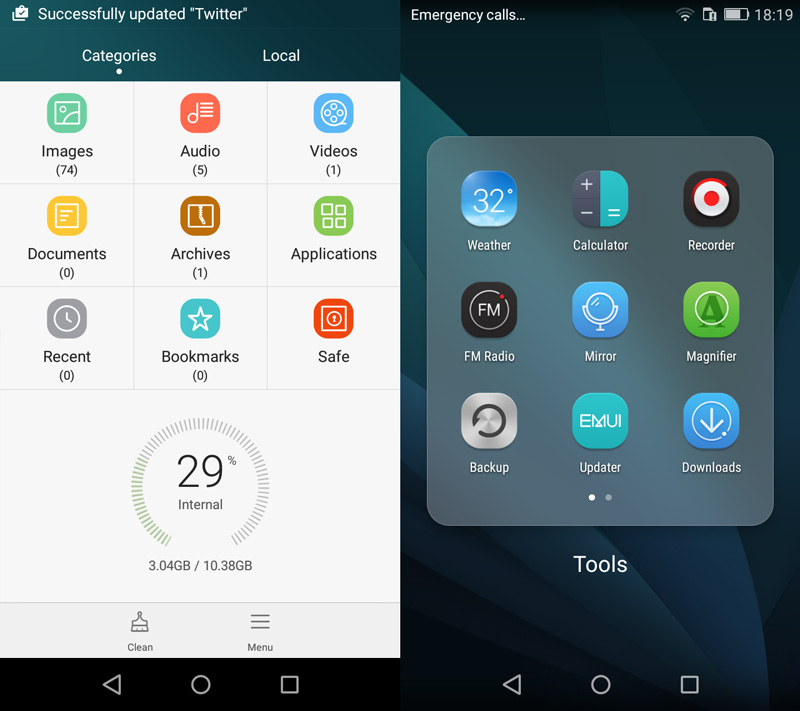
The phone also has a theme manager and allows users to download a lot of different skins. There’s a lot to choose from, and many of them look quite good, so kudos to Huawei. Emotion UI 3.0 also has a lot of customisation options, but they aren’t limited to aesthetics.
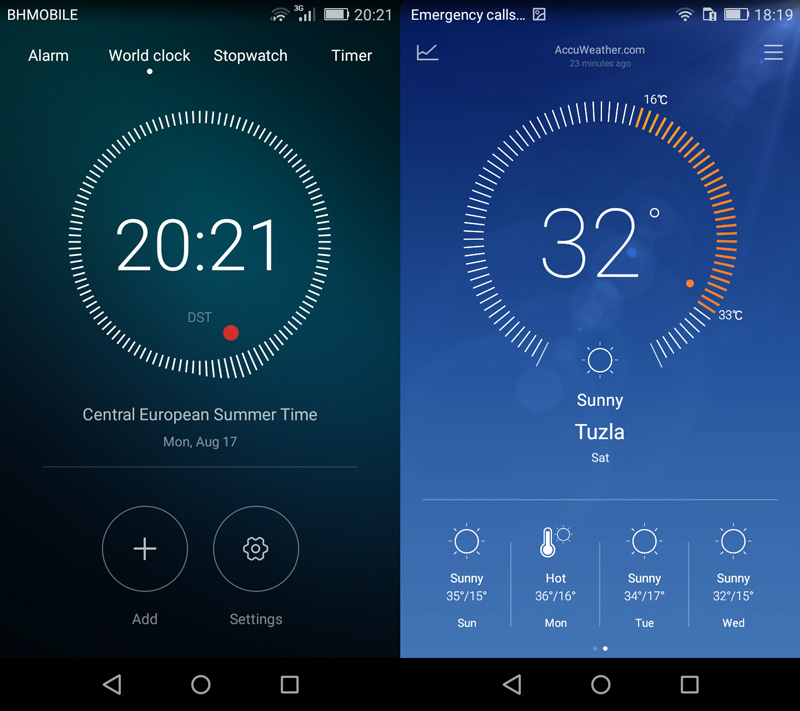
You can easily access a host of security features, customise the airplane mode, tweak the privacy settings and more. You can also control a lot of permissions for your apps, in case you want to limit their access to mobile data, push messages, notifications or WiFi. It can be time consuming, but power users should appreciate it.
Overall, we found EMUI 3.0 quite good, or should we say surprisingly good. It’s not as heavy as some skins out there, yet it offers users a lot of clever and useful features. In most respects, especially from an aesthetic perspective, we feel it trumps Samsung’s TouchWiz and a number of Android skins used by other major manufacturers. Of course, if you can’t live without an app drawer, you can download a third-party launcher that will sort everything out.

Since this is a thin and compact mid-range phone, it doesn’t have a huge battery. However, thanks to the underpowered SoC and 720p, the 2200mAh battery offers decent performance. Of course, don’t expect miracles: the results are average and you should get a day and a half of battery life out of it. This isn’t bad, but it’s not great, either. Most thin 5-inchers ship with 2000mAh to 2400mAh batteries, so the P8 Lite is smack right in the middle in terms of capacity and battery life.
The bad news is that it takes a long time to charge the P8 Lite, especially with the bundled charger. The stock charger needs more than three and a half hours to get the job done.
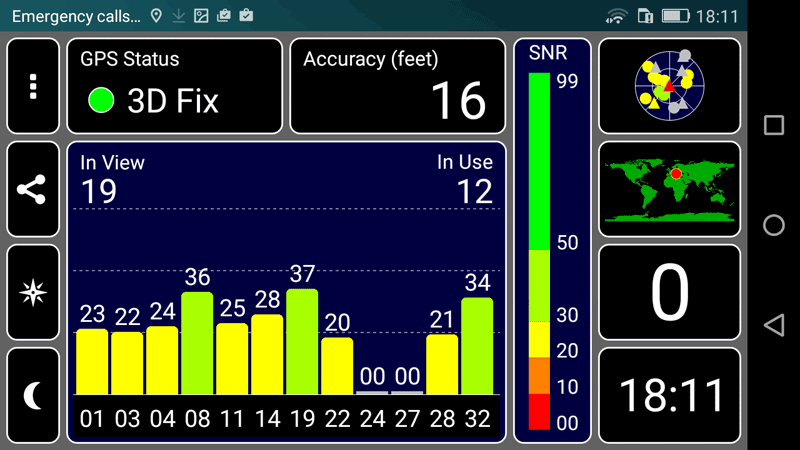
We have no GPS issues to report. The P8 Lite manages to get a good lock and the speed is average.
Conclusion
The Huawei P8 Lite was designed to a budget, for users who don’t want to splash out a fortune on a new smartphone, yet want to enjoy the P8 aesthetics. However, somewhere along the way, Huawei overdid it on a couple of fronts.
The display could and should have been better. The SoC is designed for efficiency and low manufacturing costs, but it sports an antiquated GPU. This isn’t a huge deal in a thin and inexpensive phone, but if you’re after GPU performance, you should consider other options.
Huawei’s EMUI has matured and we are quite pleased with the appearance and performance of the latest version. It’s a sleek UI with loads of customisation options, and doesn’t leave a lot of room for complaints. The main camera is relatively good, while the selfie cam suffers from a small aperture.
Looking at the Huawei P8 Lite as a complete package, we should note that it lives up to its “lite” moniker, perhaps a bit too much. As an off-contract purchase, the P8 Lite doesn’t offer the best value for money out there. If you are after value, your best bet is a phablet like the recently reviewed Lenovo K3 Note. However, the P8 Lite is thinner and more compact than your average budget phablet, so it’s aiming for a different audience.
It’s not about benchmark numbers, it’s about delivering part of the flagship P8 feeling to the masses.
Huawei P8 Lite Pros and Cons
Pros
- Surprisingly good UI
- Sleek design
- Good 13-megapixel camera, great camera app
Cons
- Screen should have been better
- Slow charging
- Kirin 620 SoC features outdated GPU




