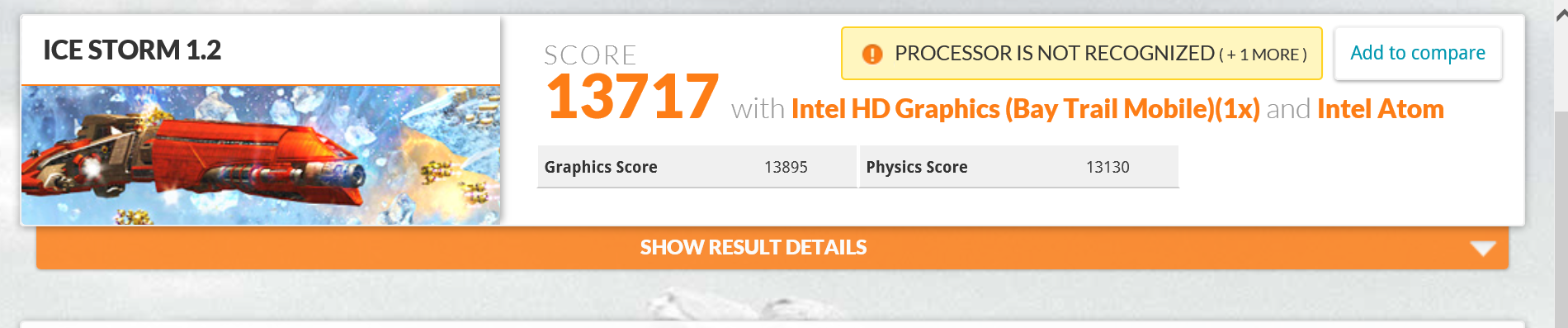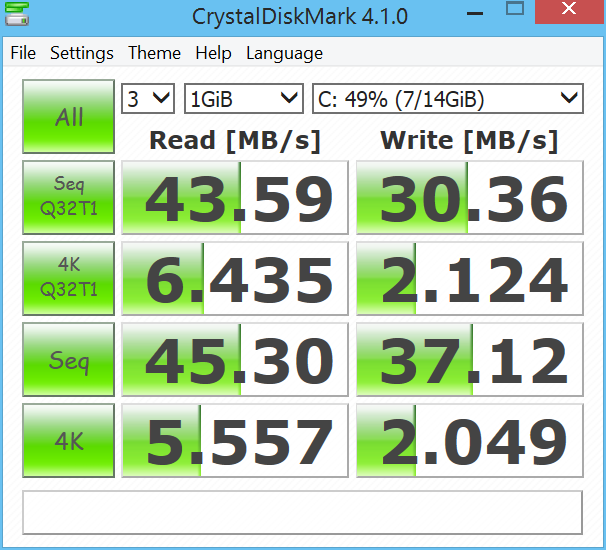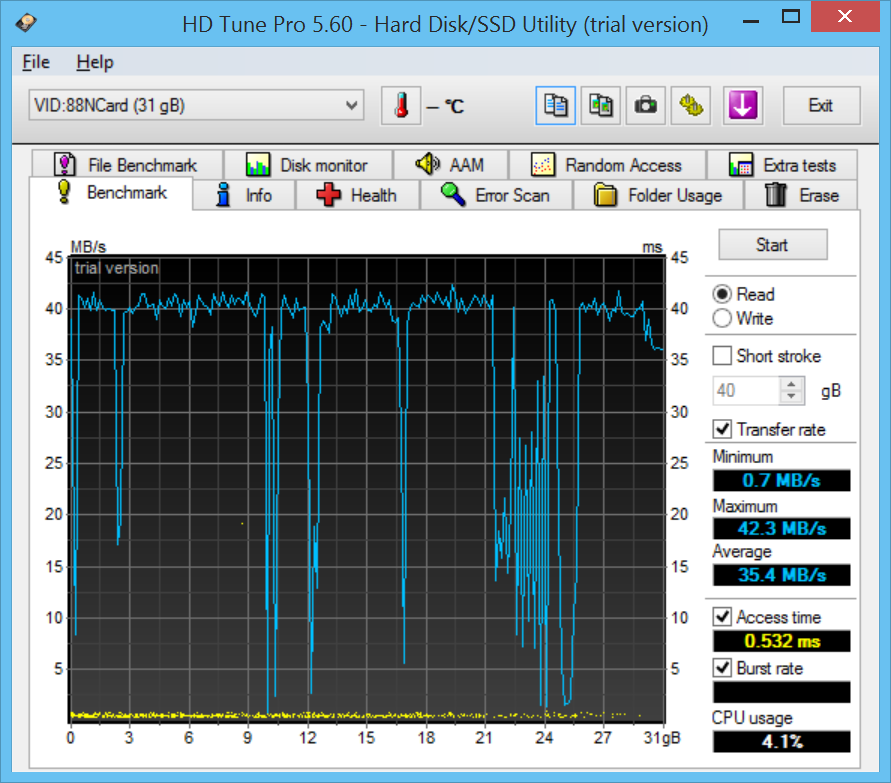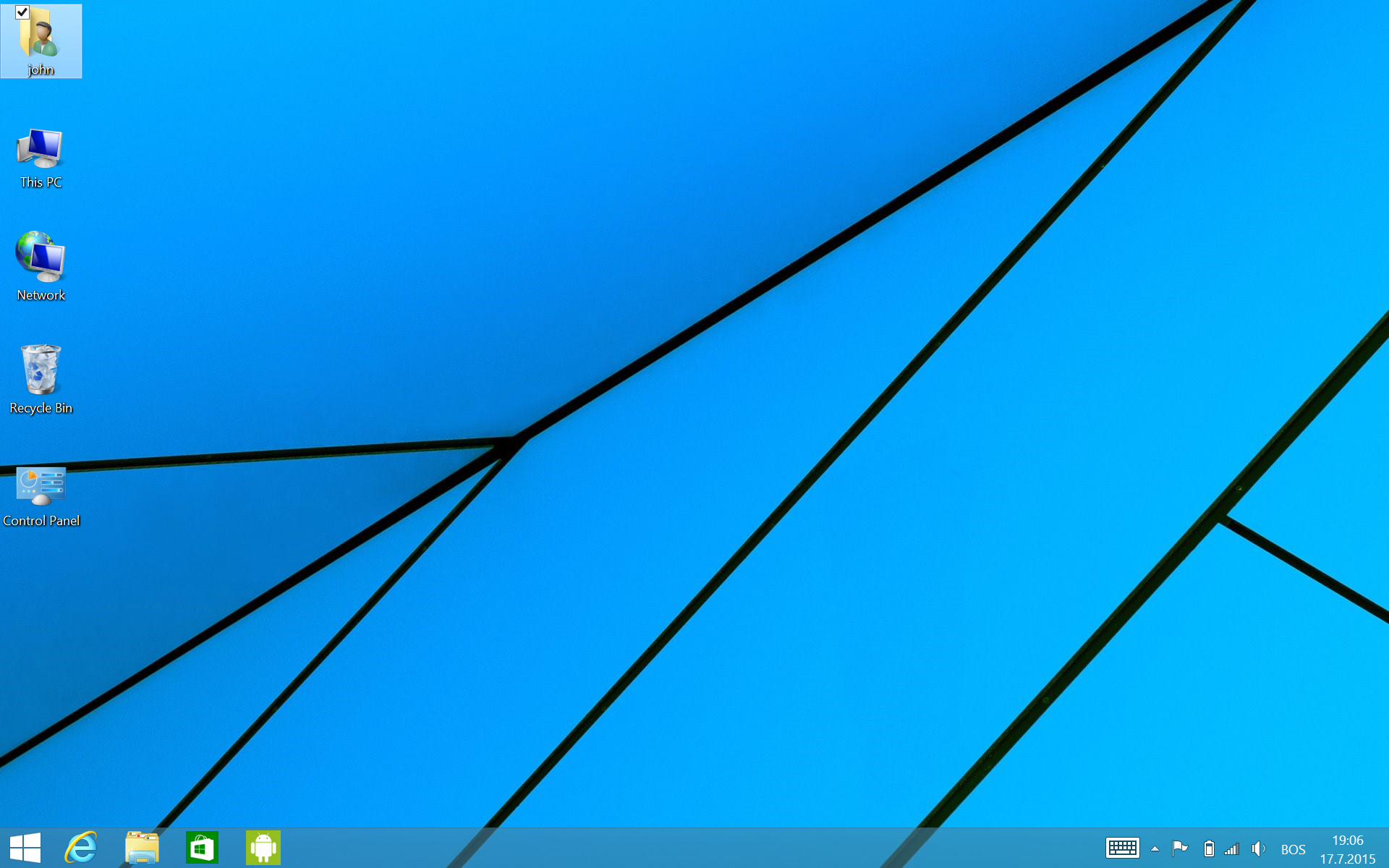Index
Review: Does Bay Trail render SoFIA tablets pointless?
A couple of years ago, former Intel CEO Paul Otellini made a bold promise, saying that we would see Intel-based tablets at an incredibly low price point.
While it sounded like a big deal at the time, the tablet market commoditised in no time and we eventually got loads of sub-$100 Intel tablets, running Android or Windows. Most of them featured entry level specs, low resolution screens, as little RAM and storage as possible.

However, Chinese white-box outfits are now managing to stick quite a punch into sub-$100 tablets, and the Chuwi Hi8 might be the best example of a well specced bargain bin tablet out there.

You get a hi-res 8-inch screen, 2GB of RAM and 32GB of storage, along with a snappy Bay Trail processor for about $92, shipped directly from China.

It certainly sounds intriguing, and the fact that you also get Windows and Android out of the box makes this weird device even more interesting. It also makes us wonder: What exactly is the point of SoFIA-based tablets?
Design and Build Quality
While many white-box tablet makers choose to emulate Apple, the Hi8 is not an iPad clone. For starters, it features an 8-inch 16:10 display, so it has a decidedly Androidish form factor. It measures 211 x 123 x 8mm and weighs 304 grams, which is relatively compact (the side bezels are quite small).
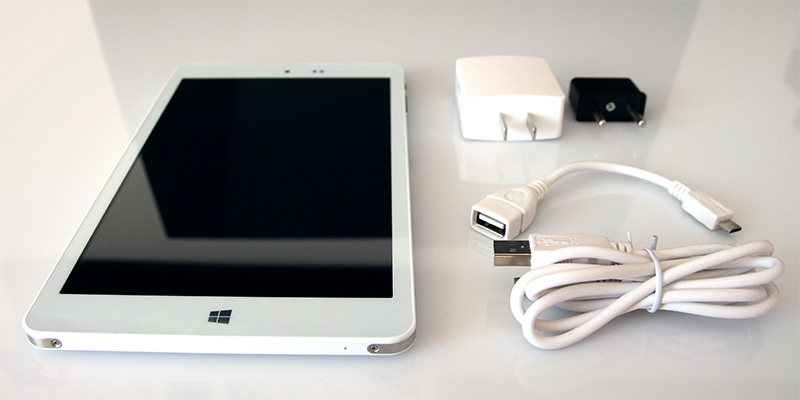
The body is plastic, with some metal trim, and the edges are sharp, so the finish doesn’t look like an iPad, either. After all, this is a cheap device and it doesn’t try to look premium. Still, it’s quite good for the money. There is really not much to complain about. It feels well put together, although the buttons could have been a bit better.
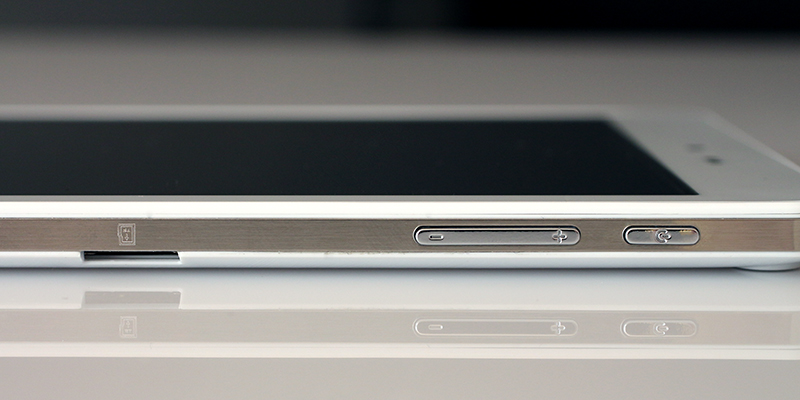
The power button and volume rocker are located on the right side, along with the microSD slot. The headphone jack and USB port are on top, and that’s about it.

The rear facing speaker is adequate, but by no means spectacular.

The microphone is located at the bottom.
The brushed finish looks and feels nice, and it obviously helps keep fingerprints away. The metallic trim on the sides is also a nice touch, given the low price.

Of course, you don’t exactly get a premium product for this sort of money. For example, there is no word on the type of glass used on top of the WUXGA IPS panel.
Chuwi Hi8 Specs and Performance
Based on Intel’s Atom Z3736F SoC, the tablet comes with 2GB of RAM and 32GB of storage, which is more than enough for this market segment. However, since this is a dual-boot device, the storage is divided between Windows and Android. This means you end up with 14GB at your disposal in Windows, and 6.8GB in Android.
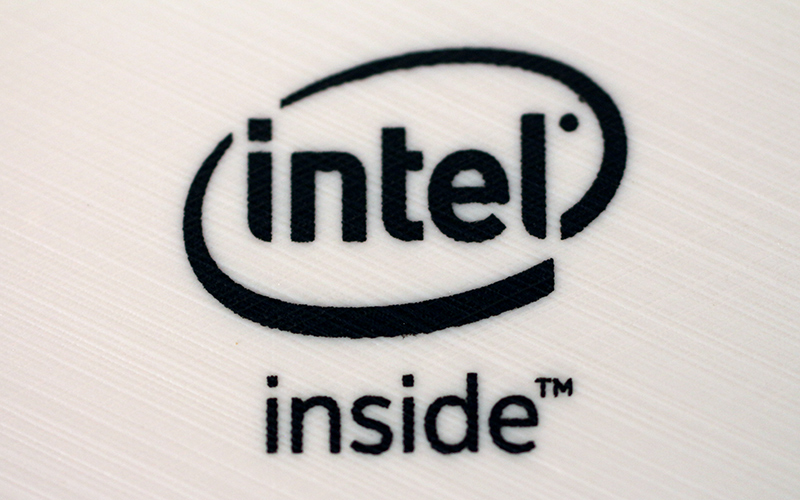
Chuwi Hi8 spec sheet:
- SoC: Intel Atom Atom Z3736F, 22nm
- CPU: Four 64-bit x86 cores clocked at 1.33GHz to 2.16GHz
- GPU: 7th generation Intel HD Graphics, clocked up to 646MHz
- Storage: 32GB internal eMMC, micro SD slot up to 64GB
- OS: Windows 8.1, Android 4.4 (dual-boot)
- Rear camera: 2-megapixel sensor
- Front facing camera: 0.3-megapixel sensor
- Battery: 4000mAh lithium ion
- Dimensions: 211 x 123 x 8mm (8.29 x 4.83 x 0.31in)
- Weight: 304g
- Connectivity: 802.11b/g/n WiFi, Bluetooth
- Sensors: Accelerometer, ambient light sensor
Since we already tried out loads of Bay Trail devices, we just ran a few basic tests to check out the performance, which was in line with expectations. The Atom Z3736F is still a competitive processor, and the fact that it can run both x86 Windows and Android makes it unique.
Still, there are a couple of caveats. The processor is relatively fast, but the GPU falls behind some ARM-based solutions. If you are into Android gaming, you could go for something with a faster GPU. Storage tests indicate that the eMMC is not very fast compared to other China-brand Bay Trail systems we had a chance to test.
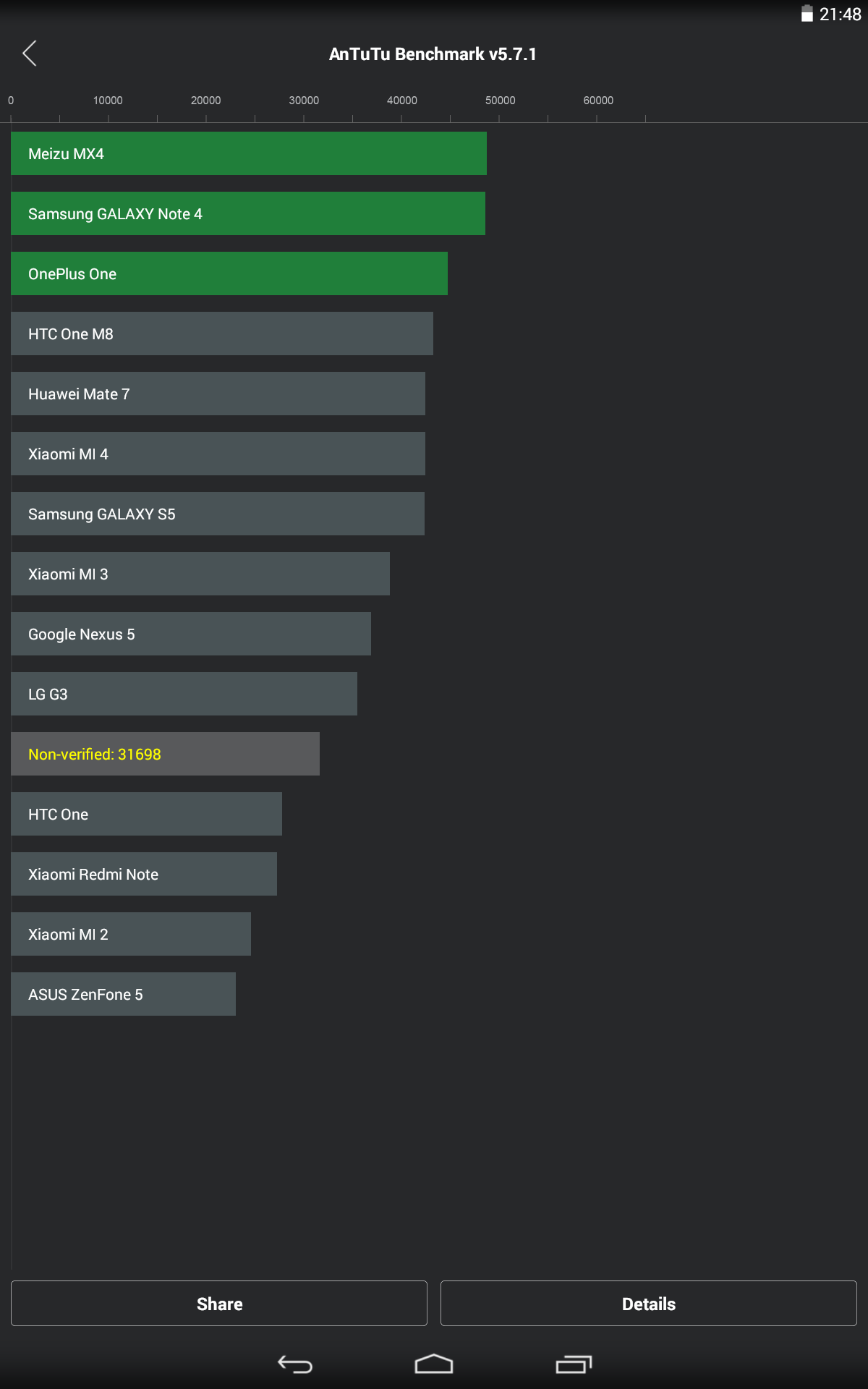
Even so, the overall performance is very good for an entry level device. In fact, just 12-18 months ago this would have been considered a flagship Android device in terms of performance, yet it sells for under $100.
Back to storage. This is pretty much the only weak spot in terms of performance. We've seen a lot better on Bay Trail tablets, and as a rule of thumb you can get read speeds north of 100MB/s even on $150-$200 devices.
This is obviously not the case here, but then again this is an entry-level device. Does the sluggish storage have a huge impact on performance? Not really. If this were a standard PC, then we would be inclined to say yes, but you are highly unlikely to copy loads of files on a Windows tablets, or work with very demanding applications. It could be better, but it's not the end of the world.
Display, Audio and Imaging
The display is where the humble Chuwi Hi8 shines. It’s an IPS panel in 1920x1200 (16:10), and it looks damn good for such a cheap device. Viewing angles are excellent and colour reproduction is good. With 1920x1200 on a small 8-inch panel, you end up with about 280ppi, which is actually more than you get on a 9.7-inch 2048x1536 panel.

The tablet also features an ambient light sensor, which is often missing in cheap Chinese tablets. This is a good idea because it has a 4000mAh battery.

Our only problem with the display has nothing to do with the hardware. Windows is still not that good on high-resolution displays, so in many situations text is too small. This is true of 9.7-inch 2048x1536 tablets, 24-inch 4K monitors and so on. We can’t blame a small Chinese outfit for Redmond’s failings, but things could have been better in Windows. Luckily, Android does not suffer from such foibles and small, high-resolution screens are put to good use by Google’s mobile OS.
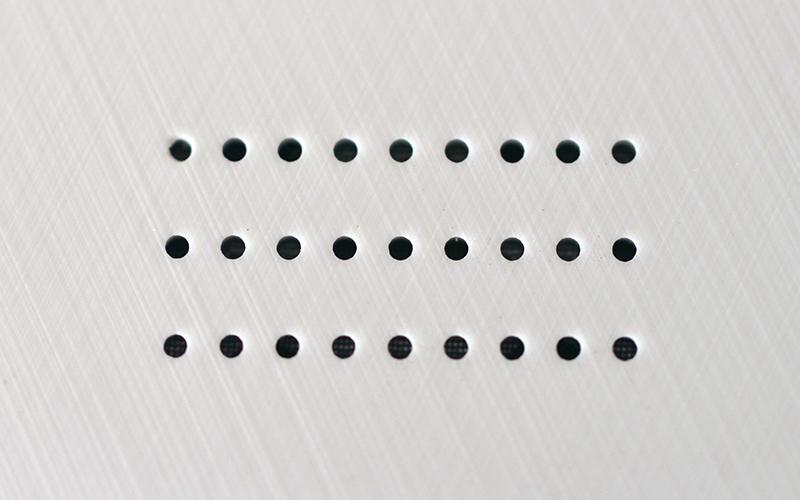
Audio quality is average. The rear firing speaker is easily muffled when the tablet is sitting on your desk, but this is not a phone, so that doesn’t matter. The good news? You can’t cover the speaker while playing games or watching the occasional YouTube video.

In terms of imaging, the Chuwi Hi8 simply doesn’t have what it takes to keep up with modern smartphones or tablets. The rear camera is a 2-megapixel unit and results are poor. Still, few people use rear cameras on their tablets anyway. The front facing camera is a VGA (0.3-megapixel) unit, and it’s just not good for video calls. It’s a pity really – the company ended up with two subpar cameras on an otherwise good tablet. We feel consumers would have been better off with a 2-megapixel front camera and no camera at the back.
OS, UI and Everyday Use
Cheap dual-boot tablets are a relatively new concept, made possible by Intel’s generous Bay Trail subsidies. This is not our first dual-boot review and we already made our position clear, but just in case you missed it, we feel we should repeat it.
On paper, dual-boot tablets look like a great idea, letting you get the most out of your hardware. This is partly true, because you can use legacy Windows applications for some serious work, and simply boot to Android to enjoy a few games. The downside to this approach is that two operating systems eat up a lot of storage. As we said, you end up with 14GB in Windows and about 6.8GB in Android, despite the fact that there’s a 32GB eMMC drive on board. Luckily you can use the microSD slot to add a bit of storage.
The case for dual-boot tablets is much easier to make when dealing with 10.6- or 9.7-inch designs because they are a bit better for Windows. Get a flip cover that doubles as a stand, a cheap Bluetooth keyboard and mouse, and you can do some serious office work on them. With an 8-incher this is quite a bit harder, even if it has a high-res screen. We already mentioned another problem with small, high resolution Windows tablets – Windows isn’t good at dealing with high pixel densities. Android does not suffer from this issue, it copes with a range of different resolutions and screens sizes much better than Windows 8.1.
As far as the user experience in general, we must say we are impressed. We’ve been following the industry for years, and when Intel started talking about $99 tablets a couple of years ago, we were sceptics. We expected too many compromises: poor screens, subpar performance, limited storage and so on. You know, netbook stuff. Luckily, even entry level tablets based on Intel silicon offer adequate performance and truly impressive value for money.
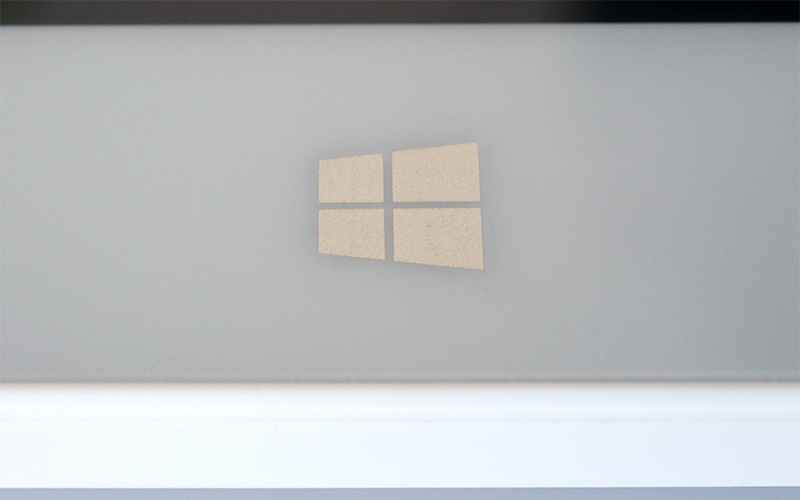
Of course, you have to live with some foibles – such as poor cameras, lack of hi-res optimisation in Windows 8.1, limited battery life and so on. The 4000mAh battery is not what we would call small, it’s average for an entry-level tablet of this size, but the 2.16GHz processor and high resolution screen can take their toll on endurance. The processor has to work hard to ensure smooth high-resolution performance in demanding applications like Android games, hence battery life under load is not great.
Of course, it depends on what you do with your device. If you just browse and read stuff, the difference is negligible, but if you like to run a graphics intensive game or two, you’ll suck the battery dry in no time. Still, the manufacturer claims up to 5 hours of video playback and our experience proves you can get about 7 hours of browsing. Gaming, obviously, can drain the battery much faster.
Conclusion
The Chuwi Hi8 is a small-brand device with good specs and excellent value for money. We were particularly impressed by the high-res IPS display, which could easily end up in devices costing two to three times more.
The hardware platform is nothing to brag about, but the Intel processor and 2GB of RAM can deliver adequate performance. Storage could have been faster, but considering the price, it’s not bad. As far as hardware goes, our biggest complaint is the use of two poor cameras at either side. We would have preferred a somewhat better front facing camera even if it meant no rear camera.

There is no 3G/4G data connectivity, no GPS, no bells and whistles. Still, when you factor in the price, you still get a lot of hardware for the money, which brings up another question. What is the point of Intel SoFIA tablets if it’s possible to build an $80-90 Bay Trail tablet with 2GB of RAM, 32GB of storage and a high resolution screen? We will try to find that out and get a SoFIA-based bargain tablet to play around with.
In any case, as a value proposition, the Chuwi Hi8 is definitely worth checking out, especially if you need a cheap secondary device, a tablet for your kids, or parents.
Pros:
- Exceptional value for money
- Good high-resolution IPS panel w/ ambient light sensor
- Dual-boot
- Snappy processor and 2GB of RAM
Cons:
- Poor front facing camera
- No GPS
- No Android 5.0 (unit ships with Android 4.4)
- Battery life under load is limited