Index


Review: Bay Trail on a budget
Just a few years ago the idea of an x86 tablet that wouldn’t burn a hole in your pocket seemed farfetched, as this particular segment was dominated by cheap and frugal ARM chips. A lot has changed over the past few months, thanks to new Intel Bay Trail and AMD Temash parts, but there are still relatively few devices based on these new chips on the market. This makes a direct comparison between similar devices practically impossible, as there just aren’t any Bay Trail/Temash convertibles in the wild.

For the time being the Asus T100TA Transformer Book is the only dirt cheap Bay Trail convertible available worldwide, which is rather puzzling considering Intel’s “2-in-1” PR onslaught last year. Proponents of x86 hybrids argue that they are the way to go because they offer support for legacy x86 applications and excellent productivity in a single package. The ARM camp insists that x86 compatibility is no longer relevant and that lean operating systems like iOS and Android are simply a better choice for such devices than Windows 8.x. As always the truth is somewhere in the middle, so let’s take a closer look at the T100TA.

There aren’t that many headline grabbing specs, but the kicker is the price tag. For just $349 you get a quad-core Bay Trail-T processor, 10-inch 1366x768 IPS display, 2GB of LPDDR3-1066 RAM, 32GB of sluggish eMMC storage, micro USB and micro HDMI connectivity, micro SDXC slot and a keyboard dock. Although Asus has a habit of sticking batteries into its Transformer keyboard docks, this one is virtually empty, but it does feature a quite handy USB 3.0 port on the left-hand side.
It is obvious that some compromises were made, but given the price we really can’t complain (much).
Design and Build Quality
The tablet measures 263x171x10.5mm (10.4” x 6.7” x 0.41”), while the keyboard dock is slightly thicker at 13mm or 0.51 inches. They weigh 550g and 520g respectively, so the whole package weighs less than 1.1kg, or 2.4lbs.

This is not bad for a 10-inch device built on a very tight budget. Better yet, Asus didn’t pinch pennies when it came to the battery – it is a 31Whr 2-cell Li-Poly unit and the company claims it can keep the show running for 11 hours. In the real world you are looking at 8+ hours.
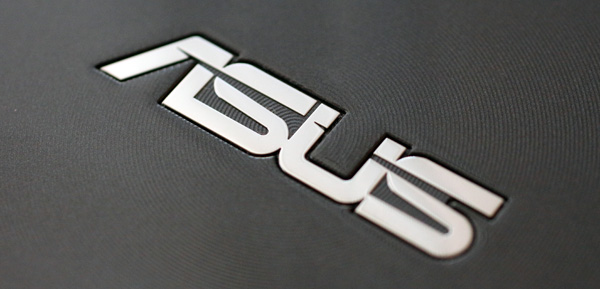
Of course, this is still a cheap device, so there’s no brushed aluminium, magnesium or tough polycarbonate. Aside from the Gorilla Glass covered screen and the rubberized back of the keyboard dock, everything else you happen to touch is plastic. The back features a high-gloss finish with Asus’ trademark concentric circle texture under the finish. Don’t let the pattern fool you, the finish is as smooth as glass. The texture is under the finish, not a part of it. Needless to say this is an invitation to smudges and fingerprints.
The back features a couple of speakers, an Asus logo and that’s it. There is no rear facing camera, which is understandable.

Of course, since this is a transformer, the latches and dock port dominate the bottom.

The “dockable” hybrid design also necessitates the use of a hardware Windows button instead of a capacitive button that is used on most Windows tablets.

Asus chose to place the Windows button on the left side, next to the volume rocker.

The right side features a standard 3.5mm audio connector, micro USB and micro HDMI, along with a micro SD card slot. The latter is bound to see plenty of action even if you choose the 64GB version, let alone the 32GB version.

The power button and the microphone are at the top. The power LED is right next to the power button.


As for the keyboard dock, it is surprisingly well built and luckily it is not glossy. It features a matte finish. The design is not bad, either, with a small clickpad and a neatly arranged chiclet keyboard. The dock feels sturdy, but don’t expect miracles. It will flex under pressure and if you’re not careful, the whole thing can easily tip over, as the tablet weighs as much as the dock.

This is one of the reasons it does not have much travel, which may prove problematic for taller users. If you are using it in laptop mode on standard office desk, it should work quite well. However, on a coffee table or in your lap you’ll quickly wish you could tilt the screen a bit lower. Of course, even if you could it would simply tip over. Newtonian physics apply to Asus, too.

The matte, quasi-brushed metal finish on the top and the soft, matte bottom of the keyboard dock feel like they can stand up to a lot of punishment. The same is true of the docking mechanism. Asus already has three generations of Transformer tablets under its belt and it has learned a thing or two along the way. You don’t need to apply much pressure to get it to latch on and once it does it feels very solid indeed – and trust me, this is coming from a sceptic. One possible issue that may arise down the road is the long-term effect of the docking mechanism on the glossy backside of the tablet. Although the inside of the assembly is soft (it feels like microfiber), it might start to leave marks after a while.

Overall the understated design is quite nice, although it’s not as nice as some high-end Asus products. Asus has plenty of head-turning Ultrabooks and Transformers with a posh aluminium finish. In other words Asus has spoiled us with its sleek high-end designs. However, we doubt anyone will complain at this price point.

The T100TA looks serious enough to take to a business meeting, which can’t be said of many cheap tablets and ultraportables. It doesn't look out of place in the office, or the FUD lair as we like to call it. Granted, it's not exactly a catacomb filled with members of a dark Illuminati cabal hell bent on sapping and impurifying your precious bodily fluids, but it will have to do. As soon as find a hollowed-out volcano in Bosnia, we will move.

One of my biggest complains may sound like a case of nitpicking, but the hardware buttons should have been somewhat better, especially the volume rocker. Like the rest of the back, they are glossy and they have rounded edges, so they just don’t feel right. If you think this is something that just takes getting some time used to, I am not so sure. Last year I got a Nexus 4 I still hate its volume rocker for the same reason.
Keyboard

Well, this was supposed to be a tablet review, yet we are talking about keyboards. This is where it gets tricky – most people simply don’t believe that a keyboard dock can ever be as good as a proper notebook keyboard, especially not when it ships with such a cheap tablet.
Luckily we can report that the keyboard is surprisingly good. The keys feel nice, they have plenty of travel and there's a nice mechanical click, although the sound is a bit weird. This is probably because the dock is practically hollow, so in some situations you could hear what can only be described a faint echo, depending on the surface, of course.
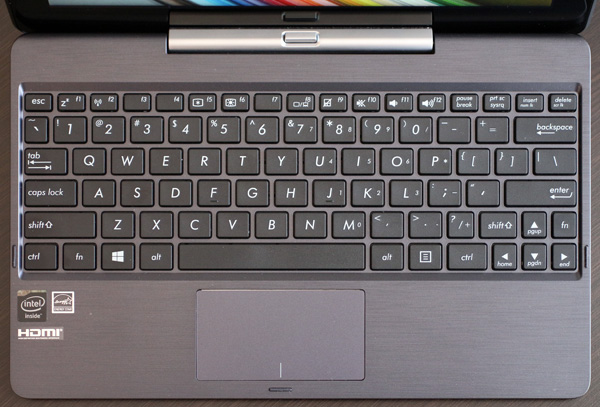
As for the layout, it is as good as it can be on a 10-inch device. This is not a full-sized keyboard, it is somewhat smaller, but it does not feel cramped, although some function keys are just too small. Don’t get me wrong, once you get used to it you will be able to type just as quick as you would on most small notebooks. It is better than most netbook keyboards I came across over the years.

This will continue to be a problem for hybrid designs. Designers can’t play around with bezel size, as the bezels have to be just the right size in tablet mode, hence they can’t make the device wider to compensate. Personally I believe 10.6 or even 11 inches would be the right size for a hybrid tablet with a proper keyboard. It is interesting to note that Microsoft chose 10.6-inch panels for its Surface tablets and I think it was a good call.
Touchpad
The touchpad is underwhelming. It is relatively small and the designers simply didn’t have room to play around with it, but that’s not its biggest shortcoming. It just feels cheap and although I don’t mind integrated clickpad designs, this one just isn’t very good. There is decent amount of travel and it has a nice hardware click to it, which is a redeeming feature in my book. However, due to its limited size it is not very accurate, so by the time you actually click the cursor wonders off to the side.
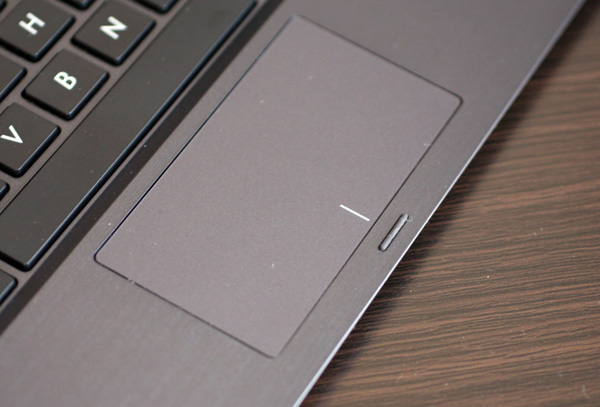
For some reason many reviewers tend to view keyboard docks on hybrids as an afterthought, implying that you probably won’t have to rely on them too much, since the devices are essentially tablets, I mean hybrids, ahem, 2-in-1’s or something. I don’t subscribe to this view and I think it’s a logical fallacy. Asus is one of the key movers and shakers in the industry and even though the T100TA is a cheap device with a bundled keyboard dock, I expect it to work as advertised. No excuses.
That’s what sets useful accessories apart from marketing gimmicks. Anyone claiming otherwise has no business writing hardware reviews, but I digress. Call me old-fashioned, but I like my reviews fair and objective. Too bad the rest of the industry disagrees, hence reviews are becoming advertorials with photos. Not here, not on my watch.

Fortunately for Asus, it doesn’t really need any excuses – the keyboard is pretty good, although the touchpad could have been somewhat better.
Touchscreen, Display Quality
No complaints here, the touchscreen works like a charm, there is no lag and it is very accurate.
However, when it comes display quality the panel is underwhelming. It is an IPS panel, so viewing angles are not a problem. The colours are good, too. In fact, in terms of accuracy I can safely say the screen can easily take on much pricier devices. It’s not like anyone will use the T100 for photo editing anyway.

With a pixel density of 155ppi, it is not nearly as sharp as most new tablets, but when it’s used in notebook mode it’s not bad at all.
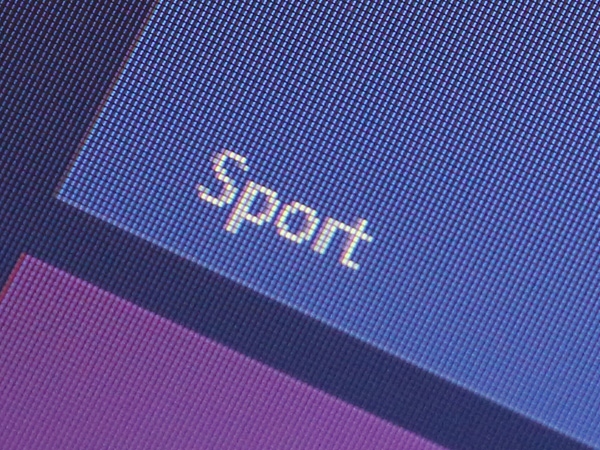
However, brightness is a bigger problem. Indoors it is not bad, but it is simply not bright enough to use outdoors. It is very reflective, too, and since it’s not bright enough to compensate, it just doesn’t cope with outdoor conditions well. This might be a problem for some users, but although it’s a relatively big shortcoming for this type of device, it is still not enough to disqualify the T100TA.

Still, if you plan on using it at home or in the office, this won’t be an issue. Besides, cafe show-offs will probably choose something pricier anyway.
Ergonomics, Everyday Use
A 1.1kg hybrid with an 11-hour battery, keyboard, HDMI and USB sounds like an ideal all-in-one device for road warriors and it many respects it does not disappoint. From a purely ergonomic standpoint, the unusual location of the Windows button is probably one of the biggest problems. In addition, the glossy, rounded hardware buttons feel cheap and slippery.
However, other than that, there aren’t that many foibles to report. The front-facing camera is a bit on the cheap side, but it's no worse than similar cameras on other low-end and mid-range tablets.

What about the bold 11-hour battery claim? Believe it or not, the 2-cell 31Whr battery really can deliver upwards of 10 hours in some scenarios, with brightness reduced by a third. Since the screen is not that bright to begin with, most users will probably keep it at max, but even then you should be able to about eight hours worth of browsing. Of course, under load, when Turbo kicks in, you are looking at less than five hours. Still, this is very impressive indeed and it is better than many overhyped Android and iOS tablets can deliver.
Time for some nitpicking then.
The micro SD slot is exposed, so if you decide to use it, you will have to live with the fact that the memory card protrudes once it is inserted. Not by much of course, but even a millimetre is enough to make it annoying. This was a bad call. With 32GB or 64GB of storage, many users will no doubt choose to add more storage in the form of a speedy microSDHC card. A fully enclosed slot, flush with the surface, would have been much better.
The 2-amp charger seems to take forever to fully charge the T100TA, but luckily you won’t have to charge it too often, as most users will get upwards of two days of regular use on a single charge. Since it is a standard micro USB port, you will be able to use any standard charger when you run out of juice.
Every time a company rolls out a new ultraportable or tablet, one part of the press blurb usually involves some new audio technology that is supposed to deliver great sound quality from a couple of pathetic speakers. Asus calls it SonicMaster technology and it says it was developed by “a team of experts in the Asus Golden Ear team.”
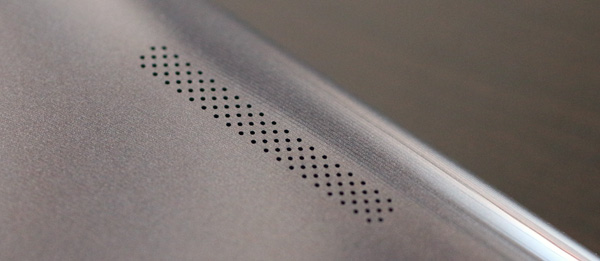
Geeks usually dismiss such claims at a glance, but this time around I must admit I was dead wrong. For a tablet, the sound quality is epic. Granted, it is still not on a par with big laptops, but for a tablet the sound is really, really good. There is plenty of bass, although high tones could have been better. The speakers are loud enough to enjoy video or even music if you’ve got nothing better around.
This is what really irks me with most high-end tablets. They pack stunning high definition screens, but they are just not loud enough to truly enjoy a few videos or some internet radio. The much cheaper T100 gets the job done admirably, so kudos to the Golden Ear team.
Best of all, you don’t have to worry about covering the speakers, as the resonance chambers inside are arranged in such a way that you couldn’t cover everything even of you had an extra pair of hands. The chambers also appear to be using part of the dock assembly, hence the device is somewhat quieter in laptop mode.

The biggest problem in everyday use has nothing to do with the T100TA or Asus for that matter. Windows 8.1 is a good operating system and in some respects it makes Android and iOS look rather immature, even childish (e.g. multitasking). However, the user interface just isn’t there yet. The tablet friendly Metro UI works like a charm, but in desktop mode on a tablet it can be a handful. That’s where most x86 irrelevance arguments are coming from – yes, you can run legacy applications, but they can be a pain to use in real life. Although I wouldn't agree completely, it is a fair swipe at Windows tablets.
Performance
To be perfectly honest, I assumed benchmarking the T100 would be a breeze, as it’s an all-integrated product with just a couple of different SKUs. However, it’s not a PC, so the standard range of PC benchmarks just doesn’t tell the whole story. How could we use the results to compare it to an iPad, or an Android tablet? No matter what we do, it still would paint the full picture, so let’s start with a brief look at what makes the T100 tick.
The T100 is based on an Atom Z3740 quad-core processor clocked at 1.33GHz, but it can hit 1.86GHz on Turbo and the good news is that it can stay there. In our experience it does not throttle very much, the design clearly has room for higher clocks and it shows. The T3740 is a 4W part and while it is marginally slower than the Z3770 it is no slouch. The price difference between the two chips is just a few bucks and although the T100 is a value product, it is easy to argue that Asus should have gone with the Z3770, which maxes out at 2.39GHz on Turbo. Bay Trail features new Intel HD Graphics with four execution units clocked between 311MHz and 896MHz.
We have already discussed the Bay Trail architecture and Intel graphics in depth and most of our readers don’t need any background info.
The Z3740 can wipe the floor with old Cedarview dual-core parts and in some scenarios it is twice as fast. It is faster than AMD’s new Temash parts, too, although Temash has a much better GPU. In terms of GPU performance, it can usually outpace older Atoms by a factor of 3, but looking at online benchmark databases, AMD’s new Jaguar parts have the upper hand in almost all GPU benchmarks. I have to add a big caveat here. Jaguar APUs deliver much better performance in the latest releases of 3DMark and in some relatively recent titles, but the difference in 3DMark 05/06 is not nearly as big. Since you can’t run the latest games on either of them, AMD’s huge advantage simply isn’t as relevant as it appears. If they had enough muscle to run two to three year old games, AMD would be in a huge advantage. However, in older titles the lead evaporates. In other words, choosing a Temash-based product solely on account of superior GPU performance just doesn’t make sense.
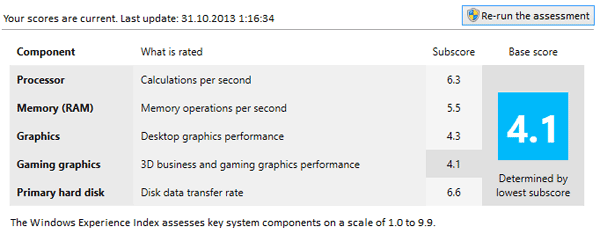
The Windows Experience Index is dead - as of Windows 8.1 it is a thing of the past and it won't be missed, as it never caught on. However, we decided to include a WEI score from a third-party application as anyone can look up the WEI on their notebook in a matter of seconds.
In 3Dmark Ice Storm the T100 managed to score 16923 in the second run, which is not bad all things considered. We did, however, experience some driver compatibility and stability issues. In PCMark 7 we scored an average of about 2300 points and it could have gotten a bit more had it not been for the storage. In Cinebench CPU tests it also manages to outpace old Atoms by a factor of two and it outperforms Temash by about ten percent in multithreated tests, but it falls short in single-threaded tests.
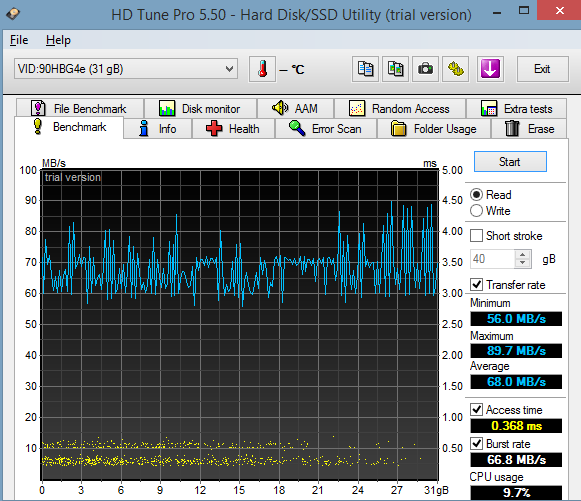
The biggest bottleneck by far is the sluggish eMMC storage, courtesy of Hynix (HBG4e). The 32GB unit does not come close to high-end SSDs, but luckily it is not as slow as one might expect from an embedded eMMC solution. Read speeds easily top 100MB/s, while write performance is limited to about 40MB/s. On phones and low-end tablets this would be great, but we just feel a lot of potential is being wasted due to relatively slow eMMC storage on the T100.
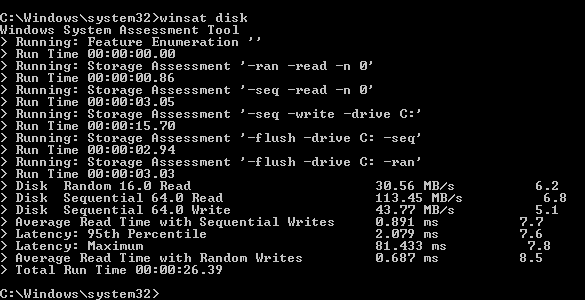
Bottom line, the T100 could have ended up quite a bit faster had Asus gone the extra mile, with a faster Z3770 processor, 4GB of RAM and a proper SSD, but that would add at least $70-$100 to the retail price. Overall the fact that you can even get this sort of performance from a 4W chip in a fanless $349 tablet is very impressive to say the least.
Conclusion
In the interest of full disclosure, I think I should point out that I already own a Nexus 7 and I use it on a daily basis. Furthermore the T100TA is not a review sample. I got it as a company bonus. Now that I’ve tried it out, I intend to keep it – it will replace my old CULV notebook, although that wasn’t the plan. If that isn’t an endorsement, I don’t know what is.

Here is what made me change my mind - I just started using it a lot more often than I expected. Yes, as a classy high-end tablet the iPad Air is much better, as a cheap and compact tablet the Nexus 7 or any of a number of Android tablets make more sense, but the T100 is a proper workhorse and it just lets you get more done on the go. It is as simple as that. It might not have a flashy aluminium body, or a high resolution screen, but it soldiers on for hours and it allows you to do some actual work on it.
It is by no means perfect, but at $349 for the entry level 32GB version or $399 for the 64GB model, it is really hard to complain. Of course, the 64GB version makes a lot more sense, since the 32GB one has about 16GB of storage left out of the box. It’s a pity Asus did not go for a fully enclosed microSD slot, as it would have made quite a difference. Storage is a lot more important on Windows tablets than on Android tablets for a number of reasons, and I wouldn't complain about this seemingly minor flaw on an Android tablet.

In terms of sheer speed, the T100TA performs admirably, although faster storage and more RAM would have gone a long way. Still, it is powerful enough to double as a ultraportable notebook or even an emergency desktop replacement, thanks to the micro HDMI port and USB 3.0 connectivity.
Netbooks may be dead, but Chromebooks and cheap hybrids like the T100TA are coming – and they are blurring the lines between traditional notebook form factors. Bay Trail also makes me wonder what would have come about had Intel not treated the Atom programme as an unwanted stepchild for years. In retrospect it was obviously a very, very bad call. Another problem is Microsoft. It’s getting there, Windows 8.1 is a step in the right direction, but it still doesn’t cut it as a tablet OS.
If you think you need a Windows 8.1 hybrid, the T100TA comes highly recommended and for the time being at least - it offers truly unbeatable value.




