Index


Review: But not without the cost of a few design issues
The ASUS ZenBook UX31E 13.3-inch ultrabook has been on the market for roughly five months now. Since the launch of the company's ZenBook lineup in October 2011, the device has received numerous design awards for its incredibly thin 9mm profile, its beautiful 1600x900 HD resolution and its notoriously respectable 6-hour battery life (on High Performance mode) that doesn't compromise any performance away from the 32nm Intel Sandy Bridge processor powering it.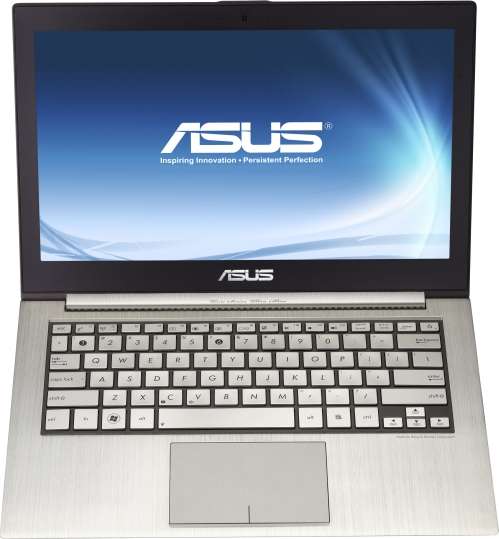
During Intel's annual press conference earlier this year at the 2012 Consumer Electronics Show in Las Vegas, we were fortunate enough to score one of these UX31E ultrabooks from a journalist giveaway Intel had administered prior to its keynote presentation. A company executive on stage asked the audience of roughly 300 journalists to all reach under their chairs and feel around for a "special package" that had a very special surprise enclosed within. As we looked around the room, we heard loud screams and cries of joy from fellow members of the press who had discovered ultrabooks enclosed within these packages. Nevertheless, Intel has courteously asked us to review our new prize and evaluate the Intel Ultrabook platform in general as it attempts to make an official impression on the consumer market at large in 2012.
Since Intel's press conference, we have been actively using and evaluating the UX31E ultrabook for a little over two months now, more than enough time to formulate an empirical estimation of its daily value catered towards the average journalist, business user, college student or professional who demands the ultraportability of a tablet without compromising on basic productivity principles (see: a physical keyboard, a touchpad, and the full-fledged functionality of a real productivity-minded operating system like Microsoft Windows). 
The ASUS ZenBook UX31E-DH52 is the company's premium $1049.99 model and has the second highest level in the price chart, packing a 32nm Intel Core i5 2557M 1.70GHz dual-core Sandy Bridge processor, 4GB of DDR3 1333MHz RAM and a speedy 128GB A-DATA XM11 mSATA SSD, all of which help deliver surprising performance and system responsiveness in an ultra-slim, lightweight form factor.
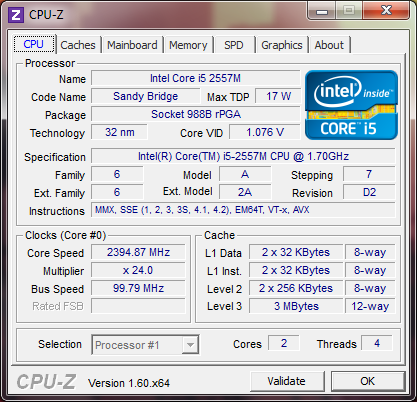
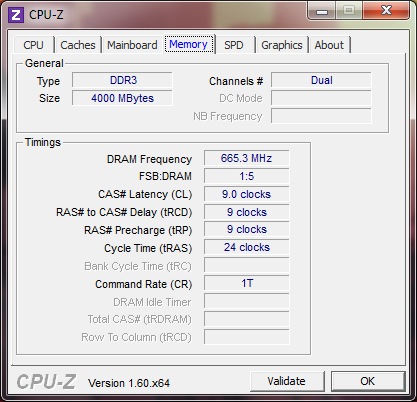
This Sandy Bridge based processor supports hyperthreading, packs 3MB of L3 cache, and most importantly it can hit 2.70GHz in Turbo Mode. However, it has been throttled down to 2.40GHz in the UX31E. The TDP stands at 17W, but bear in mind that the figure also includes integrated Intel HD 3000 graphics, running anywhere between 350MHz and 1150MHz depending on load.
Of course, the company's flagship ASUS ZenBook UX31E-DH72 is the highest priced model at $1449.99, featuring a 32nm Intel Core i7 2677M 1.80GHz dual-core Sandy Bridge processor, 4GB of DDR3 1333MHz RAM and a 256GB A-DATA XM11 mSATA SSD. The rest of the hardware specifications remain the same across the entire ZenBook lineup.
In the past before ultrabooks came around, it was often thought that a performance enthusiast would need to sacrifice the luxury of an ultra-thin, lightweight form factor design for a semi-slim, ultraportable notebook with a minimum of 20mm thickness in order to compensate for a traditional 2.5-inch SSD, preferrably based on the SATA III specification. Intel has managed to disprove this requirement with its Ultrabook platform, which uses 1.8-inch mSATA SSD sticks - or "mini PCI-Express SATA SSDs." Moreoever, industry experts and engineers have ultimately learned that the advent of solid state drives and the continuation of Moore's Law for NAND flash basically makes larger form factors obsolete from a purely technical standpoint. It is therefore a quest for them to see how small we can go without jeopardizing performance, capacity and flexibility - and the Intel Ultrabook platform is a great contender for the challenge.
In regards to mSATA SSD performance, we have learned through some digging that results can actually vary between ASUS ZenBook users, seeing as the company sources its SSDs from two separate vendors - ADATA and SanDisk. As AnandTech wrote back in October, ADATA provides all 128GB mSATA SSDs for premium ZenBooks while SanDisk provides the 256GB mSATA SSDs for the flagship model. Nevertheless, the 128GB drive included in our ZenBook UX31E-DH52 is based on the SandForce SF-2281 firmware controller and is easily able to break 500MB/s on highly compressible datasets. In particular, folks over at TheSSDReview have noted that the 128GB SandForce-based drive displays typical results of 556MB/s reads and 508MB/s writes, while the 256GB Sandisk-based U100 drive has lower results at 490MB/s reads and 272MB/s writes.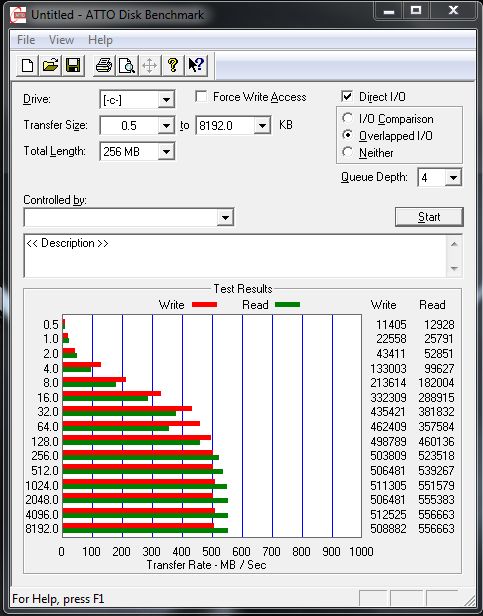
Image source: TheSSDReview
Perhaps one of the most enjoyable applications to run on an Ultrabook with adequate SSD performance and GPU compute power is Google Earth. We downloaded and installed Google Earth 6.2.0.5905 (Beta) and configured its settings for Anisotropic Filtering on High, Anti-Aliasing on Medium and Terrain Quality at 75-percent. While the application performed at a decent framerate (above 20fps) on Windows 7's Power Saver mode, we noticed a significant framerate speed-up by switching over to High Performance mode. The latter mode does kick on the system CPU fan during intense processing operations, but the noise level is very minimal and almost a non-issue on this ultrabook.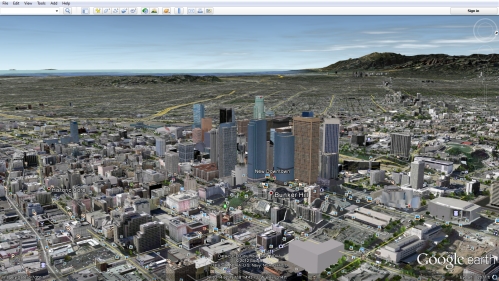
A larger screenshot can be found here.
We were able to view a real-time rendering of Downtown Los Angeles, Southern California in stunning visual detail at 1600 x 900 pixel resolution on the gorgeous IPS-based LCD panel. Unfortunately, after enabling 3D Buildings the framerate dropped down to an abysmal 4 - 5fps. Nevertheless, it isn't a secret that Google Earth is very CPU-bound and storage subsystem-dependant in terms of performance, and we ultimately didn't expect the Sandy Bridge integrated graphics core to be capable of rendering 30+fps with the specified quality settings.
Just as with our earlier review of the ASUS ZenBook UX21E ultrabook in Novemeber, we had a few issues with the overall ergonomics of the ZenBook series, but nothing overtly serious enough to demand a drastic revisional change.
The keyboard ASUS engineered for this ultrabook feels very light to the touch and doesn't feel cramped in any way whatsoever. Our major concern, however, lies with the squareness and flatness of the keys. As many Apple MacBook users are familiar with, Apple's notebook keyboards have notoriously rounded-off edges with an aesthetic curvature that conforms to the shape of the user's fingers. With the ASUS ZenBook, this isn't the case. It feels as if the user is pretty down on a very flat, brushed-aluminum surface without any subconscious psychological cues to tell where the surrounding keys are located. If ASUS opted for more curved keys with rounded edges (and possibly some LED backlight illumination), we might have a very solid winner on our hands.
Nevetheless, the ZenBook UX21E and UX31E touchpads are also another major point of concern. As we noted in our UX21E review, the touchpad tends to stick to the user's hands regardless of the temperature of the ultrabook or of the user's body. Whether it's a hot day outside or freezing cold in a highly air-conditioned office environment, the touchpad does not offer nearly the same fluid-motion experience as Apple's MacBook touchpad, and we presume the issue is both physical and driver-related. When the appropriate ELAN SmartPad driver is not installed, the touchpad's responsiveness gets even worse and almost becomes unbearable to use (as we noted during a fresh installation procedure of Windows 7).
The all-aluminium chassis feels rather cold to the touch when the ultrabook is powered on in a cool environment. However, the low-voltage hardware does not necessarily heat up the frame too much even taxed in Turbo Mode, which would make the ASUS ZenBook a lot more uncomfortable.
Ultimately, we were thoroughly impressed with the ergonomics of the device from an aesthetic standpoint. The minimalist integration of just two USB ports, a very small power connector, an audio jack, a memory card reader and two display inputs express the idea that ultrabooks such as the UX31E can compete with tablets for ultra lightweight portability with all the conveniences of the desktop peripheral input experience.

Unfortunately, where ultrabooks (and tablets) both fall short is in their lack of user-replaceable batteries. While we posit that the built-in 35Wh battery should suffice for most scenarios, the integrated ASUS battery management application displays relatively accurate battery life and standby time estimates and will provide users with more than enough warning time. On a typical day, we tested the ASUS ZenBook UX31E in a workplace environment that had us running on battery for a minimum of 3 hours per day and the ultrabook was able to provide for all of our daily productivity needs with Maximum brightness and High Performance mode enabled in Windows 7.
Intel's ultrabook platform has been around for 9 months now and is still in its infancy as a mobile computing platform. As Intel stated in its press sheet during Computex 2011, the company envisions a "no-compromise, complete, satisfying and secure user experience all in one mobile device." Thus far in the platform's lifespan, first-generation 32nm Sandy Bridge ultrabooks such as the ASUS ZenBook UX31E have benefitted from all of Intel's ambitions, although the "no-compromise" bullet point can be debated by some. For instance, first-generation ultrabooks are only dual-core devices, whereas many ultraportables and premium notebooks on the market feature quad-core Core i7 CPUs with noticeably more compute power. But of course, this is only the first generation, and we expect Intel's second-generation models based on 22nm Ivy Bridge processors will bring the full quad-core "no compromise" experience that many performance enthusiasts have long awaited.

Perhaps the second-generation ASUS ZenBook series will feature 22nm Ivy Bridge quad-core CPUs. Based on AnandTech's findings earlier last month, Intel's Core i7 361x series (3610, 3612, 3615 - QE/QM suffixes) are all 35W TDP quad-core Ivy Bridge models that are supposed to run at either 2.10GHz or 2.30GHz and will feature 6MB L3 cache. Turbo is supported at up to 3.10GHz or 3.30GHz depending on the CPU, and we believe having a 35W quad-core ultrabook with these performance specifications will bring more than enough satisfaction to prospective consumers awaiting these next-gen ultrabooks.
While ASUS in particular has a few kinks to workout with its ZenBook series, the company ultimately delivers a very satisfying and refined mobile product with all the amenities of a premium notebook and the full-fledged functionality of the Microsoft Windows operating system. If one was pressed between the option of buying an Android-powered ASUS Transformer tablet + keyboard docking station, or an ASUS ZenBook UX31E, we strongly insist that the decision should be the latter product. Intel's "no-compromises" agenda can basically be restated to say "productivity without compromises" - and although this first-generation ultrabook only lacks with respect to CPU performance, everything else is functionally intact in an incredibly lightweight and slim device that is nearly impossible to neglect for another type of device.
Intel's ultrabook platform and the ASUS ZenBook UX31E are fine examples of a sleek, minimalist computing philosophy that is much more than the typical critic's response of "a MacBook Air plus Microsoft Windows," and we believe the ultrabook ecosystem will only become more enticing to consumers as average selling prices (ASPs) decrease over time.



