Index


Review: Mango-flavored, unibody social networker
HTC Radar is among the first smartphones with Windows Phone 7.5 operative system and is already available on the market. You can find Radar priced at about €300 or €1 on a two year contract for €20 monthly via a telco. Today we’ll see whether Radar and Windows Phone 7.5 a.ka. Mango are a good combination.
HTC launched two Mango based smartphones – the Radar, with 3.8'' screen, and the Titan, with a 4.7'' one. The Radar is more affordable whereas the Titan, as you could've guessed, is better equipped but pricier. The Titan runs on Qualcomm's MSM8255 CPU at 1.5GHz, while the Radar houses the same chip running at 1GHz.
The Radar is quite stylish but most users we've asked didn't know much about Windows Phone and thus tend to stay away from it. In fact, the biggest downside to Windows Phone devices is the lack of available apps, where Android and iPhone lead the way.

We’ve been using the Radar for a few weeks now and haven’t noticed any instability with Mango. We liked the fact that the phone is comfortable, compact yet it allows users to surf the internet and play some games from time to time.
More and more users tend to spend free time on social networks, which Mango emphasizes with serious integration thereof. If you like that kind of communication, Mango will come in really handy for quick access. However, Windows Phone and Radar have plenty of features catering to regular users.
You’ll soon learn what we liked the most as well as why we’re impatient to see the next version of Windows Phone.
Windows Phone Mango minimum standard
Microsoft still has some guidelines for smartphone manufacturers, although standards for the WP 7.5 aren’t as strict as for WP 7.
Gyro and compass used to be considered mandatory, which is not the case anymore. This means that we won’t be seeing these two, truth be told quite handy features, in more affordable phones. The WP 7.5 standard allows for making a phone without a camera, whereas earlier the standard demanded a minimum 5MP camera on the back and a VGA one on the front.
Windows Phone 7.5 requires the following terms:
Standard hardware
- A common set of hardware controls and buttons that include the Start, Search, and Back buttons.
- A large WVGA (800 x 480) format display capable of rendering most web content in full-page width and displaying movies in widescreen.
- Capacitive 4-point multi-touch screens for quick, simple control of the phone and its features.
- Support for data connectivity using cellular networks and Wi-Fi.
- 256 MB (or more) of RAM and 8 GB (or more) of flash storage.
- A-GPS
- Accelerometer
Optional Hardware
- Compass
- Gyro
- Primary Camera
- Front-facing Camera
As far as CPUs go, all WP 7.5 based devices will have a single core Qualcomm Snapdragon CPU and DX hardware with hardware acceleration for Direct3D. Microsoft dropped support for dual-core CPUs as it claims that the performance gain is not as high to justify shorter battery life.
Compas and Gyro on the Radar
HTC’s Radar has no gyro or compass. If you try to install a compass app, you’ll receive a warning identical or similar to the one on the picture below. Accelerometer is part of the phone, of course.
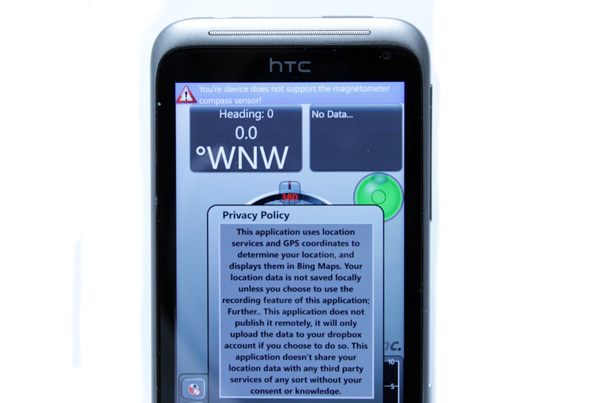
Specification for Radar and Titan
Both the Radar and Titan have the same resolution (480x800px), but the Titan has a 4.7’’ screen whereas Radar comes with a 3.8’’ one. We’re talking about the standard resolution for WP devices. Qualcomm’s single core MSM8255 CPU with Adreno 205 GPU comes on both HTC’s phones, with only difference being the clock speed (Radar at 1GHz, Titan at 1.5GHz).
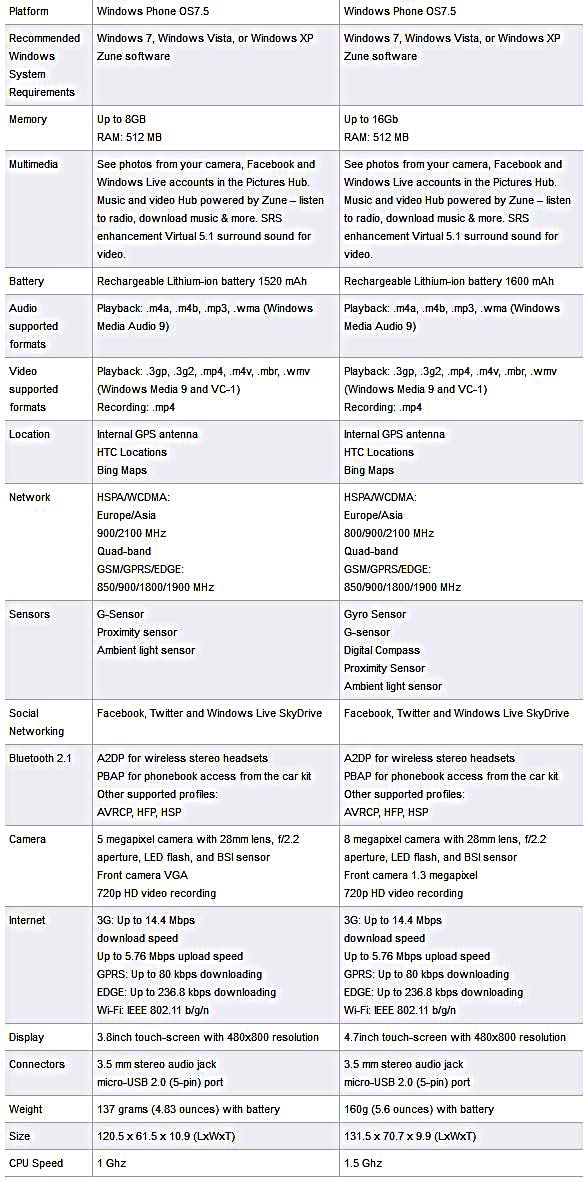
Microsoft claims that more than 500 new or reworked features made the update from WP 7 to 7.5. We will not compare the two systems as we find Mango to be more important. Microsoft surely thinks so too, since it will need a strong platform to compete with Android and iPhone.
Mango may be as functional as the competition, but Android and iPhone have a great advantage when it comes to availability of apps. However, Microsoft’s web Marketplace is being worked on around the clock and the number of apps is constantly growing. Still, despite the interest from developers for WP7, we suppose that interest for Android or iOS will remain higher in the future.
Windows Phone Mango now runs phones from HTC, Nokia, Samsung, LG, Dell, Acer and Fujitsu/Toshiba, which can only mean a good thing when it comes to developers’ attention. Windows Phone Mango looks much like Zune HD but desktop users who’ve tried Windows 8 will recognize the tiles from Metro user interface.

Not many tiles can fit on the screen but they indeed make the window tidier. The Windows Phone devices we’ve tried so far had 800x480 resolution, but the tiles adapted to the size and we had identical number of tiles on-screen.

What’s great about the tiles is that their content can be dynamically refreshed, depending on what the tile is showing. If, for instance, a tile shows the weather, then it will refresh and update the information as needed.
Pressing a tile and holding it longer will un-stick it from the surface, allowing you to move it elsewhere. Of course, you can add new tiles as well. Although the visible part of the start screen has only eight tiles, dragging your thumb vertically and upwards will produce more tiles from the bottom, somewhat like a movie credits list. Mango does not use more windows like Android, but rather has a one rolled up window.

The start window holds the tiles users want to see there, whereas the full list of apps and settings will shows once you push the arrow on the top right or simply sliding your finger left. Most apps can be assigned with tiles but, strangely enough, creating a tile for WiFi, Internet Sharing and such cannot be done.

Bing
The search button with a magnifier icon opens up Bing search engine. This key is exclusively for Bing, which is why other searches are done via an additional magnifier icon that opens up once you open the menu. You can see this smaller magnifier icon on the picture above, top left.
Bing is a useful tool that has much more to it than just search. You can use it for text recognition or translation, where it does quite well (of course, when the conditions are right). If you hear a good song but don’t know the name, it’s Bing to the rescue. Note that song recognition needs good sound quality and won’t work for live versions or with too much external noise.

Bing will automatically read the QR code, all you need to do is direct the camera towards it. An additional option is reading of Microsoft tags.
Multitasking
Anyone who’s ever worked a smartphone knows that multitasking is an important feature and Mango supports it.
Users can start more apps at the same time but note that this is not real multitasking, i.e. the kind you find on desktops. Namely, Mango doesn’t continue running the app in the background but hibernates it. We don’t mind any solution that returns us to the place we’ve left from, but many apps aren’t programmed for multi-tasking and will return you to start screen or beginning of a level.
In fact, only rare games such as Let’s Golf 2 are programmed for multitasking. Switching from and to this game worked flawlessly although Angry Birds reset back to the start screen.
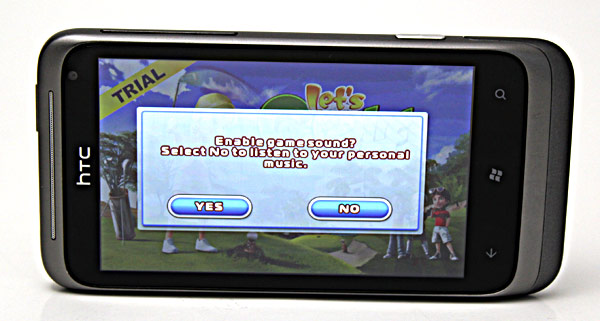
Multitasking puts apps to a test because not only do they have to retain their current status, they need to check for conflict with other apps. Namely, it’s possible to play music and surf the internet but if a game does not detect the player in the background, you’ll hear two audio feeds simultaneously. Let’s Golf 2 again worked flawlessly and asked whether we want to continue listening to music while playing.
Naturally, you can’t run a hundred apps and expect everything to work. This is why Microsoft allows only five apps at the same time, in order not to burden the battery, CPU or memory. Starting a sixth app will cause the oldest app to shut down.
You can pull up the current list of active apps on a tile if you push the Back key a bit longer. Switching to and from apps did not cause any visible stutters or lag.

Hub
One of the features Mango is big on are hubs. Hub is practically more than just an apps. The picture below (left) shows the music + video hub tile. Pushing the hub tile opens it up (picture below, right) but only a part of the hub can be displayed. Only after sliding the window horizontally will all the hub sections be accessible.

The following three pictures show the music + video, people and marketplace hubs.
You can learn more about hubs here.
System update
We liked Microsoft’s decision to exclusively handle updates, as phone manufacturers are almost always late. Quite simple really, when Microsoft launches a new update, Windows Phone will notify us.
Microsoft started upgrading WP 7 to WP 7.5 and users probably received the message by now. If your update is late, you may want to check here. Of course, you’ll have to tick „Notify me when new updates are found“, which can be found at Start -> App -> Settings -> system -> phone update. As the picture below shows, we’ve got an update for our Radar.
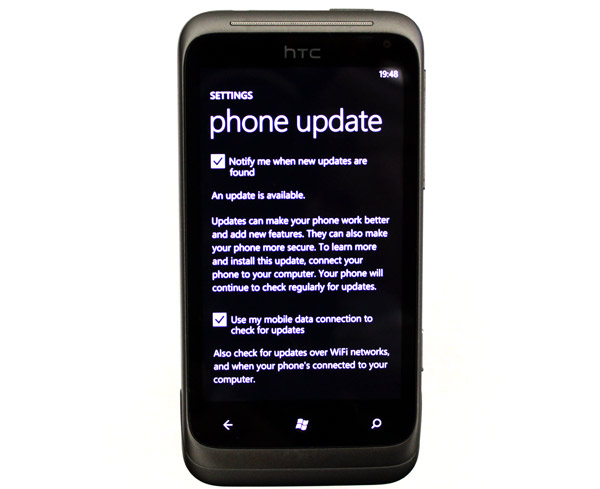
The phone has to be connected to the computer in order to update it. User’s will have to install Zune on Windows or Windows Phone 7 Connector for Macs. The Zune app is about 101MB and the updating procedures will take up to 30 minutes or so.

25 minutes later we received a message that everything is done. Our phone was running on the latest Windows Phone Mango, which is currently version 7.10.7720.68.
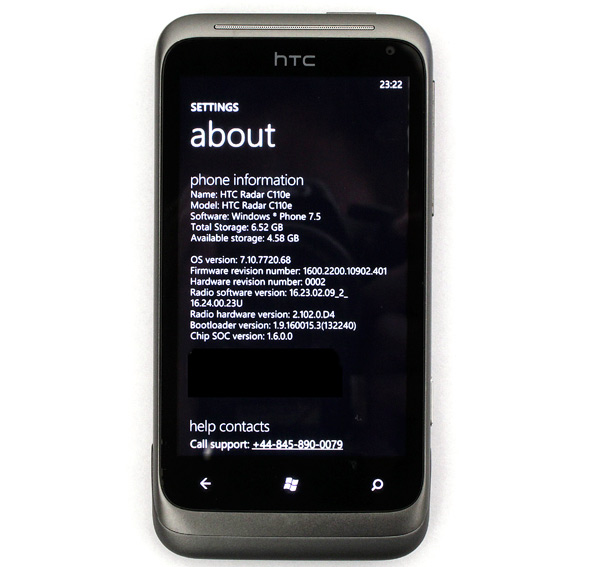
When user’s first connect a Windows Phone to their computer, Zune syncs with it and registeres the connection as primary (picture below, left). Further syncing with the phone is intended to be only on this computer, which is why the link is called primary. It is also possible to remove the primary connection.
If you’re connecting to another PC, without previously removing primary connection, the new link is considered “guest” (picture below, right) and there won’t be any backup. Thankfully, this can be changed as well and the link made primary, allowing backup at the same time.

Not liked
Accessing the phone is done only via a computer, namely - Zune and Microsoft Exchange ActiveSync. We don’t mind installing Zune on our computer for updating and all, but the fact we can’t even download a few pictures on our friend’s computer is quite a downer. Radar has no removable memory cards.
Missed calls and received messages are somewhat problematic, weeks after we started using the phone. Mango focused on social network integration and multimedia support but seems to have neglected some basic phone functions – calling and smsing.
Our biggest issue was the sms inbox. Unfortunately, after going in – you can’t know how many unread messages you have.
Once you go to the inbox, you’ll notice that some threads have colored text underneath, suggesting these persons wrote again (picture below, right). The problem you’re facing is that you can’t know who wrote how many messages.

Bear with us here – for instance, if you open Sanjin’s thread (picture below left), you’ll see that the window shows two messages. However, although the phone received three messages from Sanjin - the third can’t be seen.
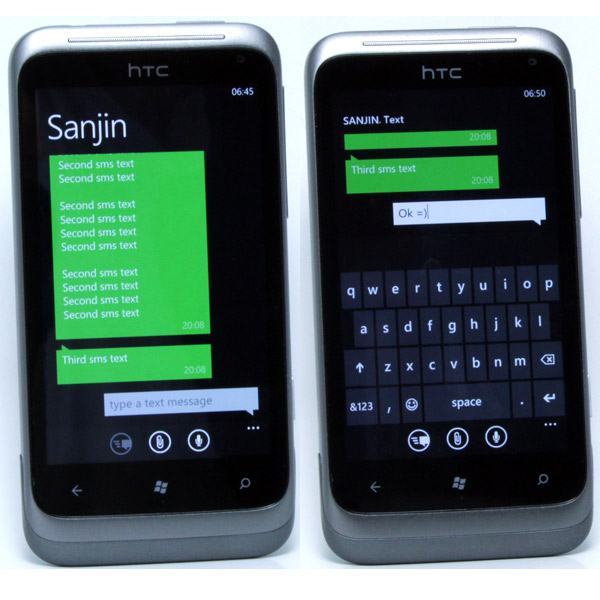
Note that received and sent messages differ in color (picture below, right). Once you go back to the inbox (picture below left), you’ll notice that Sanjin thread is no longer colored. One immediately thinks that this means you’ve read all the messages (but we know you didn’t read the third).
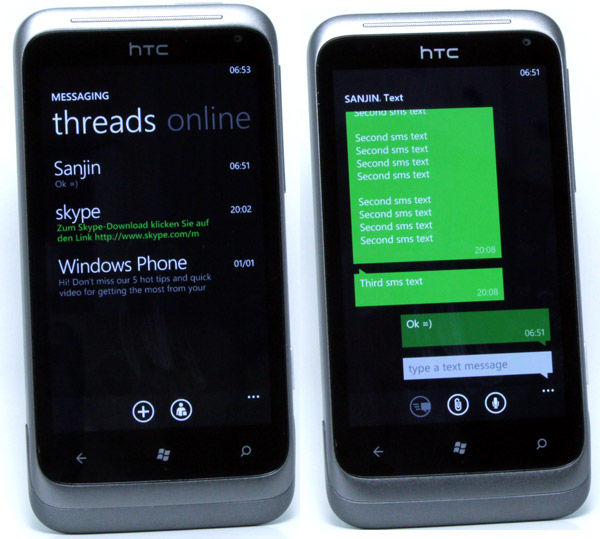
We hope the new Windows update will fix these issues and make hopefully make the Mango even tastier.
HTC used the so called unibody design, meaning the phone’s mask is made from one piece. In fact, the only removable thing is the SIM card lid. Even the battery is integrated and cannot be removed. Curved, smooth edges are typical of HTC and make the phone comfortable. We like the color, but dirt and/or scratches can’t be hidden.

The phone measures 120.5mmx 61.5mmx 10.9mm (4.74’’x2.42’’x0.43’’) and weighs in at about 137g. The text is clear, colors are live and angled viewing is good. There is some reflection on the screen but it does just fine outside.

Hardware buttons are on the sides and, much like those on HTC’s other devices, they feel good and are almost invisible.

Top part of the phone holds the On/Off key and 3.5mm connector. On the right is the camera key, which can run the camera even when the phone is locked – quite handy for quick photos.

You can find a mini USB connector on the left and you’ll use it for charging, updates, syncing or backup via Zune.

On the bottom of the screen are three software keys, which can be found on every Windows Phone Mango phone since they’re Microsoft’s standard.
A VGA camera sits top right and it’s 0.3MP resolution will be sufficient for video conversation. The rear camera however has a 5MP resolution. Next to the camera are LED flash and speaker holes. The mic is on the bottom of the phone.

The phone has a lighting and distance sensor on the front, hidden in the black strip left of the HTC sign.
The lighting sensor constantly runs and once there’s not enough light to see the software keys on the bottom, the system will turn on background lighting underneath them (picture below). As long as you’re holding the phone to your ear and talking, the screen will remain off saving the battery in the process.

You won’t feel the lines between the lid and body. We must admit that HTC’s design is really great and the finish is top class.

SIM cards are the only thing you can remove from the Radar, as the battery is fixed and there are no memory cards.

The Radar comes with 8GB of memry, but user’s will be allowed to use a bit more than 6GB. The Radar comes with 512MB of system memory.
HTC Radar has two cameras – a nicer one for photos and a VGA one for video calls. The one on the back has an F/2.2 lens and 5 megapixel resolution with backside-illuminated sensor for better photos in poor lighting conditions. The camera is an average one and will do well during daytime, but not at night (unless you have a static scene and a stable hand). Naturally, that’s where the strong flash comes in.
The camera on/off key is always active, even when the phone is locked. The Radar has a few additional options, such as panorama and burst photos (up to 5 in a row).

The colors seem a bit washed out and the autofocus needs uqite some time. Contrast could be better as well.






So are the speakers loud and sound good? Well, the speaker is loud enough to hear a movie when holding a phone on a knee or table. The speaker can be utilized well in a car but, naturally, it can’t beat headphones.

The 3.5inch headphones jack can be found on top of the phone.

Hands free headsets can be used thanks to A2DP support via Bluetooth 2.1. Volume control is on the right and is easily accessible. Naturally, you can control volume via headphone controls as well.

Turning volume up or down shows a small bell icon top right. Pressing this icon can put the phone into silent mode.

You can mute incoming calls in three ways – via sound control keys, pressing the off button or simply quickly turning the phone face down.
Sound Enhancer
Although the speakers provide a decent enough sound, headphones are always a better option. You can improve the listening experience with the Sound Enhancer, which only runs when external headphones or speakers are plugged in. The Radar also offers HTC 5.1 surround for HD video.
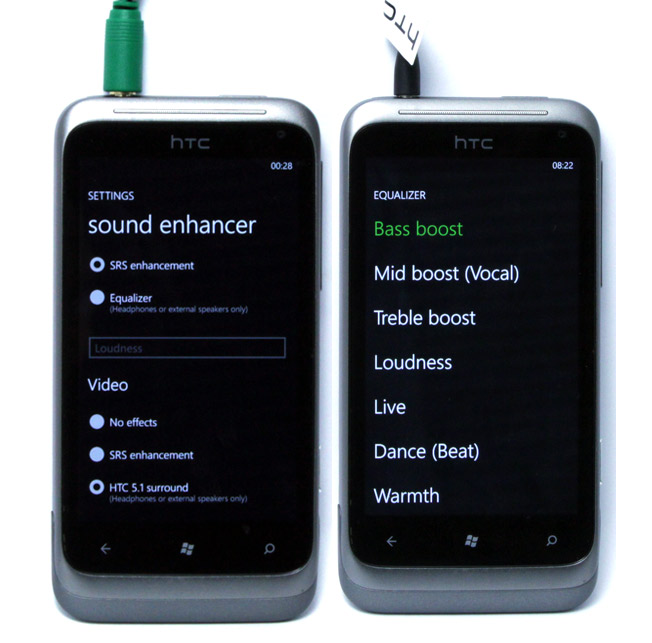
The equalizer offers predefined settings - bass, mid boost (vocal), treble boost, loudness, live, dance (beat), warmth i sweetener (air).
HTC ships decent enough headphones with the Radar, and user’s will probably find them to be fine. However, if you’re an audiophile and want super quality sound, then you’d better find another pair. The shipped headphones have a 120cm long cable with volume and call control.

Skype
You may recall that Microsoft acquired Skype back in May. Once the vendor and hardware limitations for Skype are gone, the app could be ready to be part of the system rather than an app for WP. When we say ‘could be ready’, we mean it since Skype cannot be installed on WP 7.5.

Tango
Note that HTC installed a few apps you may recognize from Android phones. We definitely wanted to try out Tango, which we found in HTC’s hub. Tango allows for free phone and video calls via the web. During the conversation, HTC’s Radar allowed for recording on both cameras.

Of course, a stutter free video conversation will require a fast internet connection.

The picture below shows the Titan phone displaying a picture shot on Radar, and vice versa. As you can see, Titan’s front camera shoots much better pictures that the Radar’s one.

Interactive gaming
The phone has the usual input, via the screen, but even moving the phone is an input in its own right. We were pleased with Radar’ responsiveness and performance in games.
The picture below shows level one from Need for Speed Undercover – it’s where you learn how to steer by tilting the phone right or left.

Battery
The Radar’s battery is hidden beneath the unibody shell, which means that you can’t replace it without voiding the warranty. So, we can only hope that the battery will retain its capacity after the warranty. Standard usage, which includes a few hours of surfing the net, can last a day or day and a half on a single charge. Internet sharing will eat the battery up in only few hours but having a laptop nearby means that you can charge it at the same time.
The Radar is one of HTC’s first smartphones with Windows Phone 7.5 “Mango” OS. We’re talking about upper midrange smartphone that offers many advanced features. HTC’s Titan comes with a bigger screen and a better camera, but the Radar allowed for a good Mango experience as well. Both the Titan and Radar share the same Qualcomm MSM8255 CPU with Adreno 205 GPU, although Titan runs at 1.5GHz while Radar runs at 1GHz.
HTC’s Radar comes with unibody shell and its size makes for comfortable handling, regardless of whether you’re right handed or not. The screen is 3.8’’ whereas the 480x800 resolution is enough for all kinds of content, albeit a bit too small to handle all types of games. HTC opted on a super-LCD screen, which doesn’t boast the contrast found on OLED displays but is on par with upper midrange phones.
The camera is average but will do well on daylight. Unfortunately, steady hands may not help in bad lighting conditions.
HTC’s Radar has 8GB of internal memory, where 6GB is accessible to the user. We haven’t run out of room yet, but we know that there will be users who find 8GB to be too little. Unfortunately, expanding the memory via a micro-SD card is not possible.
The fact that Radar comes with Windows Phone installed may discourage users from purchasing it. However, although we were suspicious ourselves, it turned out that Mango isn’t half bad. In fact, if Microsoft keeps up with the updates, Mango may very well be on track to become a strong competitor to iPhone and Android.
If what you’re looking for are internet browsing, social networking, listening to music and watching video clips, then WP Mango will not disappoint. In fact, Microsoft did a good job in integrating popular social networks and the phone will gather information and put it one place. Pictures can be posted directly to Facebook or elsewhere. Unfortunately, Skype isn’t working on Mango.
Although the number of available apps is rapidly growing, Mango still doesn’t have what it takes to challenge Android in this respect. Furthermore, we wonder how Microsoft overlooked the poor implementation of missed and received SMS messages and calls, because Mango runs quite well otherwise. Another issue is that the Windows Live account cannot be erased without hard-resetting the phone.
All in all, we’d still recommend trying out the Radar and Mango because Radar is a good phone whereas Mango is the best Windows Phone so far.










