Index

Review: Grab it by the handle and take it away
With Colossus, BitFenix has shown that computer cases need not be classic rectangular tin cans, but that a well designed and thought out case can be a real exhibition material.
Apart from looks, BitFenix wanted to make sure that users are pleased with performance, strength and durability of their products. That’s how our today’s case, the Survivor, came to be and it looks like a godsend for frequent LAN party goers. That the case’s mobility is great is evident from the picture below. The handle you see can be folded within the top panel and not disrupt the looks.


Before we move onto a more detailed description, you should know that BitFenix offers two versions of this case – the Survivor and Survivor Core. Compared to the Survivor Core, Survivor comes with USB 3.0 connectors and an additional fan. However, many users who aren’t quite hot for USB 3.0 asked for Survivor Core, mostly due to pricing. You can find the Survivor listed at around €80 whereas Survivor Core goes for about €70, here.
Packaging is pretty nice and informative. The sketches are clear and reveal many details. The packaging is tough enough to survive normal transport, but not GLS shipping.

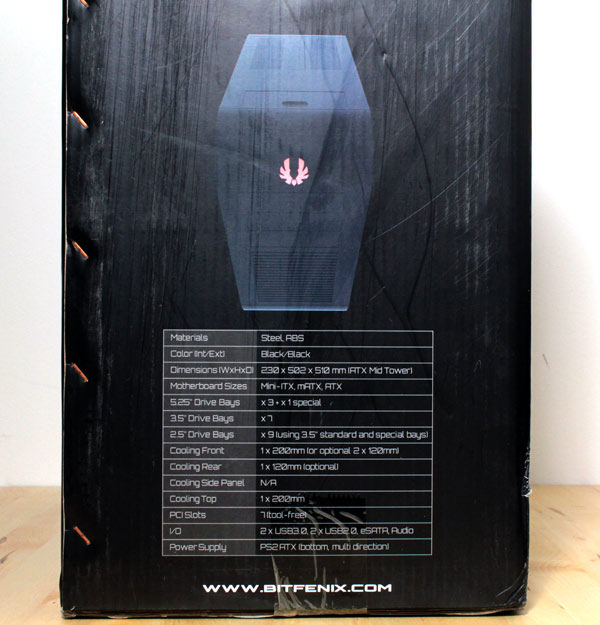
The included Styrofoam protection did not help our Survivor much in transport. In fact, a drop in transport shattered parts of the front panel. While the picture is quite sad, the fan remained in one piece so we could still finish our review.



Note however that the design of the front panel allows it to remain in place, despite the screw brackets being broken. While the panel reinforces the image of toughness, it gets in the way when removing side panels. Namely, you’ll have to remove the front panel and its adjoining parts before removing the sides.
The entire front and top panel, as well as rear panel additions, are coated with the so called SofTouch mass. We’ve already seen this on the Colossus and we liked it a lot, as it not only offers additional protection but improves the looks as well.

As you can see from the photo below, the Survivor is quite different from the Colossus.

Survivor Specs:
Materials: SECC, ABS
Color (Int/Ext): Black/Black
Dimensions (WxHxD): 230 x 502 x 510 mm (ATX Mid Tower)
Weight (Kg): 11.10 / 9.40 (Gross / Net)
Motherboard Sizes: Mini-ITX, mATX, ATX
5.25" Drive Bays: x 3 external, x 1 internal
3.5"Drive Bays: x 7
2.5" Drive Bays: x 9
Cooling Front: 1 x 200mm Red LED Fan (or optional 2 x 120mm)
Cooling Rear: 1 x 120mm (optional)
Cooling Side Panel: n/a
Cooling Top: 1 x 200mm Red LED Fan
PCI Slots: 7 (tool-free)
I/O: 2 x USB3.0, 2 x USB2.0, eSATA, Audio
Power Supply: PS2 ATX (bottom, multi direction)
Extras: S2, Lockdown, LED on/off control
The top of the front panel has a large BitFenix logo on it, which lights up when the case is working. Unfortunately, the drop damaged ours. On the bottom of the front panel are air inlets, with three 5,25’’ bays above them.

The I/O panel is hidden behind a sliding lid on the top panel. It holds a power ON/OFF and resset keys, two USB 3.0 and two USB 2.0 connectors, e-SATA port and audio in and out.

The carrying handle is released with a simple push, after which you can carry the case around freely. BitFenix claims that the handle will take up to 40 kilograms, although we didn’t quite get the impression that it’s capable of it. Still, it’s not like it matters since it is strong enough to take the Survivor’s 9kg.


The side panels are flat and have no special details. There is no SofTouch here, so the panels are fingerprint magnets.

The rear panel has two watercooling holes and an oval opening intended for routing USB 3.0 cables from the back of the motherboard to the top I/O panel.
The rear panel also has a spot for an additional 120mm fan, which is of course not included. There are also seven expansion slot holes covered by mesh grill. You can see that the PSU spot is on the bottom.
Below the PSU is an air outlet, which comes with a dust filter. The dust filter can be removed by a tug from the back of the case, but you’ll first have to remove the SofTouch part on the bottom edge of the rear panel.

Before we removed the side panels, we had to remove the two SofTouch parts on the top and bottom parts of the rear panel. These parts are fastened with two screws each and only after removing them will you be able to access the sides or dust filters. The side panels are removed by tugging them towards the back of the case, but it gets a bit difficult since they are completely flat.

The insides seem pretty roomy, but let’s fill it up with some gear first.

The Survivor will take any graphics card. In its standard setup, the Survivor will house graphics up to 293mm in length, but removing the top HDD cage extends this to 423mm. Thankfully, there are no such graphics cards on the market. Yet.
Removing the top HDD cage means that you’ll lose three 3.5’’ slots, but most users won’t mind. Namely, you still have four 3.5’’ bays left in the bottom cage.
The Survivor’s standard setup boasts seven 3.5’’ and nine 2.5’’ slots. Furthermore, each 3.5’’ slot will take a 2.5’’ drive as well. Mounting the drives is pretty simple and straightforward and the brackets are rigid enough when placed in the HDD cage.

The Survivor has three external 5.25’’ bays for optical drivers. There is also an additional 5.25’’ bay on the top of the case, but it’s pretty much useless as it acts like a passageway for I/O panel cables. One of the three external slots can house a floppy drive, for which BitFenix included a converter. As you can see, the drives are mounted with regular screws.

The Survivor comes with two 200mm fan that run at 700rpm and are really quiet. One fan is on the front while the other is on the rear panel.


The case will take only one additional (120mm) fan, a spot for which was left on the rear panel. It’s really a pity that the side panels have no additional spots for fans and low cooling performance may yet turn out to be the Survivor’s biggest downside.
The motherboard tray has a large CPU backplate cutout and a few holes for cable management.

On the back of the motherboard tray has an indented channel for cable management, which really came in handy afterwards. There is 25.5mm of space between the motherboard and the side panel, which means that there is plenty of room for whatever cabling you may use.

The Survivor is a mid-tower computer case for ATX motherboards. That didn’t stop us from trying to mount the Rampage II Extreme, but its 2.5cm of extra length over ATX boards meant we couldn’t.


Although we had no trouble in mounting several standard ATX motherboards, mounting our gear made everything look a bit crowded. Perhaps it is because we used a large and passive CPU cooler that almost touched the top panel fan.

The Survivor comes with some kind of a LED controller, which we unfortunately could not test properly seeing as how our LED logo took a nosedive during transport. Still, we could use the LED controller for the top panel fan’s LED. The controller will take up to seven LEDs, which can be controlled via the front I/O panel.
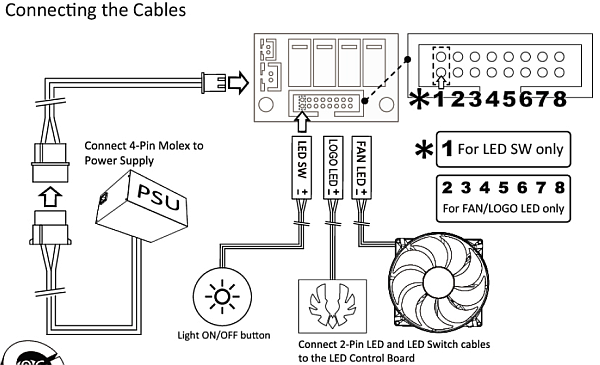

We did our testing using Intel’s Core 2 Extreme x6800 CPU, which we stressed to the max with Prime 95.
Testbed:
Motherboard: MSI P35 Platinum
Processor: Intel Core 2 Extreme x6800
CPU-Cooler: CoolerMaster Hyper Z600
Graphic Card: Gigabyte’s passively cooled Geforce 9800 GT card
PSU: CoolerMaster SilentPro 700W
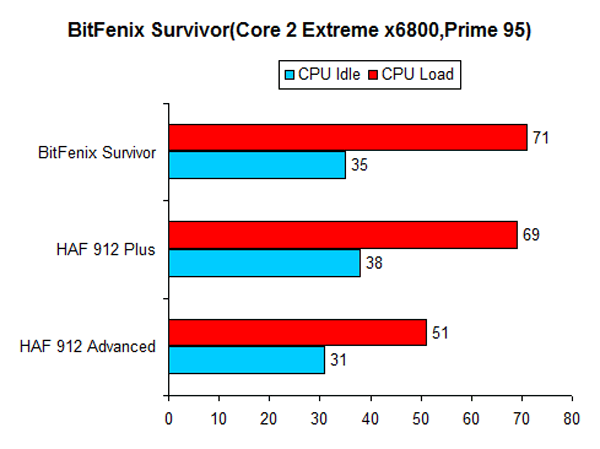
BitFenix strapped the Survivor with two 200mm fans, which are pretty quiet. The two included fans meant that performance is quite similar to that of the HAF 912 Plus case, which sits in the same price range.
The Survivor’s side panels have no additional air outlets. The back of the case will take an additional 120mm fan, which we’d advise you to do if you want maximum performance.
Conclusion
BitFenix Survivor is a stylish mid-tower computer case that has an unusual design and is very practical for carrying around. Such features mean that frequent LAN party goers will find the case interesting, to say the least. BitFenix is a relatively fresh name on the market and their cases are definitely refreshing. We used the term unusual for the design because it may not cater to all users. We on the other hand loved the fact that BitFenix always strives for uniqueness.
The Survivor does have its downsides though. Namely, it’s the fact that you need to take off the front panel and its additions in the back in order to start removing the side panels. Furthermore, cooling the components inside the case is also a bit problematic, mostly due to the fact that the Survivor comes with only two fans. However, users can add another fan on the rear panel if they choose to. There are no air outlets/inlets on the side panels, and the same goes for additional fan spots.
The Survivor comes with two large 200mm fans that spin slowly but remain very quiet. However, if top notch cooling is what you’re looking for, this case will surely not be your cup of tea.
On the other hand, the case does comes with a design you don’t see every day, cable management notches, two USB 3.0 ports, LED controller and option for easy transport, thanks to the handle on the top of the case.
BitFenix Survivor goes for about €80, and you can find it here.
We received Armageddon from our friends in Caseking.de, where it’s currently priced at €79.90, here.




