Index


Review: Steals lunch money from Atom nettops
Building on the success of its Atom-based nettops, Zotac was one of the first vendors to embrace AMD’s Brazos platform earlier this year and we believe this was a prudent move. Comparing Brazos to Atom is a bit like comparing Wendi Dang to Rupert Murdoch’s first two wives – it’s younger, quicker, better looking and packs quite a punch. (I’ll allow this, I guess his lawyers are too busy to go after us anyway. Ed.)

Anyway, a few months back Zotac introduced the Zbox AD02, a Fusion based nettop with a comprehensive feature set. It took a while for the new nettop to show up in retail, but as of a few weeks ago it is readily available in most markets. It is also worth noting that the Zbox AD02 is available as a barebone or as a complete system, in which case it bears the Plus moniker. Today we’ll be testing the latter, but obviously our verdict will apply to the barebone as well.

The Basics
The new Zbox is based on AMD’s E-350 APU, a 40nm part with two Bobcat cores running at 1.6GHz and an HD 6310 graphics core, with 80 shaders clocked up to 500MHz, depending on load. Curiously, the HD 6310 is loosely based on the HD 4330 core, which was used in some CULV notebooks and Asus nettops based on Intel’s Atom platform. The HD 6310 features AMD’s UVD3 video decoder, which allows partial hardware decoding of two simultaneous HD streams, making it compliant with the BD-Live standard. Since most users will probably use the Zbox as an HTPC, video decoding is a crucial feature, and AMD’s E-350 won’t disappoint. Lastly, the HD 6310 is a DirectX 11 GPU and while most users won’t use it for gaming, the extra muscle could be harnessed in DirectCompute to lend a hand to the CPU cores in some applications.
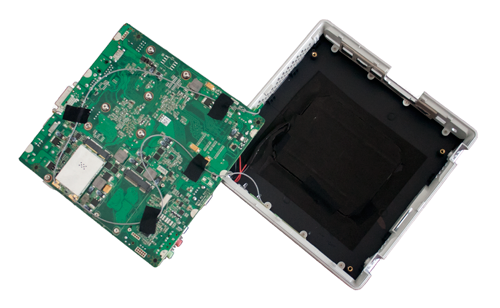
The Plus version ships with a single 2GB DDR3-1066 SO-DIMM module and a second slot is available for upgrades. It also includes a 250GB 5400rpm hard drive, courtesy of Samsung. Adding a gig or two of additional memory might be a good idea, since the HD 6310 relies solely on system memory.
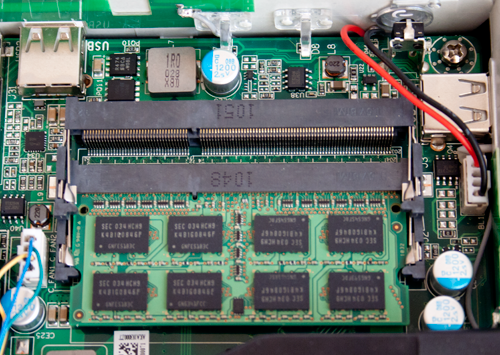
As we said in our preview, the Zbox has a rather impressive spec sheet and supports some state-of-the-art technologies Atom-based systems can only dream of. Thanks to the Hudson M1 chipset (A50M), it supports SATA 6Gbps, USB 3.0 and eSATA. Of course, SATA 6Gbps is rather pointless since there are hardly any suitable hard drives on the market and the Plus version already ships with a SATA II hard drive. However, it renders the platform future proof, while eSATA and USB 3.0 will come in quite handy for extra storage and you collection of (legally downloaded) HD movies. Of course the usual plethora of USB 2.0 connectors, audio jacks, LAN, HDMI and DVI are also on board.
Chassis, Cooling and Everyday Use
The Zbox AD02 measures 188 x 188 x 44mm, basically it is about as wide as a standard ATX chassis, or a tad bigger than an external 3.5-inch HDD enclosure. Pretty impressive for a full blown PC, although there are a few smaller nettops on the market, but all of them are Atom based and therefore really not in the same class, since they lack quite a few features native to Brazos.

The chassis feels quite sturdy and we like the design, too. Zotac fashioned the sides from high gloss plastic, or piano black if you like, so the Zbox should look great next to your TV. A touch of silver plastic in the middle offers some contrast, while some fluorescent lighting arranged behind a semi-translucent circle livens up the whole affair with a friendly green glow. Should you find the light show distracting while watching Hollywood’s latest high budget debacle, you can switch it off in BIOS settings. The vents on top of the chassis could be used by FEMA to house dislocated bees fleeing the latest calamity caused by climate change, or God if you happen not to believe in climate change.

Speaking of climate change and those poor polar bears, power efficiency is one of the main advantages of nettops over regular desktops. Nettops use less than 20W while idling, whereas average desktops use between 40W and 55W with integrated graphics. With mid-range discrete graphics, the figure can go up to 70W or even 90W depending on the system. Even if you’re not into the whole eco-mental guilt thing, lower power consumption can save you quite a bit of cash in the long run. If you run your system 24/7, choosing a nettop could save you about €70 a year using average power prices in Europe as a reference (15 euro cents). If you happen to live in countries with higher electricity costs, such as Germany, Austria, Italy or Denmark, the savings are even higher and a nettop could practically pay for itself during its brief lifecycle.

An added benefit of power efficient computing is silence. The Zbox features a passive, external DC adapter and it’s practically silent, unless you are running some demanding applications. Even then, the small blower fan whisks the heat away while remaining barely audible. Of course, we should expect no less from Zotac, or any other graphics card vendor for that matter. AIB guys are used to cooling down dual-GPU beasts that use more power than an average North Korean town, hence designing a cooling system for an 18W APU is probably something their janitor could pull off in-between mopping the floor and watering the orchids.

Accessing the insides is a straightforward affair and all one has to do is undo a couple of screws to reveal the tiny interior. It’s not as cramped as on a notebook, but it’s not far off, either. Still there is plenty of room for cooling and upgrades are a walk in the park.

The Plus version ships with a single 2GB SO-DIMM module and a 250GB 5400rpm hard drive. Adding an extra memory module takes mere seconds and tinkering with the hard drive is easy, since it’s kept in place by a single screw.

Of course, users interested the barebone variant will probably go for a 7200rpm drive, or even a hybrid drive. SSDs are still too pricey and they don’t make much sense on what is supposed to be an affordable, content-oriented PC. However, SATA 6Gbps support is onboard, so it’s possible to upgrade the Zbox with some lightning fast solid state storage, especially if it fell of a truck in Peckham.

Zotac ships the Zbox with a simple yet sturdy vertical stand and a VESA mount. The VESA mount is very clever as you can see on our photos, but some caution is advised. In case you plan on using it on your TV, be sure to double-check the dimensions. Due to increasing appetites for screen acreage, the VESA standard was extended several times over the past few years, so don’t expect to mount the Zbox on the back of a 40+ inch TV straight out of the box. What’s more, most ultrathin monitors with LED backlighting feature no VESA mounts at all. So, Zotac’s VESA mount is great, but it has rather limited application thanks to market trends.

On the bright side, the Zbox is stylish enough to keep next to your TV. WiFi reception is slightly better when you keep it upright, and so is cooling thanks to natural convection. Call us old-fashioned, but horizontal works best for us. (Uhm, we are still talking about a PC, right? Ed.)

As you can see, the Zbox is packed with a host of connectors on all sides.

Four USB ports, two of which are USB 3.0 compliant, eSATA, HDMI, DVI, LAN and power connectors are at the back.

The front offers an easily accessible USB port, card reader and audio connectors, along with status LEDs and the power button. The left and right sides, or top and bottom sides if you use the vertical mount, are reserved for cooling, but there's an USB port behind a rubber flap on the right/top side.
With a total of six USBs, including two USB 3.0 ports and eSATA, the tiny Zbox makes upgrades and expansion a breeze. High speed standards like USB 3.0 or eSATA are a must in media-oriented devices nowadays and in this respect Brazos beats any Atom on the market.
Performance
Let’s not waste too much time on benchmarks, we have already compared the E-350 to Atom processors on more than one occasion. In most tests, Brazos is about 20 percent faster than the fastest Atom/ION 2 combo and that’s the bottom line. Atoms might be somewhat faster in multithreaded applications, ION 2 might win a bench here and there, but in real life Brazos comes out on top. This is particularly true of 1.66GHz Atoms, while 1.8GHz parts like the D525 manage to hold their ground a bit better.

In terms of features and future-proof technologies, Brazos makes Atom look as obsolete as an abacus. This is a pretty big deal, as you are unlikely to upgrade HTPCs or nettops as frequently as proper desktops. In terms of upgradeability, nettops are a lot closer to notebooks, so every little counts. USB 3.0? Check. DirectX 11? Check. SATA 6Gbps and eSATA? Check.
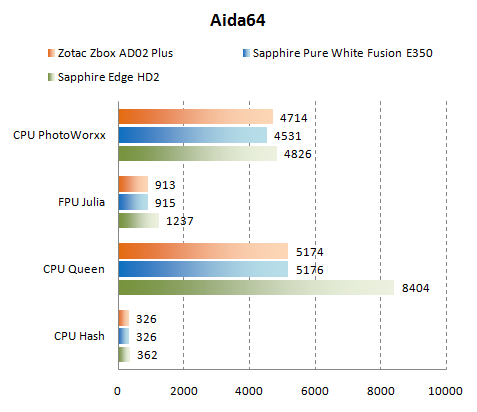
We compared the Zbox to Sapphire's Edge HD2 nettop, based on the dual-core Atom D525 at 1.8GHz and ION2 graphics. Bear in mind that this is the fastest Atom platform on the market. Most Atom nettops are based on the slower D510 processor and lack ION2 graphics. Sapphire's Pure White Fusion board with an E-350 APU is also in the mix, with a desktop 3.5-inch drive at 7200rpm. As expected, heavily treaded tests favor the Atom, but in non-threaded tests AMD is in the lead.
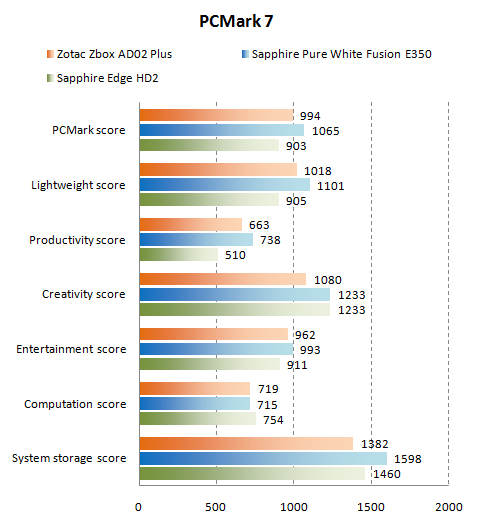
Both nettops lose to Sapphire's Fusion rig with a speedy 7200rpm drive in content intensive tests.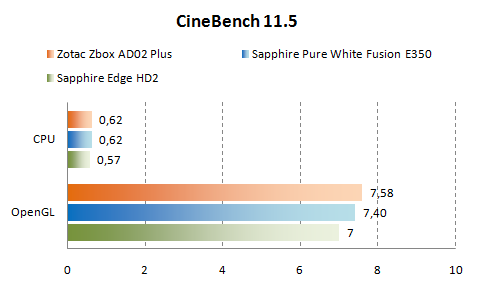
Here are a few 3Dmark and CPU-Z/GPU-Z screens, nothing to report here.
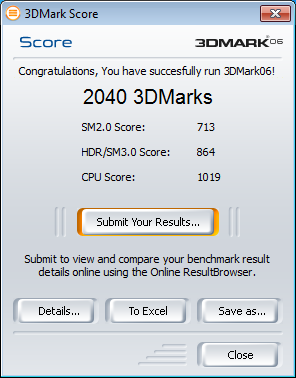
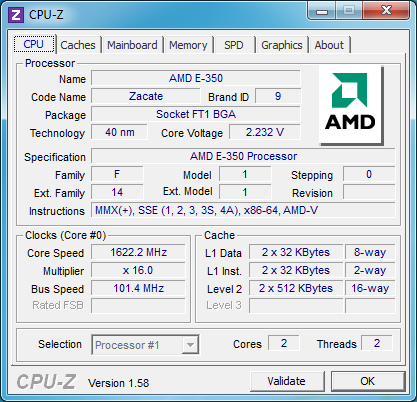
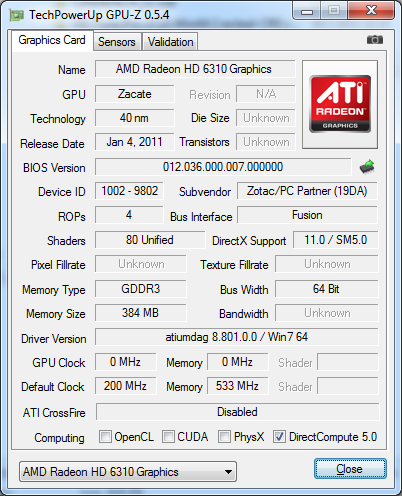
Even under very heavy load, i.e. running a few consecutive benchmarks, the Zbox does not get too hot and noisy.
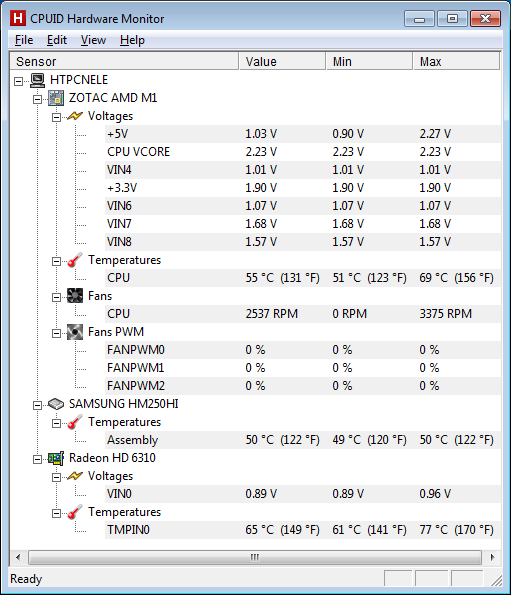
Our only complaint has to do with storage. Zotac could have gone for a 7200rpm drive, just to improve system responsiveness and boot times. Still, if you are interested in the barebone, this minor complaint obviously doesn’t apply.
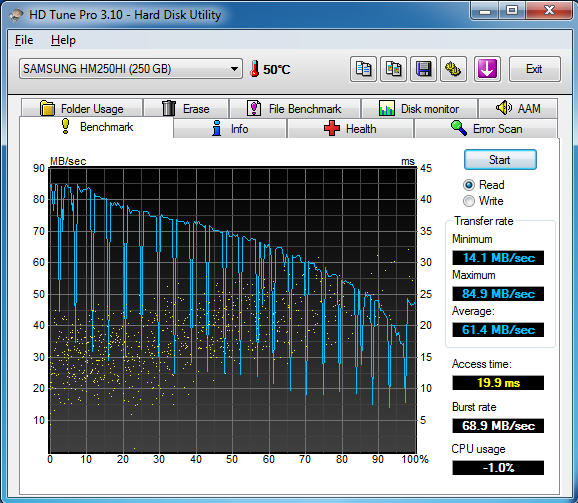
Conclusion
The Zbox AD02 is a pretty good piece of kit and we can recommend it without losing a second of sleep.
At €259 it’s relatively good value for money, and the barebone version, sans 2GB of memory and 250GB hard drive, costs €179, which sounds even better. Both versions ship with no OS. So, it is marginally pricier than Atom/ION 2 systems, yet it is superior in nearly every respect. Power users should probably go for the barebone, to easily add more memory and more, faster storage.
Zotac gets flying colours in the feature department. At the end of the day all you can wish for is a nice wireless desktop, everything else is on board. Build quality and cooling are top notch. We also like the design, but this is really a subjective category.
In terms of performance, Brazos stays ahead of Atom, even if some bench figures don’t reveal it and here is why. We are not comparing two high-end rigs - they wouldn't struggle with a few extra tabs and videos regardless of whether they are 10 or 15 times faster than nettops. However, in this market, even a small performance difference results in a vastly superior user experience.
With a tad more performance Brazos manages to make frugal computing fun, while Atom falls short with an unimpressive feature set. That is the bottom line.




