Index

Review: Great value for money is no small matter
Today we’ll be looking at a rather interesting Lenovo 11.6-incher, and right off the bat it’s worth noting that the IdeaPad S205 is neither a netbook nor a proper notebook, and some may describe it as a subnotebook.
There is a good reason not to call it a netbook. It’s powered by AMD’s E-350 APU and a couple of years back AMD was adamant that netbooks were not a separate product category. We believe this was a good call, since the lines between various product categories are simply too blurred and there’s no point in entering philosophical discussions on the issue.
Here are the basics. The cheapest IdeaPad S205 variant ships with 1GB of memory, 250GB of storage and no preinstalled OS, all at a bargain price of €259 in major European markets. Sounds tempting, let’s take a closer look.
We won’t waste much time on the specs and performance. AMD’s Brazos platform has been around for months and our well informed readers already know what to expect, a dual-core 1.6GHz E-350 APU with HD 6310 graphics. Brazos is superior to Intel’s Atom in terms of performance, particularly on the graphics front, but it also uses a bit more power.

Brazos is a well balanced platform for entry level notebooks and small form factor desktops, as it offers adequate performance with an 18W thermal envelope and excellent video capabilities. Of course, it’s not powerful enough to cope with demanding applications, but it is an excellent and cost effective solution for these niche market segments.
In spite of the ridiculous price tag, the S205 covers the basics in terms of features and specifications. It packs a decent 1,366x768 resolution screen, 250GB 5400rpm hard drive, 1GB of DDR3-1066 memory with a spare slot for expansion, 0.3MP webcam, HDMI and VGA outputs, three USB ports, LAN, WiFi, Bluetooth, card reader and multitouch trackpad.
Sounds nice, although 1GB of memory isn’t enough in this day and age, but then again, an additional aftermarket 1GB module will set you back just €6.
Lenovo also offers several pricier SKUs, with up to 4GB of memory, 500GB of storage, Windows 7 Premium and UMTS connectivity. The priciest versions sell for more than €400, but we believe most consumers will choose midrange versions, with 2GB of memory and 320GB of storage for about €290 depending on the market. There is a very good reason to go for a 2GB version, and we will explain it later on.
Design and Build Quality
The IdeaPad S205 is based on last year’s IdeaPad U160, which is a tad lighter, Intel-powered and it comes in different color schemes. It measures 290 x 193 x 26 mm and this is average for its class. It weighs 1.48kg with a 6-cell battery, which makes it look a bit chubbier than it actually is.
The design is straightforward and we don’t have many objections. The patterned lid is a madder of personal taste, but we find it interesting, especially after being subjected to Lenovo’s traditionally dull designs for years.

The lid is softly curved at the edges, creating the impression of an even thinner notebook. Lenovo relied on plastic for all parts of the chassis, which comes as no surprise considering the price. However, the general feel is pretty good. It’s put together quite well and it feels sturdy, as much as a tiny 11.6-incher can.
The biggest difference compared to earlier IdeaPads is the chiclet keyboard and we believe it’s a nice touch. Lenovo used matte plastic on the palmrests and other parts of the chassis, making the S205 smudge-proof, which is commendable. Of course, you can’t expect miracles at this price point. Some details, like the touchpad buttons, feel a bit cheap.

The IdeaPad S205 is available in black and silver color options and we find the black somewhat more appealing. Don’t get us wrong, the silver version looks nice, but we just prefer black when it comes to plastics - it just makes more sense than imitating a metal finish on what is essentially a lump of plastic.
Although we’re talking about a very cheap and light notebook, the S205 feels rather sturdy and we don’t expect any major issues, provided you treat it right and don’t drop it too often.
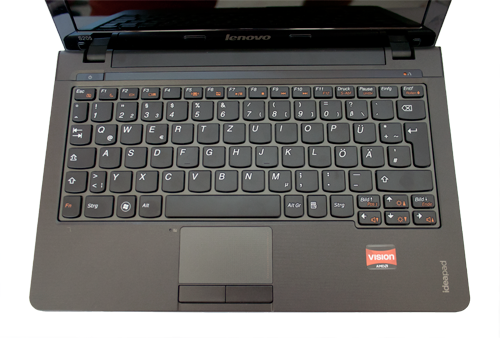
Like most small notebooks, it doesn’t suffer from much flex on the keyboard. The screen hinges feel right, too.
We are not thrilled by Lenovo’s decision to fashion the bottom from a single piece of plastic. While this approach tends to add to sturdiness, upgradeability is a major issue. To access the memory slots and hard drive, one must remove the keyboard, which is really anything but practical. At one point we just stopped counting, but we had to undo more than a dozen screws to access the memory slots.
Lenovo’s earlier IdeaPads featured a couple of panels on the bottom, making upgrades a breeze. This is why it would be best to go for a version with more memory and avoid future upgrades altogether, 4GB would be plenty and with today’s prices the extra RAM won’t cost you much.
There are also plenty of vents on the bottom, so airflow is compromised when using the S205 on a soft surface, i.e. on your lap. Luckily, there’s not much heat to dissipate anyway, so it is a relatively cool and silent machine. Once it kicks in, the fan is audible, but it’s really not a distraction.

The chunky battery is another issue. Basically the S205 is designed to accommodate a 3-cell battery, so the 6-cell unit protrudes from the chassis and adds about 10mm to the waistline. Lenovo is not the only vendor to use this approach, but frankly we find it rather daft.
Using a 3-cell battery on an ultraportable would sort of defeat the point of having an ultraportable, while slapping a massive 6-cell battery in its place would pretty much do the same, since it adds to the weight and height. It’s really a no win situation.
Keyboard
Unlike earlier IdeaPads, the S205 proudly sports a chiclet keyboard, like its U160 sibling. It is a nice improvement over classic keyboards used on larger IdeaPad models. It looks a bit classier and the smooth finish feels better. As we said earlier, flex is not an issue and you will get used to the layout in no time. Lenovo says it’s “98 percent of full size”, as near as makes no difference really.

Touchpad
As for the touchpad, we are not impressed. It measures a meager 61 x 38mm and we feel Lenovo should have done more to squeeze in a few extra millimeters. Granted, we are spoiled by spacious touchpads on larger 13- and 15-inch notebooks, but other vendors manage to offer larger touchpads on their 11.6-inchers, so Lenovo could and should have done better. One might argue this is the result of using the U160 as the basis for the S205, but frankly the touchpad is too small even by last year’s standards.

The touchpad features a scroll bar and supports multitouch gestures, but its limited size hampers multitouch functionality. The buttons aren’t great, either. They feel mushy and have too much travel for our taste, which is also a traditional IdeaPad flaw.
Speaking of tradition, Lenovo has consistently used cramped touchpads in its smallest IdeaPads, dating back to the first S10, which we tested three years ago. Reviewers and consumers have been moaning about them ever since, but to no avail.
Ergonomics, Everyday Use
Lenovo tends to come up with no-nonsense designs and we rarely complain about the layout or user friendliness of their notebooks. The IdeaPad S205 is no exception, all connectors and buttons are well placed and there’s nothing out of the ordinary.

The front side features no connectors, just four status LEDs.

Nothing at the back, either, keep looking.

The right side features two USBs, HDMI, LAN and audio connectors.

The left is dominated by the exhaust vent, but there’s still room for VGA, power connector, card reader and a lone USB port.
So, does the cheap IdeaPad work in real life?
Well, its 1,366x768 LED screen delivers decent contrast and vivid colors, but viewing angles are rather limited.
Lenovo uses glare screens on its IdeaPad series and users who prefer matte panels have to go for Edge notebooks instead. Of course, we prefer matte screens, but few cheap notebooks feature them.
Battery life was anything but impressive. Despite the 2200Ah, 48Wh 6-cell battery, the little Lenovo manages between 3.5 and 4 hours of regular use (office, wireless, browser). With more load, endurance can drop to about 3 hours, even less with demanding HD content or other power-sucking applications. Lenovo promises up to 5 hours, but realistically, you’d be lucky to squeeze out four hours doing just about anything.
This is probably why Lenovo is shipping 6-cell batteries even with the cheapest SKUs, as battery life on a 3-cell unit would have been abysmal. You could try undervolting it, but this is not something average consumers would do. Besides, the results vary depending on each individual notebook.
Benchmarks
Here are the customary GPU-Z and CPU-Z screens:
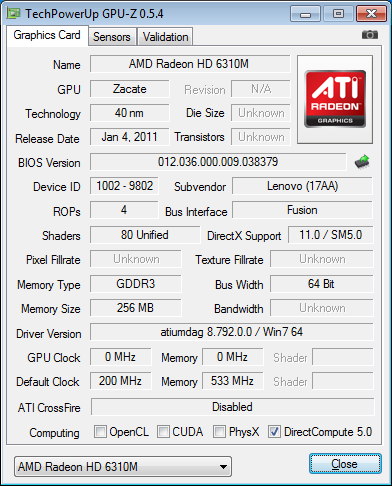
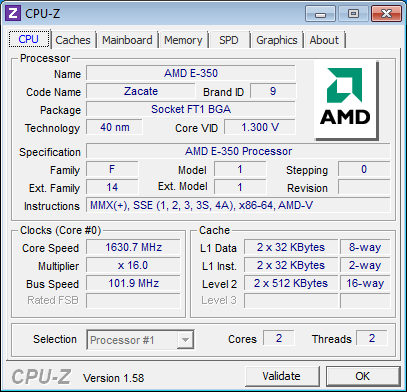
In 3Dmark06, the Lenovo scores 2215 3Dmarks. Of course, the E-350 and HD 6310 combo are not intended for gaming, but the real value of having a modern DX11 GPU lays in HD playback, which Brazos handles much better than Atom chips thanks to the UVD 3 engine. Of course, it would even be possible to run some old games on the E-350, but lackluster battery life would be an issue.
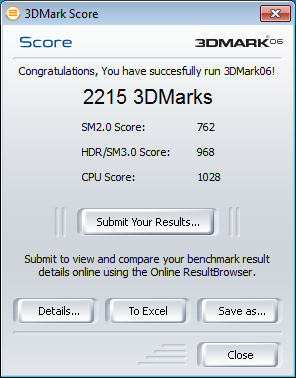
Naturally, the E-350 can’t hold a candle to contemporary high-end processors in more demanding tests like Cinebench. However, nobody outside a mental health institution would even consider using it for offline 3D rendering or anything nearly as demanding.
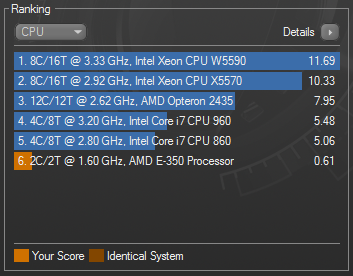
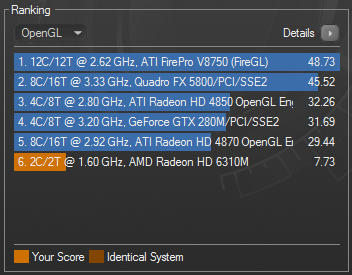
Hitachi’s 250GB hard drive delivers good transfer rates, albeit with subpar access times.
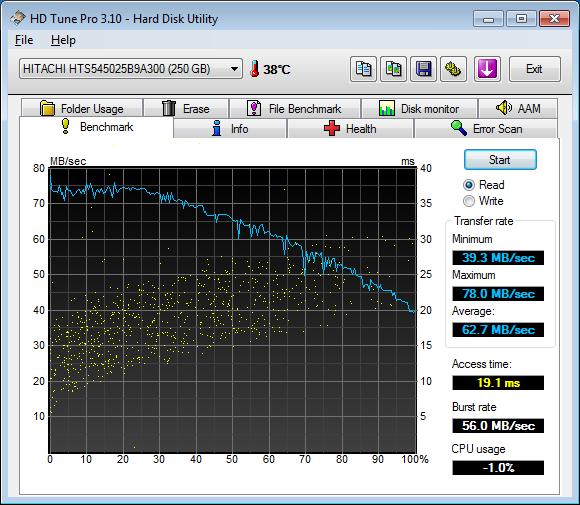
Conclusion
So, the S205 is a mixed bag to say the least. Clearly its biggest drawback is limited battery life and the fact that Lenovo was forced to ship a bulky 6-cell power pack, thus increasing weight and adding unnecessary thickness to an otherwise sleek design, only to deliver unimpressive results. The touchpad is a bit too small for my taste and upgradability is also an issue.
However, although the IdeaPad S205 has its fair share of shortcomings I will go out on a limb and recommend it - and here is why - it offers unbeatable value for money, plain and simple. No 11.6-incher comes even close in terms of pricing, let alone performance, including models based on ancient single-core Atoms and Athlons. Roughly comparable models usually retail for €50 to €100 more. In fact, the closest competitor is Lenovo’s own U160 with an Intel U5400 dual-core, which is practically identical to the S205, but costs a bit more.
Let me put it this way: €259 will hardly buy you a decent phone, or a half-decent tablet, but it will buy you a cute ultraportable notebook that can easily meet the everyday needs of most users.



