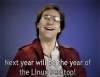Index


Review: Gaming with pleasure
In case an Asus laptop that caught your eye has the letter G in the name, it means it’s aimed at gamers. To make sure that the series is as diverse as possible, Asus offers 15.6’’, 16’’ and 17.3’’ devices. We tested the fastest model – the G74SX, which comes with Nvidia GTX 560M graphics and Core i7 2630QM processor.

Asus’ Republic of Gamers G74SX laptop comes with a large 17.3’’ display. If however you think it is too large or pricey, you can get the same CPU and GPU in a 15.6’’ package, going by the name of G53SX.
Enthusiasts probably know this by now, but we’ll repeat it for our readers just in case. Nvidia launched GTX 570M and GTX 580M graphics cards a few days ago. While they are faster than the GTX 560M, you’ll see that the latter holds its own quite nicely.
The Intel Core i7-2630M quad core processor runs at up to 2.9GHz in turbo and it complements Nvidia’s GTX 560M (3GB of GDDR5) graphics well.
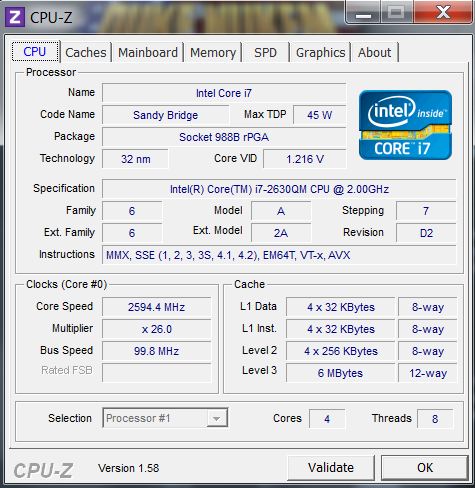
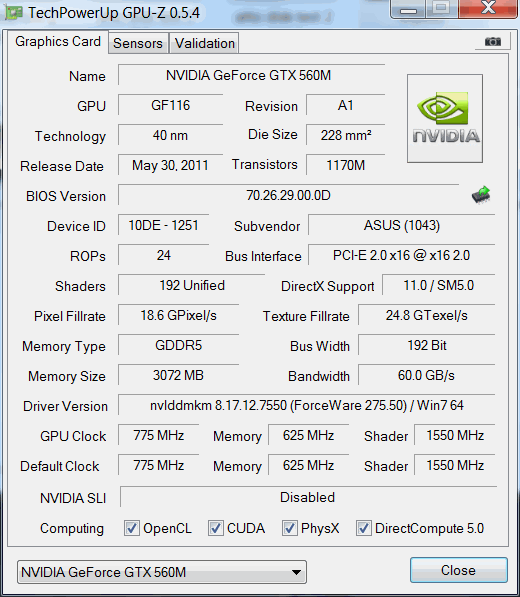
This 17 incher additionally has 12GB of DDR3 and it’s pretty much evident that it will handle multimedia. The real question of course is whether it will allow for smooth gaming at its native resolution of 1920x1080.
The G74SX’ monitor boasts refresh rate of 120Hz, meaning it supports 3D and Asus gifts users Nvidia’s Shutter glasses as well. The displays has quality backlighting, which is a must since the Shutter glasses tend to make the picture a tad darker.
Of course, 3D is not everyone’s cup of tea and we’d advise you to try it out first before choosing a laptop with a 3D display. In case viewing 3D causes fatigue or discomfort, Asus offers a G74SX with a classic display, which as you can imagine is a bit cheaper.
Asus G74SX comes with two 750GB hard drives. The battery is an 8-cell, but it goes without saying that longer gaming sessions will require an outlet. Naturally, it’s to be expected with such devices.
The Asus G74SX configuration we tested is priced at about €1900, but it may end up cheaper depending on the configuration. You can find it listed here.
With its G74SX, Asus bundles a nice backpack with the ROG logo, a GX800 gaming mouse (3200dpi) and Nvidia Shutter glasses.



Specification for Asus G74S
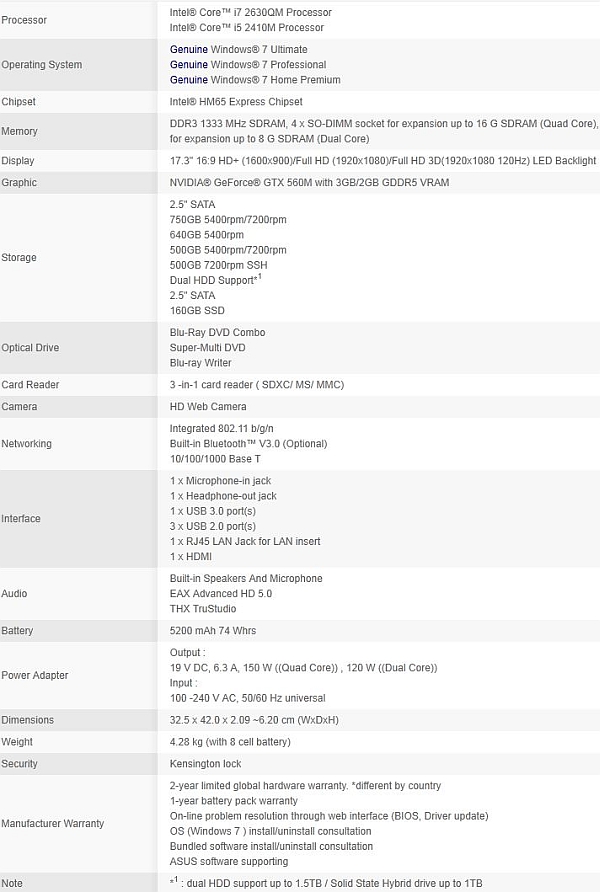
Asus G74SX measures 32.5 x 42.0 x 2.09 ~ 6.20 cm (WxDxH). It is 2.09cm thick on the front and 6.20cm at the back. It weighs in at 4.28kg which really speaks volumes about its mobility. Thankfully, the backpack should take care of that.
As far as looks go, we really liked the G74SX. Top of the laptop is coated with a soft-touch matte surface, which copes well with fingerprints and helps the laptop feel more robust.

Front side and back side
The only thing of interest on the front is the Power Indicator. Once the laptop is closed, the blinking LED shows it’s in Sleep mode.

Unlike the front, back of the laptop looks as mean as it gets. The back of the laptop is about 4cm thicker than the front.

If you look closer in the outlet, you’ll notice that the heatsink is mainly positioned on the right side of the device. We noticed that the right side of the laptop gets much hotter, meaning that CPU and GPU are probably on the right.
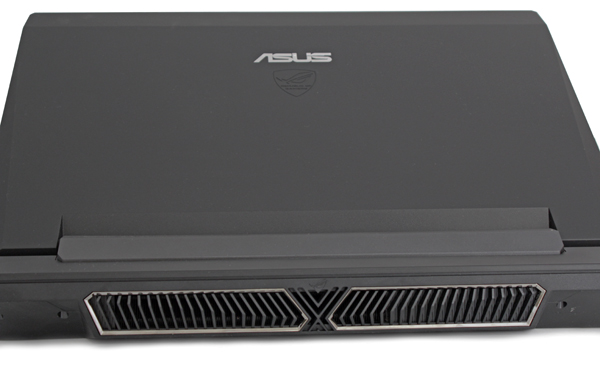
Bottom and the Battery
The bottom of fashined from rugged black plastics and it is possible to replace hard drives or memory, which is probably a good idea since the laptop is aimed at the enthusiast crowd. Unlike classic batteries, Asus G74SX uses a square one. 
We’re talking about a Li-Ion A42-G74 eight-cell battery with 5200mAh, 74W. Of course, if you’re planning long gaming sessions, you should make sure you’re near an electricity outlet because the battery won’t last longer than an hour when under full load. Classic operation with WLAN on may last up to 2.5 hours whereas turning off WLAN and decreasing brightness will result in 3.5 hours of endurance.

G74SX comes with two Seagate hard disks (ST9750420AS) each with 750GB. As you can see, they’re easily acessible by removing the plastic cover.
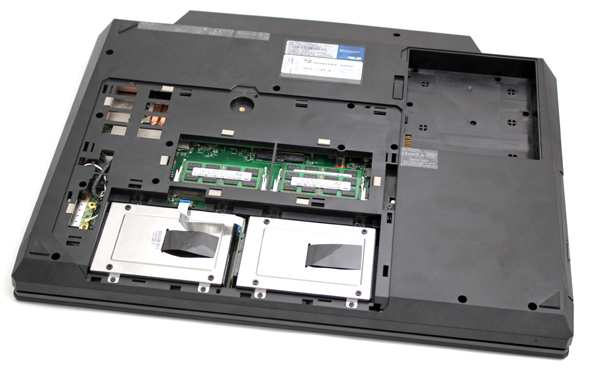
G74SX has four memory slots. Three are populated by three Samsung 4GB memory modules (PC3 - 10600S; M471B5273DH0-CH9) while one was left free for future upgrades.

The GTX 560M is located top right, whereas the Core i7 2630QM is just around the center, above the memory. GPU and CPU heatsinks have two heatpipes each. The picture below shows where the GPU cooler’s heatsink starts. 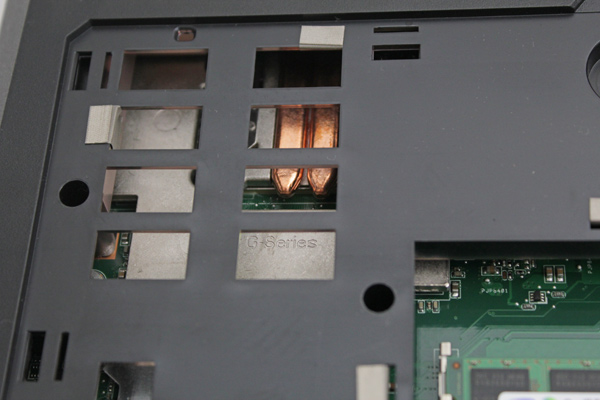
The following picture shows that the laptop has two fans. 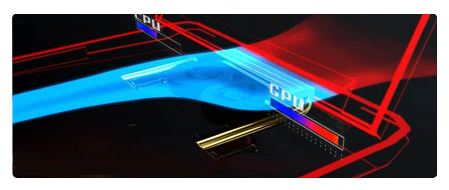
Display and 3D Vision
If you’re used to 13’’ or 15’’ laptops, the G74SX will seem like a monster. However, we must admit that we enjoyed the 17.3’’ 1920x1080 display and we really didn’t miss our desktop rigs.

Asus offers a few diplays to choose from with the G74SX. However, we could not have wished for a better one as our model had a 120Hz matte display with quality backlighting. There were almost no reflections on this display when we were playing games outside, on sunny day. The picture below says enough.

Strong lighting is a must for 3D displays with Nvidia 3D shutter glasses, since the shutter glasses come with dark lens. G74SX’ picture quality is pretty good. Viewing angles are good as well.
Nvidia 3D Vision requires an IR emitter that transmits the signal from the laptop to the glasses. The emitter is integrated into Asus G74SX’s display frame. You can actually see it on the picture above – just a few centimeters to the left from the camera.
Of course, the shutter glasses require power, which is supplied by the integrated battery. The glasses are charged via the mini-USB cable, which can be performed while you’re using them. One charge can take days.
When you put the shutter glasses on, 3D Vision will make sure that the user gets a feeling of depth, i.e. the third dimension. 3D Vision will run fine with most games – all you need to do is turn on stereoscopic 3D in the driver. Nvidia 3D Vision works only in full screen mode.
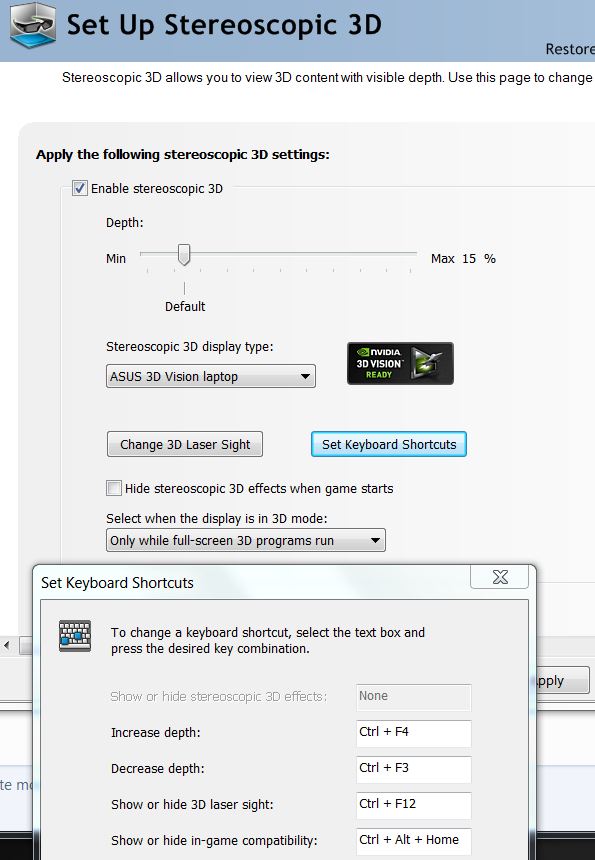
The driver also has a list of compatible games.
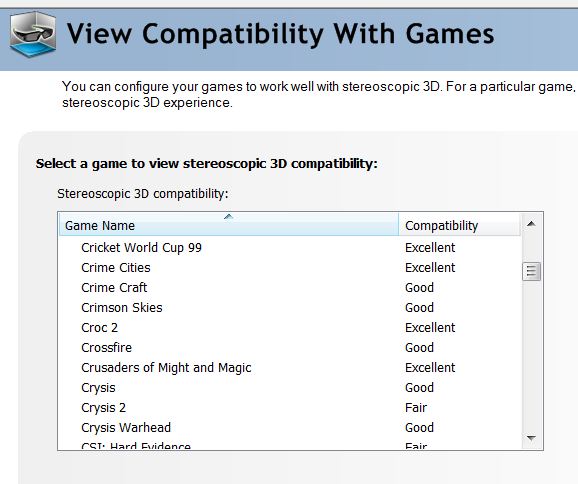
Keyboard
Since this is a 17.3’’ device, Asus had more than 30x40cm to weave its magic. The keyboard and touchpad placement is good and definitely pleasing to the eye. Gamers will feel at home in no time, WASD keys, as well as others used for gaming, are quite responsive while the arrow keys are thankfully not smaller than the rest.

The keyboard is really tough and will not bend during operation. All the keys are quiet at a press, except for the spacebar. The keyboard is angled at 5 degrees, which makes typing pretty comfortable and should help with posture as well.

The palm rest is made of soft-touch (rubber coated surface) that won’t attract dust and definitely feels good.
The keyboard is backlit, which gets in very handy when gaming in the dark with 3D glasses. The On/Off key is above the keyboard to the right.

Touchpad
The Sentelic Sensing Pad touchpad is large but doesn’t feature multi touch support. As you can see, it looks pretty nice. Left and right buttons are physically separate parts and we had to get used to the fact that they go in pretty deep at a press. The buttons are quiet.

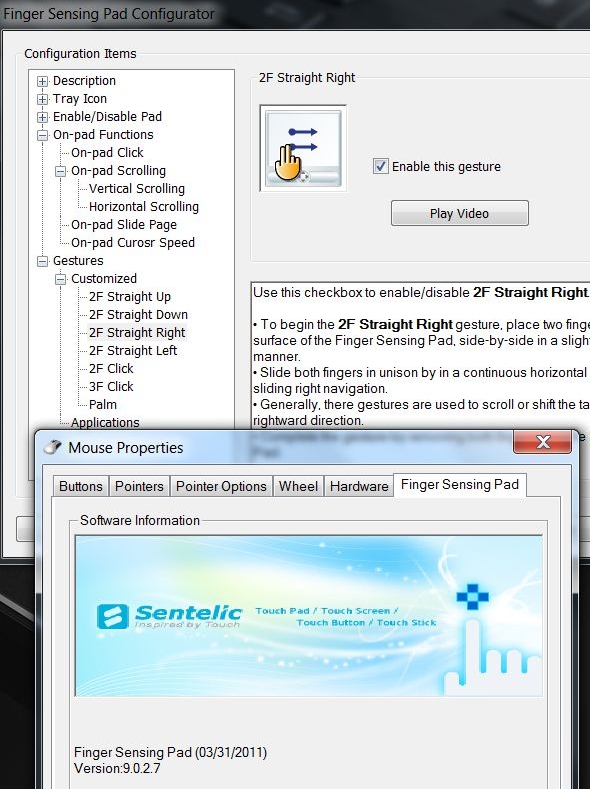
LED lamps (power indicator, battery charge indicator, drive activity indicator i bluetooth / wireless indicator) are placed to the left of the touchpad.

Connectivity and Ports
As you can see from the picture below, the power-in (DC) connector is on the right side of the laptop. The same side holds one HDMI and one VGA out, Realtek Gigabit LAN port (RJ-45), one USB 2 and one USB 3.0 port. The G74SX comes with a 4-in-one card reader (SD/ MS/ MS Pro/ MMC).

Of course, G74SX comes with Bluetooth 3.0 and WLAN a/b/g/n. Atheros AR9002WB-1NGB mini card takes care of wireless.
The second and third USB 2.0 connectors are on the opposite side.

Asus G74SX comes with Blu-ray Disc/Super-Multi DL combo drive. Let’s not forget the microphone, headphone and Kensington lock port.
Intel's Core i7-2630QM is a quad core Sandy Bridge based CPU that can handle 8 threads, delifering more performance in threaded applications. Turbo Boost can dynamically change clocks from base 2GHz to 2.6GHz (full load on all four cores), 2.8GHz (full load on two cores) or 2.9GHz (one core).
The QM moniker with Sandy Bridge series means it’s a quad core CPU, whereas the seventh letter/number, which is ‘0’ in this case (i7-2630QM), denotes TDP. Namely, ‘0’ means 45W or 35W CPUs, ‘9’ is 25W TDP whereas ‘7’ stands for 17W models. The exception for now is the 2635QM, which also comes with 45W TDP.
Sandy Bridge architecture came after Arrandale and, along with many other optimizations, comes with integrated Intel HD Graphics 3000.
Turbo Boost 2.0 handles integrated graphics as well. In the case of 2630QM, graphics card can overclock from 650MHz to 1100MHz. The Core i7-2635QM is very similar in this respect, although it can boost graphics up to 1200MHz. Of course, Intel’s new graphics cards’ performance is much better than the HD Graphics from Arrandale.
However, the G74SX does not use Intel’s integrated graphics. It comes with Nvidia’s GTX 560M. Nvidia Optimus is not included, which means the GTX 560M runs all the time.
As CPUZ shows, the 2630QM is placed in rPGA socket, while the 2635QM uses BGA QC socket.
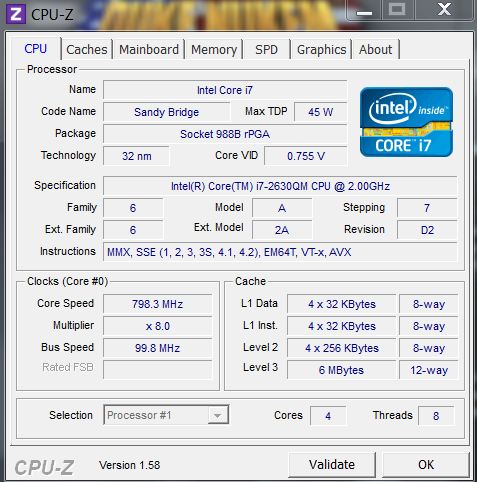
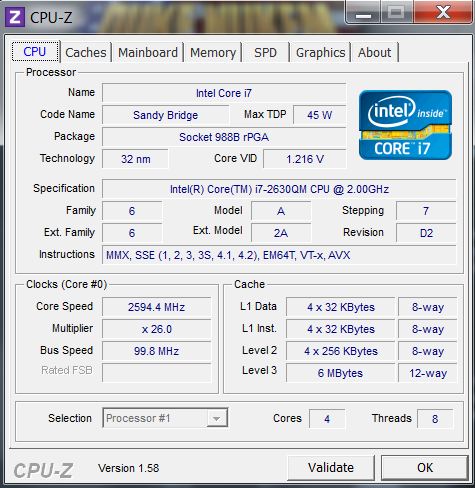
The following screenshot shows that the Core i7-2630QM has 4 cores and 8 threads. This 17 incher additionally has 12GB of DDR3 memory.
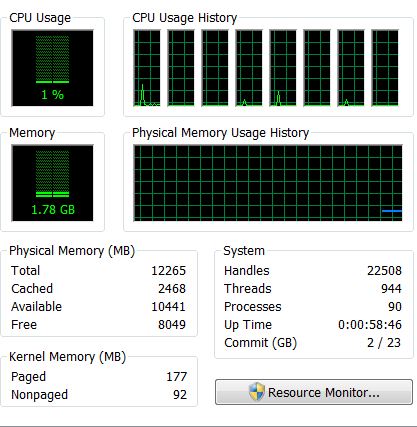
CPU Performance
We had to repeat the tests several times because results varied. Namely, Turbo Boost didn’t always overclock the cores to same values. We only had the laptop for two days so we couldn’t figure out why this was so, but gaming tests revealed that all four cores run at 2.6GHz so we didn’t worry much about Cinebench.
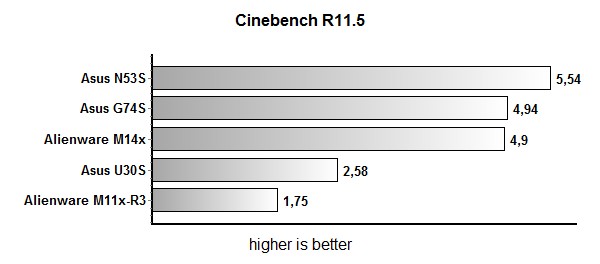
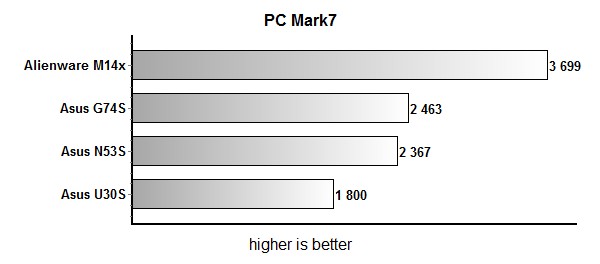
HDD Performance
Asus G74SX has two 750GB HDDS, although we’d rather have seen an SSD drive running the system. That’s not to say that the drives are slow and HD Tune results rate read speeds at almost 100MB/s.
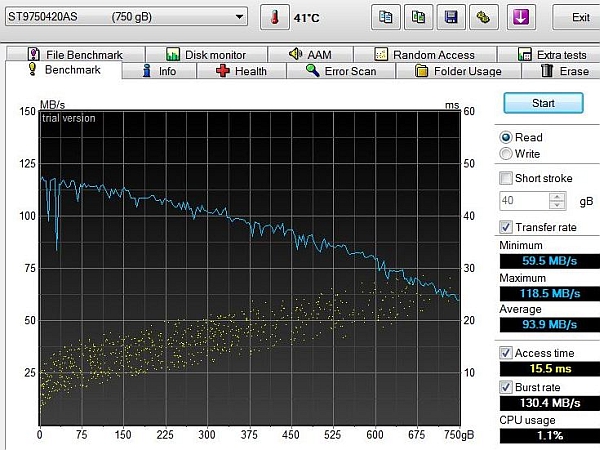
The GTX 560M with 3GB GDDR5 of memory is a high-end laptop graphics card that will offer similar performance to that of the older GTX 480. The GTX 560M is based on the GF116, which is in fact an optimized GF100 (Geforce GTX 480M).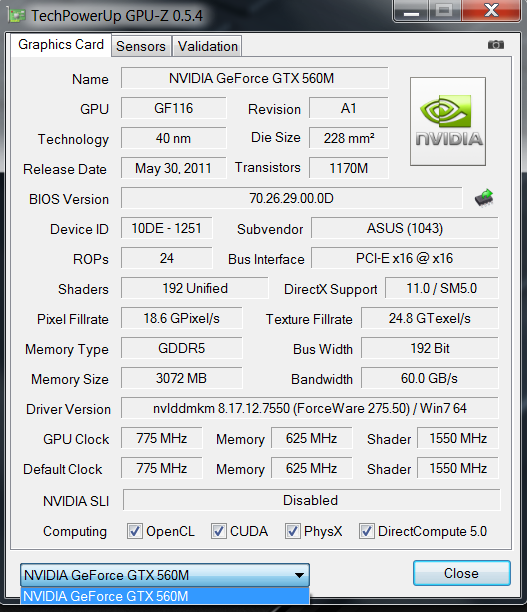
The G74SX does not use Intel’s integrated graphics. It comes with Nvidia’s GTX 560M. Nvidia Optimus is not included, which means the GTX 560M runs all the time.
Having a 120Hz monitor is a shame to waste but note that 3D gaming is not possible with all games in 1920x1080, simply because 3D tends to double graphics requirements.
Gaming in classic 2D mode will not be a problem, not even at 1920x1080. However, some more demanding games will require turning off effects and antialiasing.
Dirt 2
Asus G74SX instantly got ahead of the pack of slower laptops we included in the table. With graphics settings at ‘High’, G74SX outran Alienware’s Mx14, which has Nvidia GT 555M graphics.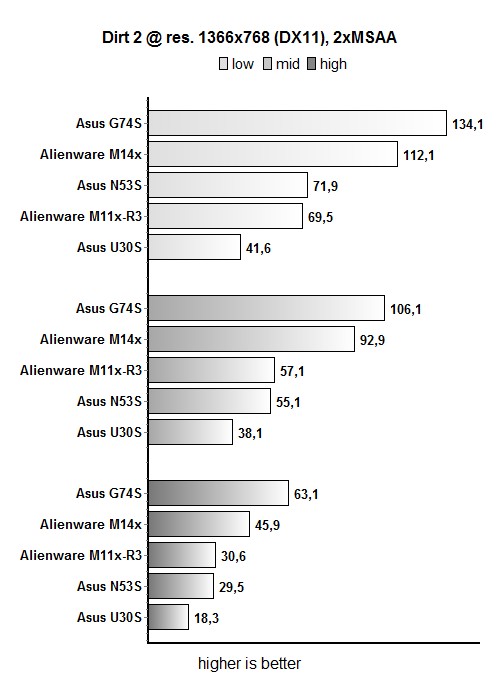
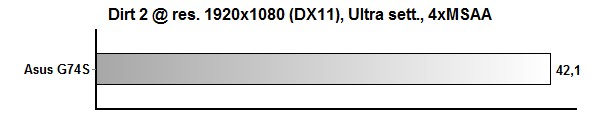
Metro 2033
Metro 2033 allowed for gaming at native 1920x1080 with settings at ‘Normal Quality’, although we did turn off tessellation and DOF.
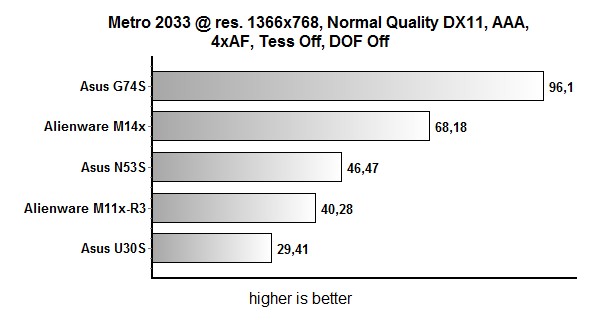
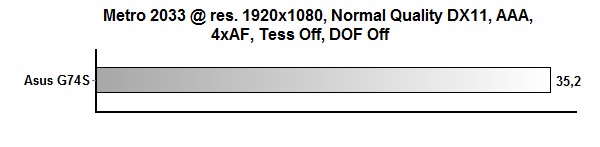
Crysis 2 / DirectX 9
Crysis 2 was easily playable in DX9 version. 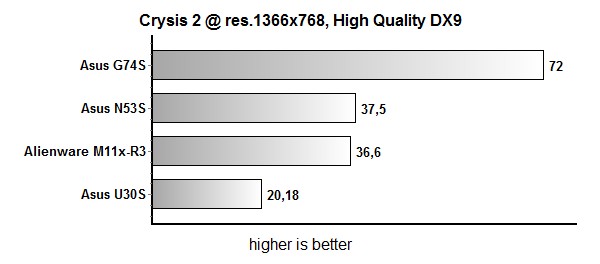
Crysis 2 / DirectX 11
We downloaded the DX 11 patch and high res textures, which decreased the result you see in the table abowe by only a few frames. The real work for GTX 560M begins when Crysis 2 is ran in 3D.
'High' setttings at 1920x1080 coupled with 3D resulted in only 24-27fps. Once we turned on DX11 and high resolution textures, we saw that about 1.6GB was used in the graphics card‘s memory (DirectX 9 took up 1.23GB). All in all, memory was not a bottleneck as the GTX 560M we had on our tests boasts 3GB.
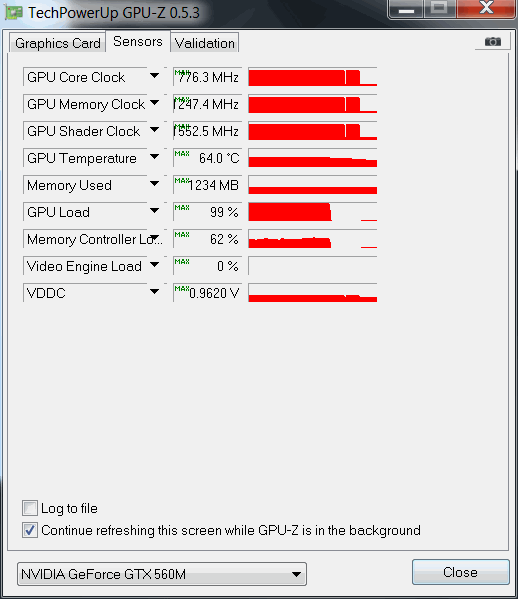
Crysis 2 / DirectX 9 in 3D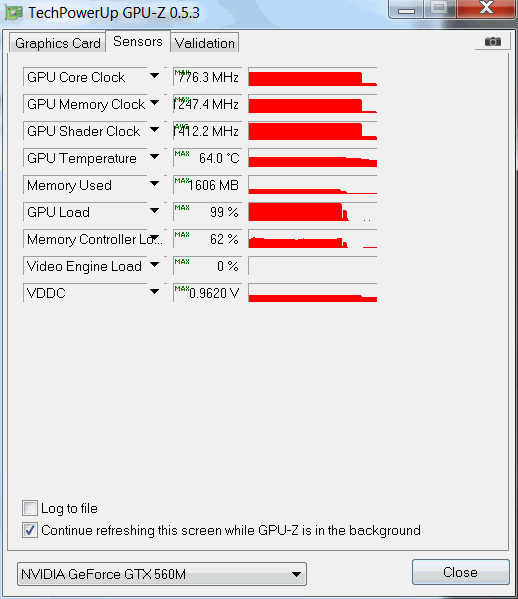
Crysis 2 / DirectX 11 in 3D
Asus G74SX is a gaming laptop with Nvidia’s GTX 560M and Intel’s Core i7-2630QM, so this means that the device needs quality cooling and Asus did quite well in this department.
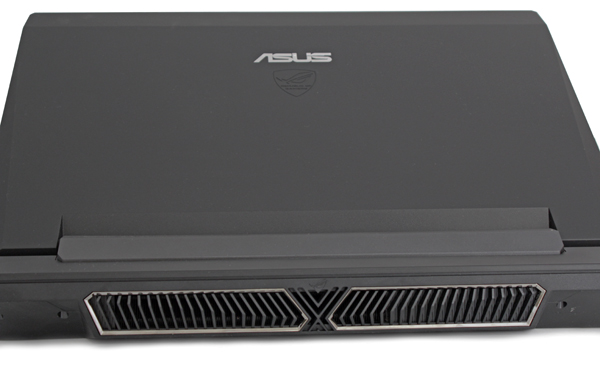
The two fans are not exactly quiet in idle mode, which isn’t great. You’ll hear the airflow, constantly. On the other hand, temperatures are kept in check quite nicely. The hard drive crackle is only occasional and unobtrusive.
The part around WASD keys is quite the coolest region on the upper part of the laptop – it can go up to 31°C. The right palm rest will go up to 30 °C whereas the left side is always much cooler. The hottest part is from the arrow keys upwards, towards the display, up to 35 °C.
It almost goes without saying that you will not use Asus G74S from your lap, be it because you’ll need a mouse or the heat on the right side. In fact, on the right-top part temperatures can hit up to 45°C.
The highest temperature we measured from the large air outlet was 66°C. Note however that this was during long gaming tests.
The following screenshots show that components are pretty cool in idle, but that temperatures rise under load.
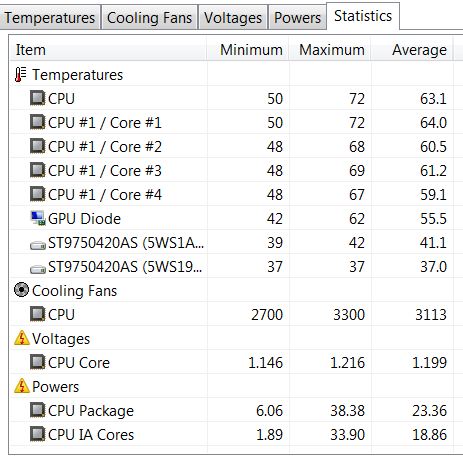
The masses may like playing casual games on their cellphones but real enthusiasts and gamers will definitely know how to appreciate the G74SX. We’re talking about Asus’ latest gaming laptop that boasts 17.3’’ non-reflective display with a 120Hz refresh rate. Thanks to the display and Nvidia’s GTX 560M 3GB graphics card, gaming in 3D is possible as well.
As far as the design goes, the G74SX has some really nice looks, although it is a rather bukly beast. While we’re aware it is a matter of personal taste, we thought that its looks complement the purpose quite well.
The laptop has a large cooler with two fans and while cooling is good, the fans are pretty loud in idle mode. Furthermore, it doesn’t come with Optimus technology, which means that Nvidia’s discrete graphics core is running all the time. As you would expect, it takes a toll on battery life so the battery will provide a bit more than 2 hours for surfing.
Gaming performance is pretty good considering the display’s native resolution of 1920x1080. This is definitely the fastest laptop we’ve tested so far. In case you’re not keen on rushing purchase, it may be wise to wait a bit and see whether Asus straps the G74S with the GTX 570M or GTX 580M, which should definitely boost 3D gaming performance at 1920x1080.
The Asus G74SX configuration we tested is priced at about €1900, but it may end up cheaper depending on the configuration. You can find it listed here.