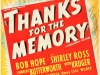Index

Review: Old 13.3 inch enclosure gets new CPU and GPU
Like many other laptop makers, Asus made sure its lineup is refreshed with latest CPUs and graphics. So, last year’s U30J laptop got a new name, U30S, and some nice juice in Intel’s Sandy Bridge Core i5-2410M and Nvidia GT 520M graphics. This means that the laptop retained the looks, but now packs a meaner punch with a second gen Core i5 CPU and improved Fermi graphics.

The Core i5-2410M runs at up to 2.9GHz in turbo and it complements Nvidia’s GT 520M graphics well (1GB of DDR3). This 13 incher additionally has 8GB of DDR3 and it’s pretty much evident that it will handle office and multimedia more than fine. Of course, we wanted to check whether Nvidia’s slowest offering from the GT 5x series is powerful enough to provide pleasant gaming at the native resolution of 1366x768.
Asus offers U30S devices with a choice of three CPUs - Core i5 2520M, 2410M or Core i3 2310M.

Asus U30S comes with a 500GB disk. The battery is an 8-cell one but Nvidia’s Optimus is there to help with saving precious battery life. Of course, any longer gaming will require an outlet, but it’s to be expected with such devices.
The Asus U30S configuration we tested is priced at about €900 and you can find it here.
Specification:

Asus U30S measures 32.8 x 23.8 x 2.00 cm (W x D x H) and weighs more than 2kg. It might not be the most compact among its 13’’ brethren, but it has much to offer. Generally speaking, the laptop is pretty sleek and its surface is made of brushed aluminum.
The LED backlit display supports 1366x768 resolution and plays 1080p video just fine, but we hate the fact that it's a glossy screen as it doesn't do well under direct sunlight, or in well-lit environments. We would have preferred a matte panel. Viewing angles aren’t perfect but the person next to you can see the picture quite well.

The device comes with a 4-in-one card reader on the front (SD/ MS/ MS Pro/ MMC). As you can see, LED lamps are on the front as well (power indicator, battery charge indicator, drive activity indicator and bluetooth/wireless indicator). Wireless On/Off switch is in the left corner on the front.
Asus U30S has Altec Lansing speakers which are pretty loud considering the size
.Keyboard
Asus U30S has a nice and roomy keyboard that is definitely well suited for longer typing sessions.

The palm rest is made of brushed aluminum.
The On/Off key is above the keyboard to the right.
Touchpad
The touchpad is quite large and supports multi touch. As you can see, it looks pretty nice.

Connectivity and Ports
As you can see from the picture below, the power-in (DC) connector is on the right side of the laptop. The same side holds optical DVD-RW drive, one USB 2.0 connector, and Gigabit LAN port (RJ-45).
The second and third USB 2.0 connectors are on the opposite side. Note that Asus U30SD does not have USB 3.0 connectors.
Asus U30SD comes with one HDMI and one VGA out. Let’s not forget the microphone, headphone and Kensington lock port as it is still there. U30SD only has one air outlet, the one you see on the picture above.
Bottom and the Battery
Bottom of the laptop is made of black plastics and it is possible to replace hard drives or memory. Although lack of outlets on the bottom means that longer operation will make it warmer, the keyboard side of the laptop remains cool.

Asus U30SD laptopu comes with Li-Ion A42-UL50 eight-cell battery with 5600 mAh 84 Wh.

Battery Life
Asus U30S’s Li-Ion A42-UL50 battery will provide about 6 hours of standard work, or about 4 hours of viewing HD video.

Noise
The fan can be clearly heard and although it’s not overly loud in 2D work, it’s still loud enough to bother someone sitting close in a library. Asus could have done a better job with RPM management because the difference in 2D and 3D loudness is very small.
Geforce GT 520M
Nvidia Geforce GT 520M is an affordable entry level graphics card that is often found in newer laptops. It comes with DirectX 11 support and is based on GT119 GPU, which was launched at the beginning of 2011. The GPU packs 48 shader units but only 64-bit memory interface, unlike the GT 525M (GF108, 96 shaders) which has 128-bit interface. The 64-bit DDR3 is a bottleneck for GT 520M cards but some performance has been compensated for with high core and shader clocks.
GF108 – 600/1200MHz, 128 Bit 900 MHz DDR3
GF119 – 740/1480MHz, 64 Bit 800 MHz DDR3
Nvidia launched its GT 520MX graphics card a few days ago, but you should know it is basically a faster GT520M. The GT520M runs at 740MHz, while the GT 520MX runs at 900MHz (shaders at 1800MHz). The memory is up from 800MHz to 900MHz (DDR3). You can find GT 520MX results on the next page and we got them simply by overclocking the GT 520M.
Features
The 520M supports Bitstream HD Audio (Blu-Ray) output via HDMI, meaning that the card transfers Dolby True HD and DTS-HD bitstream without quality loss to a HiFi receiver. The integrated PureVideo HD video processor 4 (VP4) can decode two streams simultaneously, which can be used for Blu-ray Picture-in-picture where primary video runs in 1080p and the secondary in 480p.
Nvidia didn’t quite plan on 3D Vision support on GT 520M, although some OEM drivers do offer 3D TV support via HDMI.
You can access shader cores (e.g. for video transcoding) via CUDA interface, DirectCompute 2.1 or OpenCL. Although PhysX calculations are theoretically possible on GF119, the card’s performance isn’t enough to run PhysX effects.
The GT 500M series supports Optimus technology, which means that discrete graphics automatically shuts down when the laptop is in 2D mode. This saves power and helps with battery life as integrated graphics takes over.
Gaming Performance
The results clearly show that Asus U30S is not a gaming laptop but gaming is definitely possible if you lower in-game detail settings. Geforce GT 520M is currently the slowest offering from second generation of Fermi, but we still hit higher than 40fps in Dirt 2 with ‘Low’ graphics settings. Most games are playable only after turning off effects, whereas others had to be run below 1366x768 to be playable. So, Crysis 2 with High Quality settings at 1366x768 is not playable.
3DMark 2011
Dirt 2
Asus U30S’ graphics performance is good enough for Dirt 2 and we managed 32fps with medium graphics settings.

Aliens vs Predator
Metro 2033
We stripped Metro 2033 of DX11 effects, tessellation and DOF, which resulted in pleasant gaming at normal settings.

Lost Planet 2
Crysis 2
Nvidia launched its GT 520MX graphics card a few days ago, but you should know it is basically a faster GT520M. The GT520M runs at 740MHz, while the GT 520MX runs at 900MHz (shaders at 1800MHz). The memory is up from 800MHz to 900MHz (DDR3). We got the results you see below by overclocking the GT 520M to GT 520MX clocks.
Asus didn’t wait long to show its K53SC laptop with GT 520MX graphics.
We overclocked the GT 520M and tested just how effectively faster the GT 520MX is. Thanks to the overclock, GT 520MX cards are about 15 percent faster than GT 520M.

GPU temperature increased by few degrees after overlocking but it was in normal limits.
CPU Performance
Asus U3oSD has Intel’s Sandy Bridge Core i5-2410M processor. This dual core CPU runs at 2.3GHz or 2.9GHz with turbo. Intel’s integrated graphics runs at 650MHz and takes care of 2D.

Cinebench R11.5

PCMark 7

HDD Performance
U30S’s Western Digital 500GB hard drive spins at 5400RPM, resulting in only 60MB/s. Asus offers faster drives as well and it might be wise to take them up on the offer.

The U30S is Asus’ new 2011 lineup that comes with Sandy Bridge CPU and Fermi 2 graphics. This 13.3 incher packs a pretty nice punch thanks to the Core i5 CPU running at 2.3GHz (2.9GHz in turbo) and Nvidia Geforce GT 520M graphics.
Although the GT 520M is the slowest offering from the GT 5xxM series, we still managed to play Dirt 2 at 1366x768. We scored higher than 40fps at with less demanding graphics settings. Of course, don’t expect wonders with the GT 520M because it will not be enough for more demanding games at 1366x768, especially if you’re reluctant to turn special effects off.
Asus U30S isn’t overly loud in 3D but the fan can be heard constantly in 2D. The battery will last for about 6 hours, or 4.5 hours of viewing HD video. The laptop comes with DVD-RW optical drive, which is not common with 13 inchers.
We were disappointed to see that U30S has no USB 3.0 connectors. For the €900 configuration we tested, USB 3.0 is certainly a feature users would like to see. On the other hand, if you’re not too keen on USB 3.0, then Asus U30S is a pretty powerful little laptop and definitely one of the better 13.3 inchers we’ve seen.