

Review: How strong is your claw grip?
CM Storm line of products got another addition - the Spawn gaming mouse. After Sentinel and Inferno models aimed at higher-end segment, CoolerMaster will now offer Spawn to those that aren’t in a mood to splash out on rodents. Suggested pricing for the Spawn is €33, where VAT is not included. As you can see, Spawn ergonomics is pretty different from the aforementioned models, as it’s designed especially for claw grip gamers.

Model Number SGM-2000-MLON1
Available Color Black + Red
Material Rubber Grip / ABS Plastic
Dimensions (W) 75.5 X (H) 110 X (D) 35 mm (W) 3 X (H) 4.3 X (D) 1.3 inch
Net Weight 142 g / 0.313 lb
Sensor 3500 DPI Storm Tactical Optical Sensor
Maximum Tracking Speed 60 IPS
Maximum Acceleration 20g
Polling Time 1.0ms
Speed Measurement 6400 fps
Onboard Memory 32Kb
Form Factor Right Hand Ergonomic
Button Assignment 7
Weight System No
Cable Length 2 Metres
Packaging
Spawn comes in a nice and sturdy box that lists main characteristics of the mouse.


We didn’t find the Driver CD inside, but it will be included in retail packages. You can find more info online, here.
The Looks
Spawn is smaller compared to Inferno. You might remember that Inferno has a laser sensor whereas Spawn comes with an optical one. You can see both on the picture below, and they both belong to CM Storm gaming peripherals line.

Spawn is explicitly a mouse for right handed gamers. It’s designed for the claw-grip, but regardless of your preferred usage, Spawn will be a good little rodent. The mouse is small and mobile thanks to a really thought out design. The right side of the mouse has a slope which is pretty convenient, especially in claw grip “mode”.

The mouse is made of ABS plastic, which looks good and is pretty comfortable. You can actually see the difference between standard and ABS plastics, as the frame around the front keys is made of standard type.


Spawn comes with two thick rubber grips that have been deployed on both sides of the mouse. This affords full control to lift-off style gamers during game play.
As you can see Spawn comes with seven different keys, programmable via the Spawn Tactic AP software.

CoolerMaster was keen on longevity and Omron micro switch technology promises minimum 5 million clicks and years of fun with Spawn. The scroll wheel boasts Japanese ultra-step wheel encoders that provide great control and precision, although we thought that the wheel could be a bit quieter.

Spawn has a 3500 DPI sensor, making it top of the line when it comes to optical sensor mice. It allows on-the-fly DPI changes – 800, 1800 and 3500 DPI. There are no LED indicators which display current DPI settings, but we didn’t miss them too much.
Spawn boasts maximum acceleration of 20 G, maximum tracking speed of 60 inches per second, poling rate of 1000MHz and image processing of 5.8 MP/s.
Spawn is the first optical sensor based mouse in the CM Storm series – the rest come with laser ones. Naturally, laser sensors are considered better since they churn out above 5000 DPI, but the “butter” comes at a price. For most gamers, especially in FPS games, 3500 DPI will be more than enough.
If you’re curious as to how to tell the sensors apart, you can either consult the manual or peek into the hole. You’ll see that laser mice have a narrower hole and don’t have LED glow when connected to your computer. Laser mice use beams which are almost invisible to the human eye.


Next up is the anti-drift control sensor. A quality optical engine should include an anti-drift system that would provide lossless performance during lifts and drops. In other words, it’s the distance that dictates how far the mouse goes before the sensor stops tracking movement. If the distance is high, cursors tend to move while you’re lifting the mouse. Needless to say, nobody likes that.
Inferno’s laser sensor has lift-off distance of 2mm; strangely enough, Spawn does not specify that. While testing it, we noticed that it heavily depends on the surface. In our case, it went anywhere between 2 an 4mm.
Spawn runs pretty good on wooden surfaces and it really liked CM HS-M Battle Pad and CS-X Battle Pad. It doesn’t really like white and greasy surfaces, where laser mice for instance wouldn’t mind running.
Since Spawn is pretty short, there will be enough room to control it, especially when retracting the mouse in your palm.

Spawn Tactic AP
Storm Tactic AP allows for programming all keys or set up speed of double clicking, wheel speed, pointer acceleration, angle snapping and polling rate. The app is pretty simple and since the Spawn comes with 32KM of onboard memory, you can save it and carry it around. Macro allows for saving a string of keyboard inputs and saving it in a mouse button of choice.
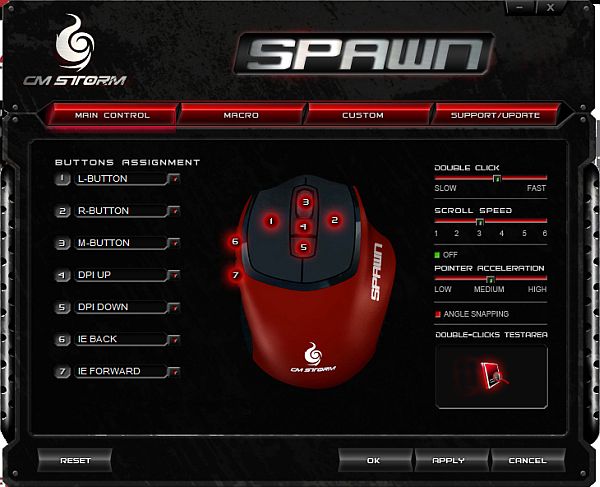


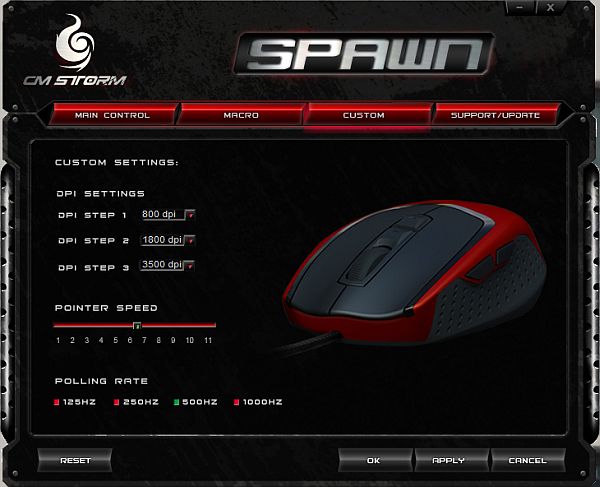
Conclusion
With Spawn, CoolerMaster offers gamers a quality CM Storm mouse that comes cheaper than its siblings. That’s not to say that the mouse does is any lesser endowed however - for a mouse with an optical sensor it’s top drawer. The suggested pricing for Spawn is €33.5 + VAT.
Spawn is smaller than regular mice but it's comfortable for longer hours. It’s a strictly right-handed mouse designed for so called claw grips, i.e. holding the mouse by its sides rather than laying your hand on it.
Cleverly implemented ergonomics allows for smooth sailing all the way and the rubber grips ensure that you don’t drop the mouse in rapid movement. The mouse is light and precise and if you’re a claw-grip gamer, we’re pretty sure you’ll like it. Truth be told, Spawn can be used in a regular manner as well, but it might be a bit too short.
Spawn’s integrated 32KB of memory will save settings and macros, allowing you to carry it around with your preferred settings regardless of whether Spawn Tactic AP program is present. In conclusion - robust but sleek, precise but not overkill, quality but not overpriced; Spawn is surely the mouse to try on for size.




