Index

Review: CPU cooling in style
Today we’ll talk about Thermaltake’s new CPU cooler called simply Jing, which stands for silence in Chinese. Thermaltake describes it with three words – comfort, excellence and exquisiteness, and the fan was, as the name suggests, designed to provide a quiet environment together with efficient operation. We’re talking about a tower side-flow design with two silent fans that should be good for up to 200W of dissipated heat from the CPU. Jing is currently available at €60, here.

The box is definitely refreshing and quite appealing. You'll find everything you need to know right there on the box and plenty of photos as well.



All the details around Jing's cooler suggest a professional job, and the same goes for the packaged mounting parts.

Jing cooler is, as you can see, nicely secured as well.
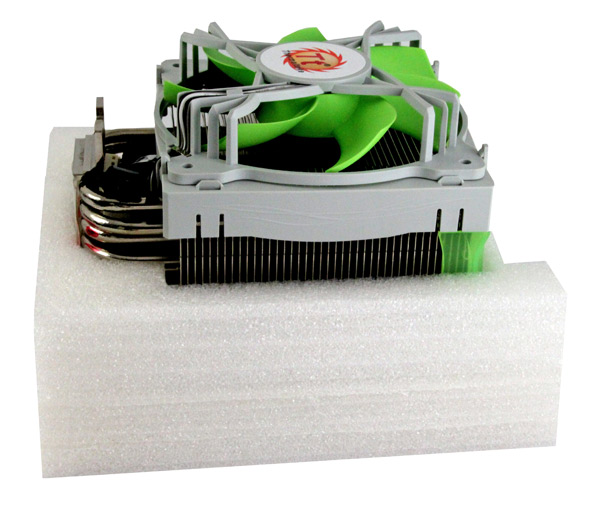
Jing measures 131mm x 123mm x 162mm (LxWxH) and at a glance looks to be great for cooling those hot CPUs. The tall heatsink is made of aluminum whereas the base and the five heatpipes are made of nickel plated copper.

Jing comes with two 12cm fans, each with its fan speed controller. The fans feature an open frame in order to cut down on the noise, so watch your fingers. Depending on the RPM count, the fans make from 16dBA to 28dBA (800RPM - 1300RPM, air in 42CFM, air out 37.7CFM). One fan pushes the air through the heatsink whereas the other fan draws air from the heatsink.
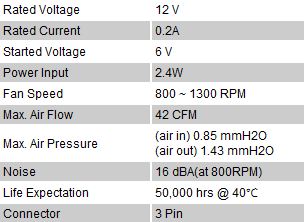
The fans are connected to the power source via separate power cables. At the end of the power cable is the 3-pin connector which enables for connecting it to your motherboard.
As far as RPM regulation goes, having an RPM controller is good but the cable is relatively short and you’ll have to open your case to change it. On the other hand, this isn’t much of a problem as we usually find ideal settings and roll with them anyways.
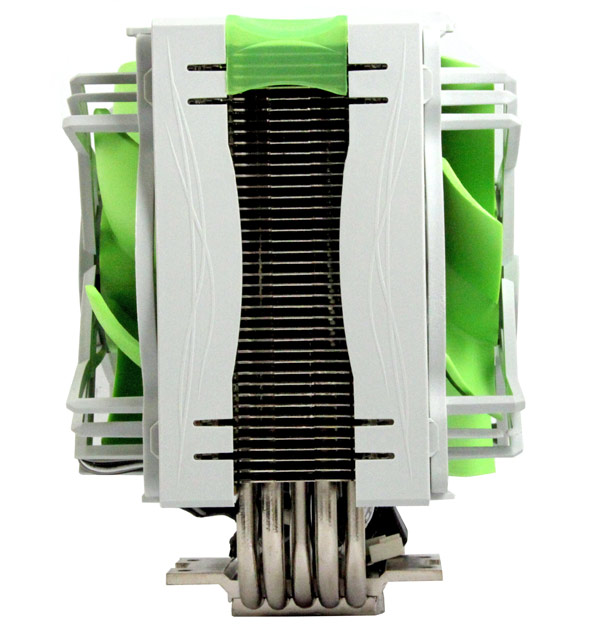
The fans are pretty easy to set up and you’ll have to do it when you mount the cooler. The fans are held in place with four plastic brackets, as you can see from the picture below. There’s plenty of plastics on Jing but it still weighs in at 920gr (with the fans).
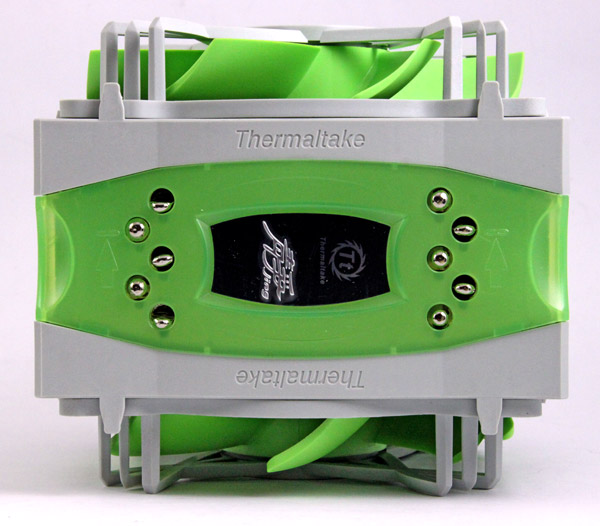
The five 6mm heatpipes go through the cooler’s base and go to the top of the heatsink. The heatsink packs 41 aluminum fins. The arrows next to the heatpipe ends show the airflow direction.
Jing is a universal cooler and will support LGA1366, LGA1156, LGA775, AM3 i AM2+/AM2 sockets.
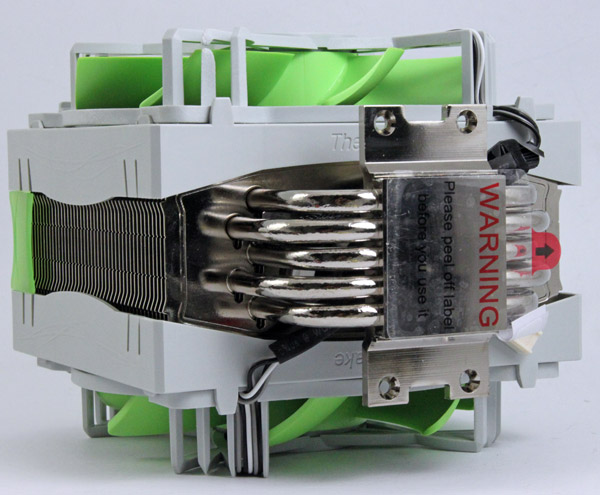
The nickel plated copper base is flat; the heatpipes go through it and form U shaped turns on the other end. A careful observer will notice plenty of details such as Thermaltake print in plastics or Tt signature on each of the 41 aluminum fins.
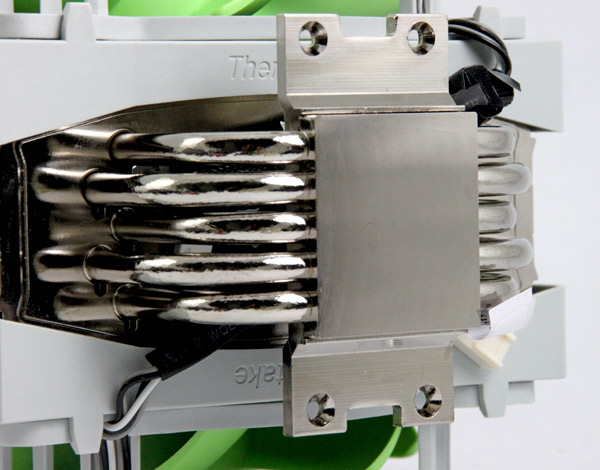
Although Jing comes with preinstalled fans, users will have to take them off before mounting the cooler. Thanks to the manual, the process is quick and painless. Intel and AMD platforms use the same backplate with only difference being the mounting bars.
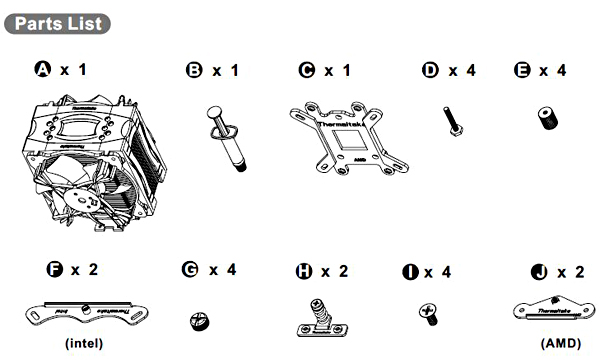
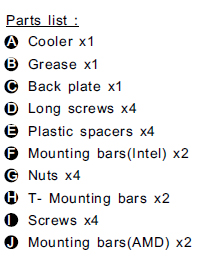
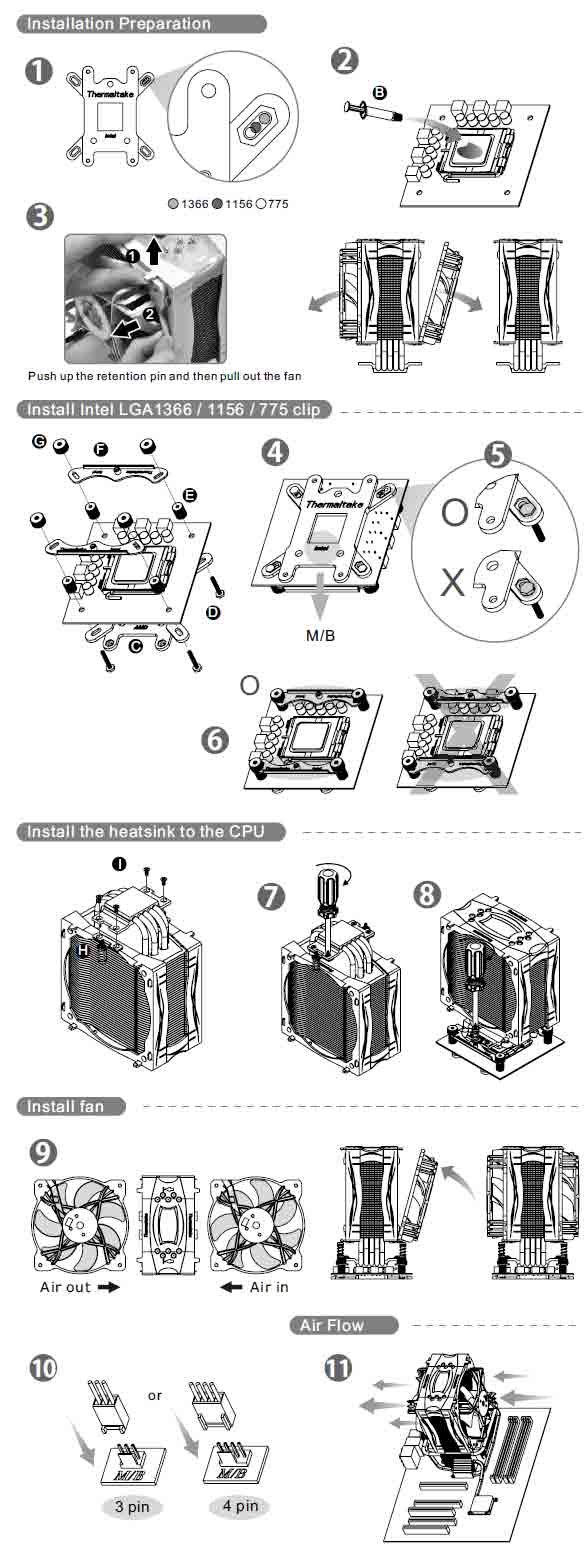



We used EVGA’s X58 FTW3 motherboard and a Core i7 930 CPU in our Obsidian 800D case. The case had three default fans running at 900RPM in a room with average temperature at 22°C. We used Prime95 (Small FFT) to put a 100% load on all Core i7 930’s cores, so bear in mind that we’re talking about a scenario that will most probably never happen.We measured temperatures on all four cores and put average values in the tables. We used Gelid’s GC Extreme paste.
Jing comes with two Thermaltake TTE122712LS fans, which run from 800 to 1300RPM and come with RPM regulation. Jing’s fans are pretty loud at 1300RPM but barely audible at about 800RPM. As the results show, it’s not so much a difference in performance as it is in the noise levels. Still, if you’re an overclocker we’d advise you to not mind your ears and lengthen your CPU’s life instead.
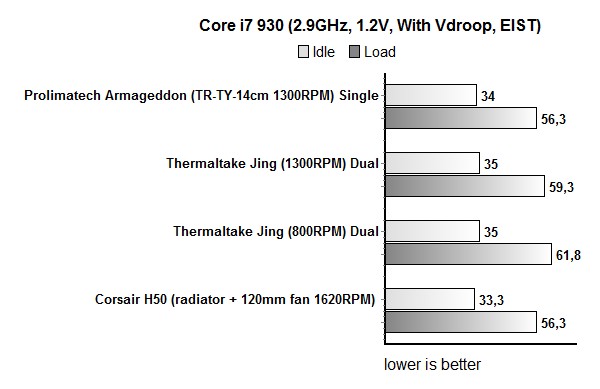
Jing didn't manage to win, but that's not an easy task considering the competition. Indeed, the competition is as fierce as it gets and with this in mind, Jing has done pretty well.
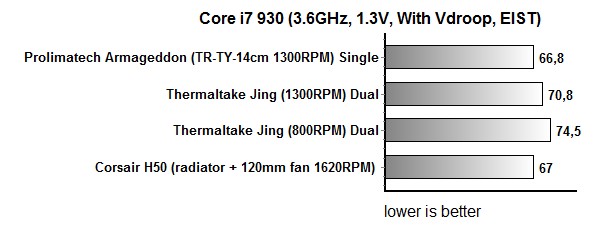
Thermaltake Jing was announced a few weeks back with the MSRP at $59.99. As usual, Europe got a higher pricing and here you’ll have to set aside more than €60. Pricing says that this is a high-end, high-performance CPU cooler and our testing corroborates that.
Jing is a high-tower cooler with two preinstalled 12cm fans that will fit on any currently popular Intel or AMD sockets. The fans can be controlled via the connected regulators, meaning that you’ll assume full control over the performance-noise ratio.
The finishing touches are truly exquisite. The cooler is easy to mount and the fans can be taken off in a moment, without having to take the cooler out. Not everyone might like Jing’s color scheme, but we really liked it as it made our rig look much fresher.
All in all, Thermaltake Jing is one potent cooler that has done really well on our test and we’d cordially recommend it.



