Index


Review: Replaces any boot drive
This review is also available in German.
SSDs have been around for quite some time and the prices have dropped to levels where most users can afford such a device. It's still not cheap, because Apple is eating up 1/3 of the flash-market. But at about €150,- you can purchase the G.Skill Falcon II 64GB drive. Of course, the faster a drive gets the more you have to cash out for it.
The Falcon II 64GB is spec'd at 220MB/s read-speed and 110MB/s. While the write speed is not impressive and fast hard drives can match it, any SSD has a big advantage. It contains only non-movable parts, so no heads have to be moved and access times are about 150 times faster. This is what gives SSDs the edge over HDDs, but the advantage comes with a quite heavy price tag.

Testbed:
Motherboard:
MSI 790GX-GD70 (provided by MSI)
AMD 790GX/SB750
MSI P55-GD65 (provided by MSI)
Intel P55
CPU:
AMD Phenom II X4 965 Black Edition (provided by AMD)
Intel Core i5 750 (provided by Intel)
CPU-Cooler:
Scythe Kama Angle (provided by Scythe-Europe)
Memory:
G.Skill 4GB Kit PC3-12800 (provided by G.Skill)
1333MHz CL7-7-7-21 CR1T 1.30V
Graphics Card:
MSI R4850-2D1G-OC (provided by MSI)
Power supply:
PC Power & Cooling Silencer 500W (provided by PC Power & Cooling)
Hard disk:
Samsung F1 1000GB RAID-Edition (provided by Ditech)
G.Skill Falcon II 64GB (provided by G.Skill)
Case fans:
SilenX iXtrema Pro 14dB(A) (provided by PC-Cooling.at)
Scythe DFS122512LS
Case:
Cooler Master Stacker 831 Lite (provided by Cooler Master)
As you can see, the drive comes in a nice white box lined with black foam, where the drive is kept safely even the package is handled badly.

The drive is protected by a black steel case with a sticker.

The specs are listed on the back side.
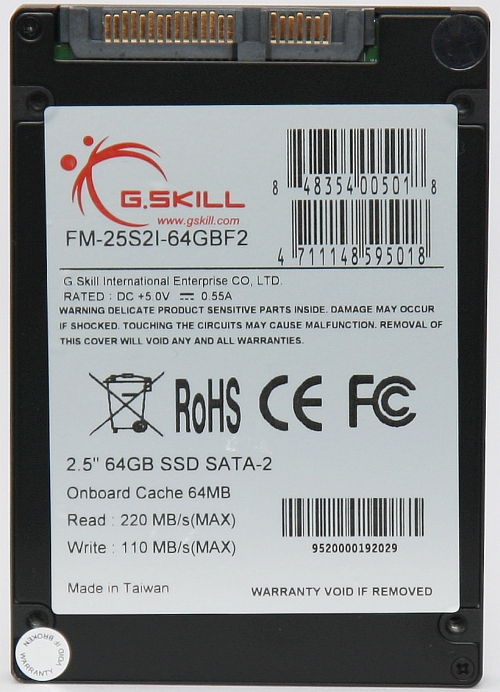
The connectors are standard SATA connectors.

Because the drive does not contain movable parts, it's quite easy to open and check it out. You should not do that, because it will invalidate the warranty. Sorry for the low quality pictures.
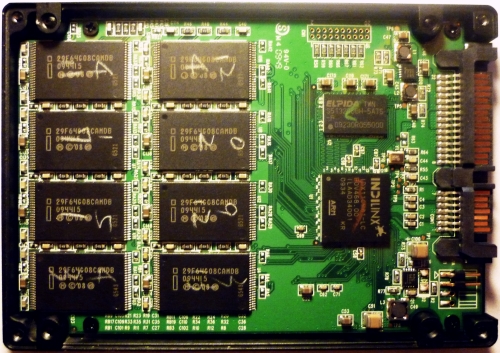
The heart of the drive is the Indelix Barefoot Eco controller which is common in most drives. The new revision is able to handle the newly introduced 34nm flash-chips.

The drive also has a 64MB cache chip which runs with just 166MHz.
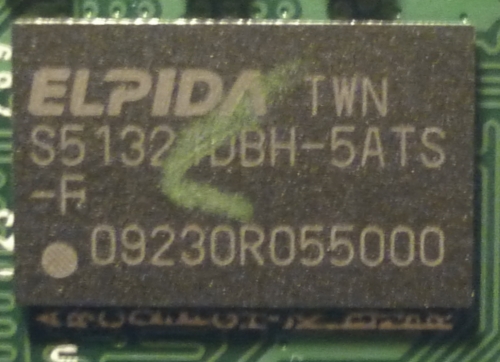
The drive contains eight 32Gb chips. Normally you could get 64GB, but as any hard drive it's calculated with 1000 instead of 1024, so the drive reports just 61057MB. The spare space is used for bad cells. GSkill does test each chip, that's why they are numbered and they did not mix up different batches.
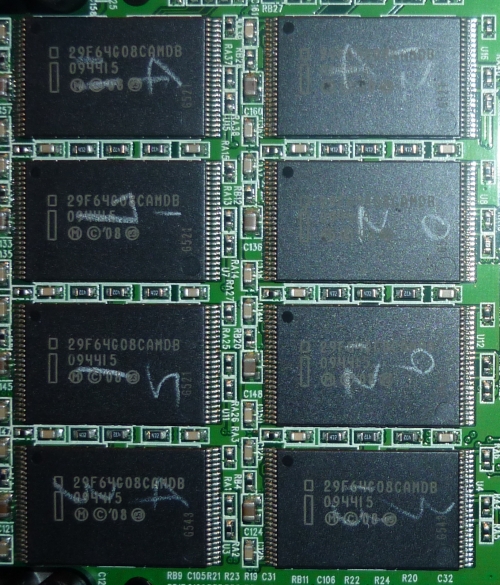
Here a close look to the Intel 34nm NAND MLC chip:
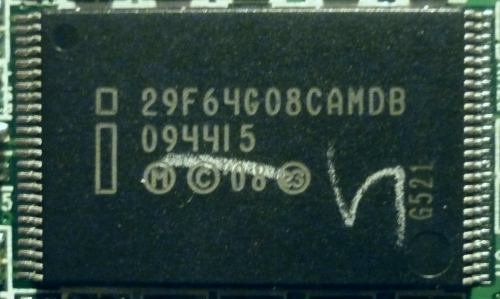
First we checked the drive and compared it to our hard drive on an AMD system. We used Windows XP SP3 and Windows 7, whereas Windows 7 is the 64-bit Ultimate version. To reduce the problems with the Windows file system Superfetch was disabled. First the hard drive. We used ATTO 2.46 disc benchmark.
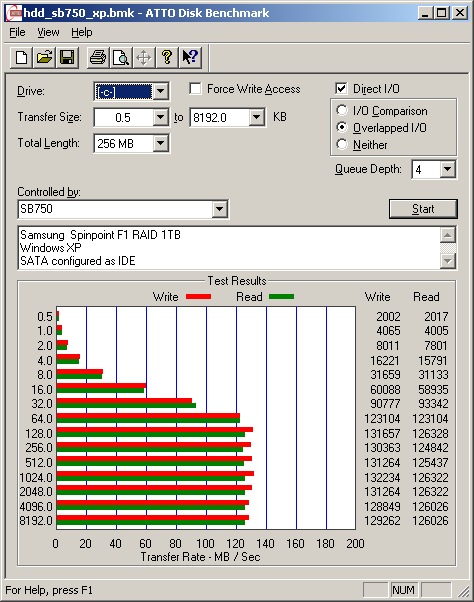
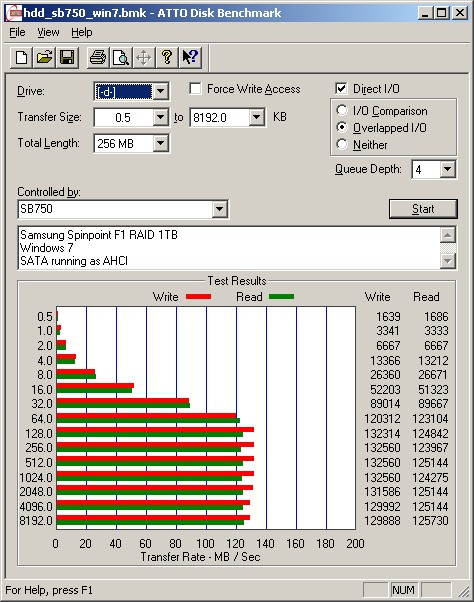
Now the same for the SSD. We have formated it with a 2kB cluster size:

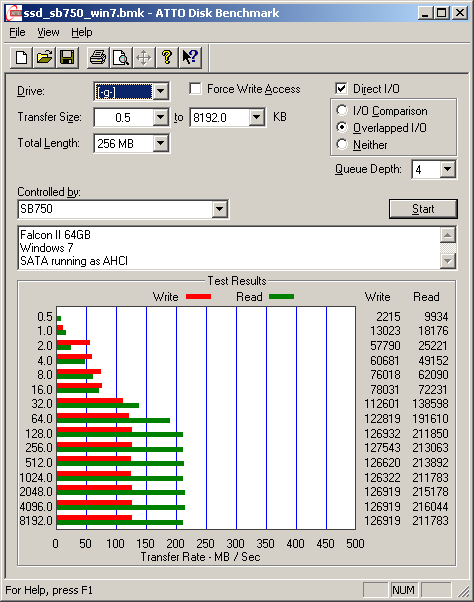
While the write speed is nearly the same, the read speed is nearly twice as fast on this SSD.
Now we do the same with our P55 test rig.
First goes the Samsung HDD:
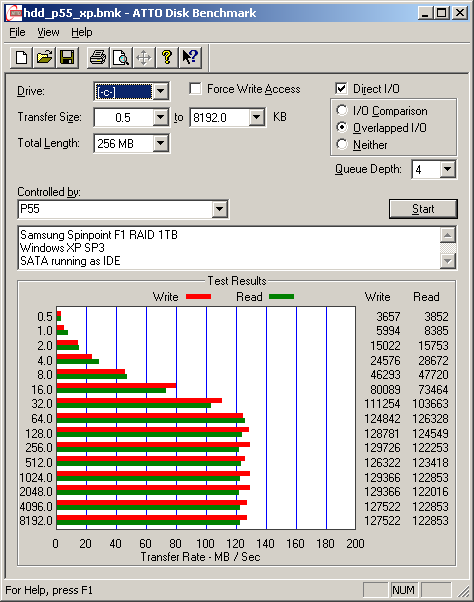
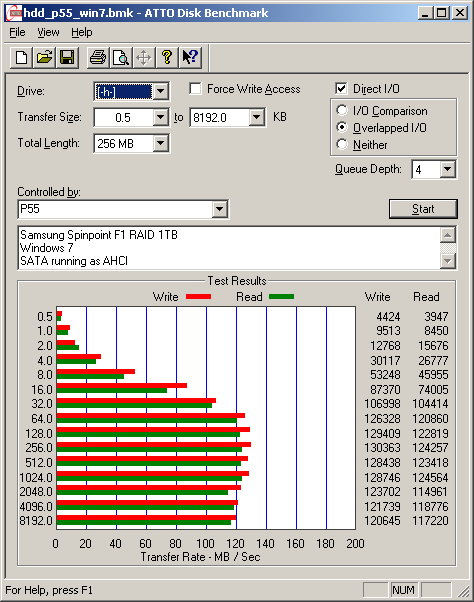
And here the results for the SSD:
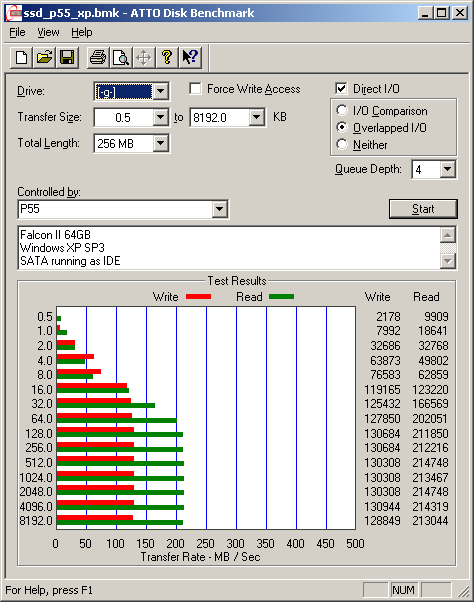
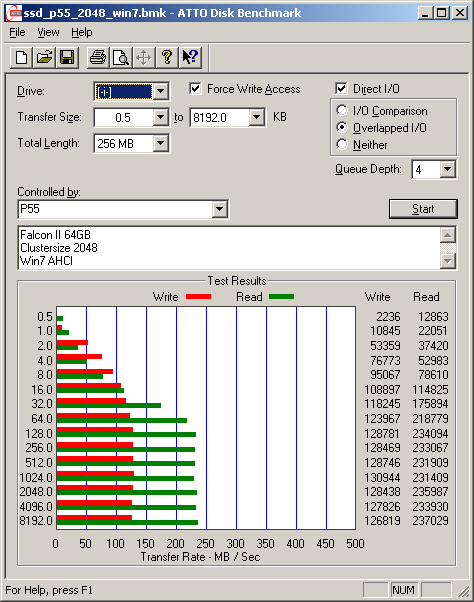
Intel does not show much difference compared to AMD, but reading is slightly faster.
What happens when the drive is formatted differently? On smaller drives such as 64GB you would like to keep the cluster size small, so you won't loose much space when files do not complete a cluster. The bigger the drive or partition and the bigger the filesize the bigger the cluster size should be. As the benchmark shows, using 512 Bytes for a Cluster does diminish performance.
Clustersize 512Bytes:
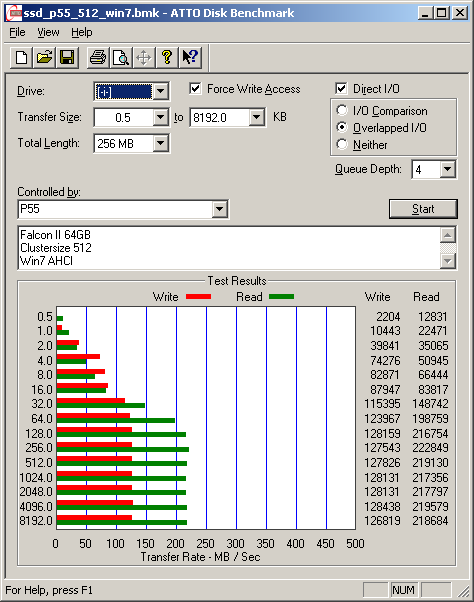
Clustersize 1kB:
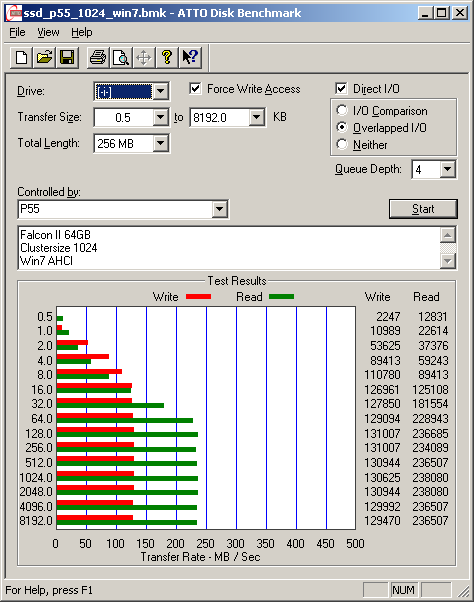
Clustersize 2kB:
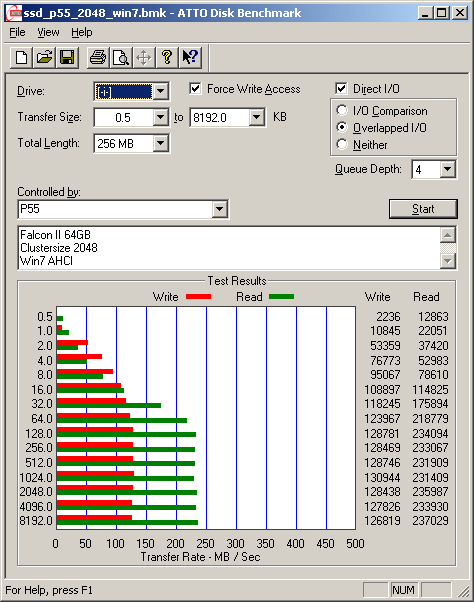
Clustersize 4kB:
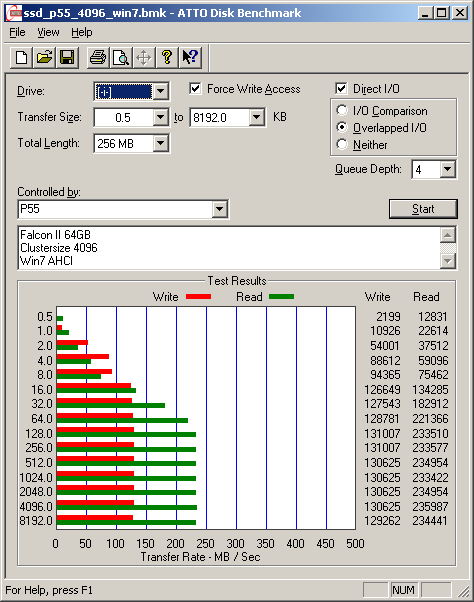
Clustersize 8kB:
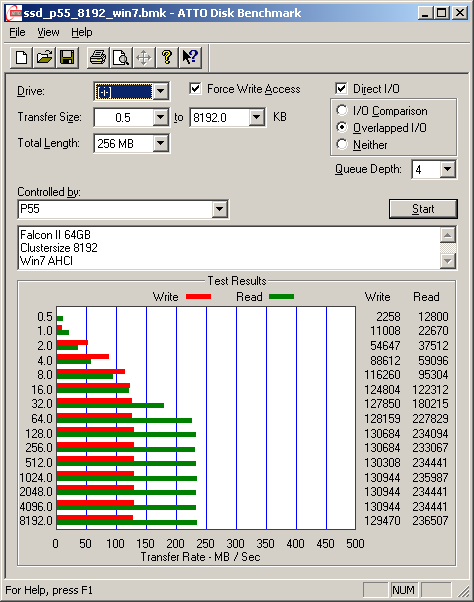
On a small drive it seems that 1kB Clusters would be the best option, because it gives you the best performance. If you have bigger drives, 2k and 4k seem viable options too.
While we are quite happy with ATTO disk benchmark, there are also other benches around and most gives similar results. An exception is HDtune Pro 4.01. While the file benchmarks gives you around 225MB/s, the hard drive read spead is under 200MB/s which feels quite odd. Tests were done with the Intel test rig.
File size 64MB, Cluster size 2kB:
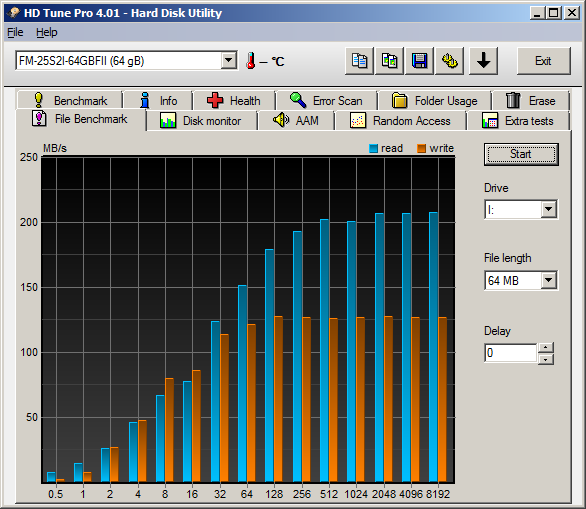
File size 256MB, Cluster size 2kB:
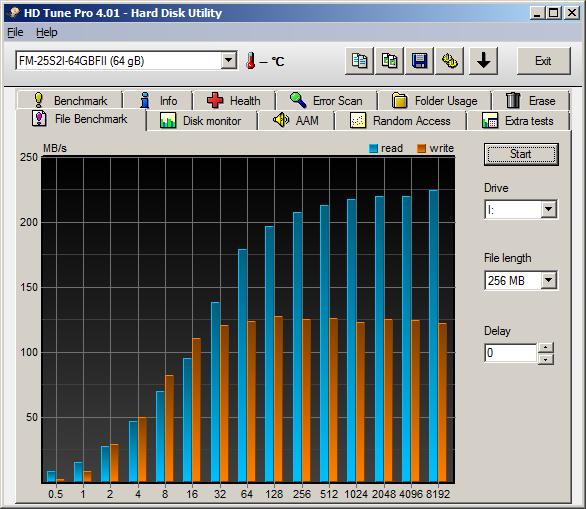
Drivebench reading:
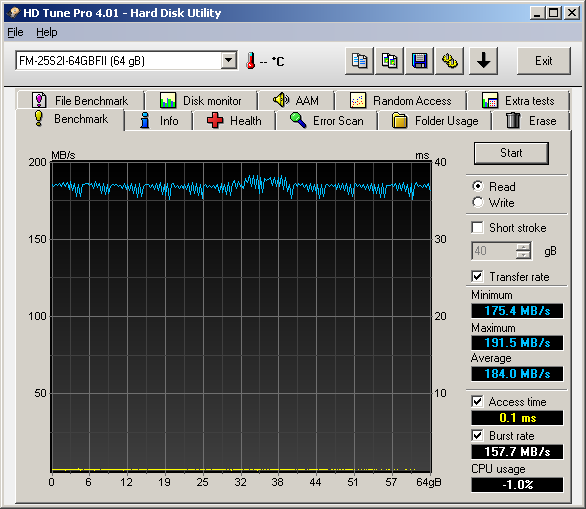
Drivebench writing:
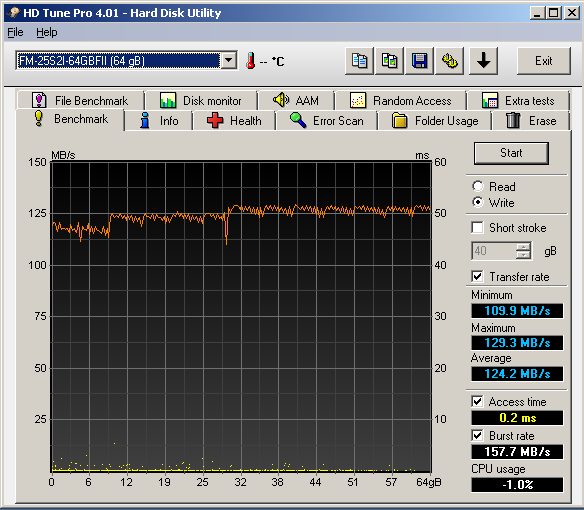
Another benchmark is Crystalmark. The interesting result here is, that the performance crashes when reading 4kB chunks in a random way.
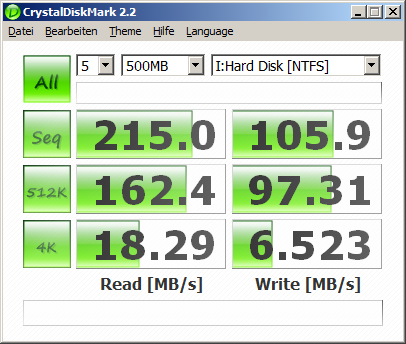
Everest also has a disk benchmark, we ran all the tests:
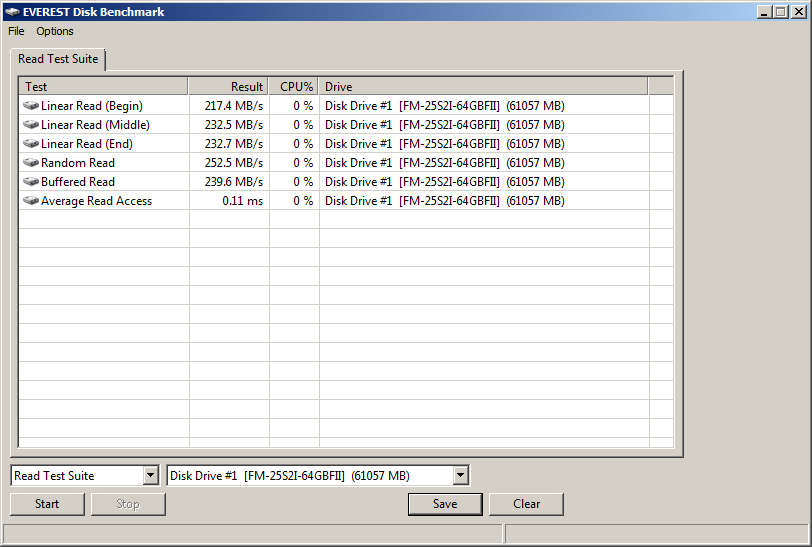
Everest has a nice bench for access times.
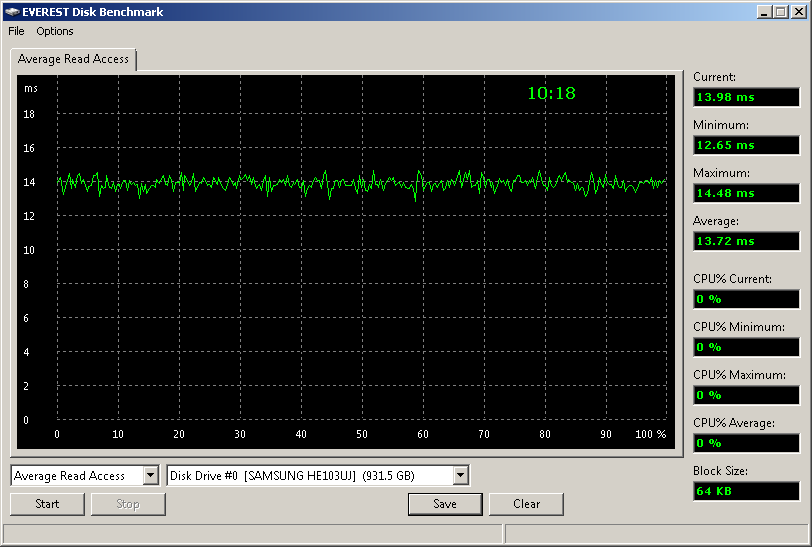
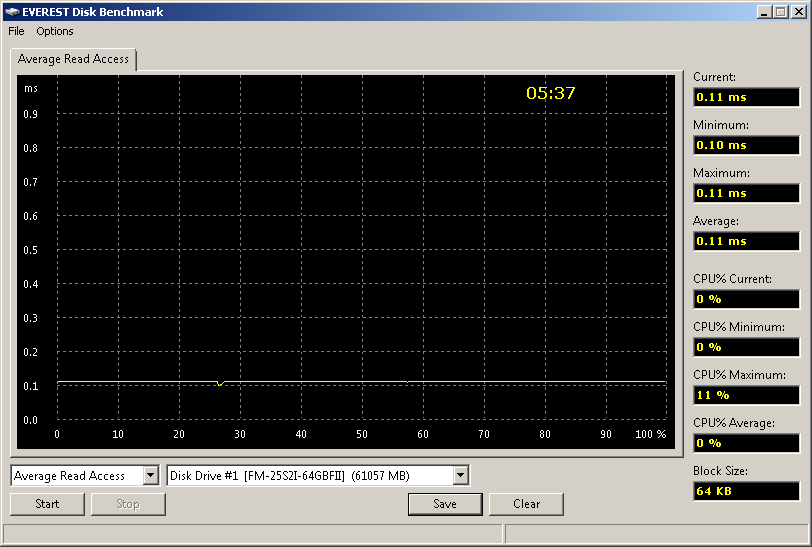
While the HDD is mechanic it takes quite a long time to access anything on it. Not so on the SSD which is just limited by the controller and the speed of the chips.
As we have seen, the reading speeds are amazing and finally coming close to the SATA II specifications. While in RAID 0 mode it can be exceeded, that's why SATA 6Gbps has been introduced. The available solutions nowadays do nothing to improve the real speed, also the caches on the drives are too slow. In a month the first AMD boards with the new SB850 should appear which will have native SATA III support.
Write speed on this drive are just as fast as a hard drive, but that comes as no surprise, because this drive priced quite higher. The advantage you get for the extra investment comes down to the access time of just 0.11ms, which is 150x faster compared to a normal hard drive.
We installed Windows XP and Windows 7 on this SSD and it's really cool to see Wndows bootup in 10 to 15 seconds. To optimize the performance you should disable superfetch and limit write access as much as possible. In the GSkill forum you may find helpfull tips: http://www.gskill.us/forum/
While not cheap compared to normal hard drives, prices have gone down and this drive is available for about €153,-. If you need more space and a tad faster speeds the 128GB version is yours for €264,-. Drives capable of writing as fast as reading will cost you at least double their price.
With reading speed of about 230MB/s and writing speed of about 120MB/s the drive offers great performance. Compared to a normal harddrive it's much faster. With fast access times, low power consumption of about 2.7W and noiseless operation the drive is very attractive.
We have to congratulate G.Skill for their effort to bring this affordable drive to the masses. This drive makes a difference and we can recommend it.

