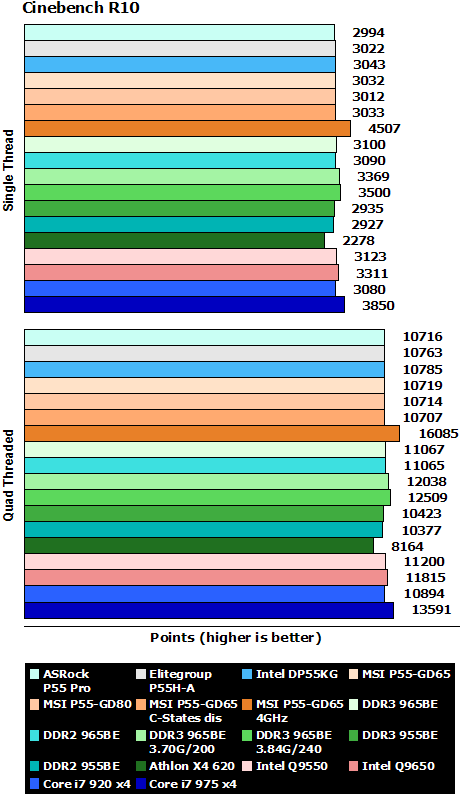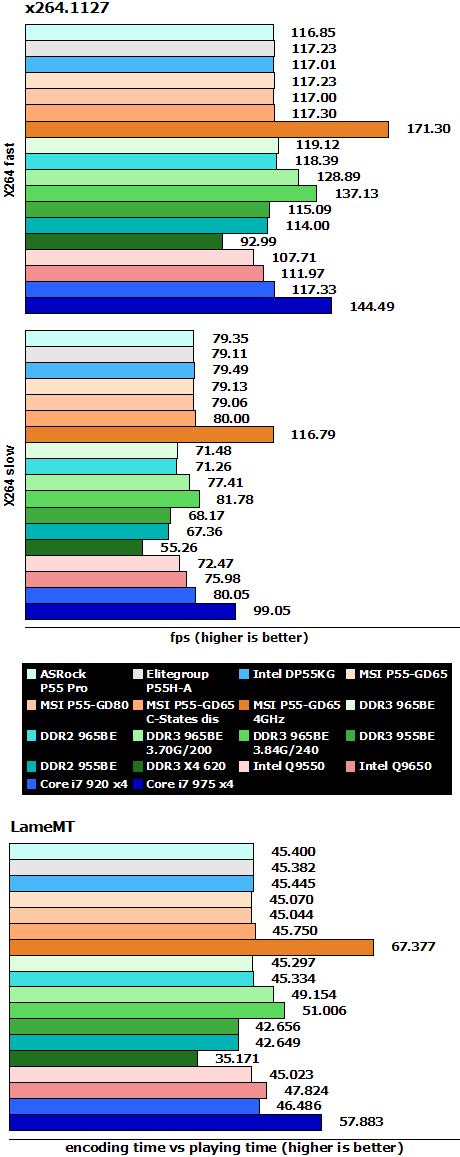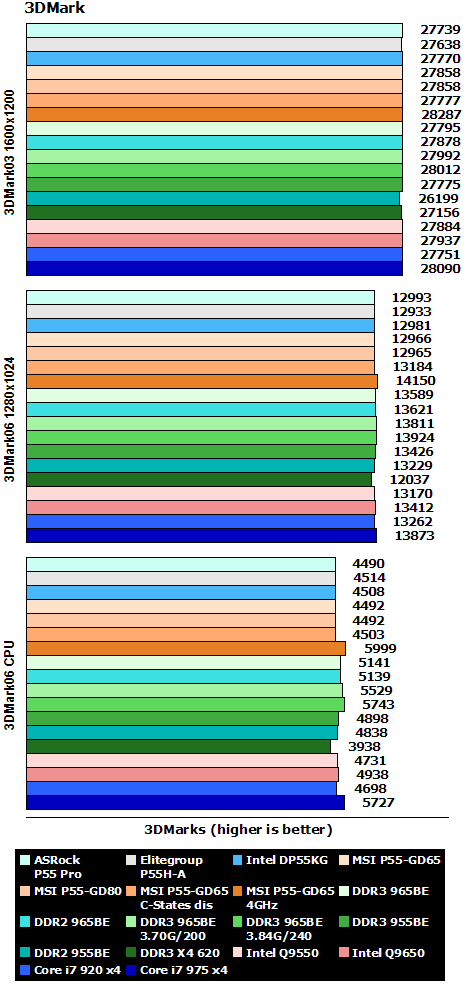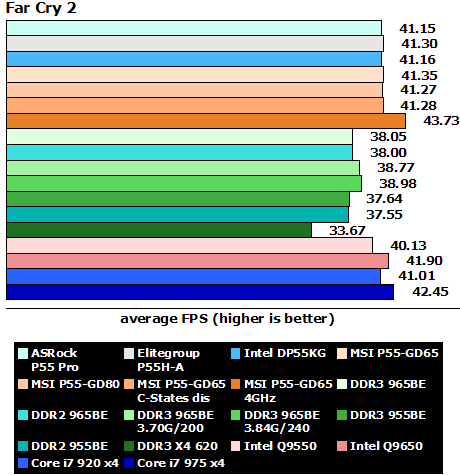Index

Review: From €88 to €175
This article is also available in German.
We had more than two months to play around with our P55 boards. Generally speaking it's good to wait always before buying new stuff, because after some time you can expect mature boards that will not cause much troubles.
We tested two boards in the sub €100 market, one in the sub €130 market and two which we consider high-end, as they cost upwards of €160. While the boards perform around the same level they only differentiate by features and layout.

A fast recap of the P55: This is now called Platform Controller Hub, which in fact is a Southbridge. To avoid competition to the X58 platform all eight PCIe 2.0 x1 lanes are crippled to half speed, so you get PCIe 2.0 x0.5. This causes all sorts of problems for vendors who want to integrate USB 3.0 and SATA 6Gbps, at least there is no hard drive which can fully utilize SATA 6Gbps, but for SSDs this feature could be interesting.
We think the LGA 1366 offerings have no merit, besides one memory channel more, which gave us the odd 3GB, 6GB and 12GB memory configurations, the LGA 1156 offers faster speed at same clock due to higher turbo modes. This will not change as long Intel comes not out with it's 32nm offerings. Besides that, Hyperthreading doesn't work most of the time, and only a few applications can benefit from the feature. For Gamers and highly optimized applications it may even slow down the performance.
Also the lower power consumption despite the included northbridge of the i5 line makes it the perfect choice for most users. Compared to the X58 platform we noticed all BIOSes have changed the C-States setting to enabled, whereas the X58 platform has that option disabled. With an i5-750 that costs only 0.5% performance, but saves a lot in idle and even shaves off some wattage under load.
Testbed:
Motherboard:
several P55 boards provided by ASRock, Elitegroup, Intel and MSI
MSI 790FX-GD70 (provided by MSI)
AMD 790FX/SB750
MSI DKA790GX (provided by MSI)
AMD 790GX/SB750
Gigabyte GA-EP45-UD3P (provided by Gigabyte)
Intel P45/iCH10R
Intel DX58SO "Smackover" (provided by Intel)
Intel X58/iCH10R
CPU:
Intel Core i5 750 (provided by Intel)
AMD Athlon II X4 620 (provided by AMD)
AMD Phenom 9650 (provided by AMD)
AMD Phenom II 810 (provided by AMD)
AMD Phenom II 905e (provided by AMD)
AMD Phenom II 955 Black Edition (provided by AMD)
AMD Phenom II 965 Black Edition (provided by AMD)
Intel Q9450 (provided by Intel)
Intel Q(X)9650 (provided by Intel)
Intel Core i7 920 (provided by Intel)
Intel Core i7 975XE (provided by Intel)
CPU-Cooler:
Scythe Kabuto (provided by Scythe-Europe) for AMD and Intel E/Q
Thermalright Ultra 120 eXtreme 1366 (provided by Thermalright) for Intel 1366
Thermalright MUX-120 1156 (provided by Thermalright) for Intel 1156
Memory:
Kingston 2GB Kit PC2-9600U KHX1200D2K2/2G (provided by Kingston)
1066MHz CL5-5-5-15 CR2T at 1.90V for AMD DDR2
Qimonda 3GB Kit PC3-8500U (provided by Qimonda)
1066MHz CL7-7-7-20 CR1T at 1.55V for Intel i7
Kingston 3GB Kit PC3-10600U KHX1600D3K3/2GX (provided by Kingston)
1333MHz CL7-7-7-20 CR1T at 1.50V for AMD DDR3 and Intel P55
1440MHz CL7-7-7-20 CR1T at 1.50V for Intel P55
1600MHz CL8-8-8-23 CR1T at 1.60V for AMD DDR3 FSB overclocking
1644MHz CL9-8-8-23 CR1T at 1.60V for Intel P55
1800MHz CL9-8-8-23 CR1T at 1.65V for Intel P55
Graphics Card:
MSI R4850-2D1G-OC (provided by MSI)
Power supply:
PC Power & Cooling Silencer 500W (provided by PC Power & Cooling)
Hard disk:
Samsung F1 1000GB (provided by Ditech)
Case fans:
SilenX iXtrema Pro 14dB(A) (provided by PC-Cooling.at)
Scythe DFS122512LS
Case:
Cooler Master Stacker 831 Lite (provided by Cooler Master)
OS:
All tests are performed with XP SP3. As 64-bit software is still not very common, we stick with the 32-bit version.
ASRock P55 Pro:
Features:
Intel P55
4 dual-lane phases + 2-phase VRM
ST L6716 VRM controller cpu-portion
ST L6743 VRM controller northbridge-portion
Realtek RTL8111DL PCIe Gb LAN controller
JMicron JMB363 PCIe SATA II/PATA controller
VIA VT6308P PCI firewire controller
Nuvoton (Winbond company) NCT6771F super I/O controller
Realtek ALC888
ICS 9LPRS140CKLF clock generator
passive cooling of chipsets/VRM
16Mb BIOS, version: 1.70 - 2.00
Mainboard Revision: 1.00
Slots:
2x PCIe 2.0 x16, 1x x16 or 2x x8
2x PCIe 2.0 x1 @ x0.5 speed
2x PCI
Memory:
4x Dual-Channel DDR3-slots for PC3-10667U memory up to 16GB
Storage:
6-Port SATA II featuring RAID 0, 1, 5, 0+1, JBOD
1-Port PATA
1-Port Floppy
Backpanel ports:
1x PS/2 keyboard
1x PS/2 mouse
1x Gb LAN
1x Firewire
8x USB 2.0
2x eSATAp II
7.1 analog audio
1x optical audio out
1x digital audio out
1x CMOS clear button

Accessories:
4x SATA cables with clips
1x PATA cable
1x Floppy cable
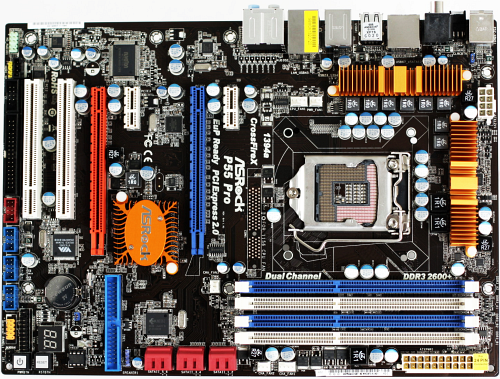
Layout:
This is an entry board and from the looks of it, it shows. That board was built to appeal to the mass-market at a very reasonable price-level. At least the BIOS offers all features to overclock and ASRock put some effort in adding some additional features into the BIOS. Also you notice the 2/3 ATX size which is not really cool, because all the parts are crammed together and you miss some of the mounting holes.
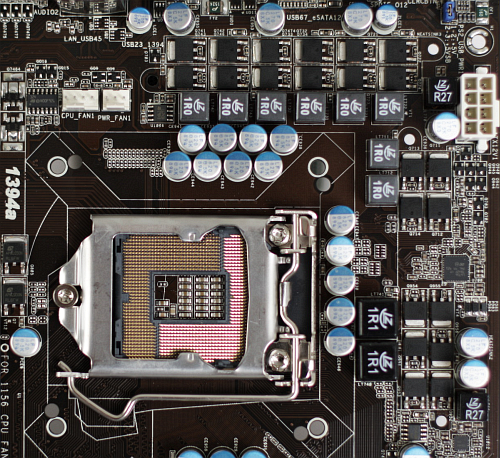


The VRM is an analog 4-phase dual-lane design without any fancy stuff. ASRock is using an ST VRM controller which have not been seen on other boards yet. Due to the price level the VRM is a very cheap design and that shows in power-consumption tests. Of course you would need some time to save the price differences to other boards, but better VRM designs do also keep the CPU cooler. As long as you don't apply high overclocks, the VRM won't cause a problem.
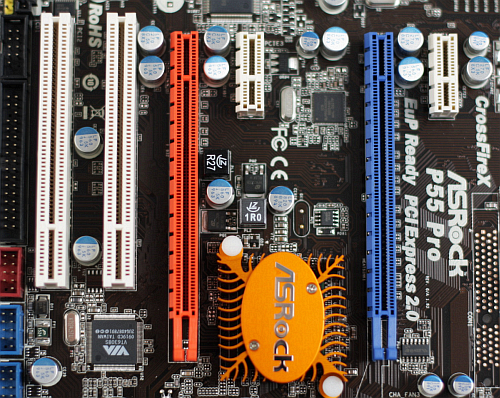
The slot design is very straightforward and the best of all boards. Two PCIe 2.0 x16 slots give you the capability to use Crossfire. SLI is not possible out of the box, because at this price-level ASRock decided not to pay the extra SLI tax. Both PCIe x1 slots will not be blocked by any graphics cards which we like much.
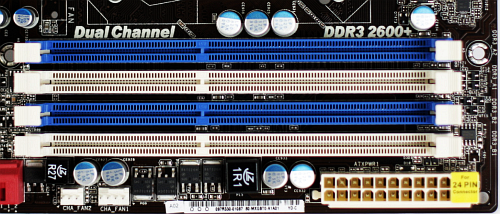
The memory slots are close to the CPU socket. Because the PATA is behind the 2nd PCIe x16 slot, it's not that bad and the power connector has been moved to the right bottom edge of the board.


Not surprisingly the board features the Realtek RTL8111DL GbLAN solution. And to shave of some cents of the BOM (bill of materials) ASRock uses only an ALC888, not the latest ALC889. The JMB363 provides the two ports for eSATA and the one PATA port. The most unusual choice is the integration of the VIA VT6308P PCI firewire-controller instead of it's PCIe pendant.

The SATA connectors are on the edge of the board and all of them are angled at 90°. This is the best solution available because the connectors won't interfere with any cards, especially with such a small board. Sadly the PATA connector is connected quite odd, parallel to the second PCIe x16 slot, but nowadays PATA is not needed any more.
BIOS:
What we never like is, over-voltaging with default settings. There is no merit whatsoever to increase the VTT/QPI voltage to 1.219V when Intel specifies 1.100V. Same goes for DRAM voltage at 1.615V compared to the specified 1.500V in a non-overclocked environment. We insisted that ASRock includes under-voltage controls so you can come close to the specified voltages manually. VTT/QPI can be lowered now to 1.114V, DRAM to 1.489V which works happily with our modules. Also the default settings for Windows 2000 configuration is inconvenient with Floppy enabled, COM1 enabled, and SATA as compatible. When using performance or other default BIOS settings the Turbo inside of the CPU-settings vanishes mysteriously which is not a good idea if you like to overclock. Also disabling NX-Bit and HPET is a really bad idea, especially with Windows XP, Vista and Windows 7.
Since BIOS 2.00 the board clocks on the spot when set to manual, perfect. We insisted that ASRock fix this, because it does not make sense to under- or overclock boards on stock settings:
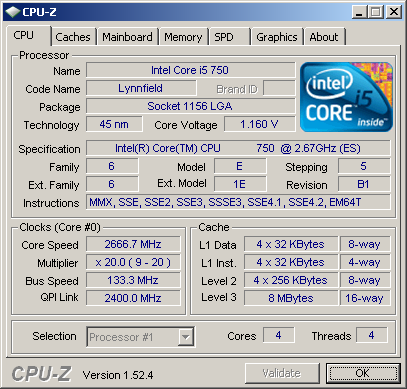
Surprisinglythe board did manage to overclock to 200MHz virtual FSB with 4GHz:
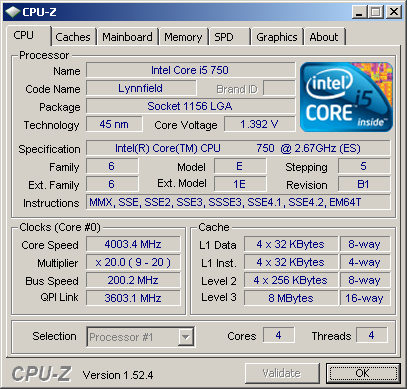
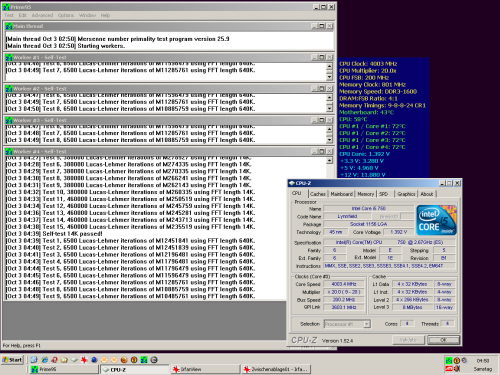
Of course due to the new BIOS we also tried under-voltaging the CPU without Turbo-Mode with only 1.03125VCore and 1.039V VTT/QPI which worked perfectly, so we can't understand why ASRock has decided to increase the VTT on stock settings by over 0.1V:
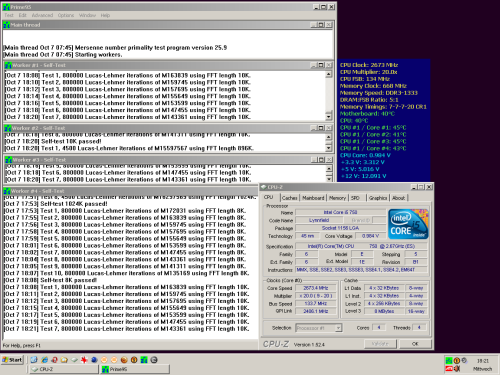
Elitegroup P55H-A:
Features:
Intel P55
4+2-phase VRM
uPI semiconductors uP6206AK VRM controller cpu-portion
uPI semiconductors uP6203A VRM controller northbridge-portion
Realtek RTL8111DL PCIe Gb LAN controller
JMicron JMB361 PCIe SATA II/PATA controller
ITE IT8720F super I/O controller
Realtek ALC888S
ICS 9LPRS926EGLF clock generator
passive cooling of chipsets/VRM
16Mb BIOS, version: 1.00, 1.1beta
Mainboard Revision: 1.00
Slots:
2x PCIe 2.0 x16, 1x x16 or 2x x8
1x PCIe 2.0 x4 @ x2 speed
1x PCIe 2.0 x1 @ x0.5 speed
2x PCI
Memory:
4x Dual-Channel DDR3-slots for PC3-10667U memory up to 16GB
Storage:
6-Port SATA II featuring RAID 0, 1, 5, 0+1, JBOD
1-Port PATA
Backpanel ports:
1x PS/2 keyboard
1x PS/2 mouse
1x Gb LAN
8x USB 2.0
1x eSATA II
7.1 analog audio
1x optical audio out
1x CMOS clear button

Accessories:
4x SATA cable angled with clips
1x PATA cable
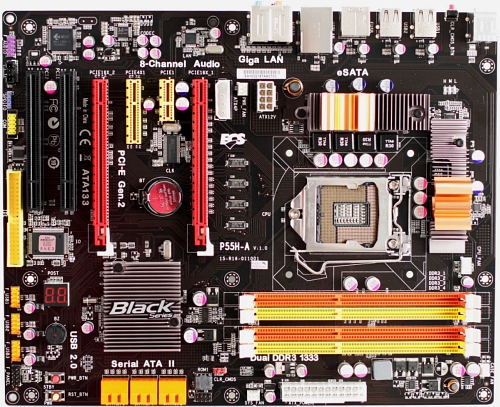
Layout:
The first thing you notice is that this board is not an high-end board, it's entry level. With the labeling as "Black Series" Elitegroup suggesting this is better than a normal board. But we are disappointed. While it features an all solid cap design, it does not feature all solid inductors.
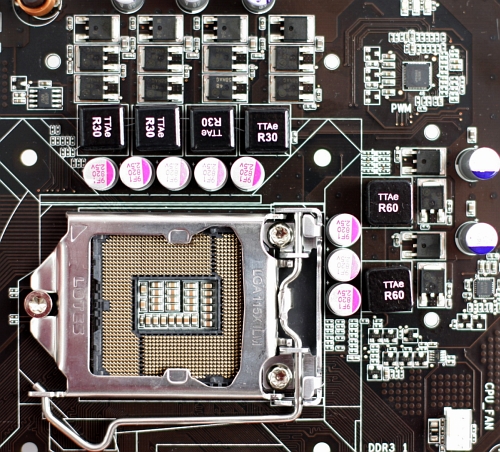


The VRM is an analog 4-phase design without any fancy stuff. Elitegroup changed the supplier for its VRM controllers from ISL to uPI semiconductors. We saw one of this controllers only once on the eVGA X58 SLI board and we were not impressed. Because the northbridge portions of the 1156 CPU do need a separate VRM, two phases are just for that. The controllers are so tiny we struggled to make good pictures. At least in idle the VRM works very well. The CPU-power connector is also odd placed, making connecting it a bit of a mess.
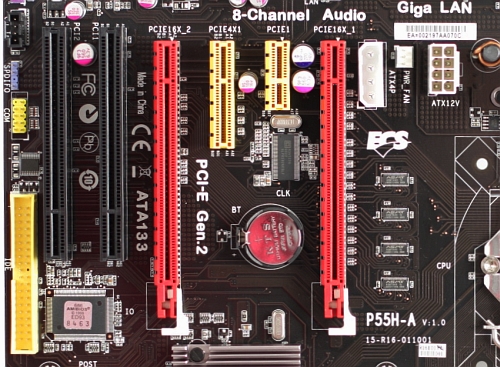
The slot design is very straightforward. Two PCIe 2.0 x16 slots give you the capability to use Crossfire. This board will not support SLI. The PCIe x4 slot will not be available, if you are using two two-slot PCIe graphics cards. For some reason Elitegroup decided to place a 4-pin molex-connector on the board, which is totally unnecessary and so it loses one PCIe slot.
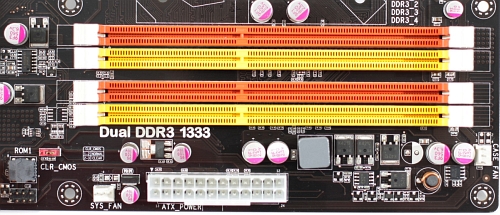
The memory slots are too close to the CPU socket. This may give you some problems with some big CPU-coolers. We have no information yet, if the CPU can use any memory slot you choose or if you have to use slot 1 as you have to do with the i7 900 series, but we think so. The power-connector is at a safe distance, so no problems there.

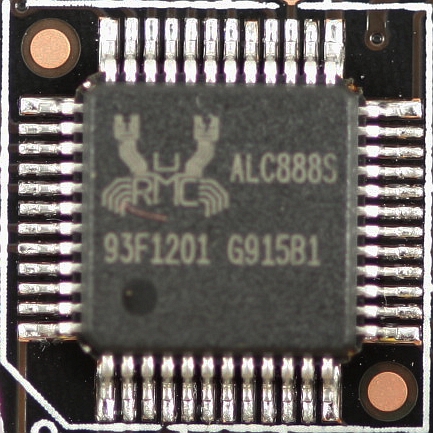
For some reason all vendors go for the cheapest PCIe Gb LAN solution on the market, which is the recently introduced Realtek RTL8111DL. It' does make sense on a sub €100 board, but we expected more. While we like eSATA ports we wonder what's the price difference between an JMB361 and JMB362 controller, as the later offers two SATA ports. The ALC888S is quite standard these days, the S indicating it does support separate streaming for Skype, but an ALC889 would have the same features with better SNR ratios.

The SATA connectors are on the edge of the board and all of them are angled at 90°. This is the best solution available because the connectors won't interfere with any cards. Sadly the PATA connector is on the left side of the board near the second PCI slot. Meanwhile we would not be sad to see this connector gone.
BIOS:
The BIOS is quite standard for Elitegroup. Still it does not feature NX-Bit by default. Also the HPET feature is hidden, but Elitegroup told us it is enabled by default, so a disabled NX-Bit makes no sense. Also the board has a known bug which does not support reducing the Uncore multiplier. While we got a fixed BIOS, it does still not show up on the webpage. The lack of Elitegroup not supplying BIOS updates at a fast pace, does not speak for a "Black Series" board.
The board is slightly underclocked, it runs with 132.7MHz:
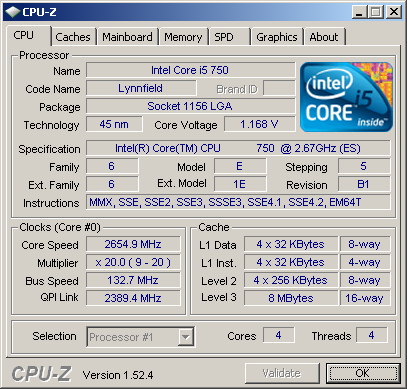
This is the only board which does not manage to overclock to 200MHz virtual FSB. 196MHz was the maximum stable frequency which resulted in a 3.92GHz clock:
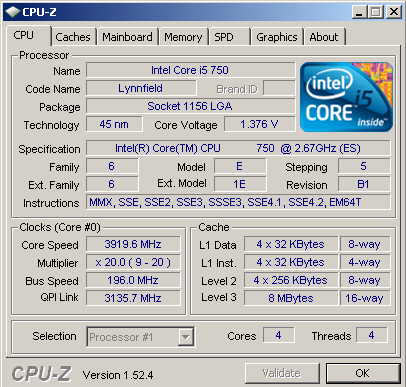
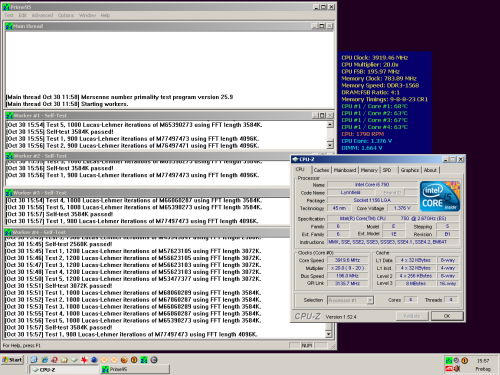
The Elitegroup board is the only board not featuring any under-voltage options, very disappointing.
Intel DP55KG:
Features:
Intel P55
6+2-phase VRM
CHiL CHL6316 VRM controller
Intel i82578DC PCIe Gb LAN controller
Marvell 88SE6145 PCIe SATA II controller
Texas Instrument TSB43AB22A PCI firewire controller
Winbond W83677HG super I/O controller
Realtek ALC889
Silego Technology SLG505YC264CT clock generator
passive cooling of chipsets/VRM
16Mb BIOS, version: various, 3878
Mainboard Revision: 1.00
Slots:
2x PCIe 2.0 x16, 1x x16 or 2x x8
1x PCIe 2.0 x4 @ x2 speed
1x PCIe 2.0 x1 @ x0.5 speed
2x PCI
Memory:
4x Dual-Channel DDR3-slots for PC3-10667U memory up to 16GB
Storage:
6-Port SATA II featuring RAID 0, 1, 5, 0+1, JBOD
2-Port SATA II featuring RAID 0, 1, 0+1, JBOD
Backpanel ports:
1x Gb LAN
8x USB 2.0
2x eSATA II
1x Firewire
7.1 analog audio
1x optical audio out
1x optical audio in
1x backup BIOS button

Accessories:
2x SATA cable with clips
1x SLI bridge
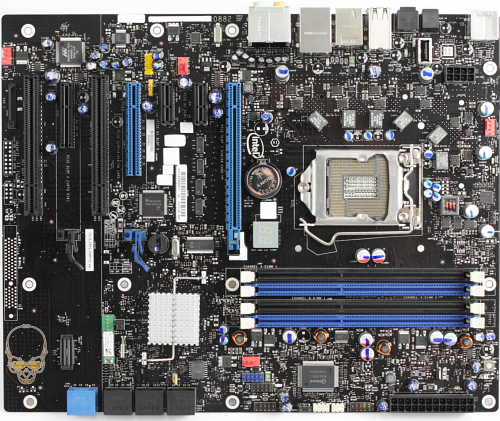
Layout:
Intel is the only company still way back in the last century, as they do not offer one board with solid cap design nor using high end parts on all components. For what they offer, you pay way to much. Also the design is odd with lots of empty space on the left side and a skull which they think is cool, but it's not. The debug-LED is located behind the first PCIe x16 slot and near the CPU-area. That is the most unintelligent position we can think of, because the view of the LED is most certainly blocked by any highend cooling solution and we don't know anyone who does use the boxed CPU-cooler.
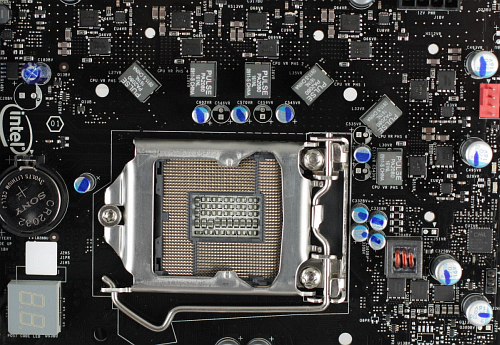

The VRM is an analog 6-phase design with some fancy stuff. While it does not look cheap it can't compete with MSI and even in idle mode the Elitegroup is more efficient. For some reason Intel does only provide a SLI bridge but none for Crossfire.
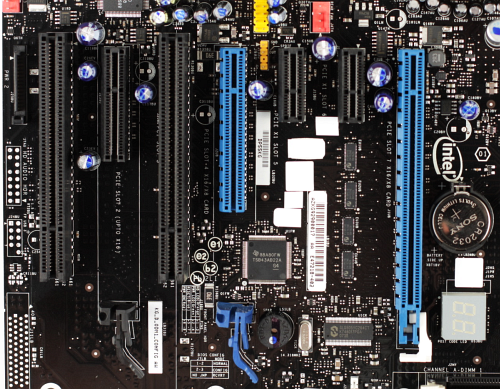
The slot design is ok, but to offer three PCIe x16 slot, does not make sense, with the third slot rated only at x2 PCIe 2.0 speed. Of course you can use any PCIe x1 card. At least this is the only board featuring all fan connectors supporting PWM-fans.
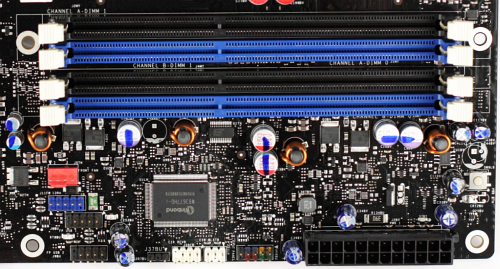
The memory slots are too close to the CPU socket. This may give you some problems with some big CPU-coolers. The board would have lot's of space, but for some reason Intel is using a super I/O controller which is only needed for sensors and fan-control.


Intel is the only vendor not using some cheap Gb solution, but of course they produce them themselves. So an i82578DC controller gives you good connection. On the other hand Intel uses an outdated PCI Firewire controller. The audio solution is of course a Realtek and the best they do offer, an ALC889. The extra two SATA ports on board and the two eSATA ports are provided by a Marvell controller.

The SATA connectors are on the edge of the board and all of them are angled at 90°. This is the best solution available because the connectors won't interfere with any cards.
BIOS:
The BIOS is the usual Phoenix Award BIOS, which looks really nice. All default settings are correct and Intel does supply regular updates.
As usual, Intel clocks nearly on the spot:
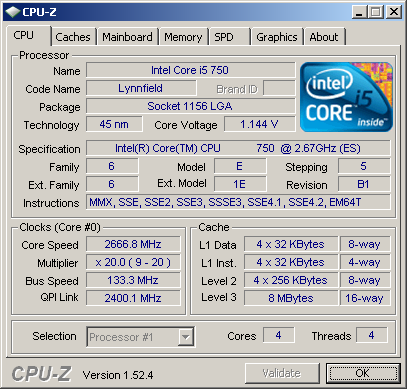
At this price level we expected 4GHz to run without problems, and it did:
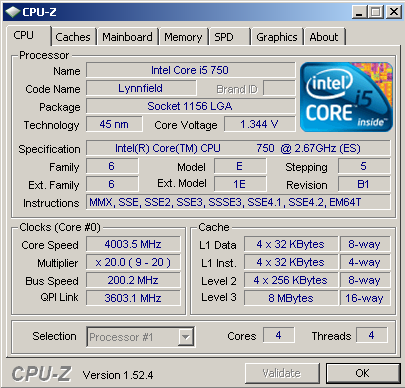
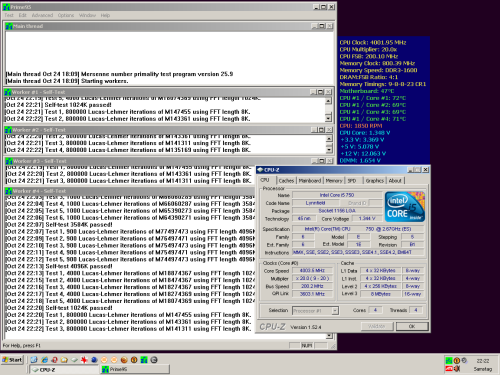
Of course even Intel features undervoltaging and it works well but needed 1.05VCore.
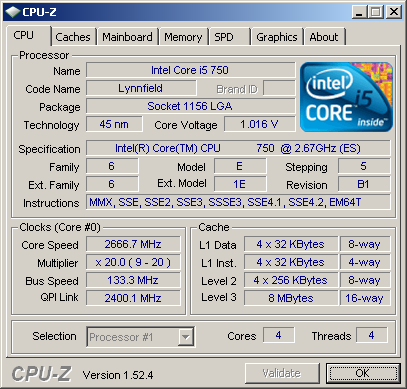
Features:
Intel P55
6+1-phase VRM
uPI semiconductors uP6218AM VRM controller cpu-portion
uPI semiconductors uP6212AG VRM controller northbridge-portion
2x Realtek RTL8111DL PCIe Gb LAN controller
JMicron JMB363 PCIe SATA II/PATA controller
Fintec F71889 super i/o controller
Realtek ALC889
ICS 9LRS4116AL clock generator, branded as MSI OC Genie
passive cooling of chipsets/VRM
32Mb BIOS, version: 1.2, 1.3beta, 1.4beta, 1.5beta5
Mainboard Revision: 1.0
Slots:
2x PCIe 2.0 x16 or 2x x8
1x PCIe 2.0 x4 @ x2 speed
2x PCIe 2.0 x1 @ x0.5 speed
2x PCI
Memory:
4x Dual-Channel DDR3-slots for PC3-10667U memory up to 16GB
Storage:
6-Port SATA II featuring RAID 0, 1, 5, 0+1, JBOD
1-Port PATA
1-Port SATA II
1-Port Floppy
Backpanel ports:
1x PS/2 keyboard
1x PS/2 mouse
2x Gb LAN
7x USB 2.0
1x eSATA II/USB combo port
1x Firewire port
7.1 analog audio
1x optical audio out
1x coaxial audio out

Accessories:
4x SATA cable angled with clips
1x 2-port USB 2.0 bracket
1x SLI bridge
1x Crossfire bridge
1x PATA cable
1x 2-port eSATA II bracket with eSATA cable
1x M-Connector
2x V-Check Cables
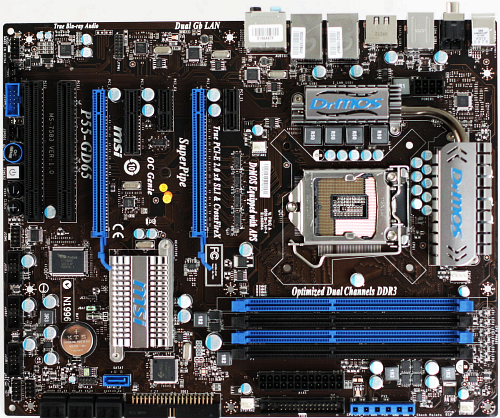
Layout:
This board is clearly targeting the higher end of the market. With tons of accessories expected in this price range, MSI does well. The only thing we don't like is the missing debug LED. We could have easily passed on the PATA, floppy ports and the super I/O controller,
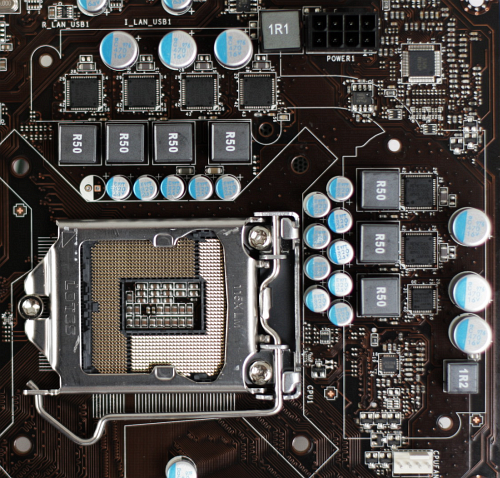
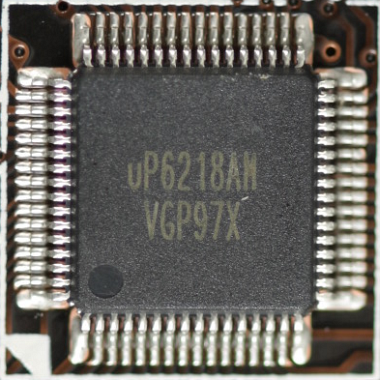

The VRM is an analog 6-phase design and as expected it features highly integrated low RDS-ON MOSfets. For some reason MSI is using uPI VRM controllers. It seems this company did impress MSI and we have nothing negative to report about this change. MSI is the leader concerning power-consumption. Even under load MSI shaves off some bucks of your power bill.
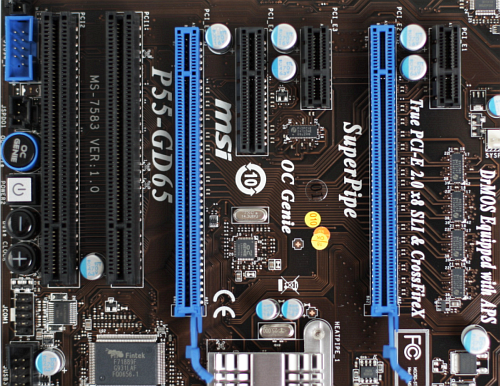
It features a typical MSI slot design, but the addition of one PCIe x1 slot before the first PCIe x16 slot. In constrast to the GD80 version, it's not blocked by an useless cooling solution.
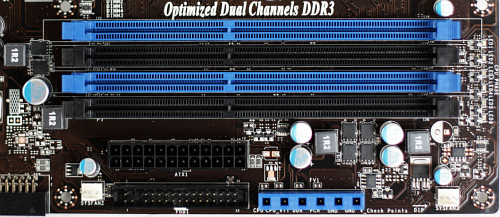
The memory slots are at a safe distance of the CPU socket. Below the memory you find the so-called "V-Check" which makes it possible to measure several voltages directly on the board, as long as you own a multimeter.
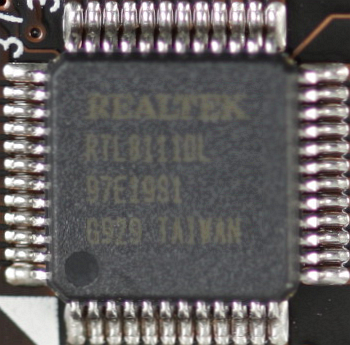
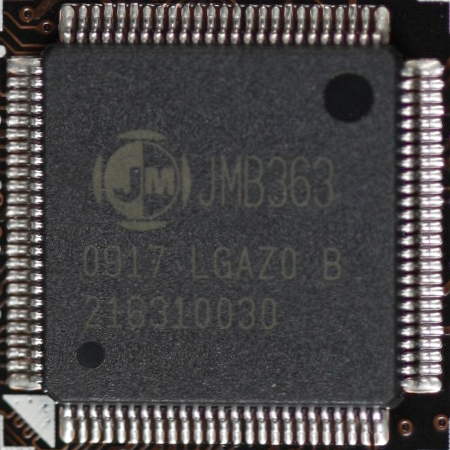
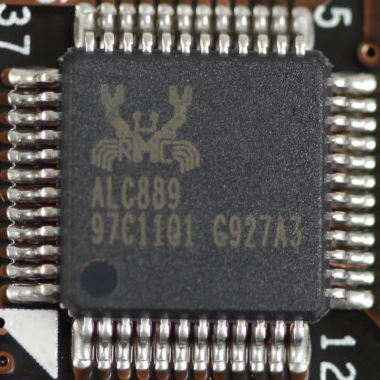

For some reason all vendors go for the cheapest PCIe Gb LAN solution on the market, which is the recently introduced Realtek RTL8111DL. Because this is a high end board we had expected something better. Also the JMB363 is quite standard, it supports one PATA, and two SATA ports. One SATA port is used one the backpanel, the other onboard. We think PATA ports are obsolete, so is the Floppy-port. The audio portion is provided by a standard Realtek codec, the latest ALC889. It's an improved version of the ALC888, but with higher signal-noise ratio and decoding capabilities for DTS and Dolby. At least MSI went the extra length and used a VIA PCIe Firewire controller.

The PATA and SATA connectors are on the edge of the board and all of them are angled at 90°. This is the best solution available because the connectors won't interfere with any cards.
BIOS:
MSI uses an AMI BIOS. Over the course of the last eight weeks we have worked with MSI to enhance the BIOS. For some reason the memory settings still lack auto settings, but MSI promised to fix it. The OC Genie features is maybe a nice feature for rookies but not the the real overclockers who know what they are doing. A chip should detect how much a CPU and memory can be overclocked, but the values don't seem right to us. The BIOS is upping the clock but disabling all energy features, which is not necessary and the speed-increase is just above the fastest turbo-mode. Also the OC Genie is exceeding Intel specs, the latest BIOS version is limiting the DRAM voltage at about 1.673V. We think, the user should decide if he wants to exceed Intel specs or not.
While MSI manages to clock on spot on AMD boards, they fail with Intel boards:
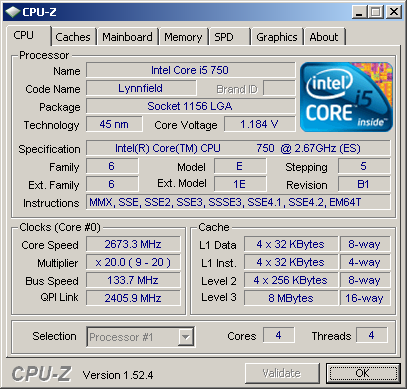
At its price level we expected 4GHz to run without problems, and it did with the lowest CPU temperatures of all boards:
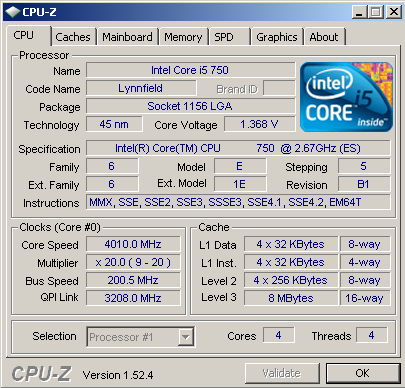
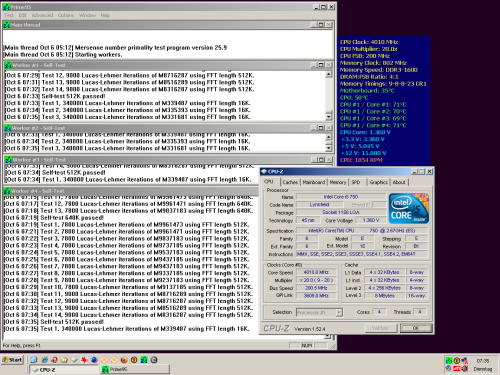
Of course undervoltaging is standard with MSI boards and it works with 1.00V with low vDroop or 1.03V with high vDroop.
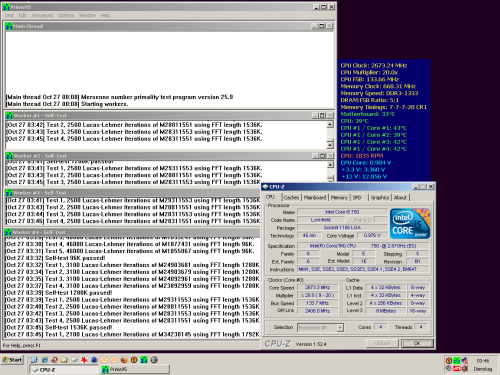
MSI P55-GD80:
Features:
Intel P55
8+2-phase VRM
uPI semiconductors uP6218AM VRM controller cpu-portion
uPI semiconductors uP6212AG VRM controller northbridge-portion
2x Realtek RTL8111DL PCIe Gb LAN controller
JMicron JMB363 PCIe SATA II/PATA controller
JMicron JMB322 SATA port multiplier
Realtek ALC889
ICS 9LRS4116AL clock generator, branded as MSI OC Genie
passive cooling of chipsets/VRM
16Mb BIOS, version: various up to 1.6beta9
Mainboard Revision: 1.1
Slots:
3x PCIe 2.0 x16, x16 x0 x4 or x8 x8 x2
2x PCIe 2.0 x1 @ x0.5 speed
2x PCI
Memory:
4x Duale-Channel DDR3-slots for PC3-10667U memory up to 16GB
Storage:
6-Port SATA II featuring RAID 0, 1, 5, 0+1, JBOD
1-Port PATA
2-Port SATA II via port multiplier
Backpanel ports:
1x PS/2 keyboard
1x PS/2 mouse
2x Gb LAN
7x USB 2.0
1x eSATA II/USB combo port
1x Firewire port
7.1 analog audio
1x optical audio out
1x coaxial audio out

Accessories:
6x SATA cable angled with clips
1x 2-port USB 2.0 bracket
3x SLI bridge
1x Crossfire bridge
1x PATA cable
1x 2-port eSATA II bracket with eSATA cable
1x M-Connector
2x V-Check Cables
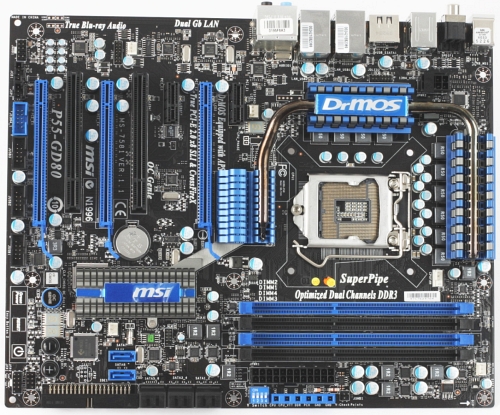
Layout:
This board is clearly targeting the high end market. With tons of accessories and a target price at €175 this board does not comes cheap.
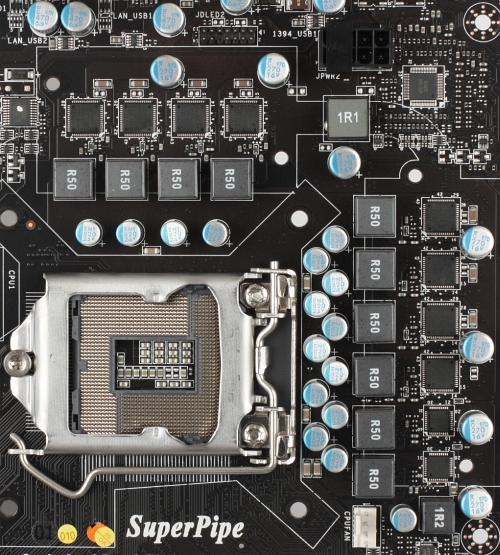
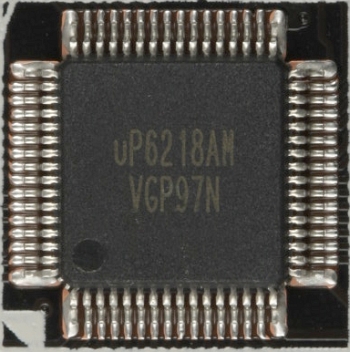

The VRM is an analog 8-phase design and as expected it features highly integrated RDS-ON MOSfets. While we were happy with the little brother we think the two phases more does not help the board in any case. It does of course increase power-consumption and overclocking is not improved.
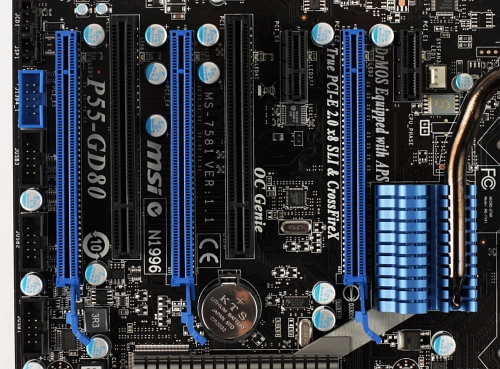
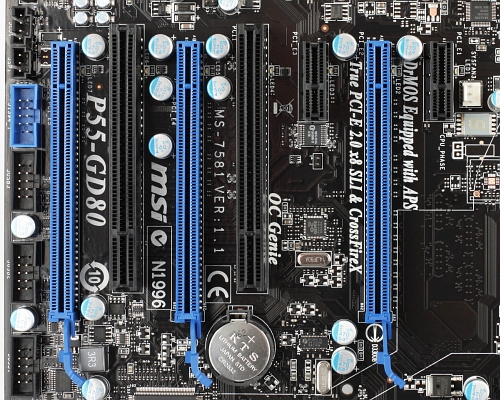
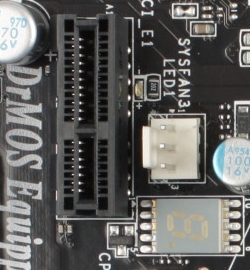
The slot design is very straightforward. Three PCIe 2.0 x16 slots are a bit hefty for our taste, because the most two-slot graphics-cards will block all but one PCI and PCIe slot. Lynnfield only supports one PCIe x 16, so using Crossfire or SLI sets you back to 2x x8. The third PCIe x16 slot comes from the PCH which allows only for PCIe 2.0 x2 speed. One of the problems with the board is the fake northbridge cooler which will block the first PCIe x1 slot. We can't understand what benefit it should bring and what massive heat it should dissipate. We think it's a waste of money, yes your money, because it's 100% unnecessary. One special feature is the single segment LED which shows how many phases are in use. A nice gimmick but we think not located on the right spot on the board.
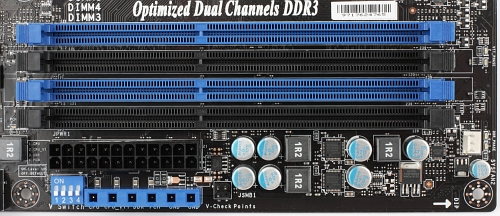
The memory slots are at a safe distance to the CPU socket but the power connector is really close. That is because MSI included a new feature called "V-Check" where you can take measurements of some voltages on the board if you have a multimeter.


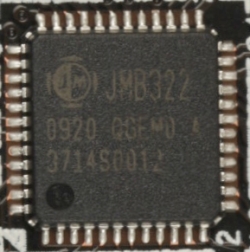

On a real high-end board a low-price solution even two of the RTL8111DL is quite disapointing. A Marvell, Broadcom or Intel chip would have been a better choice. Also the JMB363 is quite standard, it supports one PATA, and two SATA ports. One SATA port is used one the backpanel, so a JMB322 does multiply the remaining port. Of course that is not a very good solution if you will use both of them. Next time MSI, please remove such useless ports, and use a JMB362 for two eSATA ports. We think PATA ports are obsolete. The audio portion is provided by a standard Realtek codec, this time an ALC889. It's an improved version of the ALC888, but with higher signal-noise ratio and decoding capabilities for DTS and Dolby. At least MSI went the extra length and used a VIA PCIe Firewire controller.

The PATA and SATA connectors are on the edge of the board and all of them are angled at 90°. This is the best solution available because the connectors won't interfere with any cards.
BIOS:
The same we wrote about the GD65 is true for this board. The OC Genie features does the same as on the GD65 but the VTT is increased to 1.399V which much too high.
While MSI manages on AMD boards to clock on spot, they fail with Intel boards:
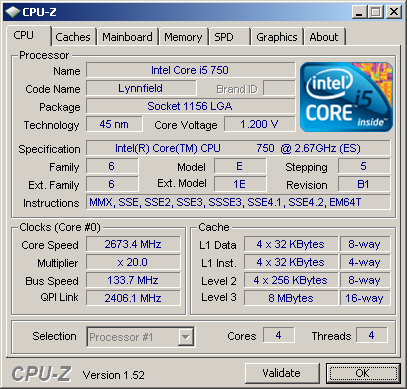
At it's price-level we expected 4GHz to run without problems and it did:
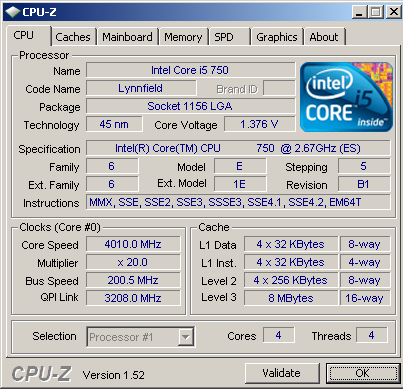
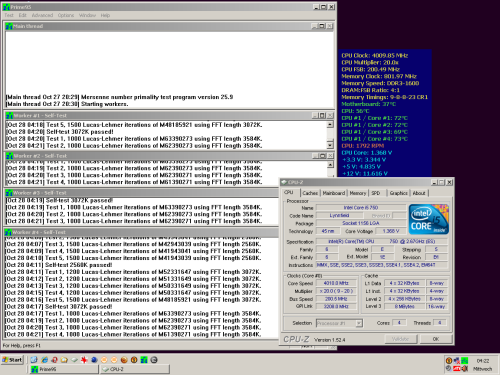
Of course undervoltaging is standard with MSI boards and it works with 1.00V with low vDroop or 1.03V with high vDroop.
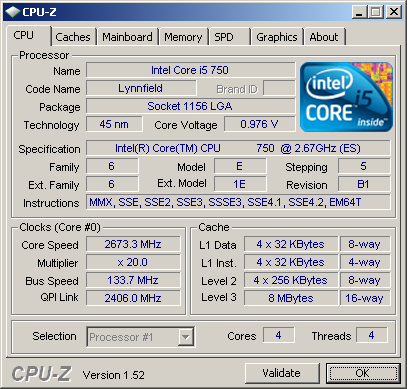
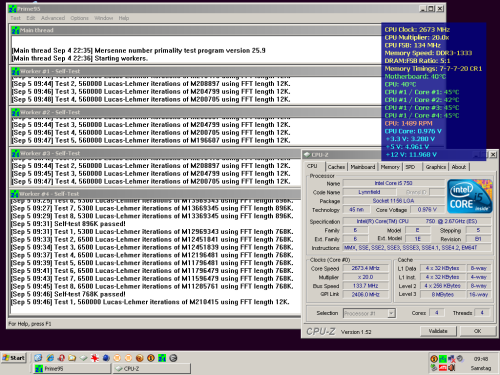
Because all boards perform within 0.5%, it's quite useless to check the benchmark results first. The only difference between the boards is power consumption and price. Let's check the usual power-consumption results first:
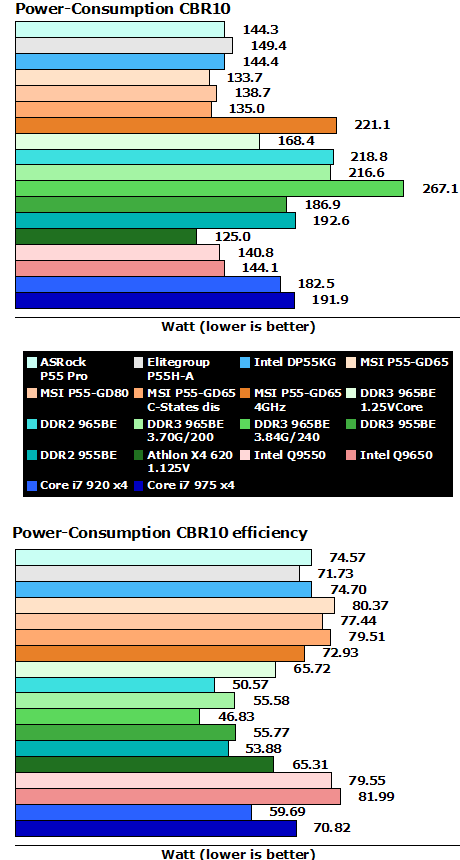
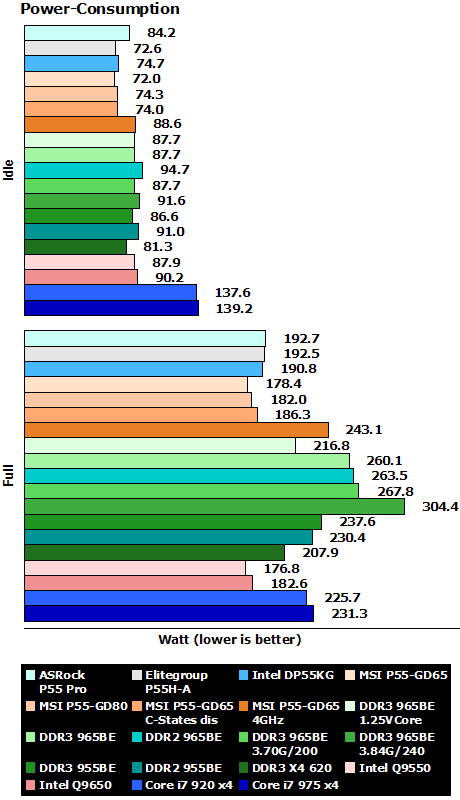
Here we have a new chart. All boards at 4GHz, except Elitegroup which runs "only" at 3.92GHz using Prime95. If you try to overclock above 3.8GHz make sure to limit C-States at C3, if the BIOS does not allow for this option, disabled C-States to ensure stable operation. You don't need to disable any other power-savings features, even when some manuals point out to do so.
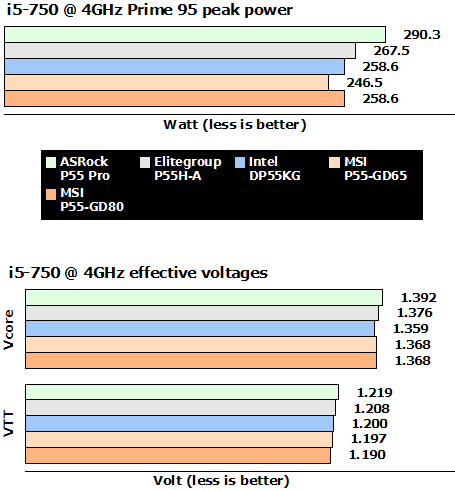
Bang for Buck:
Of course we have to check how the performance of all configurations is. As usual AMD leads with the best bang for your buck but at the cost of much higher power-consumption under load. If you don't need that much power you will do fine even with an AMD CPU. The sad part is, besides Windows 7 and some other applications not many software vendors go the extra length to optimize for AMD.
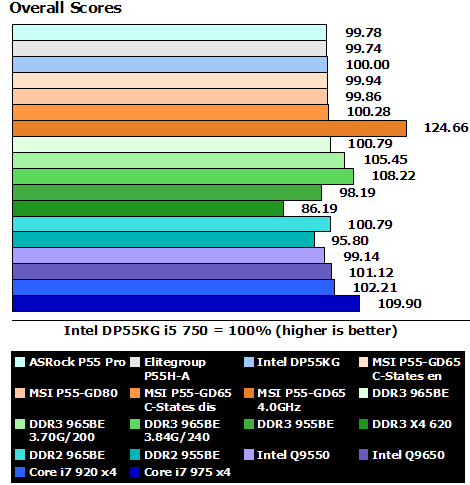
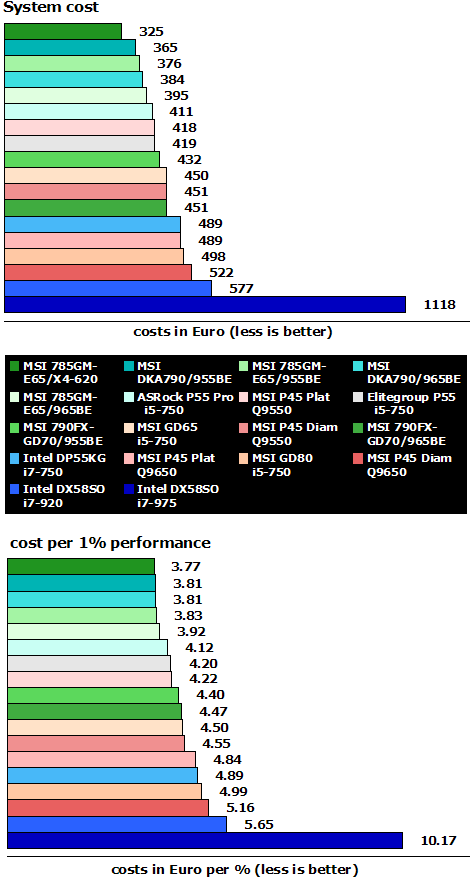
Even under overclocked situations AMD still leads, but at the cost of much higher power-consumption. We did not include ASRock and Elitegroup in the comparsion, because they are not targeting the high-end market. Also during overclocking CPU temperatures are higher. The MSI P55-GD80 and Intel DP55KG are much more expensive and do not offer anything substantial compared to the MSI P55-GD65.
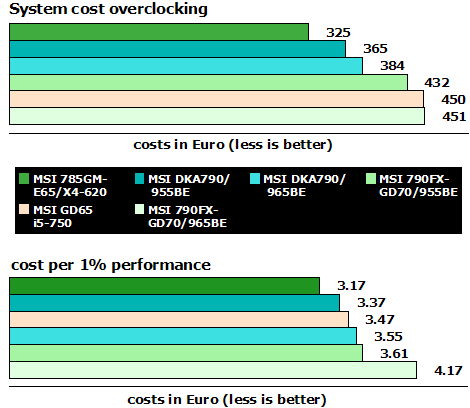
ASRock P55 Pro:
While the board does perform on the same level compared to all others, it lacks in the power-consumption category. Even overclocking is possible with this board and we have to commend ASRock support which included our requests to allow under-voltaging. On the other hand ASRock is the only vendor over-voltaging some settings at stock speeds. We can't accept such behaviour. But at least now you can reduce the over-voltaging by yourself. For €88,- you get a nice board. For this price, the offer is a good one.
Elitegroup P55H-A:
Also the Elitegroup offering did perform well. As usual with Elitegroup they lack BIOS support. Even known bugs take weeks to fix and even longer to place on the webpage. Also the overclocking department is not it's strongest suit, but at least idle-power is satisfory. The price is at about €96,-. However, due to the lack of satisfactory BIOS support we can't recommend it.
Intel DP55KG:
The Intel board is a strange one. While they think a "skull" on the board is cool, which maybe is on Helloween, most of the components are not highend. So you have to pay for the name, but get a board which does work without flaws. We hope Intel will arrive in the 21st century soon. The board is available for about €166,-.
MSI P55-GD65:
This is the star of our review. While it's more expensive compared to ASRock and Elitegroup at about €125,- it offers the unique RDS-on MOSFET technology which lowers power-consumption even under load and also keeps CPU temperature lower. We are not happy with the choices of some components MSI made. OC Genie does not work as well as advertised and experienced users won't benefit from it. A better network chip but without PATA and Floppy controllers/connectors would have been better. MSI does improve the BIOS all the time which is commendable. Of course this is not the ideal board we wished for - because MSI did not ask us - and even though OC Genie doesn't live up to our expectations it's the best choice for now and we can recommend it.

MSI P55-GD80:
More is not better as MSI proved with the GD80. Three slots are not a wise option with just the P55 chipset, which limits the third PCIe 2.0 x16 slot at x2 speed. Also more phases don't help the board. It does not improve overclocking and increases power-consumption. So for real triple Crossfire or SLI operation the new Trinity will be a better option but at an extremly high price. We also don't like the extremly lame cooling solution with its unnecessary northbridge cooler which does nothing but block the first PCIe x16 slot. The board is available for about €175,-.
All benches in a row, have fun :-)