
Review: 2 GPUs at 860MHz
We had a chance to test one of MSI's best cards, the R3870 X2. It's a dual-chip Radeon HD 3870, but this time it's MSI's overclocked version.

MSI R3870X2 packs 1GB of GDDR3 memory, dual DVI/TV out, HDCP, HDMI, DX 10.1 and comes in a really big box.
The card is overclocked straight out of the box, and you can overclock it even further. The reference GPU clock is 825MHz, but MSI opted for 860MHz, while the memory still runs at reference 900MHz. At first we were wondering why they left the memory as it is but after we installed MSI’s version of Catalyst drivers we got a clear answer.
Many of you are familiar with D.O.T., Dynamic Overclocking Technology tool that MSI has been using for a long time now, and it’s this tool that makes overclocking easy for inexperienced users. The picture below speaks louder than words, and as you can see, D.O.T. has 6 steps for overclocking, each named after a rank in the U.S. Navy.
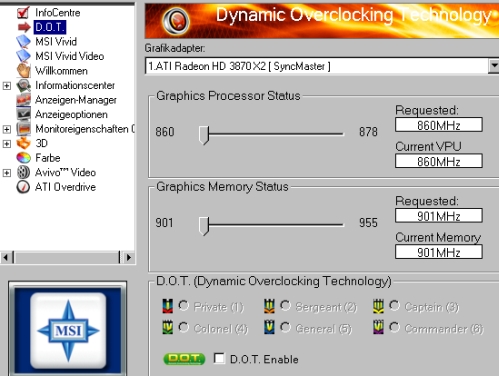
However, overclocking MSI’s card with D.O.T. didn’t quite go as well as expected. On the second rank (Sergeant), the core ran at 878MHz, which is maximum no matter what rank we used. Captain clocks the memory to 955MHz, and the following three ranks, including Commander, don’t change a thing. This either suggests that our D.O.T. isn’t working right or that a certain someone who made this program played too much Call of Duty. Catalyst 8.2 driver will definitely boost HD 3870 X2 performance, whereas MSI should work on their D.O.T. some more. Actually, the new D.O.T. is expected after the Chinese New Year that started yesterday.
MSI R3870 X2 overclocked card runs at 860MHz, but using D.O.T. or ATI’s Overdrive you can reach maximum 878MHz GPU and 955MHz for memory. Using Catalyst Overdrive simply won’t result in more. ATI’s Auto-Tune option won’t work and it crashes the card every time it boots. We know this is one of the first drivers so we’re looking forward to some fixes.
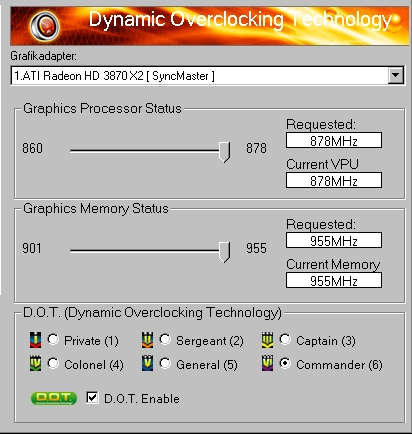
Since the card has internal CrossFire, courtesy of the PLX chip, we’ve decided to check whether it has multi-monitor support.

Just like Nvidia SLI’s 3D mode, Crossfire’s 3D mode won’t let you use dual-monitor. However, after brief testing we realized that our two monitors indeed work, but with certain limitations.

The easiest way to set up your monitors is using the basic mode of Catalyst driver. Since this is a CrossFire card, as soon as you go into 3D mode you lose interaction with the second monitor. That means that you can’t play on one monitor and work on the other one simultaneously. Clone and Extended options work, but it means your monitor goes blank in 3D mode. To simplify – 3D rendering in CrossFire is performed in a way where each chip renders a part of the picture or a single frame. So, whether it’s CrossFire on a single card or CrossFire (or SLI) on two cards, the problem stays the same.

So far, we tested HD 3870 X2 cards with two video outs, and it’ll be interesting to test HD 3870 X2 cards with 4 outs (Asus, Power Color and some other companies also have them).
At a first glance, the Radeon HD 3870 X2 seems huge, but it’s no bigger than Ultra. Although it features two RV670 graphics processors the power consumption is acceptable. Although we hear numbers of 200W per card, our real test resulted in 377W for the whole system under a workload, whereas the same Core 2 Duo 6800 Extreme setup, but this time with Nvidia’s Ultra card, resulted in consumptiot of 359W. Thanks to PowerPlay technology, our Radeon HD 3870 X2-inside system consumed 195W in idle mode, whereas with Geforce Ultra that number was 227W.

Powering the card is done with one 8-pin and one 6-pin connector, just like we saw on HD 2900 XT cards. For those who don’t have an 8-pin connector on their PSU’s, MSI ships an 8-pin-to-6-pin adapter in the box. The cooler reminded us of 2900’s cooler, but this time it’s got no heatpipe, and it’s longer since it has a difficult job of cooling two chips. Luckily, the fan was improved and now it runs quietly, except at highest workloads. MSI kept the reference cooler design, but we’ve already seen some partners incorporating their own.

You can chain two HD 3870 X2 cards in CrossFire, but CrossFireX drivers aren’t ready yet.

MSI ships the standard bundle (except for non-standard 6-to-8pin adapter), and it’s all packaged in a huge box.

This box was built to definitely capture your attention when in a computer store.

Testbed:
Motherboard:
EVGA 680i SLI (Supplied by EVGA)
Processor:
Intel Core 2 Duo 6800 Extreme edition (Supplied by Intel)
Memory:
OCZ FlexXLC PC2 9200 5-5-5-18 (Supplied by OCZ)
while testing CL5-5-5-15-CR2T 1066MHz at 2.2V
PSU:
OCZ Silencer 750 Quad Black ( Supplied by OCZ)
Hard disk:
Seagate Barracuda 7200.9 80GB SATA (Supplied by Seagate)
CPU-Cooler:
Freezer 7 Pro (Supplied by Artic Cooling)
Case Fans:
Artic Cooling - Artic Fan 12 PWM
Artic Cooling - Artic Fan 8 PWM
ATI Driver:
Sample-R680_xp_vista_8-451-2-080108a
8-1_xp32_dd_ccc_wdm_enu_57717
Nvidia Driver:
169.21_forceware_winxp_32bit_english_whql
Futuremarks
MSI R3870 X2 runs at 860MHz core, which is 35MHz more than reference speed. However, the memory was left intact and runs at 900MHz, but inexperienced users are given an easy option to overclock their card using D.O.T. tool (Dynamic Overclocking Technology) within Catalyst Control center. Still, this kind of overclocking will only let you overclock your memory up to 955MHz and the core to 878MHz. We compared MSI R3870 X2 card with the reference HD 3870 X2 and have seen a slight performance increase. You can see the difference in the tables below.

Radeon HD 3870 X2 is a very powerful card, and that's obvious from 3DMark results. This card is currently the undisputed king of 3DMarks, but in gaming it beats the best Nvidia card only by a small margin. Two RV670 on a single card run great, and since MSI overclocked them we see slightly better results compared to a reference HD 3870 X2. Except for F.E.A.R., we decided not to use the results when the card was overclocked to 878MHz. The main reason is that this overclocking doesn’t seem to bear significant results, so we’re hoping that the new driver will set this straight.

In Company of Heroes, AMD HD 3870 X2 card beats 8800 Ultra. With antialiasing on, dual chip card beats single HD 3870 by 50%, whereas without antialiasing, the difference is 32%.


In F.E.A.R., ATI beats Nvidia’s Ultra without breaking a sweat, and we see that HD 3870 X2 is faster than Ultra by up to 32%. Overclocked MSI R3870 X2 card beats reference HD 3870 X2 by 4% to 7%.

After two good results, HD 3870 X2 met its match in Crysis. At 1600x1200 the game is playable, but only without FSAA and Aniso filters. The main reason for this are the drivers, and although there are drivers that can fix this, they’re exclusive to Vista.
Conclusion
We tested this exceptional R3870 X2 card, and it really packs some muscle. Two RV670 chips run on a single card in CrossFire mode, and as soon as CrossFireX driver comes, we’ll be able to chain two of HD 3870 X2’s and harness their power.
Basically, you’ll get the same performance using an HD 3870 X2 or two HD 3870 X2 in CrossFire. MSI overclocked their card to 860MHz and left the memory intact at 900MHz but you can push it up to 878MHz core and 955MHz memory using MSI’s D.O.T. tool, that’s quite suitable for inexperienced users.
D.O.T. would most definitely benefit from some additional polishing, but all in all it seems like a very good and user-friendly tool. This card has potential and we’re confident that it’ll gain on popularity as the drivers get better. If you want ATI’s high-end card priced under €400, MSI R3870 is definitely a good choice.
