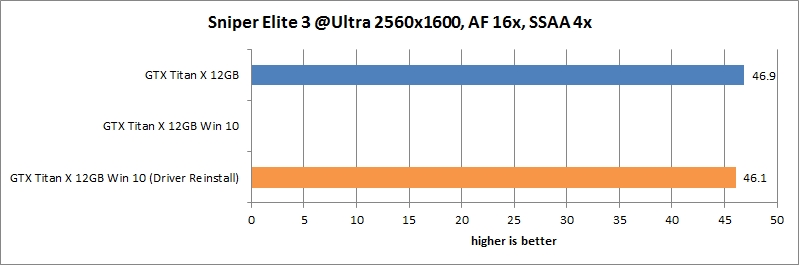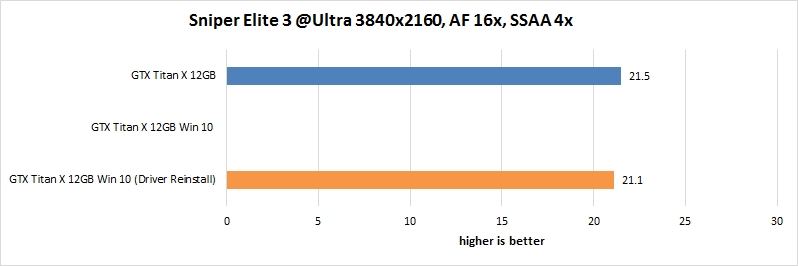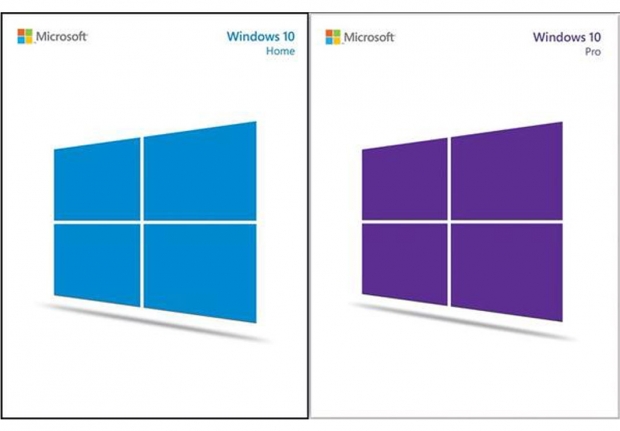If you don’t want to wait for the automatic upgrade, you can get the Windows 10 ISO file and do either an upgrade or a clean installation on your PC. You need the MediaCreationTool, and this tool offers to upgrade your windows or create an ISO file.
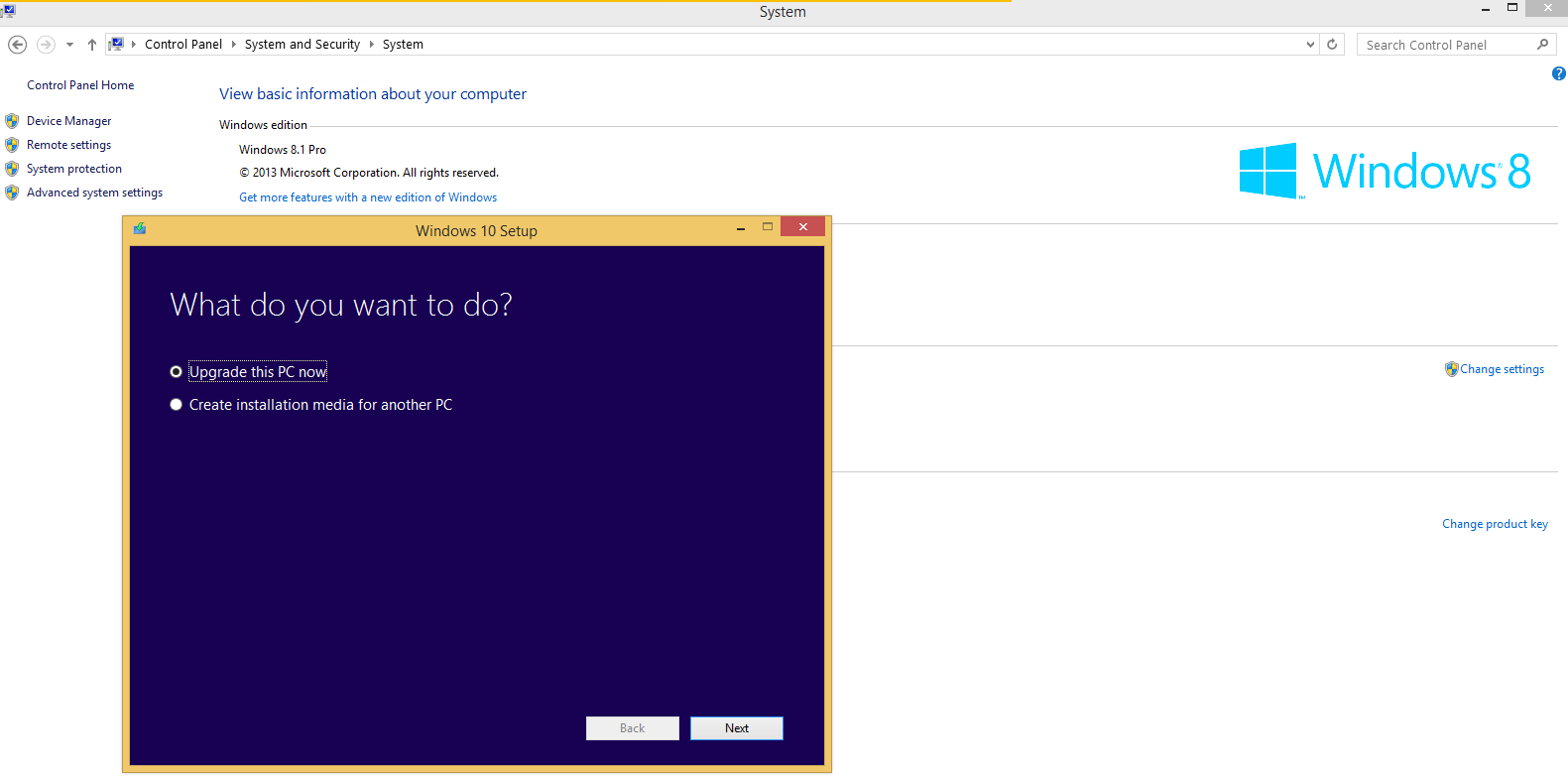
We decided to do an "Upgrade", as this is easier way to go for Windows 10 and more users use it. The user is not asked for the Windows activation code. We tried to create an ISO and you can even make an ISO with 32-bit and 64-bit ISO file, and this needed a 6GB USB or a dual layer DVD. In case you go to ISO installation, Microsoft needs the activation code for the WIndows 10. Microsoft wants you to do a clean install of new WIndows 10 with the ISO installation. 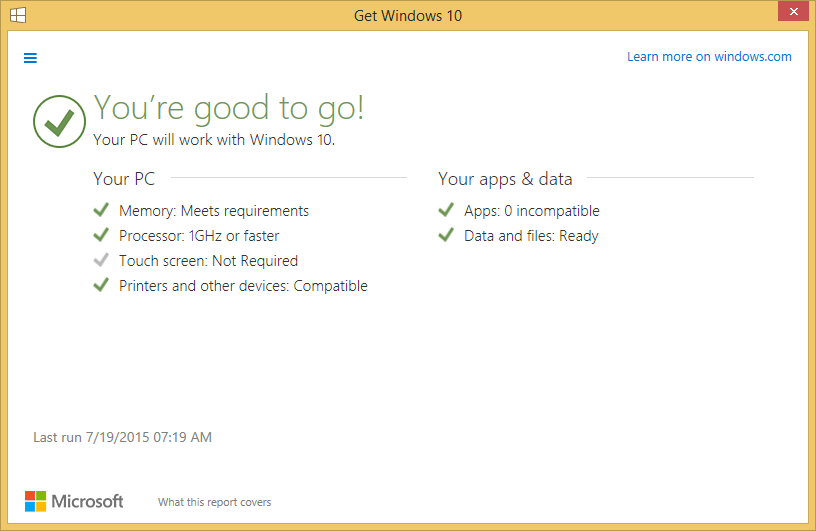
Before upgrading to Windows 10 we made a system image backup. You can do it by launching Windows’ own built-in system image tools. The alternative is to use third party software.
System GoBack Free is another great tool if you want to go back to your old Windows. Just do not forget to create a backup of your system before upgrading.With the System GoBack tool you can create system backup using one click. After a backup is created you can safely run Windows upgrade using MediaCreationTool. If you decide to do back to the old Windows, System GoBack will do the job. Microsoft is also providing a tool for a Windows 10 Rollback. The shortcoming of the Windows 10 rollback tool is that it only allows users to rollback to previous OS within a month.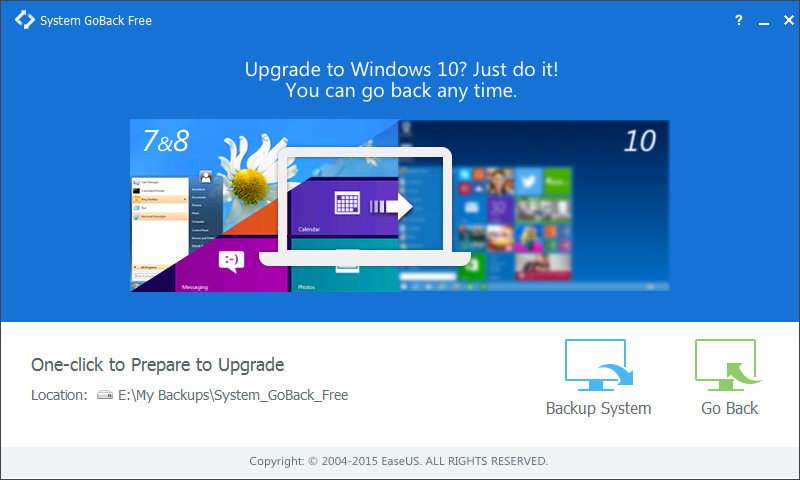
Our Windows upgrade went without any problems, only the first part of the procedure when the Windows 10 is downloaded was slow. All the settings from previous Windows 8.1 were reloaded after installation (we selected option Keep personal files and apps). For example game settings and even my password for the wireless network connection. The download picked up significanly on the 30th of July in the morning, the day after when we did the upgrade for another machine. 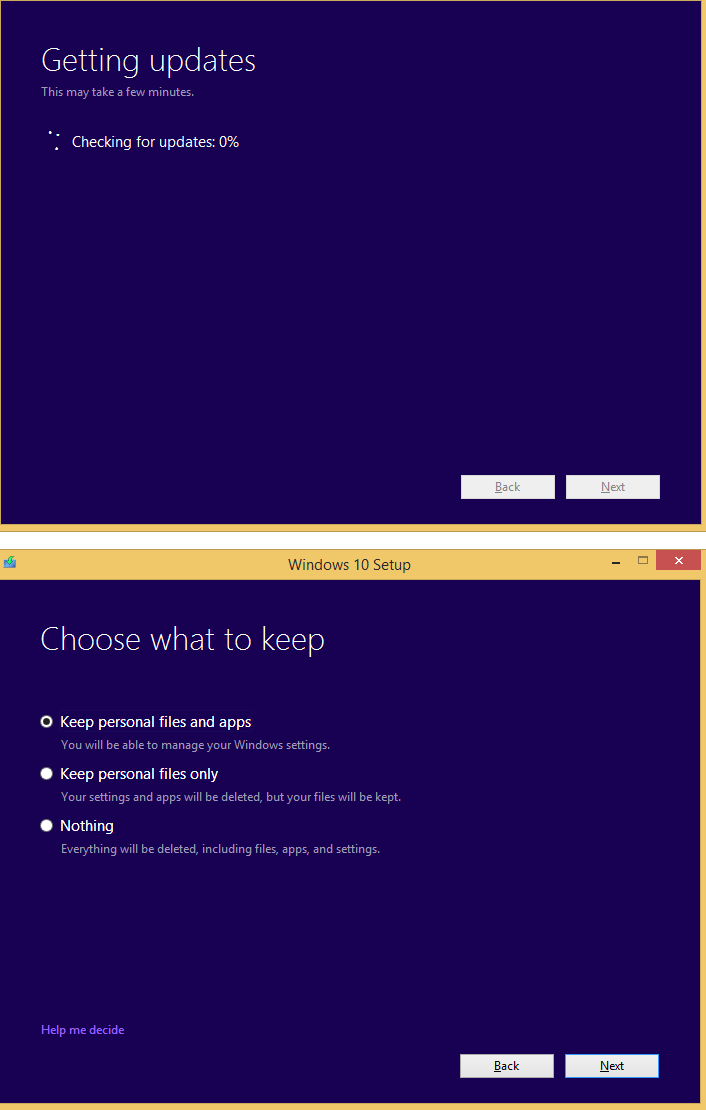
Nvidia released new drivers v.353-62 for the just released Windows 10. Acording to 3DMark and Unigine Heaven results the future gaming looks pomissing as we see some perfomance increasse here. But in game test Titan X scored a little bit worse in Windows 10 compared to Windows 8.1.
Testbed:
- Motherboard: EVGA X99 FTW
- CPU: Intel Core i7 5960K, 4.2GHz (Haswell-E)
- CPU Cooler: Thermalright HR-02
- Memory: 4x4GB Kingston HyperX Predator DDR4 Memory Review (HX430C15PBK4/16)
- SSD: Toshiba THNSNJ256GCSU 256GB
- Case: CoolerMaster Cosmos II
- Operating System: Win8.1 64-bit
Drivers:
- Nvidia 353.30 Wn 8.1 64-bit
- Nividia 353.62 Win 10 64-bit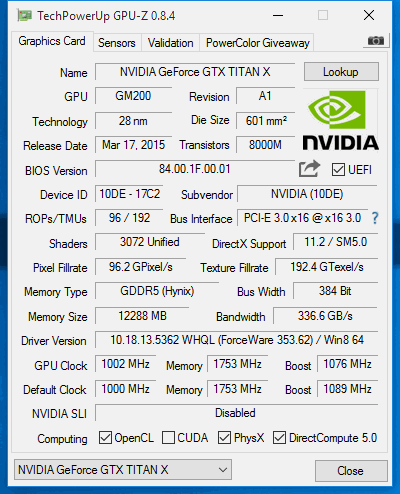
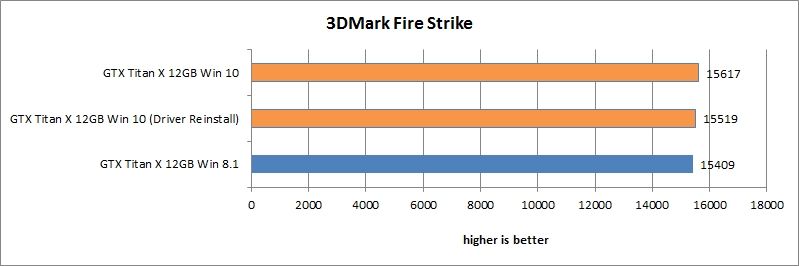
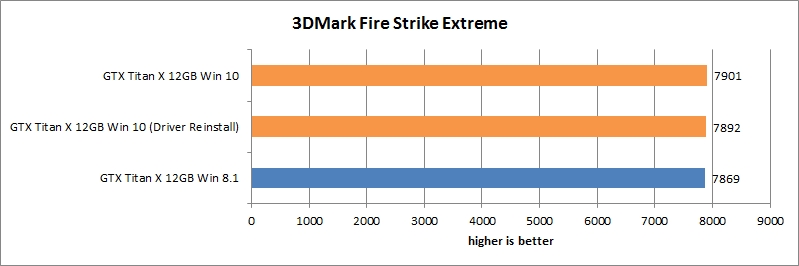
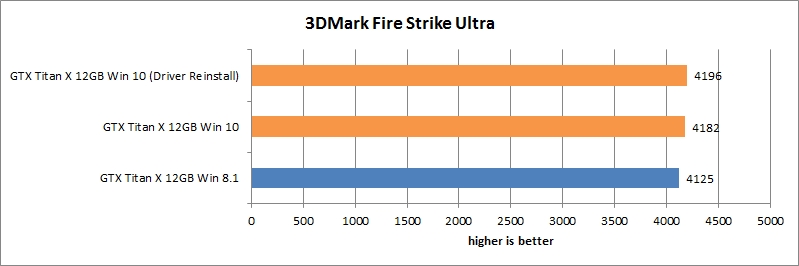
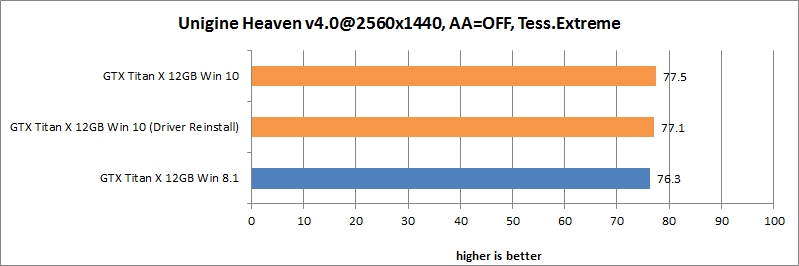
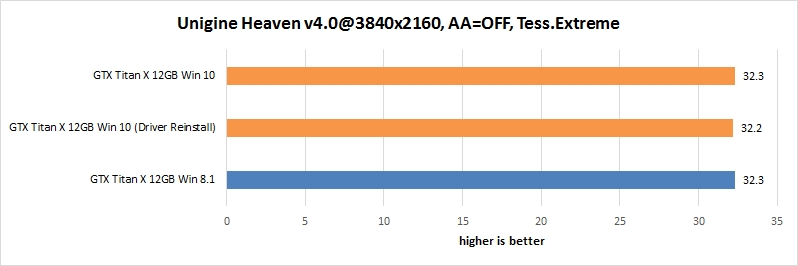
As you can see from the results below, there is a small advantage in graphics performance on the Windows 8.1 side comapred to the Windows 10. This can be due new Nvidia drivers used which are probably not polished yet. We could not start Sniper Elite 3 game al all, but the Thief, Tomb Raider and Bishock Infinite run without problems.
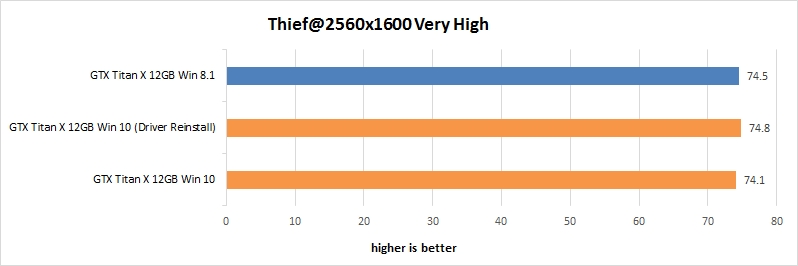
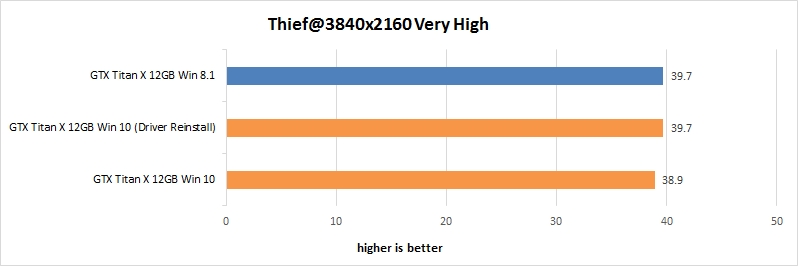
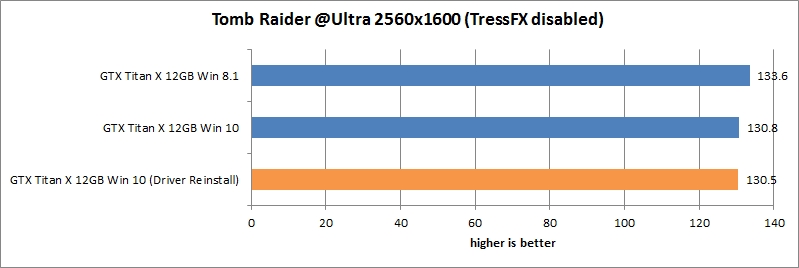
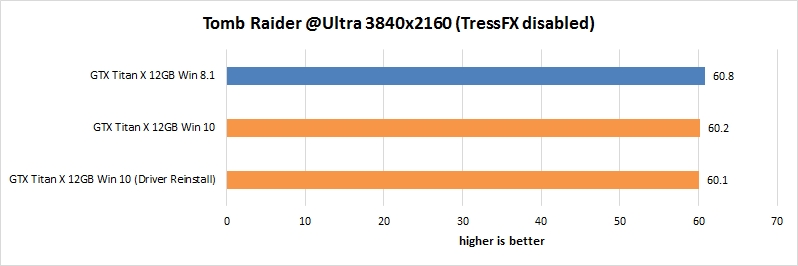
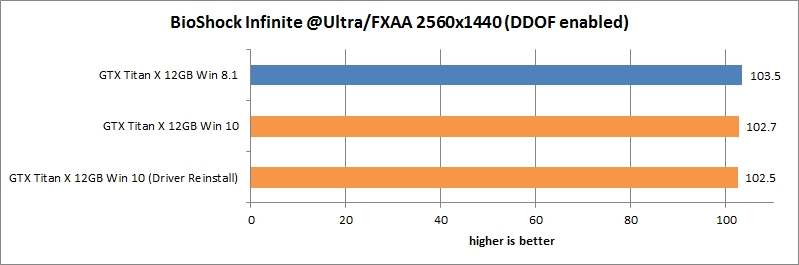
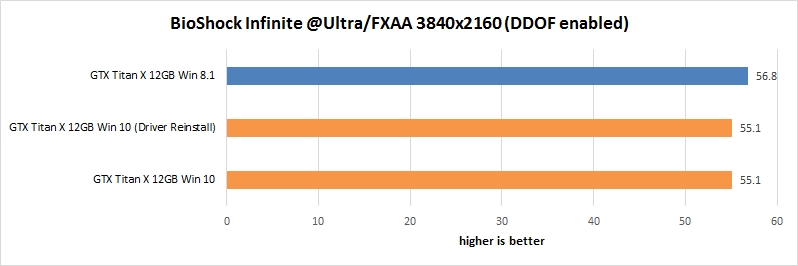
As you can see Windows 10 ends up slightly slower with this first driver and first test. Some games dont work, but most of them did and we can imagine that things will get faster. We we running against time to publish this story and we plan to do more test including AMD graphics cards. Stay tuned for more WIndows 10 and GPU performance.
Update: Last week we tested Titan X graphics card under Windows 10 and found that the performance differences compared to Windows 8 were slight.
This is something normal to see with different drivers, at least until the first DirectX 12 games are out there. Until then, gamers will not benefit from Windows 10.
But we had one serious problem, the game Sniper Elite 3 crashed after starting a level. Now we can say it was some driver/system issue. After reinstalling Nvidia drivers everything works fine.
It was not straightforward to reinstall driver since the driver was installed, and we could open driver-control-panel, but the driver was not shown in system-control-panel.
Luckily the Geforce driver installer provided a clean-install which worked for us. However it only worked we used express install. We cannot reproduce the issue. As expected we see Nvidia display driver among other programs in system-control-panel and we can also run uninstaller from there.
We updated the tables with the results after reinstalling the driver. As you can see in some test there is a small difference but nothing worth to mention. The most important is that we can now to test Sniper Elite 3 game.