Index
User interface and everyday use
We noticed that the Xiaomi router app running on Android did not feature settings for the wireless channel, but it had some other settings that we did not find in the router's web UI. Router plugins and HDD management are only accessible from the Android app, there is no trace of these options in the web-based UI. These inconsistencies, along with the lack of proper multilingual support, are the biggest downside to the router.
The Xiaomi router offers all the advanced options commonly found on modern routers: you can create a visitors WLAN network, QoS management by client MAC address, you can assign default IP addresses for clients over their MAC address or block clients from connecting to your network.
There is also a time schedule option that can turn your WLAN networks on or off or schedule the router to power on or off, reboot and check for firmware updates, an automatic backup from USB to router HDD for cameras and other USB storage devices.
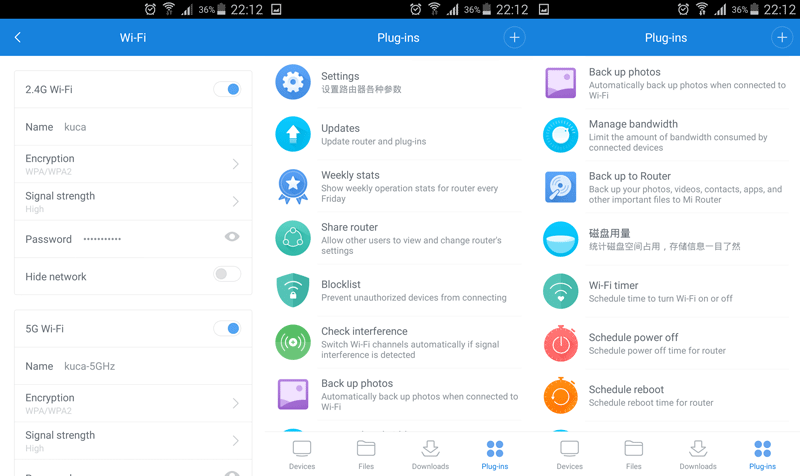
You can also install additional applications and plugins, like download managers, signal quality optimization tools (that messed up our 5GHz channel again), backup tools for smartphones etc. The Xiaomi router app also enables you to control your router and access files saved on its hard drive from anywhere, locally or remotely.
We also tried the Windows router app and we were disappointed to see that it was only available in Chinese, but it also offers different automated tasks like backup to router HDD.
NAS storage and DLNA worked like a charm every time, our TV made good use of the bandwidth of the 5GHz band for DLNA streams from the router's HDD. In theory, this router can do even more, but some of the plugins are in Chinese, so you would have to go through the trouble of translating and trying them out to see what they can do.
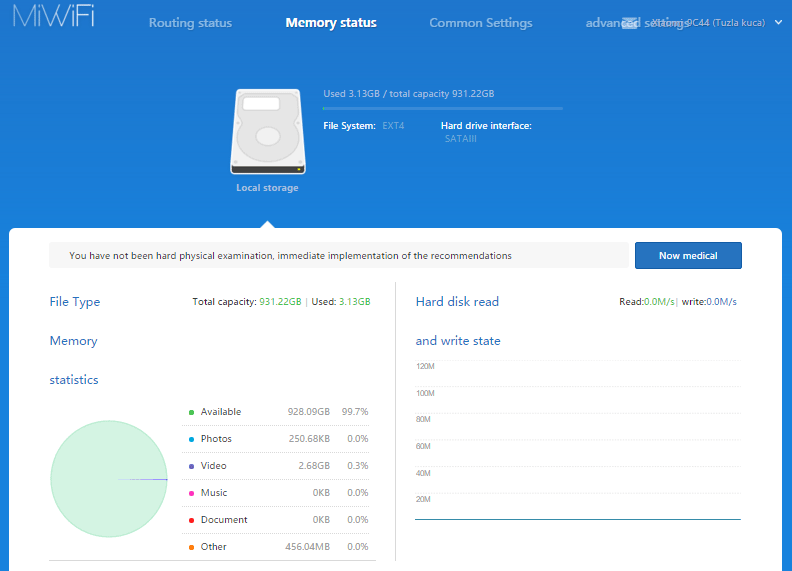
Google Translate in web app - could be worse.
As usual, this is the biggest issue when it comes to Xiaomi networking gear – these products are designed for mainland China, so international users miss out on some features and services. However, we are happy to report that other Xiaomi gear we had laying around the office worked perfectly; a couple of phones and a Xiaomi TV box recognized the router instantly, and the TV box obviously stands to gain a lot from the added 1TB of storage.




